When security agencies cannot apprehend a criminal group or control them, they tend to negotiate with one of their members and get him to work for the agencies. Similarly, data security experts all around the globe are unable to control the activities of hackers. Thus, getting help from some professional hackers can be extremely beneficial for users. Fortunately, few unnamed hackers have spoken about it and gave users some handy tips to stay protected against merciless cybercriminals.
Turn you WiFi and Bluetooth off when not in use

First and foremost, users should always keep their WiFi and Bluetooth off when not in use. Hackers unanimously agree on this point that it is easier for them to get their way through to users’ phones when their Bluetooth or WiFi connections are switched on. Hackers can figure out, which network was your smartphone connected previously and they spoof and trick their phones to connect to WiFi or Bluetooth devices that they carry with them. Afterwards, users are attacked with malware or they can be spied through their phones.
Use two-step authentication
Users are lazy; they do not want much of a fuss while logging in. But, there are websites that are offering two-step log in authentication is useful. When you try to log in from a new device, users are asked to enter a six digit code that they receive via text message. This step taken by websites is extremely effective to keep online criminals away from your personal and confidential accounts.
Keep strong passwords
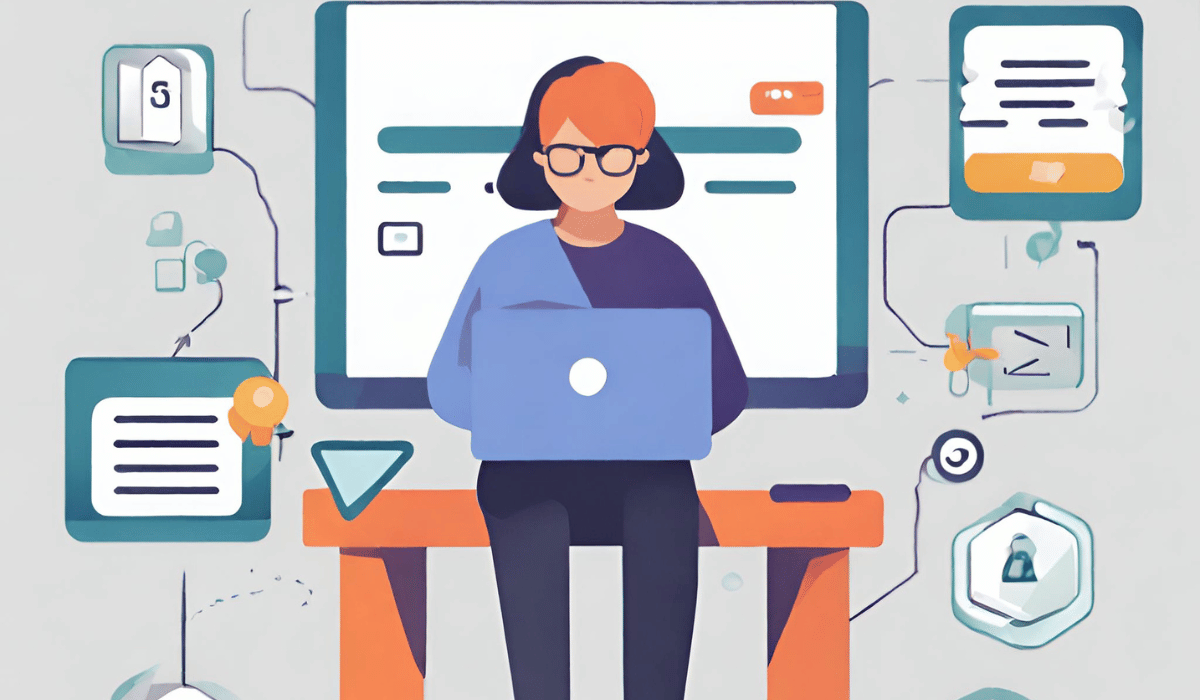
As data security experts have time and time again asked to keep strong passwords for personal and official accounts. But, users often get lethargic or bamboozled in setting up strong and complex passcodes. But, here are techniques communicated by hackers to set up a complex login credential. They advise users that if they write a simple sentence in a complex manner, it can turn out to be effective. For example, writing “I love my dog” as “!L0v3Myd0G”. These kinds of passwords are easy to remember, yet effective.
Use Https with all websites
Use HTTPS with every website. If there is a website that has HTTP instead of HTTPS behind, then the website can pose some serious threat of spying.
Tips for setting WiFi at home
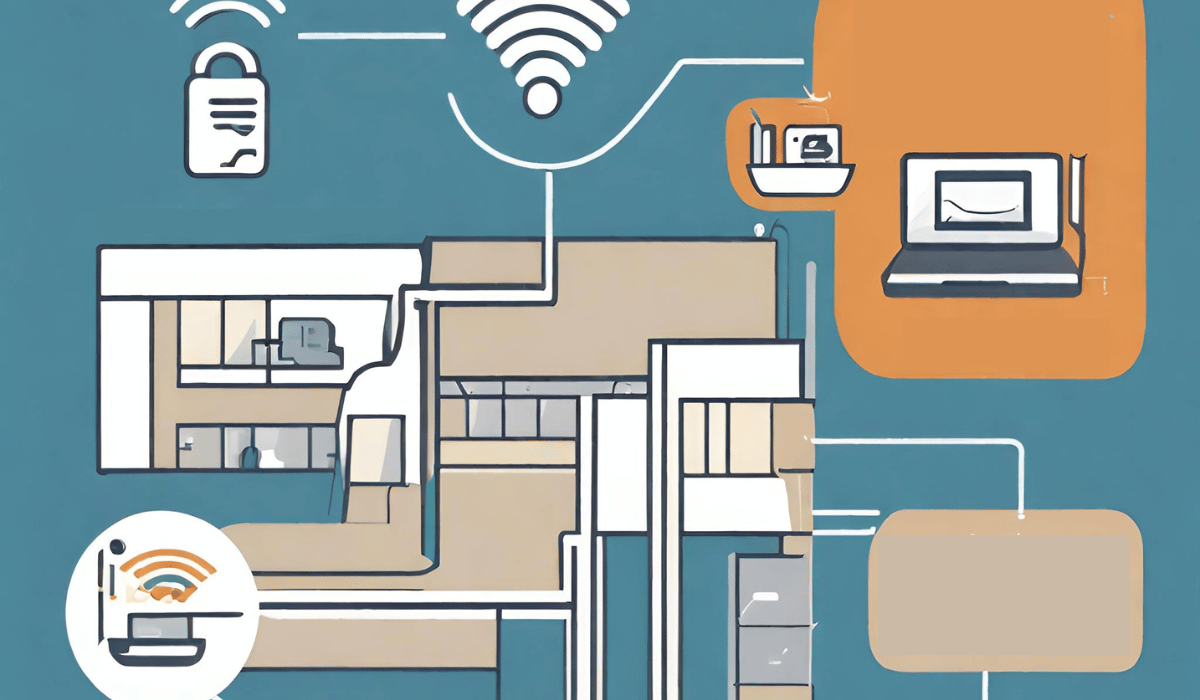
Home WiFi are often quite vulnerable regarding security. Remember two steps of privacy, first is, set up a new password and do not rely on the default one. Second is, when machine asks you about what kind of encryption standard you will like to choose, make sure you choose the “WPA-2”. Some machines have WEP or WPA as their default mode of encryption; avoid them by hook or by crook.
Do not hide your home hotspot connection
If you hide your home WiFi connection, your smartphone or laptop has to scan for hotspot connections every time. This actually can be devastating if you device gets connected to an unsafe or hacker’s WiFi connection. This is a wonderful tip for users, who often think hiding your home network can boost up your privacy.
Don’t buy everything internet connected
Tech companies are busy in equipping everything with internet, be it a washing machine, a microwave oven or absolutely anything. This is nothing, but craziness. You may feel that appliances are getting smarter; however, the fact is that they are getting dangerous for users’ privacy. These smart appliances are not secure; they can drive them towards some heavy risks.
Recommended Tips For Cyber Security
1. Use strong passwords. Make sure your passwords are at least 8 characters long and include a mix of upper and lower case letters, numbers, and symbols.
2. Use two-factor authentication. This requires a password and an additional form of authentication, such as a code sent to your phone or email address.
3. Keep your software up to date. This will help protect against known security vulnerabilities.
4. Use a firewall. This will help block malicious traffic from entering your network.
5. Use a VPN. This will help encrypt your data and make it more difficult for hackers to access it.
6. Be aware of phishing attacks. Be wary of emails or links sent to you from unknown sources.
7. Back up your data regularly. This will help protect against data loss if your system is compromised.
8. Monitor your system for suspicious activity. This will help you detect any malicious activity quickly.
Basic Security Principles
1. Confidentiality: Ensuring that data is only accessible to those who are authorized to view it.
2. Integrity: Making sure that data is accurate and unmodified.
3. Availability: Ensuring that data is accessible when needed.
4. Authentication: Verifying the identity of users.
5. Authorization: Granting access to resources based on user identity.
Just Got Hacked: Things To Do
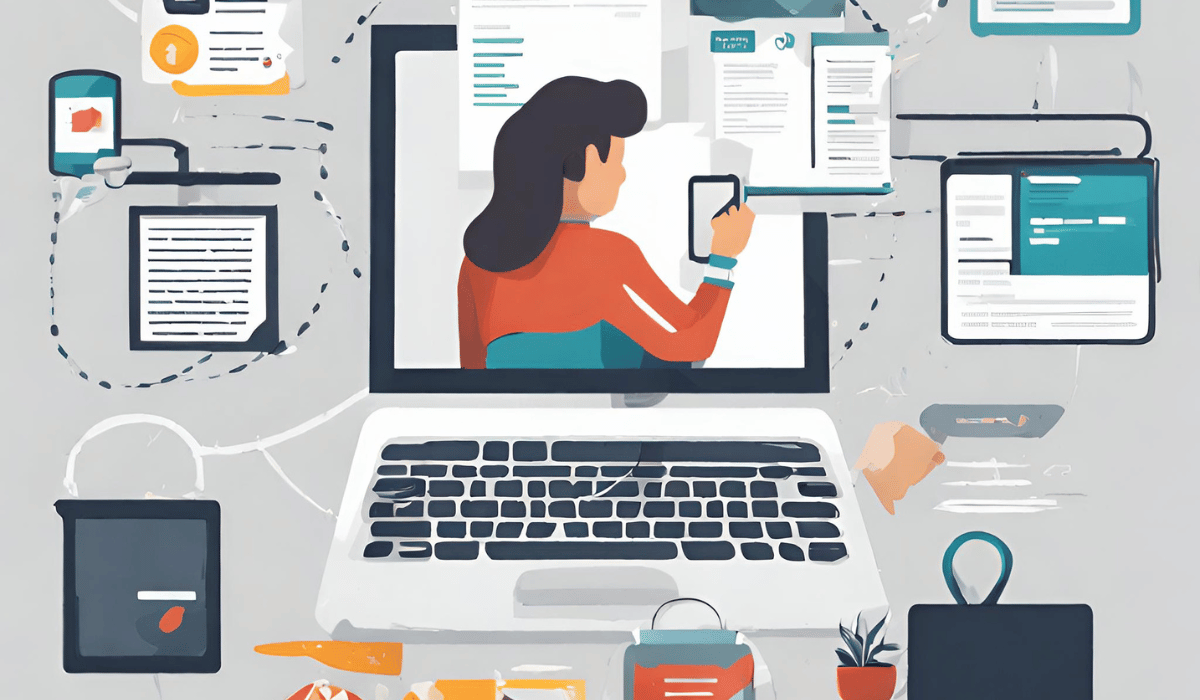
1. Immediately disconnect from the internet and shut down your computer.
2. Contact your internet service provider (ISP) and credit card companies to alert them of the incident.
3. Change all your passwords and enable two-factor authentication on all your accounts.
4. Scan your computer with antivirus software to detect and remove any malicious software.
5. Contact the police to report the incident.
6. Monitor your financial accounts for any suspicious activity.
7. Secure your computer and network to prevent future hacking attempts.
Best Defense Against Hackers
The best defense against hackers is to stay informed and practice good cyber hygiene. This includes using strong passwords, enabling two-factor authentication, keeping your software and operating systems up to date, and using antivirus and anti-malware software. Additionally, it is important to be aware of the latest cyber threats and to practice safe browsing habits.
