Airplane mode turns off all wireless connections on your phone, including cellular networks, Wi-Fi, Bluetooth, and GPS. This prevents data transmission, ensuring that your data is not exposed to potential external threats. However, security still depends on other factors, such as existing malware or physical access to the device.
Airplane mode is a common feature on mobile devices that allows users to turn off all wireless connections, including cellular networks, Wi-Fi, and Bluetooth. It is primarily used during flights to comply with airline regulations and ensure that the device does not interfere with the aircraft’s communication systems. However, many people wonder if their data is secure in airplane mode. I will explore the concept of airplane mode, its impact on phone security, and how to protect your data while using this feature.
Understanding Airplane Mode
Airplane mode is a configurable setting found on most smartphones and tablets. When activated, it turns off all wireless communications, preventing the device from sending or receiving signals. While the feature was initially designed for air travel, it has become increasingly useful to conserve battery life or avoid distractions from incoming calls and notifications.
But have you ever wondered how airplane mode works? Let’s dive into the details and explore the inner workings of this fascinating feature.
What is Airplane Mode?
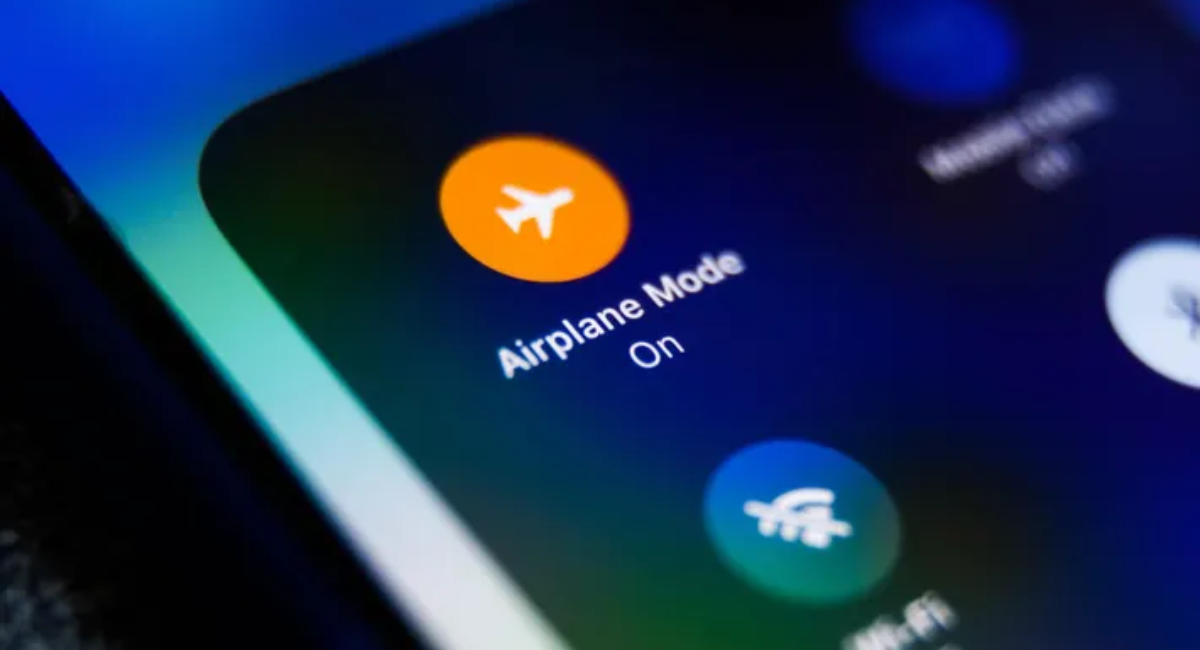
Airplane, flight, or offline modes is a software feature included in mobile operating systems. Its purpose is to turn off all wireless connections, including cellular networks, Wi-Fi, and Bluetooth. By turning on airplane mode, your device becomes disconnected from all external networks, ensuring it does not transmit or receive any signals.
When you activate airplane mode, your device essentially enters a state of isolation. It cuts off all communication with the outside world, creating a shield against any potential interference or distractions. This can be particularly useful during flights, where wireless devices are restricted to ensure the safety of the aircraft.
How Does Airplane Mode Work?
When you enable airplane mode, your device’s radio transmitters are turned off, which means it cannot connect to any networks or transmit data. This includes phone calls, text messages, mobile data, and even GPS. Your device becomes isolated from the outside world, providing a secure environment where no signals can be intercepted or accessed.
But what happens behind the scenes when you activate airplane mode? Let’s take a closer look:
- Cellular Networks: When airplane mode is enabled, your device’s cellular radio is turned off, preventing it from connecting to cellular networks. This means you won’t be able to make or receive phone calls, send or receive text messages, or use mobile data.
- Wi-Fi: Airplane mode also turns off Wi-Fi connectivity. This means your device won’t be able to connect to any Wi-Fi network, whether a public hotspot or your home network. It ensures your device remains disconnected from the internet, preventing potential security risks.
- Bluetooth: Besides cellular networks and Wi-Fi, airplane mode turns off Bluetooth connectivity. This means you won’t be able to connect your device to other Bluetooth-enabled devices, such as headphones, speakers, or smartwatches. It ensures that your device remains completely disconnected from any external devices.
- GPS: Another feature disabled in airplane mode is GPS. This means your device won’t be able to use location services or access navigation apps that rely on GPS data. It ensures that your device remains completely offline without any means of tracking your location.
By turning off all these wireless connections, airplane mode helps conserve battery life by preventing your device from constantly searching for signals. It also provides a distraction-free environment, allowing you to focus on tasks or enjoy uninterrupted leisure time.
So, the next time you activate airplane mode, take a moment to appreciate the intricate mechanisms that work behind the scenes to keep you disconnected from the world while ensuring the safety and functionality of your device.
The Impact of Airplane Mode on Phone Security
The question of data security arises when using airplane mode because some users fear that their information might be compromised or vulnerable to unauthorized access. Let’s explore the impact of airplane mode on phone security and examine any potential risks that might arise.
Airplane Mode and Data Transmission
One of the key benefits of airplane mode is that it prevents any data transmission from occurring. In airplane mode, all incoming and outgoing data communications are disabled, ensuring that your personal information stays on your device and does not get transmitted to external servers or networks. This eliminates the risk of unauthorized access or interception of your data during this period.
Potential Security Risks in Airplane Mode
While airplane mode provides a secure environment for your device, it is essential to be aware of potential risks that might arise. One such risk is the possibility of malware or malicious software on your device. If you have installed any suspicious apps or clicked on suspicious links before entering airplane mode, there is a chance that your device might still be compromised.
Additionally, it is worth noting that airplane mode turns off network connectivity. Still, it does not protect against physical attacks or unauthorized access if someone gains physical access to your device. Therefore, handling your device with care and ensuring it is adequately protected with strong passwords or biometric authentication is crucial.
Protecting Your Data While Using Airplane Mode
While using airplane mode provides a certain level of data security, there are additional steps you can take to safeguard your information and enhance the overall security of your device. Let’s explore some best practices and advanced security measures you can implement.
Best Practices for Data Security
First and foremost, keeping your device’s software and apps up to date is crucial. Updates frequently contain security patches that address vulnerabilities and protect against potential threats. Additionally, be cautious when downloading apps or clicking on links, as this can be a common way for malware to infiltrate your device.
Furthermore, regularly backing up your data to a secure location, such as cloud storage or an exterior hard drive, is recommended. This ensures that you can still access your important information even if your device is lost, stolen, or compromised.
Finally, deliberate using a virtual private network (VPN) when connecting to public Wi-Fi networks. A VPN encrypts your internet traffic, making it widely harder for hackers to intercept or access your data.
Advanced Security Measures for Mobile Devices
In addition to the best practices mentioned above, there are advanced security measures you can implement to enhance your device’s security further. For example, enabling biometric authentication, such as fingerprint or facial acknowledgment, adds an extra layer of protection and makes it much more difficult for unauthorized individuals to access your data.
Another measure is encrypting your device’s storage. Encryption scrambles your data, making it unreadable without the correct decryption key. This ensures that even if someone manages to access your device, they cannot retrieve any meaningful information without the encryption key.
The Role of Mobile Operating Systems in Data Security
Regarding data security, the mobile operating system protects your information. Different platforms may have varying levels of security features and protocols. Let’s examine the security overviews of iOS and Android regarding airplane mode.
iOS and Airplane Mode: A Security Overview
iOS, the operating system developed by Apple, is known for its robust security features. In airplane mode, iOS devices enter a state where all radios are completely turned off, disabling all wireless communications. This ensures no data transmission or connectivity, providing a secure environment for your device and data.
Android and Airplane Mode: A Security Overview
Android, the operating system developed by Google, also includes airplane mode as a standard feature. When activated, airplane mode turns off all wireless connections, similar to iOS. However, it is worth noting that Android devices may vary in terms of security features, as not all Android devices receive regular software updates. Therefore, keeping your device updated and taking additional security measures to protect your data is important.
Frequently Asked Questions About Airplane Mode and Data Security
Is It Safe to Use Wi-Fi in Airplane Mode?
No, it is not safe to use Wi-Fi while in airplane mode. All wireless communications, including Wi-Fi, are turned off when airplane mode is enabled. Using Wi-Fi in this state would require disabling airplane mode, potentially exposing your device and data to security risks. It is recommended to use Wi-Fi only when airplane mode is deactivated, and you are connected to a secure network.
Can Hackers Access My Data in Airplane Mode?
While the chances of hackers accessing your data in airplane mode are minimal, it is not entirely impossible. As mentioned earlier, if your device is already compromised with malware or if someone gains physical access to your device, there is a potential risk. Therefore, it is always advisable to follow best practices and implement security measures to minimize potential data threats.
FAQs:
What is the primary function of airplane mode on mobile devices?
Airplane mode turns off all wireless networks, including cellular networks, Wi-Fi, Bluetooth, and GPS.
Does activating airplane mode secure my data from external threats?
Yes, airplane mode prevents data transmission, reducing the risk of external interception or unauthorized access.
Can malware access my data while in airplane mode?
If malware is already present on your device before activating airplane mode, it may pose a risk, even though data transmission is halted.
Does airplane mode also turn off GPS?
Yes, GPS services are disabled when airplane mode is activated.
Is it safe to connect to Wi-Fi while in airplane mode?
No, using Wi-Fi in airplane mode requires you to turn off the airplane mode, potentially exposing your device to external threats.
Key Takeaways:
- Functionality: Airplane mode turns off all wireless communications on a device, including cellular, Wi-Fi, Bluetooth, and GPS.
- Safety: Activating airplane mode ensures no data is transmitted to or from your device, offering protection from potential external threats.
- Existing Threats: Malware on the device before entering airplane mode could still pose a risk.
- Physical Security: Airplane mode doesn’t protect against physical access or threats; it’s essential to have strong passwords or biometric security features.
- Updates and Protection: To maintain optimal security, users should regularly update their software apps and take additional measures like VPNs and data encryption.
Conclusion:
In conclusion, airplane mode provides a secure environment for your device by turning off all wireless communications. It eliminates the risk of data transmission and unauthorized access to your personal information. However, it is essential to remain vigilant and take additional security measures, such as updating your device, backing up your data, and implementing advanced security features. By following these practices, you can ensure that your data remains secure while using airplane mode.
