Demystifying Wattpad’s Parameter Missing Error Message
Introduction
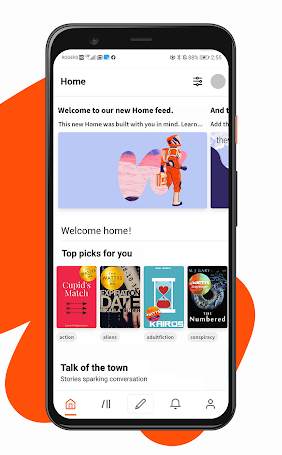
Wattpad is an online platform that allows people to share stories, poems, articles, and other forms of written work. Millions of people worldwide use it to connect with other writers and readers and to find and share stories.
Unfortunately, sometimes users experience an error message on Wattpad that reads “Parameter Missing”. This error message can be confusing and frustrating for users, so it’s important to understand what it means and how to fix it.
What Parameter Missing means is that one or more of the parameters that are required for the page to load properly are missing. This could be due to a typo in the URL, a missing file, or an incorrect setting. To fix this error, the user should check the URL for typos, ensure that all files are present, and check the settings to make sure they are correct. Once the problem has been identified and fixed, the page should load properly.
A Brief Explanation Of The Error Message
The error message is an indication that there is a problem with the platform. It could be caused by a technical issue, a user error, or a problem with the server. The error message should provide information about the issue, such as the type of error and the specific cause. This information can help the user to identify and fix the issue or contact support if necessary.
Understanding Parameters In Wattpad
Definition Of Parameters
Parameters are pieces of information that are used to customize the user experience on Wattpad. They are used to set the language, font size, and other preferences. Parameters can also be used to track user activity and preferences, such as which stories they have read, commented on, or favourited. This allows Wattpad to tailor the user experience and provide more relevant content.
How Parameters Affect Functionality In Wattpad?
Parameters affect the functionality of Wattpad in a variety of ways. They allow users to customize their experience by setting their language, font size, and other preferences. Parameters also allow Wattpad to track user activity and preferences, such as which stories they have read, commented on, or favourited. This allows Wattpad to tailor the user experience and provide more relevant content. Parameters also allow Wattpad to analyze user data, such as which stories are popular, and make adjustments to the platform accordingly.
What Is A Parameter Missing Error Message?
A parameter missing error message is an error message that is displayed when a user’s request is missing a required parameter. This error message is typically displayed when a user is attempting to access a web page or application but has not provided the necessary parameters required to complete the request. The error message will typically provide information about which parameter is missing, as well as instructions on how to provide the missing parameter.
Explanation Of How The Error Message Occurs
The error message occurs when a user attempts to access a web page or application but does not provide the necessary parameters required to complete the request. This can happen when a user does not provide the required information in a form field, or when a user attempts to access a page without providing the necessary parameters. In either case, the system will return an error message indicating that the required parameter is missing and will provide instructions on how to provide the missing parameter.
Reasons Why Parameter Missing Error Messages Occur
1. Improperly Formed Requests: When a request is not properly formed, the system will not be able to interpret the request correctly and will return an error message indicating that the required parameter is missing.
2. Insufficient Data Provided: When a user does not provide the necessary information in a form field, the system will not be able to interpret the request correctly and will return an error message indicating that the required parameter is missing.
3. Accessing a Resource Without Authorization: When a user attempts to access a resource without the proper authorization, the system will return an error message indicating that the user does not have the necessary permissions to access the resource.
4. Incorrect Data Format: When a user attempts to submit data in an incorrect format, the system will return an error message indicating that the data is not in the correct format.
5. Connection Timeout: When a connection to a server is taking too long, the system will return an error message indicating that the connection has timed out.
Types Of Parameter Missing Error Messages On Wattpad
Missing Required Parameters Error
This error message appears when a user attempts to access a page or resource without providing all of the required parameters.
Example: “Error: Missing required parameters. Please check your request and try again.”
Missing Optional Parameters Error
This error message appears when a user attempts to access a page or resource without providing all of the optional parameters.
Example: “Error: Missing optional parameters. Please check your request and try again.”
Invalid Parameters Error
This error message appears when a user attempts to access a page or resource with invalid parameters.
Example: “Error: Invalid parameters. Please check your request and try again.”
Missing Or Invalid Input Parameters Error
This error message appears when a user attempts to access a page or resource without providing the required input parameters.
Example: “Error: Missing or invalid input parameters. Please check your request and try again.”
How To Differentiate Between The Two Errors?
The main difference between the two errors is that the first error appears when a user attempts to access a page or resource with invalid parameters, while the second error appears when a user attempts to access a page or resource without providing the required input parameters. To differentiate between the two errors, it is important to check the request to ensure that all necessary parameters are provided. If the parameters are missing or invalid, the appropriate error message can be displayed.
Common Causes Of Parameter Missing Error Messages
Wrong API Requests
Common causes of parameter-missing error messages include incorrect API requests, incorrect parameter values, and incorrect parameter names. Incorrect API requests are when the user attempts to access a page or resource with an incorrect API call. Incorrect parameter values are when the user attempts to access a page or resource with incorrect parameter values (such as incorrect data types or incorrect parameter lengths). Incorrect parameter names are when the user attempts to access a page or resource with incorrect parameter names (such as a parameter name that does not exist).
Incorrect User Input
Incorrect user input is when the user provides incorrect information or data when making an API request. This can include incorrect data types, incorrect parameter values, incorrect parameter names, and incorrect API requests. Incorrect data types are when the user attempts to access a page or resource with an incorrect data type (such as a string instead of an integer). Incorrect parameter values are when the user attempts to access a page or resource with incorrect parameter values (such as incorrect data types or incorrect parameter lengths).
Outdated Wattpad App Version
An outdated Wattpad app version can lead to errors when making API requests. This could be because the app is using an older version of the API that may not be compatible with the current version of the API. It could also be because the app is using an older version of the API that may not support certain features or parameters. Additionally, the app may be using an older version of the API that may not support certain security protocols.
Temporary System Glitches
Temporary system glitches can lead to errors when making API requests. This could be because the system is experiencing an overload of requests or because the system is not configured correctly. Additionally, the system may be experiencing a temporary outage, which can lead to errors when making API requests.
How To Fix Parameter Missing Error Messages On Wattpad?
1. Check the API documentation to ensure that all parameters are included in the API call.
2. Check the network connection to make sure it is stable.
3. Check for any server-side errors, such as a timeout or an internal server error.
4. Check the API endpoint URL to make sure it is correct.
5. Check the authentication credentials to make sure they are valid.
6. If the issue persists, contact the API provider for further assistance.
Troubleshooting Techniques For Different Types Of Error Messages
1. Syntax errors: Check the syntax of the API call, including the parameters and the structure of the request.
2. Authentication errors: Check the authentication credentials to make sure they are valid.
3. Authorization errors: Check the authorization settings to make sure the user has the necessary permissions to access the API.
4. Server-side errors: Check for any server-side errors, such as a timeout or an internal server error.
5. Rate limiting errors: Check for any rate limits that may have been exceeded.
6. Input validation errors: Check the input data to make sure it is valid and meets the requirements of the API.
7. Network errors: Check the network connection to make sure it is stable and not being blocked by a firewall.
8. Caching errors: Check the caching settings to make sure the data is being cached correctly.
9. Data errors: Check the data to make sure it is valid and not corrupt.
How To Prevent Future Occurrences Of Parameter Missing Error Messages?
1. Implement input validation: Validate all incoming data to ensure that all required parameters are present.
2. Use error codes: Return specific error codes when parameters are missing, so that the client can take appropriate action.
3. Use default values: If a parameter is missing, set a default value instead of throwing an error.
4. Use logging: Log all errors, including parameter missing errors, to be able to debug them in the future.
5. Use API documentation: Clearly document which parameters are required and which are optional, so that the client knows which ones to include.
When To Contact Wattpad Support
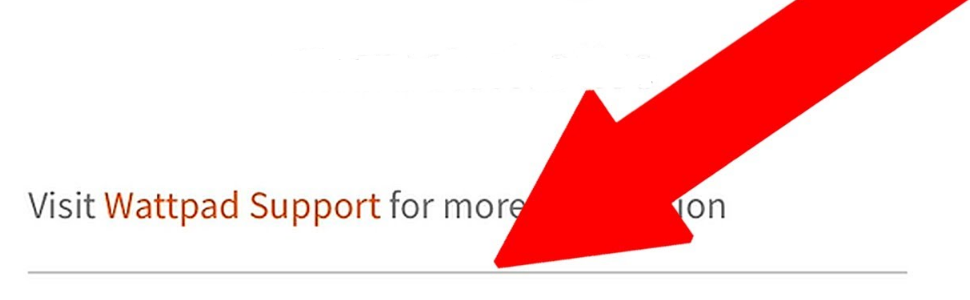
1. If you’re experiencing any unexpected errors or issues with the Wattpad platform.
2. If you’re having trouble with the Wattpad API or if you’re having trouble understanding the documentation.
3. If you’re having trouble with the Wattpad mobile app or website.
4. If you’re having trouble with account security or access.
5. If you’re having trouble with payment or subscription issues.
Contact Channels Available For Wattpad Support
The following contact channels are available for Wattpad Support:
1. Email: wattpadsupport@wattpad.com
2. Phone: 1-800-973-9272
3. Twitter: @WattpadHelp
4. Facebook: Wattpad Support
5. Online form: https://help.wattpad.com/hc/en-us/requests/newstyle%20Icons%20
This case was generated by TextHelp for email or paper letter: 1-800-973-9272
Response Time And Service Level Agreements For Wattpad Support
Wattpad Support strives to provide the best customer service possible. We aim to respond to all inquiries within 24 hours. However, due to the volume of support requests we receive, response times may vary.
Tips For Avoiding Parameter Missing Error Messages On Wattpad
We recommend following these best practices when creating Wattpad API requests:
1. Ensure that all required parameters are included in the request.
2. Use the correct parameter names and values.
3. Use the correct HTTP method for the request.
4. Use the correct content type for the request.
5. Ensure the request body is valid JSON or XML.
6. Include any authentication credentials when necessary.
7. Use the correct API version.
Double-Check Inputs Before Submission
It is important to double-check all inputs before submitting an API request. This can be done by reviewing the parameters, values, and data being sent in the request. Additionally, it is important to ensure the correct HTTP method, content type, and authentication credentials are being used. Additionally, it is important to review the API version to ensure the request is compatible with the version of the API being used.
Ensuring the latest version of the Wattpad app is installed is also important before submitting an API request. This will ensure the request is compatible with the latest version of the API.
Conclusion
Parameter-missing error messages on Wattpad can be a frustrating and time-consuming problem for developers. However, by understanding the causes of these errors and taking the necessary steps to prevent them, developers can ensure that their API calls are successful. By paying attention to the API documentation and testing API calls before deploying them in production, developers can reduce the likelihood of missing parameter errors and ensure that their applications run smoothly.
Encouraging developers to use an API platform responsibly and effectively is essential to creating a successful application. Developers should be aware of the terms and conditions of the API platform and follow best practices when making API calls. This includes reading the API documentation thoroughly, testing API calls before deploying them in production and being aware of the potential for errors. By following these best practices, developers can ensure that their applications are successful and that their API calls are successful.
Frequently Asked Questions (FAQs)
What Is Wattpad?

Wattpad is a free online storytelling community where users can read, write, and share stories in different genres. It is used by millions of readers and writers around the world.
What Is A Parameter Missing Error Message?
A parameter missing error message is an error message that appears when an API request is made without all the necessary parameters. This error message indicates that some of the required information is missing or incorrect. To resolve this issue, the developer should ensure that all the parameters are included in the API request and that they are correctly formatted.
How Do I Resolve A Parameter Missing Error Message?
To resolve a parameter missing error message, the developer should ensure that all the necessary parameters are included in the API request and that they are correctly formatted. Additionally, the developer should double-check that the parameters have been entered correctly. If the parameters are still not being accepted, the developer should contact the API provider for further assistance.
How Do I Contact Wattpad Support?
To contact Wattpad Support, you can reach out to them through their Help Center page. You can also reach out to them through their social media channels such as Twitter, Facebook, and Instagram. Additionally, you can contact them through the contact form on their website.
How Can I Avoid Parameter Missing Error Messages On Wattpad?
To avoid parameter-missing error messages on Wattpad, it is important to ensure that all required parameters are included in the API call. Additionally, the parameters should be formatted correctly and should include the correct data types. It is also important to check the documentation provided by the API provider to ensure that the parameters are being passed in the correct format. Finally, it is recommended to test the API calls before deploying them in production.
