As organizations embrace digital connectivity, data storage has become a paramount concern. One widely-used method is utilizing Elastic Block Store (EBS) placement groups within Amazon Web Services (AWS). However, this convenience comes with the responsibility of ensuring data security. This article explores comprehensive strategies to secure data at rest within EBS placement groups.
Data at Rest in EBS Placement Groups: An Overview
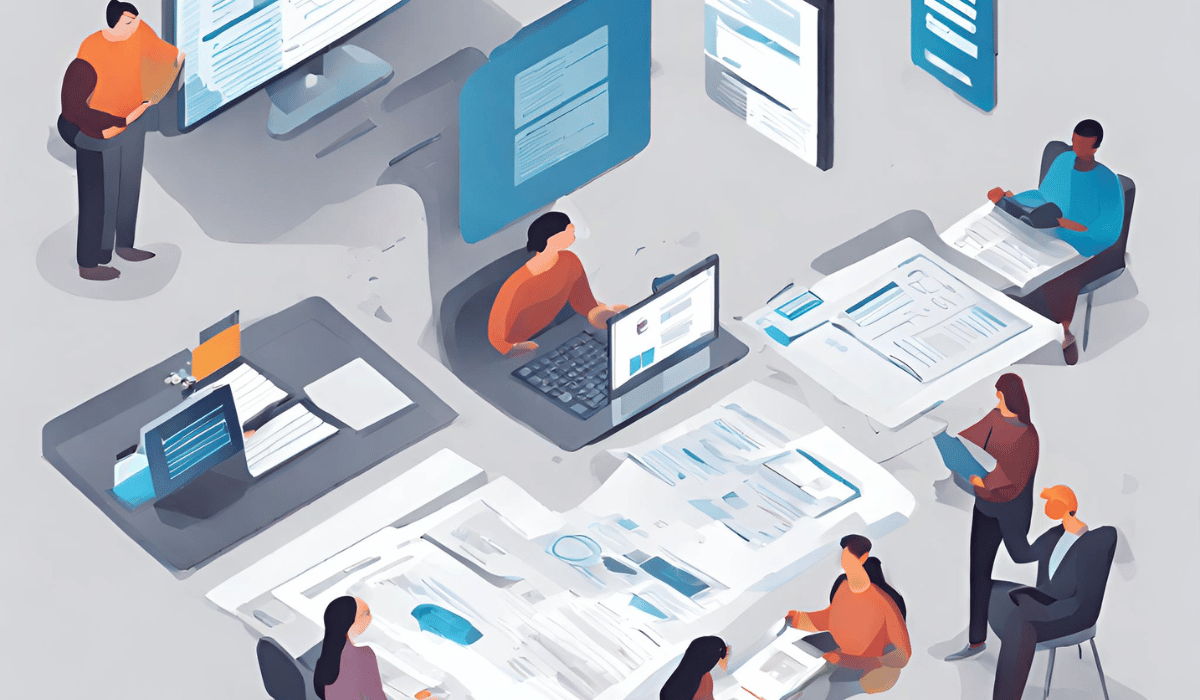
Data at rest refers to inactive data stored in a digital form, such as databases, data warehouses, spreadsheets, archives, and mobile devices. Within EBS placement groups, data at rest specifically refers to the information residing on EBS volumes without being transferred over the network. EBS placement groups are a feature in AWS that cluster instances together, providing high network throughput and lower latencies, ideal for data-intensive operations with high Input/Output Operations Per Second (IOPS).
The Imperative of Securing Data at Rest in EBS Placement Groups
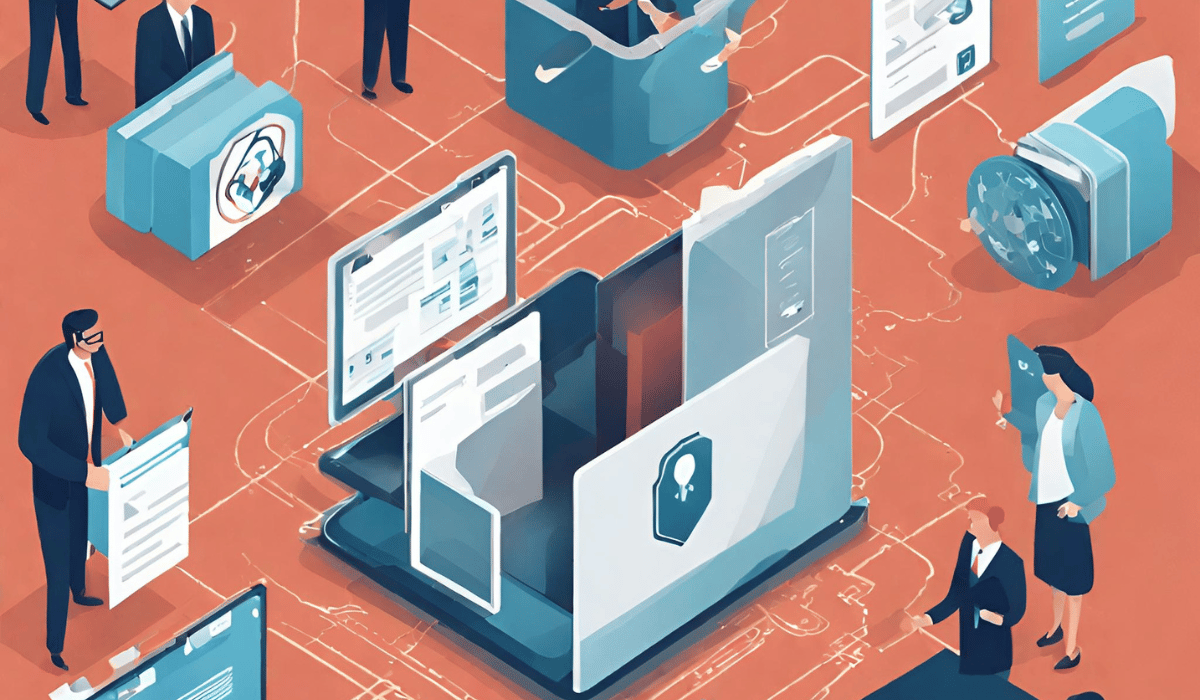
Securing data at rest in EBS placement groups is of utmost importance for several reasons:
- Confidentiality: Unauthorized access to sensitive data can lead to personal and corporate privacy breaches.
- Regulatory Compliance: Many industries must protect certain data types to meet regulatory requirements.
- Business Reputation: Data breaches can severely damage a company’s reputation and result in lost business opportunities.
- Financial Implications: Data breaches often entail substantial fines and legal consequences.
Comprehensive Strategies for Securing Data at Rest in EBS Placement Groups

To ensure robust data security, consider implementing the following multi-layered strategies:
-
Encryption with AWS KMS
Encryption converts data into a code to prevent unauthorized access. AWS Key Management Service (KMS) is a managed service that enables creating and managing cryptographic keys for data encryption. To enable EBS volume encryption using AWS KMS:
- Navigate to the EC2 Dashboard from the AWS Management Console.
- Click on “Volumes” under “Elastic Block Store.”
- Click “Create Volume.”
- In the “Create Volume” dialog box, tick the “Encrypt this volume” box.
- Choose an existing KMS key or create a new one.
- Confirm by clicking “Create Volume.”
-
Implementing IAM Policies and Roles
AWS Identity and Access Management (IAM) is a web service that securely controls access to AWS resources. IAM Policies define permissions and can be attached to IAM entities (users, groups, and roles). To create an IAM Policy:
- Navigate to the IAM Dashboard from the AWS Management Console.
- Click on “Policies” under “Access Management.”
- Select “Create Policy.”
- Define the actions, resources, and conditions in the policy editor.
- Review and name your policy, then click “Create Policy.”
-
Conducting Regular Audits with AWS CloudTrail
AWS CloudTrail is a service that facilitates authority, obedience, operational auditing, and risk auditing of your AWS account. With CloudTrail, you can log, continuously monitor and retain activity related to actions across your AWS infrastructure. To enable AWS CloudTrail:
- Navigate to the CloudTrail Dashboard from the AWS Management Console.
- Click “Create Trail.”
- Specify your trail settings in the dialog box.
- Confirm by clicking “Create.”
Key Points:
- Encrypt EBS volumes using AWS KMS for enhanced data security.
- Implement strict IAM policies to control access to EBS volumes and snapshots.
- Conduct regular audits with AWS CloudTrail for monitoring and risk mitigation.
- Secure network communication between EC2 instances and EBS volumes.
- Consider placing EC2 instances and EBS volumes in private subnets within the VPC.
- Keep software and patches up-to-date to ensure a secure environment.
- Implement data lifecycle management policies to optimize storage and protect sensitive data.
Frequently Asked Questions (FAQs)
What is data at rest in EBS placement groups?
Data at rest in EBS placement groups refers to inactive data stored on EBS volumes linked to instances within your placement group.
Why is securing data at rest in EBS placement groups important?
Ensuring data security at rest in EBS placement groups is crucial to maintain confidentiality, comply with regulations, protect the business reputation, and avoid financial implications related to data breaches.
What are some strategies for securing data at rest in EBS placement groups?
Key strategies include encryption of EBS volumes using AWS KMS, defining access control through IAM policies and roles, and conducting regular audits with AWS CloudTrail.
Conclusion
Data security within EBS placement groups is paramount for your overall cybersecurity strategy. Understanding and applying the strategies outlined in this article can safeguard your data, achieve regulatory compliance, and defend your business from potential cyber threats.
