Over the course of using your Android device, you’ve probably downloaded dozens of social media applications. Facebook, Twitter, Instagram, Skype, SoundCloud and so on. To use each account, you would’ve had to download and run their apps separately from PlayStore.
Now imagine if you’ve bought a new phone, or for some reason, you had to reset your existing phone. In each case, you lose your time as well as all the apps which you’d previously downloaded, and now you have to go through the same pains of downloading these apps all over again, which is truly an awful and time consuming venture.
Many argue that simply using a browser would solve this issue. But then again, you’d have to take pains entering the URLs as well as your IDs and passwords each time you want to log-in any of these accounts. The features that a browser would provide you with are outdated. Not to mention the security concerns both of these above methods have, as they are completely accessible to anyone who manages to get through your phone’s passcode (if there is any).
Social Media Vault is your ultimate solution!
So NewSoftwares decided to remedy this issue with the Social Media Vault app. It allows you to use all your social media accounts via just one interface, and saves you from the trouble of downloading separate social media applications. Download Social Media Vault via Play Store before you start following this tutorial;
- Open Social Media Vault app.
- Access any social media account you wish to use.
There are a total of 55 social media platforms available for you to use. - Enter your ID and password for that particular account once, as the app saves your credentials while keeping it under another layer of security.
- Enjoy!
Other Features
Social Media Vault is light!
The app is also lighter as compared to most other data security applications. The app only takes storage space of about 4.3MB. This also helps in saving your phone’s battery life.
Panic Switch
It also has a Panic Switch option. This allows you to switch to another app quickly by just shaking, flicking or placing the palm of your hand on the screen of your phone. It allows you to hide the contents of your app from any person passing by, etc.
Hack Attempt Monitoring
Hack attempt monitoring allows you to monitor and identify whoever tried to access your personal photos in your absence. The app clicks the image of any unauthorized user from the front camera of your smartphone.
Apps That Combines All Social Media
Unfortunately, there is no single app that combines all social media platforms. However, there are some third-party apps that allow users to access multiple social media accounts from a single platform. These apps include Hootsuite, Sprinklr, and Buffer.
How Do I Find Hidden Social Media Partners?

Unfortunately, there is no surefire way to find hidden social media partners. However, there are a few steps you can take to try and uncover any potential accounts:
1. Utilize search engine optimization (SEO) tools to search for relevant keywords associated with your brand.
2. Monitor social media conversations to see if any accounts are mentioned.
3. Use the various analytics and reporting tools available on the social media management platforms such as Hootsuite
Find Someone’S Hidden Dating Profile
Finding someone’s hidden dating profile is not easy, but it is possible. The best way to do this is to search for the person’s name on various social media platforms and dating sites. You can also try searching for the person’s email address or phone number. Additionally, you can search for any images they have posted online, as these may lead you to their profile.
What Does Sprout Social Do?
Sprout Social is a social media management platform that helps businesses manage their social media presence. It provides a suite of tools for scheduling, monitoring, and analyzing posts, as well as a platform for engaging with customers and followers. Sprout Social also offers analytics and reporting, customer service tools, and integrations with other popular services like Google Analytics and Hootsuite.
What is a social Peacock?
A social peacock is an individual who takes advantage of social media platforms to show off their talents, skills, and accomplishments. They often post images and videos of their work, as well as updates about their life and achievements. Social peacocks may also use social media to promote their businesses and gain followers.
What is Squirrel social?
Squirrel Social is a social media management platform designed to help businesses and individuals manage their social media presence. The platform provides tools for scheduling posts, monitoring engagement, and analyzing performance. It also offers analytics and reporting, customer service tools, and integrations with other popular services like Google Analytics and Hootsuite.
Manage all social media in one place
Squirrel Social makes it easy to manage all of your social media accounts in one place. It allows you to easily schedule posts, monitor engagement, analyze performance, and integrate with other popular services.
Manage multiple social media accounts for free
Squirrel Social offers a free plan that allows you to manage up to three social media accounts
What Is Postly?
The Postly app is a free social media management tool that makes it easy to schedule, track, and analyze your posts across multiple social media accounts. Postly allows you to manage multiple accounts from one dashboard, create custom post templates, and integrate with other popular services .
Manage Multiple Facebook Accounts On Android
You can manage multiple Facebook accounts on Android using the official Facebook app or a third-party app such as Social Networks Manager. With the official Facebook app, you can switch between accounts easily by tapping the profile icon in the top right corner. With a third-party app, you can manage multiple accounts from one dashboard and easily switch between them.
Manage Multiple Online Accounts
You can manage multiple online accounts by using a password manager. Password managers allow you to store and access all of your online accounts in one secure place. Many password managers also have features such as two-factor authentication and auto-fill, which make it easier to manage multiple accounts.
Manage multiple social media accounts with Later
Yes, you can manage multiple social media accounts with Later. Later is a social media management platform that allows you to schedule posts, manage multiple accounts, and analyze performance. It also offers features such as auto-posting, analytics, and team collaboration.
Manage Multiple Instagram Accounts On Later
To manage multiple Instagram accounts on Later, you will need to create an account for each Instagram account you wish to manage. You can then access each account by logging into Later and selecting the account you wish to manage.
Separate Multiple Instagram Accounts
To separate multiple Instagram accounts, you can create separate Later accounts for each Instagram account. This will allow you to manage each account separately and have access to all of Later’s features for each account. You can also create team members to collaborate on posts and access analytics for each account.
Set Up A Later Account
To set up a Later account, go to Later.com and click on the “Sign Up” button. Enter an email address, create a password, and enter your Instagram account information. Once you’ve completed the sign-up process, you’ll be able to access Later’s features and manage multiple Instagram accounts.
What is JarveePro?
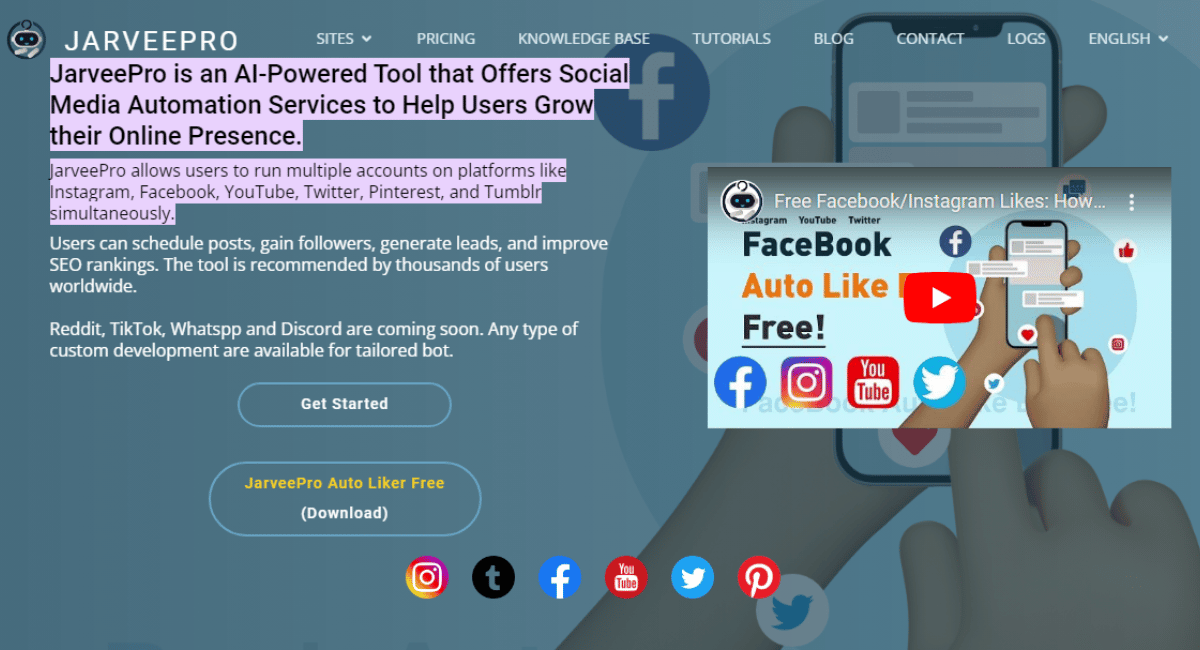
JarveePro is an automated social media management tool that helps users to manage multiple social media accounts, including Instagram, Facebook, Twitter, YouTube, and Pinterest. It offers features such as automated post scheduling, content curation, analytics, and more. It is used to save time and increase engagement on social media accounts.
How Do You Use Growth Beast?
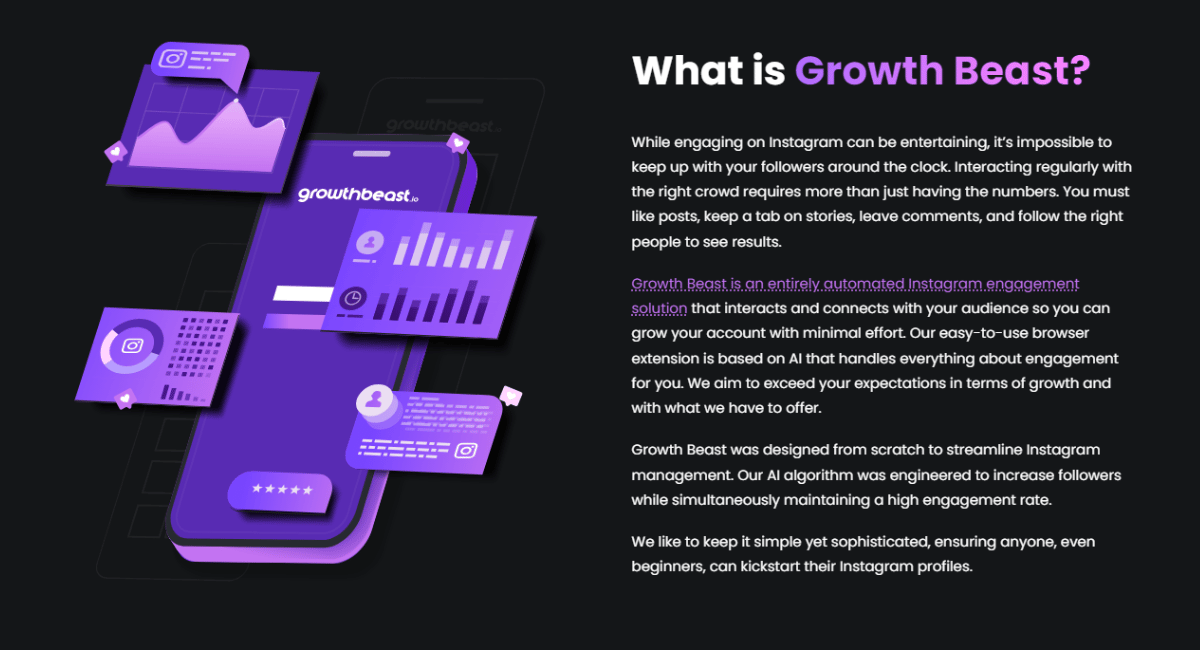
Growth Beast is an Instagram growth service that helps users to grow their Instagram accounts by providing them with automated likes, comments, and follows. It also offers features such as hashtag targeting, post scheduling, and analytics. To use Growth Beast, users must first sign up for an account. After signing up, users can select a plan and customize the settings to fit their needs.
Does Jarvee Still Work?
Yes, Jarvee still works. It is an automated social media management tool that helps users grow their accounts with automated likes, comments, and follows. It also offers features such as hashtag targeting, post scheduling, and analytics. Jarvee is free to use, although there are premium plans available for more advanced features.
Two Instagram/Whatsapp On One Phone
Yes, it is possible to have two Instagram/Whatsapp on one phone. To do this, you will need to install a third-party app called Parallel Space. This app allows you to clone any app, including Instagram and Whatsapp, and run it alongside the original version. This way, you can have two accounts running on one phone.
Apps To Manage Multiple Instagram Accounts?
Yes, there are several apps available that can help you manage multiple Instagram accounts. Hootsuite, Later, and Buffer are some of the most popular options. These apps allow you to post, schedule, and track analytics for multiple accounts, all from one place.
How Do I Clone Messenger?
There are several apps available that can help you clone messenger. One popular option is Parallel Space, which allows you to clone and run multiple accounts of the same app on one device. Another option is App Cloner, which offers a wide range of features and customization options.
What App Can I Download Instead Of Social Media?
There are numerous apps available that can serve as alternatives to traditional social media platforms. Some popular options include Reddit, Quora, and Medium. These apps are great for connecting with others, sharing ideas, and learning new things. Additionally, there are many apps specifically designed for networking and job searching, such as LinkedIn, Glassdoor, and Jobcase.
Lock Myself Out Of Apps
Most smartphones have a feature that allows you to lock certain apps with a passcode or fingerprint. This can be done in the device’s settings menu. Additionally, some apps also have their own security settings that can be used to lock them. For example, WhatsApp has a feature that allows you to lock the app with a passcode or fingerprint.
What should I replace Facebook with?
Again, this depends on what type of functionality you are looking for. Some possible alternatives include Twitter, Instagram, LinkedIn, or other social media platforms. It is important to consider the user experience when choosing a substitute, as well as the cost and time required to develop the substitute.
