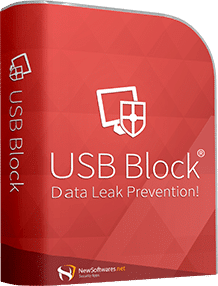USB Block ®
Restrict Access of Portable Drives
Prevent data leaks by restricting USB drives, external devices, network computers and ports on your PC. Whitelist your own portable drives and block all others.
Theft-proof your Confidential files
USB Block prevents data leaks through devices like USB drives, phones, tablets and other devices that are attached to your PC. It even prevents certain ports and partitions from access.

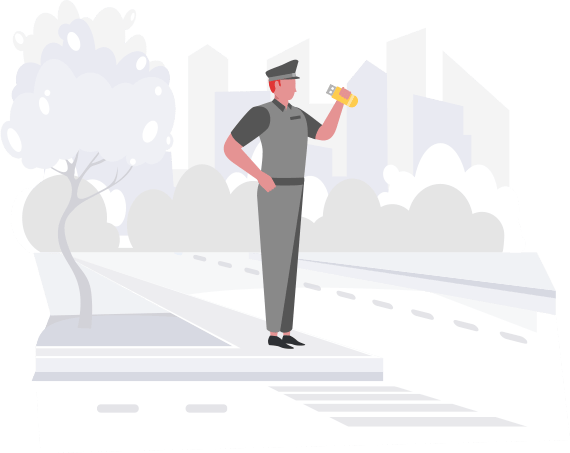
Authorize trusted USB Drives and Devices
You can whitelist trusted devices. This way you can copy data to your own USB, External drives, your iPhone or Android phone but block other such devices from accessing your PC.
Authorize trusted USB Drives and Devices
You can whitelist trusted devices. This way you can copy data to your own USB, External drives, your iPhone or Android phone but block other such devices from accessing your PC.
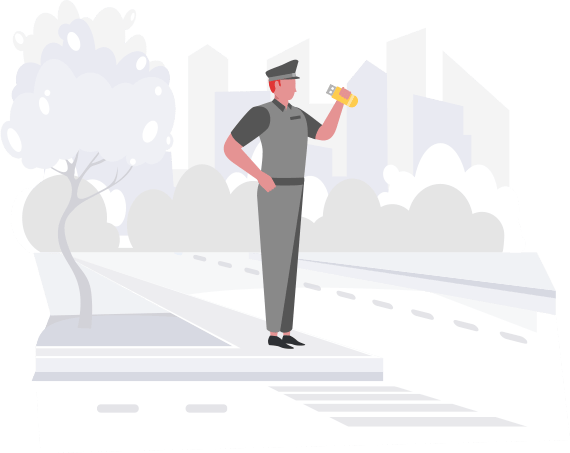
Monitor Hacks and Incorrect Password Attempts
This feature helps you check whether someone has tried to hack into USB Block by using incorrect passwords All incorrect passwords will be logged to monitor any suspicious activity.
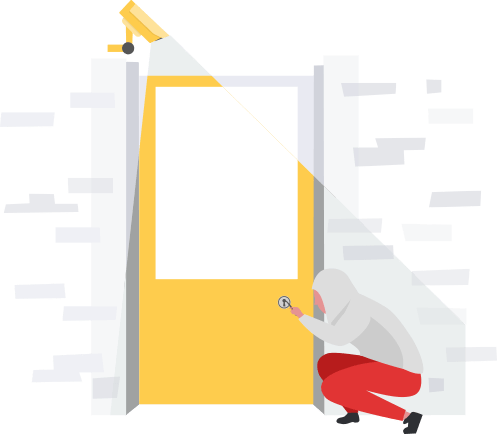
Screenshots
What people are saying
It’s incredibly simple to set up, and I love the one-click USB blocking feature. My office uses several flash drives daily, and this keeps unauthorized copying completely off-limits.

USB Block quietly runs in the background and only notifies me when a new drive tries to connect. It’s lightweight and doesn’t slow down my system, which is rare for this kind of software.

Our IT department installed USB Block across all office PCs to prevent data leaks. It’s surprisingly affordable and supports multiple Windows versions. The central management option is a plus.