In this comprehensive guide on “How to Encrypt Data with SSL,” together we will learn about the importance of SSL encryption, the difference between HTTP and HTTPS, how to identify websites using SSL, types of SSL certificates, and steps to maintain SSL encryption. By the end, you’ll have the knowledge to secure your data effectively.
In today’s digital world, safeguarding data has become more important than ever before. With cybercrime on the rise, it is crucial to protect sensitive information from unauthorized access. One effective way to ensure the security of your data is by encrypting it with SSL (Secure Socket Layer) technology. In this comprehensive guide, together we will explore the basics of SSL encryption, the steps involved in implementing it, and how to troubleshoot any common issues that may arise. By the end of this guide, you will have a clear understanding of SSL encryption and be well-equipped to protect your data.
Understanding the Basics of SSL Encryption
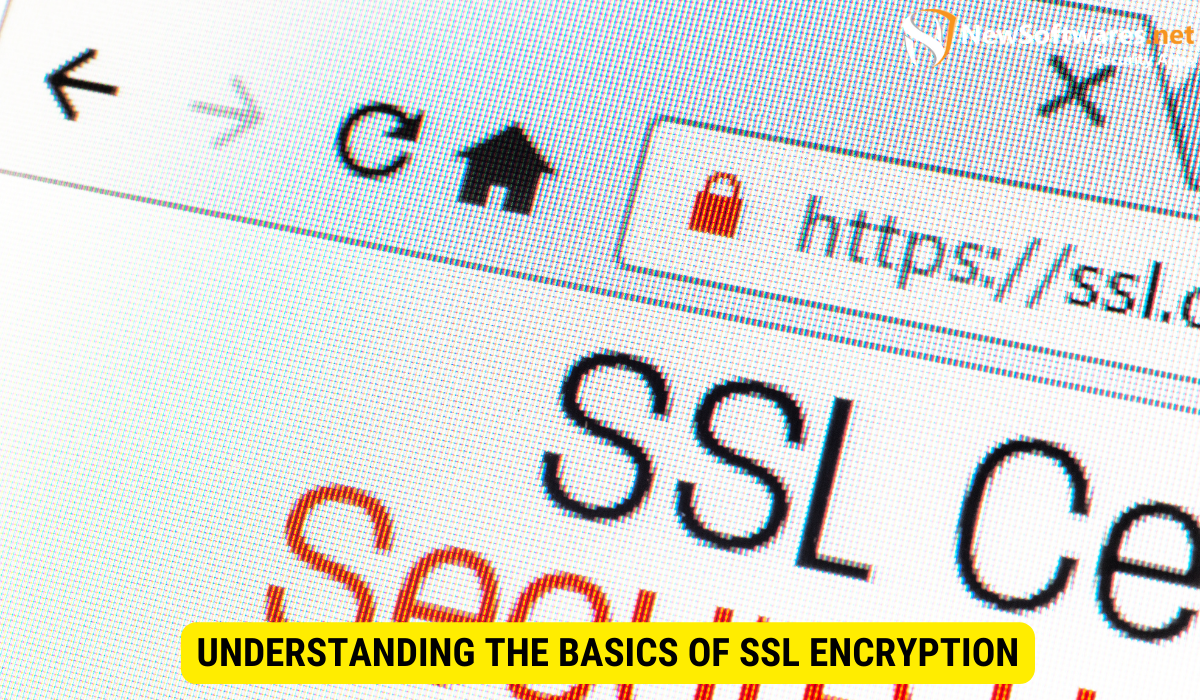
Before diving into the world of SSL encryption, it is important to comprehend its fundamentals. So, what exactly is SSL encryption?
SSL, or Secure Socket Layer, is a protocol that ensures secure communication over the internet. It uses encryption algorithms to protect data transmitted between a client and a server. This encryption keeps the data confidential and prevents unauthorized parties from intercepting or tampering with it.
What is SSL Encryption?
SSL encryption is a cryptographic process that transforms plain text data into an unreadable format, also known as ciphertext. This ciphertext can only be deciphered by those who possess the appropriate encryption key. By encrypting data, SSL provides a secure channel in which information can be transmitted.
Importance of SSL Encryption
The importance of SSL encryption cannot be overstated. It plays a vital role in maintaining data integrity, confidentiality, and authentication. Here are a few key reasons why SSL encryption is crucial:
- Data Protection: SSL encryption ensures that sensitive data, such as personal information and financial details, remains confidential and secure.
- Trust and Credibility: SSL certificates provide visual cues, such as a padlock icon and the “https” prefix in the URL, which instill trust and confidence in website visitors.
- Compliance: Many industries require the use of SSL encryption to meet regulatory compliance standards. This includes sectors like healthcare, finance, and e-commerce.
How SSL Encryption Works?
Now that we have established the importance of SSL encryption, let’s explore how it works. The SSL encryption process involves the following steps:
- Secure Handshake: When a client attempts to establish a connection with a server, a secure handshake takes place. During this handshake, the client and server agree on a cipher suite and exchange encryption keys.
- Data Encryption: Once the secure handshake is complete, SSL encryption is applied to the data transmission. The data is scrambled using complex mathematical algorithms, making it unreadable to anyone without the appropriate decryption key.
- Data Decryption: Upon reaching the intended server, the encrypted data is decrypted using the decryption key. The server can then access and process the original plaintext data.
Preparing for SSL Encryption
Before implementing SSL encryption on your website or server, there are a few crucial steps you need to take to ensure a smooth transition. Let’s explore what these steps entail.
Choosing the Right SSL Certificate
Choosing the right SSL certificate is essential for the successful implementation of SSL encryption. There are several types of SSL certificates available, each offering different levels of validation and encryption. The most common types include:
- Domain Validation (DV) Certificates: Provides basic encryption and verifies the ownership of the domain.
- Organization Validation (OV) Certificates: Offers a higher level of validation, verifying the legal existence and identity of the organization.
- Extended Validation (EV) Certificates: Provides the highest level of validation, displaying the organization’s name prominently in the browser’s address bar.
Choose a certificate that aligns with your security needs and budget. Consider factors such as the level of validation required and the warranty provided by the certificate authority.
Understanding the Role of Public and Private Keys
Public and private keys are integral components of SSL encryption. The public key is freely shared and used to encrypt data, while the private key, which is kept secret, is used to decrypt the encrypted data. To ensure secure communication, both keys are required.
Step-by-Step Guide to Encrypt Data with SSL
Now that you have a solid understanding of the basics and have prepared for SSL encryption, let’s dive into the step-by-step process of encrypting data with SSL.
Generating a Certificate Signing Request (CSR)
To obtain an SSL certificate, you first need to generate a Certificate Signing Request (CSR). Follow these steps:
- Access your server’s administration panel or control panel.
- Locate the section for generating a CSR.
- Fill in the required information, such as your organization’s details and the domain name for which you need the certificate.
- Click “Generate” to create the CSR and private key pair.
Installing an SSL Certificate
Once you have obtained an SSL certificate, you need to install it on your server. The process may vary depending on your server configuration, but generally involves the following steps:
- Access your server’s administration panel or control panel.
- Locate the section for SSL certificate management.
- Upload the SSL certificate file you received.
- Provide any additional information requested, such as the private key or intermediate certificate.
- Save the changes and restart your server if necessary.
Configuring Your Server for SSL
To ensure that your server is properly configured for SSL encryption, follow these steps:
- Access your server’s configuration files.
- Locate the appropriate configuration file (e.g., Apache’s httpd.conf).
- Add the necessary SSL directives, such as specifying the SSL certificate files and enabling SSL protocols and ciphers.
- Save the changes and restart your server to apply the SSL configuration.
Troubleshooting Common SSL Encryption Issues
Despite taking all the necessary precautions, you may encounter some common SSL encryption issues. Let’s explore a couple of them and how to resolve them.
Dealing with SSL Certificate Errors
SSL certificate errors can occur due to various reasons, such as expired or misconfigured certificates. To resolve these errors, consider the following steps:
- Check Certificate Validity: Ensure that your SSL certificate is still valid and has not expired. If it has, contact your certificate provider for a renewed certificate.
- Verify Certificate Installation: Double-check that the SSL certificate has been correctly installed on your server. Reinstalling the certificate may be necessary.
- Update Trust Store: If you are encountering errors on client-side devices, such as browsers, updating the trust store may resolve the issue. Consult the documentation for your specific device or application.
Resolving Mixed Content Issues
Mixed content occurs when a secure webpage (HTTPS) contains elements (such as images or scripts) served from an insecure source (HTTP). This can cause browsers to display warnings. To fix mixed content issues:
- Update URLs to HTTPS: Ensure that all resources, such as images, CSS files, and scripts, are served over HTTPS. Update any HTTP URLs to their corresponding HTTPS counterparts.
- Fix External References: If your webpage includes external references, such as embeds or iframes, ensure that they are also served over HTTPS.
- Redirect HTTP Traffic: Implement a redirect from HTTP to HTTPS to automatically route users to the secure version of your website.
Maintaining Your SSL Encryption

Implementing SSL encryption is not a one-time task. It requires ongoing maintenance to ensure the continued security of your data. Here’s what you need to keep in mind:
Regularly Updating Your SSL Certificate
SSL certificates have an expiration date, typically ranging from one to three years. It is crucial to keep track of the expiration date and renew your certificate before it expires. Failing to do so can lead to security vulnerabilities and potential disruption to your website or server.
Monitoring Your SSL Configuration
Regularly monitoring your SSL configuration is essential to detect any potential vulnerabilities or misconfigurations. Consider implementing a monitoring system that alerts you to potential issues such as weak protocols or obsolete encryption ciphers. By staying vigilant, you can maintain the integrity of your SSL encryption.
Key Takeaways:
- SSL encryption transforms data into an unreadable format, securing it during transmission.
- Choose the right SSL certificate (DV, OV, or EV) based on your security needs and budget.
- Implement SSL encryption by generating a Certificate Signing Request (CSR), installing the SSL certificate, and configuring your server.
- Troubleshoot common SSL issues like certificate errors and mixed content for a secure website.
- Maintain SSL encryption by updating certificates and monitoring SSL configurations to ensure ongoing data security.
FAQs (Frequently Asked Questions)
Q: Why is SSL encryption important?
A: SSL encryption is important as it provides a secure channel for transmitting sensitive data, protects against data breaches, and instills trust in website visitors.
Q: What is the difference between HTTP and HTTPS?
A: HTTP (Hypertext Transfer Protocol) is a standard protocol for transmitting data over the internet, while HTTPS (HTTP Secure) incorporates SSL encryption to provide a secure connection.
Q: How do I know if a website is using SSL encryption?
A: Look for the padlock icon in the browser’s address bar and a URL that begins with “https”. This indicates that the website is using SSL encryption.
Conclusion
In this comprehensive guide, we’ve delved into the importance of SSL encryption, its implementation, and troubleshooting common issues. By understanding SSL basics, selecting the appropriate certificate, and following the step-by-step process, you can safeguard your data and maintain a secure online presence. Stay vigilant, stay protected!
