To secure your data on Facebook, Ensure you adjust your privacy settings, be cautious of third-party applications, and regularly review your activity log to enhance security.
In today’s digital age, where social media stages have become an integral part of our lives, ensuring the security of our data is of utmost importance. With over 2.8 billion monthly active operators, Facebook holds a vast amount of sensitive information. I have compiled a list of top tips to help you protect your data on this popular platform. Read on to discover how to safeguard your information from unauthorized access and ensure a safer online experience.
Understanding Facebook’s Privacy Settings

Facebook provides a range of privacy settings that allow you to control who sees your posts and personal info. Familiarize yourself with these settings to customize your privacy preferences according to your comfort level.
The Importance of Privacy Settings
When protecting your data, understanding the significance of privacy settings is crucial. These settings determine who can view your posts, personal details, and activities. Your information may be exposed to unintended audiences without proper settings, potentially compromising your privacy.
Privacy settings on Facebook are designed to give you control over your online presence. By managing these settings, you can ensure that your personal information remains private and that only the people you trust can access it. This is especially important in today’s digital age, where online privacy is becoming increasingly important.
One of the main reasons why privacy settings are important is to prevent unauthorized access to your personal information. By carefully selecting who can see your posts and personal details, you can minimize the risk of identity theft or online scams. It’s essential to be proactive in protecting your privacy and taking advantage of the privacy settings offered by Facebook.
How to Navigate Facebook’s Privacy Settings?
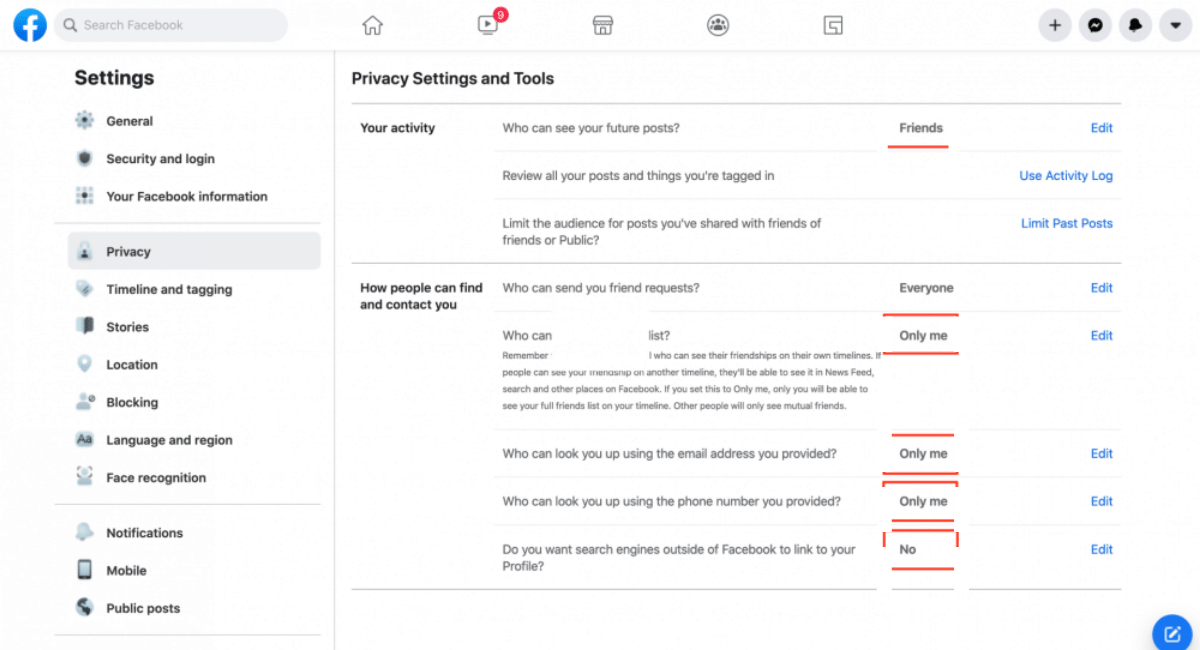
Navigating through Facebook’s privacy settings may seem overwhelming initially, but it’s relatively simple once you know where to look. Access the “Settings” tab and explore the various privacy options. Take time to understand each setting and its implications, making informed decisions about who can see your content.
You’ll find various options to customize your privacy preferences within the privacy settings. For example, you can choose who can see your future posts, who can send you friend appeals, and who can view your personal information, such as your email address or phone number. Additionally, Facebook allows you to control the visibility of your past posts, giving you the ability to limit access to your older content.
It’s important to note that Facebook’s privacy settings are not set in stone. You can always revisit and regulate your settings as your preferences change. Regularly reviewing your privacy settings ensures that you maintain control over your online presence and can adapt to changes in your social media usage or personal circumstances.
When navigating Facebook’s privacy settings, exploring the additional security features is worth exploring. These features, such as two-factor authentication and login alerts, provide an extra layer of protection for your account. You can further safeguard your personal information from unauthorized access by enabling these security measures.
Remember, understanding and utilizing Facebook’s privacy settings is an ongoing process. Stay knowledgeable about any updates or changes to the platform’s privacy policies and adjust your settings accordingly. By taking control of your privacy on Facebook, you can enjoy the benefits of social networking while keeping your personal information safe and secure.
Enhancing Account Security
Securing your Facebook account is essential to prevent unauthorized access and potential data breaches. You can significantly enhance your account’s security measures by following a few simple steps.
With the growing occurrence of cyber threats and online attacks, prioritizing the security of your online accounts is more important than ever. Facebook, being one of the most extensively used social media platforms, requires extra precautions to ensure the safety of your personal information and digital identity.
Setting Up Two-Factor Authentication
Enabling two-factor authentication adds a layer of security to your account. This additional step ensures that even if someone manages to get hold of your password, they still need a unique verification code to access your account. Activate this feature through your settings’s “Security and Login” section.
Two-factor authentication delivers additional protection by requiring you to confirm your individuality through a secondary method, such as a text message, email, or authentication app. This means that even if someone obtains your password, they still need physical access to your device or knowledge of your secondary verification method to log in.
By enabling two-factor authentication, you significantly reduce the risk of unauthorized access to your Facebook account. It is a simple yet effective way to protect your personal information and maintain control over your online presence.
Managing Your Login Alerts
Regularly reviewing your login alerts is crucial in ensuring the security of your Facebook account. By opting to receive email or text notifications whenever your account is retrieved from an unknown device or location, you can detect and respond to suspicious activity promptly.
Login alerts provide you with real-time notifications whenever there is an attempt to access your account from a new device or location. This feature permits you to stay informed about any potential unauthorized access and take immediate action to protect your account.
By carefully monitoring your login alerts, you can quickly identify any doubtful activity and take appropriate measures, such as changing your password or reporting the incident to Facebook’s security team. This proactive approach helps to minimize the potential damage caused by unauthorized access and ensures the continued security of your account.
Additionally, Facebook offers the option to enable login approvals, which require you to enter a security code directed to your mobile device each time you log in from an unrecognized device. This extra layer of protection adds a barrier against unauthorized access and provides you with greater peace of mind.
Controlling Who Sees Your Posts
Regarding distribution posts on Facebook, it’s vital to have control over who can view them. Facebook offers several tools to customize your audience and minimize the risk of oversharing sensitive information.
But why is it so important to have control over who sees your posts? Imagine this scenario: you just had an amazing vacation and want to share your photos and experiences with your friends. However, you also have some colleagues on your friends list with whom you may not want to share this personal information. This is where Facebook’s audience customization tools come in handy.
Let’s dive deeper into how you can customize your audience on Facebook. Before posting content, ensure you select the appropriate audience for your post. By default, Facebook sets your posts to be seen by your friends, but you can restrict or expand the audience based on your preferences. This feature allows you to be selective about who can view your content.
For example, if you want to share a post about a family gathering, you can make it visible only to your family members. On the other hand, if you want to share a post about a public event you attended, you can make it visible to the public or a wider audience.
Customizing Your Audience
Before posting content, ensure you select the appropriate audience for your post. By default, Facebook sets your posts to be seen by your friends, but you can restrict or expand the audience based on your preferences. This feature allows you to be selective about who can view your content.
But what if you want to share a post with a specific group of friends? Facebook has got you covered. You can create custom friend lists and choose to share your post with only those specific lists. This way, you have even more control over who sees your content.
Facebook also offers the option to share your post with “Friends except…” or “Specific friends.” This means you can exclude certain friends from seeing your post or choose only a few select friends to share it with. It’s all about giving you the power to decide who can view your posts.
Limiting Past Post Visibility
If you feel uneasy about previous posts that may have been shared with a wider audience, Facebook enables you to limit their visibility. By adjusting your post settings, you can restrict access to these posts, ensuring only approved individuals can view them.
You changed your heart about a post you made a few years ago. Maybe it contained personal information you no longer want to be visible to everyone. With Facebook’s feature to limit past post visibility, you can easily change the audience for that specific post and make it visible only to a select group.
This feature gives you peace of mind and lets you maintain control over your online presence. It’s like having a virtual lock on your past posts, ensuring they are only seen by the right people.
In conclusion, Facebook’s tools for controlling who sees your posts are essential for maintaining your privacy and sharing content with the right audience. By customizing your audience and limiting past post visibility, you can confidently share your thoughts, experiences, and memories on Facebook without worrying about oversharing or compromising your personal information.
Safeguarding Personal Information

Your personal information, such as your date of birth, phone number, or workplace, should be guarded carefully. Preventing unnecessary exposure to this data is crucial in maintaining your privacy and security on Facebook.
Reviewing Your About Section
The “About” section on your Facebook profile contains multiple fields where you can enter personal details. Regularly review this section and ensure that only the information you are comfortable sharing is present. Remove any unnecessary or overly revealing data to minimize the risk of identity theft or misuse.
Protecting Your Friends List
Your friends list consists of individuals with access to your content and updates. Review your friends list periodically and remove any individuals you no longer trust or recognize. Limiting the number of people who can view your updates reduces the chances of unauthorized access to your personal information.
Blocking and Reporting Suspicious Activity
If you encounter unwanted users or suspicious messages or posts, it’s important to take appropriate action to safeguard your data and well-being.
How to Block Unwanted Users
If you receive unsolicited friend requests or encounter individuals who make you uncomfortable, block them immediately. Facebook’s blocking feature prevents these individuals from viewing your profile or contacting you, increasing your sense of security.
Reporting Suspicious Messages or Posts
Should you come across content that appears suspicious, such as spam, phishing attempts, or inappropriate behavior, use Facebook’s reporting feature. By reporting such instances, you contribute to a safer environment for yourself and other users.
Key Takeaways
- Use strong, unique passwords and enable two-factor verification.
- Regularly review and adjust your privacy settings.
- Be cautious of third-party apps and websites linked to your Facebook.
- Limit the amount of personal information shared publicly.
- Regularly check and clean up your list of friends and followers.
FAQs
Q: How often should I change my Facebook password?
A: Changing your password every 3-6 months or if you suspect any suspicious activity is good practice.
Q: What’s two-factor authentication on Facebook?
A: It’s an added layer of security where, besides your password, you need a second form of verification (like an SMS code) to log in.
Q: Can third-party apps access all my data?
A: It depends on the permissions you grant them. Always review app permissions and only grant what’s necessary.
Q: How do I review my activity log?
A: On your Facebook profile, there’s an ‘Activity Log’ option that lets you review and manage your posts, likes, comments, etc.
Q: Should I accept friend requests from strangers?
A: It’s best only to accept requests from people you know to ensure your data is shared with trusted individuals.
Conclusion
By following these top tips, you can take significant steps towards securing your data and maintaining your privacy on Facebook. Empower yourself by understanding the platform’s privacy settings, enhancing your account security, controlling who sees your posts, safeguarding personal information, and promptly reporting suspicious activity. Stay vigilant and proactive, and take control of your digital presence on this popular social networking platform.
