In today’s digital landscape, safeguarding your business from online threats is necessary. To protect your business effectively, conduct regular security audits, educate your employees on security best practices, employ strong authentication methods, secure your network, back up your data regularly, monitor for anomalies, and stay informed about emerging threats.
What can online threats do?
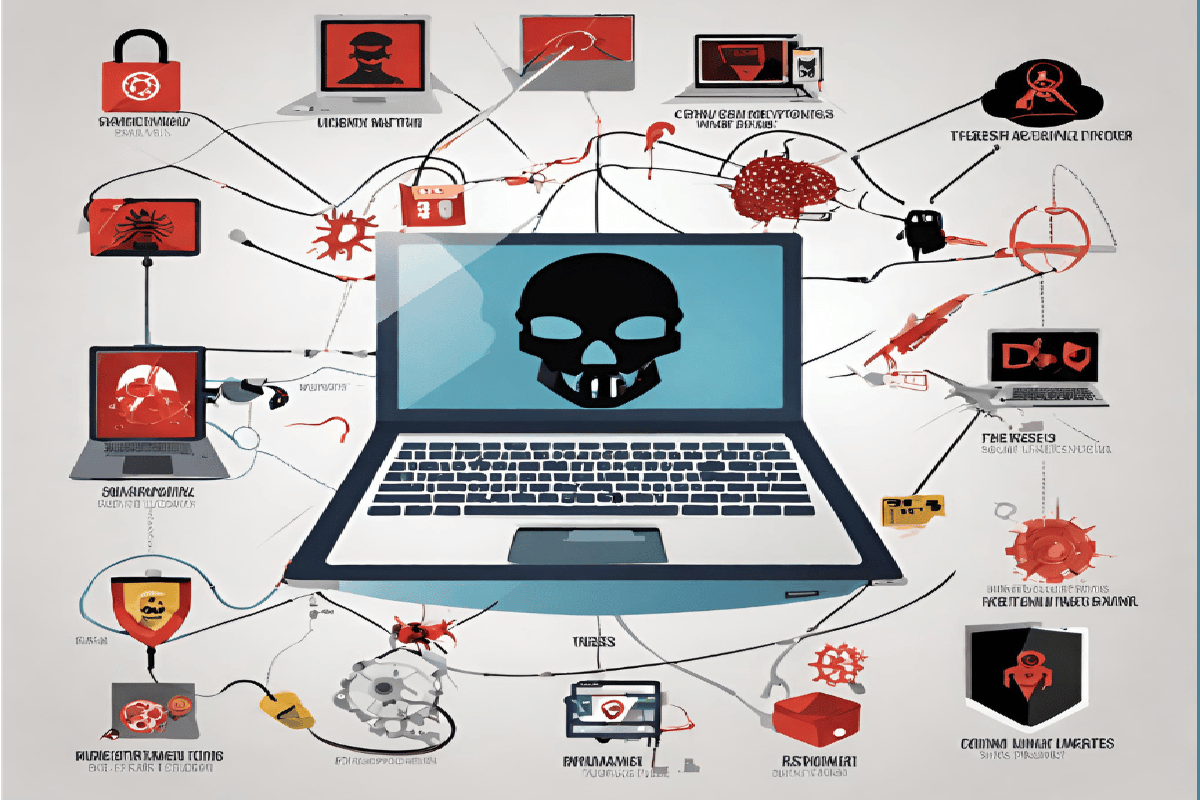
Online threats encompass a wide range of malicious activities and actions conducted in the digital realm by cyber-criminals and hackers. These threats can have severe consequences for individuals, businesses, and organizations.
- Malware: Malware, short for malicious software, includes viruses, trojans, worms, and spyware. Malware can infect computers and devices, compromising data security and system integrity. Depending on the type, malware can steal sensitive information, corrupt files, or grant unauthorized access to hackers.
- Phishing: Phishing attacks involve fraudulent emails, messages, or websites designed to deceive recipients into revealing personal or financial information. Cybercriminals use this information for identity theft, financial fraud, or other malicious purposes.
- Ransomware: Ransomware encrypts a victim’s files and demands a ransom in exchange for a decryption key. Falling victim to ransomware can result in data loss, financial loss, and operational disruption for individuals and businesses.
- Distributed Denial of Service (DDoS) Attacks: DDoS attacks flood a website or online service with traffic, overwhelming its capacity and causing it to become inaccessible. These attacks can disrupt online businesses, leading to revenue loss and damage to reputation.
- Identity Theft: Cybercriminals can use stolen personal information to commit identity theft, which may involve opening fraudulent accounts, making unauthorized transactions, or applying for loans or credit cards in the victim’s name.
- Financial Fraud: Online threats can lead to financial fraud, including unauthorized transactions, fraudulent charges, and the draining of bank accounts. This can have a significant financial impact on individuals and businesses.
- Credential Theft: Cybercriminals often target usernames and passwords through various means, including phishing, credential stuffing attacks, and keyloggers. Stolen credentials can be used for unauthorized access to accounts and services.
- Business Disruption: Online threats, especially DDoS attacks and ransomware, can disrupt business operations, leading to downtime, lost productivity, and financial losses.
- Intellectual Property Theft: Businesses and organizations may suffer intellectual property theft, which can result in the loss of proprietary information, research, or trade secrets, compromising competitiveness.
- Reputation Damage: Falling victim to online threats can damage an individual’s or business’s reputation. Data breaches, for example, can erode trust among customers and partners.
Protect Your Business From Online Threats:
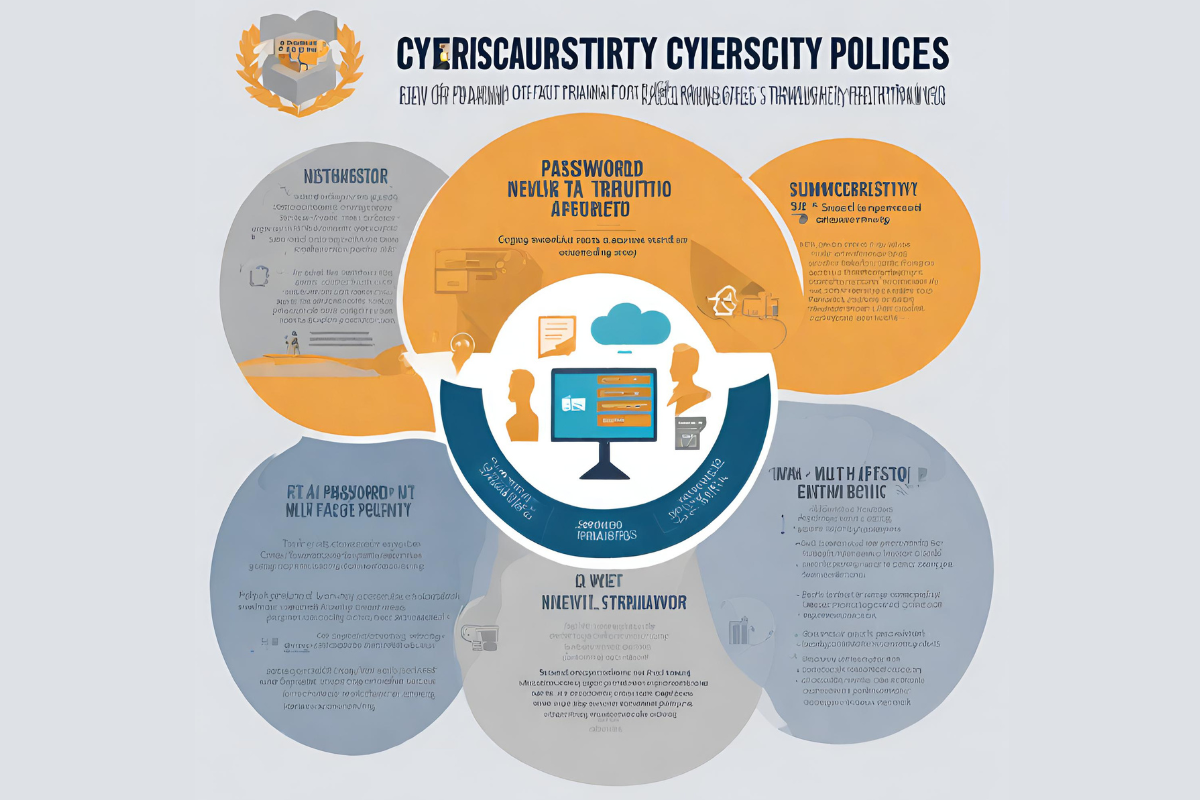
Assess Your Current Security Measures
Before you can strengthen your business’s cybersecurity, evaluate your existing security measures. Conduct a thorough assessment of your network, software, and hardware to identify vulnerabilities. This assessment should include:
Vulnerability Scanning
Use specialized tools to scan your network and systems for potential vulnerabilities. This will help you pinpoint weak points that cybercriminals could exploit.
Penetration Testing
Consider hiring ethical hackers to perform penetration testing on your network. They can simulate cyberattacks to uncover vulnerabilities and provide recommendations for improvement.
Implement Strong Password Policies
Weak passwords are a common entry point for cybercriminals. Implementing strong password policies across your organization is a fundamental step in protecting your business.
Password Complexity
Encourage employees to create complex passwords that include a mix of letters, numbers, and special characters. Avoid using easily guessable information like birthdays or names.
Regular Password Changes
Mandate regular password changes to reduce the risk of unauthorized access. Passwords should be updated every few months.
Single Sign-On (SSO)
Implement single sign-on solutions to reduce the number of passwords users need to remember. SSO also allows you to control access more efficiently.
Train Your Employees

Your employees play a crucial role in your business’s cybersecurity. Many cyberattacks are successful because of human error. Provide comprehensive training to your staff.
Phishing Awareness
Teach employees to recognize phishing emails and suspicious links. Phishing is a prevalent method used by cybercriminals to gain access to sensitive information.
Social Engineering
Educate your team about social engineering tactics, where attackers manipulate individuals into divulging confidential information.
Employ Multi-Factor Authentication (MFA)
Multi-factor authentication (MFA) adds an extra layer of security to your accounts and systems. It requires users to provide multiple forms of verification, making it significantly harder for cybercriminals to gain access.
Types of MFA
Explore different MFA methods, such as biometric authentication, one-time passcodes, or smart cards. Choose the one that best fits your business’s needs.
MFA for Third-Party Services
Ensure that third-party services your business uses also support MFA. This extends the protection to external platforms and applications.
Regularly Update Software and Systems
Outdated software and systems are prime targets for cyberattacks. Hackers exploit known vulnerabilities in older versions. To prevent this, establish a routine for software and system updates.
Patch Management
Implement a patch management system to keep all software and operating systems up-to-date. Schedule regular patch updates and security patches.
End-of-Life Products
Be aware of the lifecycle of the products you use. When a product reaches its end-of-life, upgrade to a supported version to maintain security.
Secure Your Network
A secure network is essential for protecting your business from online threats.
Firewall Protection
Deploy firewalls to filter incoming and outgoing network traffic. Configure them to block known threats and restrict unauthorized access.
Virtual Private Networks (VPNs)
Encourage the use of VPNs, especially for remote workers. VPNs encrypt data transmitted over the internet, making it more challenging for hackers to intercept.
Backup Your Data
Regularly back up your critical data to a secure offsite location. This practice ensures that you can quickly recover in case of a cyberattack or data breach.
Automated Backups
Set up automated backups to avoid the risk of forgetting to back up important data regularly.
Data Encryption
Encrypt your backups to add an extra layer of protection to your sensitive information.
Monitor and Detect Anomalies
Continuous monitoring and anomaly detection can help you identify suspicious activities early.
Intrusion Detection Systems (IDS)
Implement IDS to monitor your network for unusual patterns or behaviors. These systems can alert you to potential threats in real time.
Log Analysis
Regularly analyze logs from various systems and applications. Look for unusual access patterns or security events that may indicate a breach.
Incident Response Plan
Develop an incident response plan that outlines the actions to take when a security incident is detected. Ensure that your team knows how to respond promptly and effectively.
Engage with Cybersecurity Experts
Consider partnering with cybersecurity experts or hiring a dedicated team to stay ahead of emerging threats.
Consultation
Regularly consult with cybersecurity professionals to assess your security posture and make necessary improvements.
Employee Training
Cybersecurity experts can provide specialized training to your employees, keeping them updated on the latest threats and best practices.
Stay Informed:
It’s essential to stay informed about the latest trends and vulnerabilities in the digital landscape.
Industry News
Follow cybersecurity news sources and forums to stay up-to-date with the latest threats and solutions.
Threat Intelligence
Leverage threat intelligence services to receive real-time information about potential risks relevant to your business.
Conclusion:
Protecting your business from online threats is an ongoing process that requires vigilance and a proactive approach. By assessing your current security measures, implementing strong policies, training your employees, and staying informed, you can significantly reduce the risk of cyberattacks and safeguard your business’s sensitive data and reputation. Cybersecurity is a shared responsibility, and every member of your organization plays a vital role in keeping your business safe from online threats.
FAQs:
How can I assess my current security measures?
To assess your current security measures, start by conducting a security audit. This involves evaluating your existing security protocols, identifying vulnerabilities, and implementing necessary changes. You can also use penetration testing and vulnerability scanning to identify weaknesses in your system.
How can I create a disaster recovery plan?
To create a disaster recovery plan, outline the steps to follow in case of data loss or a security breach. This plan should include procedures for data restoration, system recovery, and communication with stakeholders. Regularly test your plan to ensure it is effective.
Is online security a one-time effort, or does it require continuous attention?
Online security is an ongoing process. Cyber threats evolve, and new vulnerabilities emerge regularly. Therefore, protecting your business from online threats requires continuous attention, regular updates to security measures, and staying vigilant to address emerging risks.
What if I need help with cybersecurity but lack in-house expertise?
If you lack in-house expertise in cybersecurity, consider hiring or consulting with cybersecurity experts or firms. They can assess your specific risks and recommend tailored solutions to protect your business effectively. Collaborating with experts can be a wise investment in your business’s security.
