To check your Facebook privacy data, go to account settings and click the “Privacy” tab. You can adjust who sees your post’s details and manage third-party app access here. Regularly review these settings due to Facebook’s periodic policy updates.
Facebook has become integral to our daily lives, allowing us to connect with friends, share our experiences, and stay modernized with the newest news. However, with the increasing concerns about privacy and data security, it is crucial to understand how to safeguard our personal information on this platform. Together, we will discover the stages to check your Facebook privacy data and ensure your information is protected.
Understanding Facebook’s Privacy Policies

Before diving into the specifics of checking your privacy data, it is essential to grasp the basics of Facebook’s privacy policies. Facebook has implemented various privacy settings to give users control over their information. These settings determine who can see your posts, photos, and personal details.
Facebook’s privacy settings allow you to customize the visibility of your profile content. You can share your posts, photos, and updates with everyone, friends, or specific individuals. These settings can be accessed through your account settings.
When it comes to your posts, you can make them visible to the public, restrict them to your friends, or even limit them to a select group of individuals. This flexibility allows you to tailor your content’s audience based on your preferences and comfort level.
Additionally, Facebook’s privacy settings extend beyond just your posts. You can also control who can see your personal information, such as your birthdate, hometown, and relationship status. Adjusting these settings ensures that only the people you trust can access this sensitive information.
Furthermore, Facebook offers the option to review tags before they appear on your timeline. This feature allows you to control the content associated with your profile. Reviewing tags can prevent unwanted posts or photos from being publicly linked to your account.
The Importance of Regular Privacy Checks
Regularly checking your privacy settings is crucial to ensure your information remains secure. Facebook regularly updates its privacy policies and settings, so it’s vital to stay informed about any changes and review your settings accordingly.
One important aspect to consider is the visibility of your past posts. Facebook allows you to review and change the privacy settings of your previous posts, allowing you to update your preferences retroactively. This feature ensures that your older content aligns with your current privacy preferences.
Moreover, reviewing the apps and websites connected to your Facebook account is advisable. These external entities may access certain aspects of your profile, depending on the permissions you granted. Regularly reviewing and revoking access to unnecessary apps can enhance privacy and minimize potential data breaches.
Another aspect to keep in mind is the audience for your profile information. Facebook allows you to customize who can see your details, such as your work history, education, and contact information. By carefully selecting the audience for each category, you can balance sharing relevant information and protecting your privacy.
Lastly, it is worth mentioning that Facebook’s privacy policies and settings can vary depending on your location. Different countries may have specific regulations and requirements regarding data privacy. Therefore, you must familiarize yourself with the privacy settings applicable to your region to ensure compliance and protect your information.
Navigating to Your Facebook Privacy Settings
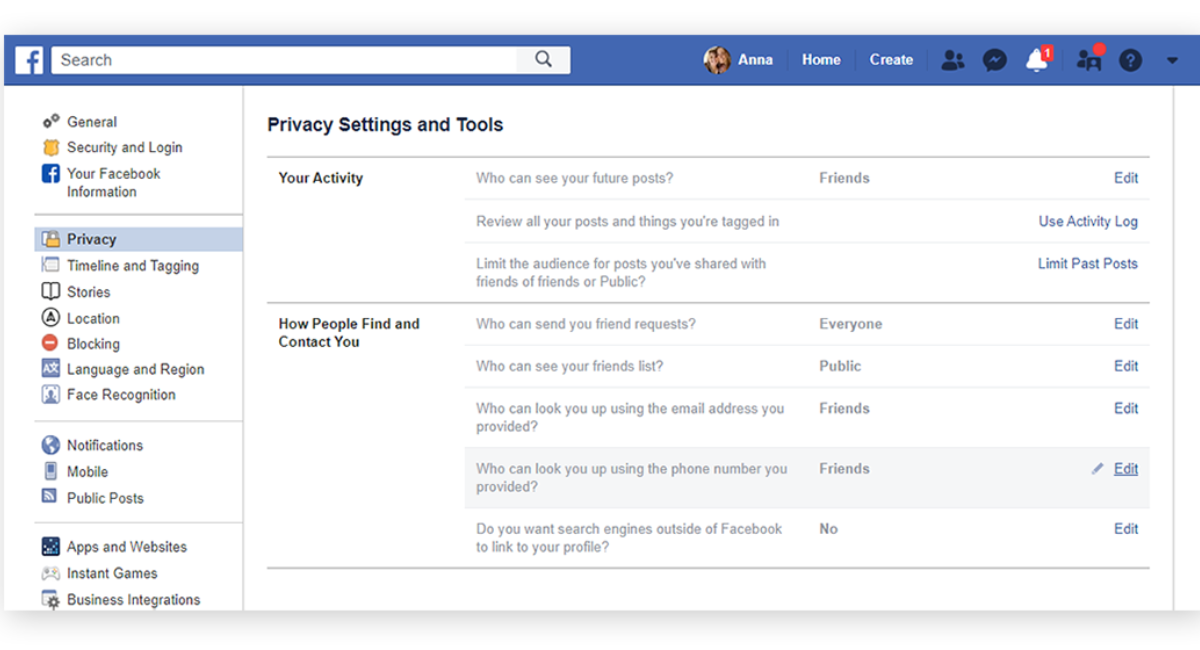
Checking your Facebook privacy settings is a relatively simple process. Let’s go through the steps to access and review these settings effectively.
Ensuring your privacy on social media platforms like Facebook is essential to protect your personal information and control who can see your posts and activities. By regularly revising and adjusting your privacy settings, you can have peace of mind knowing that you have control over your online presence.
Accessing Your Account Settings
To jump, log in to your Facebook account by entering your email address, phone number, and password. Once successfully logged in, you will be directed to your Facebook news feed, where you can see updates from your friends and the following pages.
Now, direct your attention to the top-right corner of the page, where you will find a small downward-facing arrow. Click on this arrow to reveal a drop-down menu with various options.
From the drop-down menu, select “Settings” to enter your account settings. This will take you to a new page where you can customize various aspects of your Facebook account.
Locating the Privacy Tab
Within your account settings, you will find a sidebar on the left side of the page. This sidebar contains different categories of settings that you can explore and modify according to your preferences.
Look for the “Privacy” tab in the sidebar and click on it to navigate your privacy situations. This is where you can control who can see your posts, who can send you friend needs, and other privacy-related options.
Facebook offers a range of privacy settings that allow you to customize the visibility of your posts and personal information. You can select to share your posts with everyone, only your friends or specific groups. Additionally, you can control who can send you friend appeals and who can look you up using your email address or phone number.
It’s important to note that Facebook regularly updates its privacy settings and features, so it’s a good idea to review your settings periodically to ensure they align with your preferences.
By navigating to your Facebook privacy settings and familiarizing yourself with the options, you can have better control over your online privacy and enjoy a harmless and more personalized experience on the platform.
Reviewing Your Facebook Privacy Settings
When it comes to protecting your privacy on Facebook, it’s crucial to take the time to review and understand your privacy settings. Doing so can ensure you control who sees your posts and personal information. Let’s dive deeper into the key areas that require your attention.
Checking Who Can See Your Future Posts
One of the most important aspects of your privacy settings is determining who can view your future posts. Facebook allows you to set the default audience for your posts, allowing you to choose between public, friends, and friends except acquaintances, specific friends, or customs. It’s essential to carefully consider which option aligns with your preferences and desired level of privacy.
For instance, if you want to share personal updates with a select group of friends, you can choose the “specific friends” option. This way, only the chosen individuals can see your posts, ensuring your updates remain within your trusted circle.
On the other hand, if you’re a public figure or want to share your thoughts and experiences with a broader audience, you might opt for the “public” setting. This allows anyone on Facebook to see your posts, increasing your reach and potential engagement.
Reviewing Your Profile Information Visibility
Aside from controlling who sees your future posts, it’s equally important to review the visibility of your profile information. Facebook allows you to customize the privacy settings for various aspects of your profile, including personal information, photos, and a friend list.
When it comes to personal information, such as your birthday, hometown, or relationship status, you can select to make it visible to everyone, friends of friends, friends only, or customize it further. By selecting the appropriate setting, you can ensure that only the people you’re comfortable sharing this information can see it.
Similarly, you have the option to control who can view your photos. You can select to make them visible to everyone, friends of friends, friends only, or customize them based on specific individuals or groups. This way, you can maintain privacy while sharing your precious memories with those you trust.
Additionally, Facebook allows you to determine who can see your friend list. You can make it visible to everyone, friends of friends, friends only, or customize it further. This setting can be mainly useful if you prefer to keep your connections private or if you want to share your network with a select group of people.
Reviewing and adjusting these privacy settings ensures that your profile information is only visible to the individuals you trust, providing you with peace of mind and control over your online presence.
Managing Your Data on Facebook
In addition to privacy settings, Facebook provides options to manage your data effectively. Let’s explore some of these features.
Understanding Your Data Settings
Under the data settings section, you can access and download a copy of the information Facebook has collected about you. This includes your posts, messages, photos, and even the ads you’ve interacted with. Stay informed about the data Facebook holds about you, and consider downloading a copy for your records.
Controlling Your Ad Preferences
Facebook uses your information to display personalized ads. In the ad preferences section, you can control the ads you see by modifying your interests and preferences. Explore this section and tailor it to align with your preferences.
Enhancing Your Facebook Privacy
While Facebook provides robust privacy settings, there are further steps you can take to strengthen your privacy protection.
Tips for Stronger Privacy Protection
Ensure that your password is strong and unique to Facebook. Regularly update it to minimize the risk of unauthorized access. Furthermore, enables two-factor authentication for an added layer of security.
Regular Maintenance of Your Privacy Settings
Privacy settings should not be set and forgotten. Regularly review and adjust them based on your requirements and Facebook policy changes. This will help ensure your information is protected and shared only with the intended spectators.
Key Takeaways
- Understanding Facebook’s Policies: Before altering settings, familiarize yourself with Facebook’s privacy policies to ensure informed decisions.
- Customizing Visibility: Facebook offers various options to control the visibility of your posts, photos, and personal details to specific audiences.
- Regular Checks: With Facebook’s frequent updates, revisiting privacy settings periodically is essential to ensure continued data protection.
- Data Management: Beyond visibility settings, Facebook allows you to manage, access, and download your data to stay informed about what’s stored.
- Enhanced Privacy Measures: Use strong, unique passwords, enable two-factor authentication, and ensure privacy settings reflect your comfort level and preferences.
FAQs
How do I navigate to my Facebook privacy settings?
Log into your Facebook account, tick the downward-facing arrow in the top-right corner, select “Settings,” and then click the “Privacy” tab on the left sidebar.
Can I control who sees my past posts on Facebook?
Yes, Facebook allows you to review and change the privacy settings of your past posts to align them with your current privacy preferences.
How often should I check my Facebook privacy settings?
Regularly, as Facebook frequently updates its privacy policies and settings, staying informed ensures your information remains secure.
Can I manage which third-party apps access my Facebook data?
Yes, it’s advised to regularly review the apps and websites associated with your Facebook account and revoke access to any unnecessary or suspicious entities.
Do Facebook’s privacy policies differ by region?
Yes, different countries may have specific regulations regarding data privacy, so it’s essential to be familiar with the privacy settings relevant to your region.
Conclusion
To protect your personal information, checking and updating your Facebook privacy data is paramount in this digital age. By understanding the platform’s policies, regularly reviewing settings, and employing additional safety measures, users can optimize their privacy and experience a secure online environment on Facebook.
