
How to Access Locked Document in Pendrive: Secure Data Retrieval
USB flash drives and portable storage devices are indispensable tools for managing files, but their convenience is offset by the inherent risk of data exposure. When you rely on NewSoftwares.net's USB Secure to protect your confidential information, your documents are made completely invisible and encrypted. This professional overview details the simple, secure steps required to seamlessly access and view your locked document from your pendrive, ensuring that you maintain complete privacy while on the go.
Understanding Security and Access
When you secure a document using USB Secure, the application performs a crucial security transformation:
- Hiding the Document: The original document is instantly hidden from standard File Explorer view.
- Encryption: The file's contents are simultaneously encrypted using robust cryptographic standards. The document exists as an unreadable, password-protected component of the drive.
Accessing the Document is the controlled reversal of this concealment. It authenticates your master password, allows decryption, and grants you secure access to the file's content through a virtual environment. The key benefit is that this security layer is entirely portable, meaning you can access your secured documents on any computer without needing prior installation.
Steps to Access Your Secured Document
Pre-Requisite
- This method works only, If your Document is locked or secured by using USB Secure application developed by Newsoftwares.net.
Follow these straightforward steps to safely unlock and retrieve your secured document using the USB Secure application installed on your pendrive.
Step 1: Prepare and Authenticate
- Plug in the Pendrive. Insert the USB drive containing the USB Secure application and your locked document into your computer's USB port.
- Navigate to the Drive. Open your computer's File Explorer and navigate to the pendrive's drive letter.
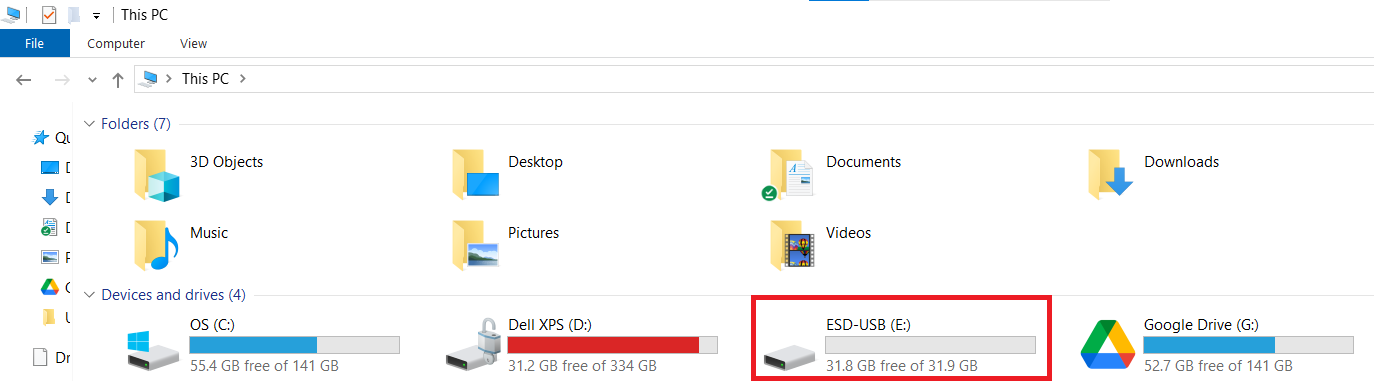
- Launch the Application. Locate and double-click the USB Secure application file on the pendrive to open the software.
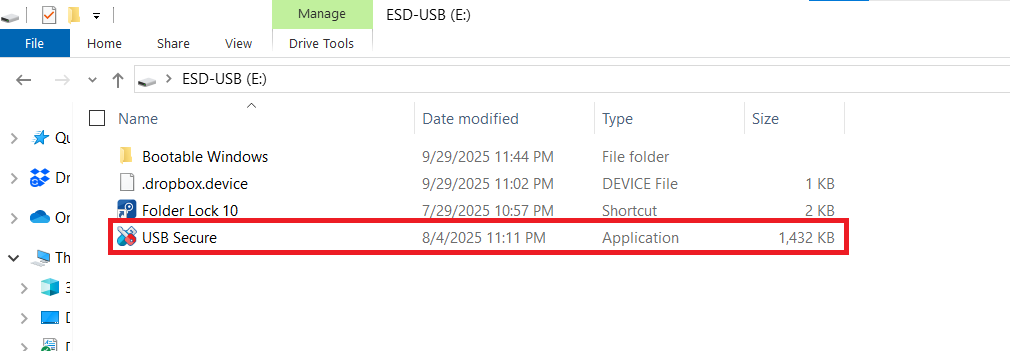
- Enter Password. Enter the master password you set during the initial installation.
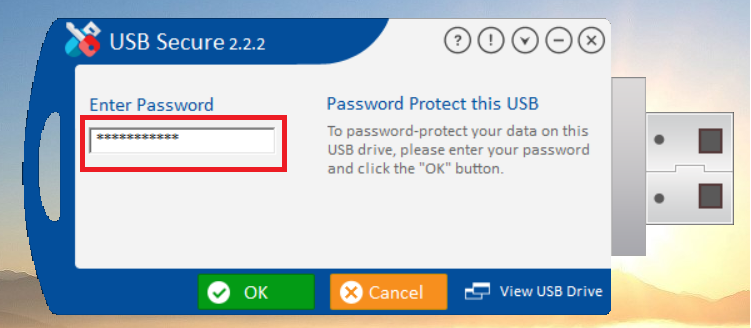
- Click Ok. This authenticates your access and loads the application interface.
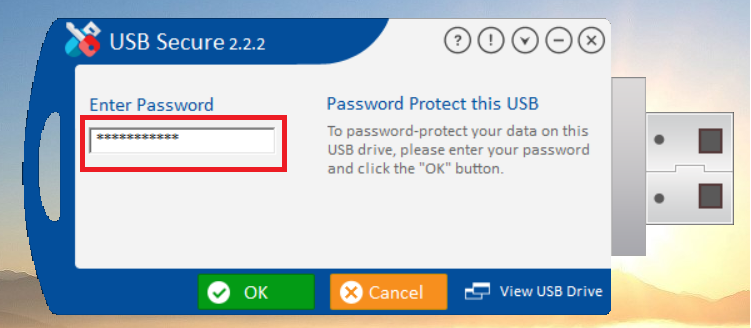
Step 3: Accessing Locked Document
- On the main screen of USB Secure application , look for "View Locked Files" and click on it.
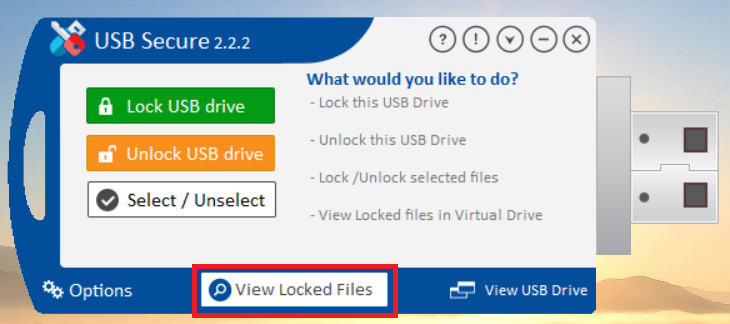
- A new window will appear, which is your secure virtual drive. Your Locked document and any other locked files will be listed in this window.
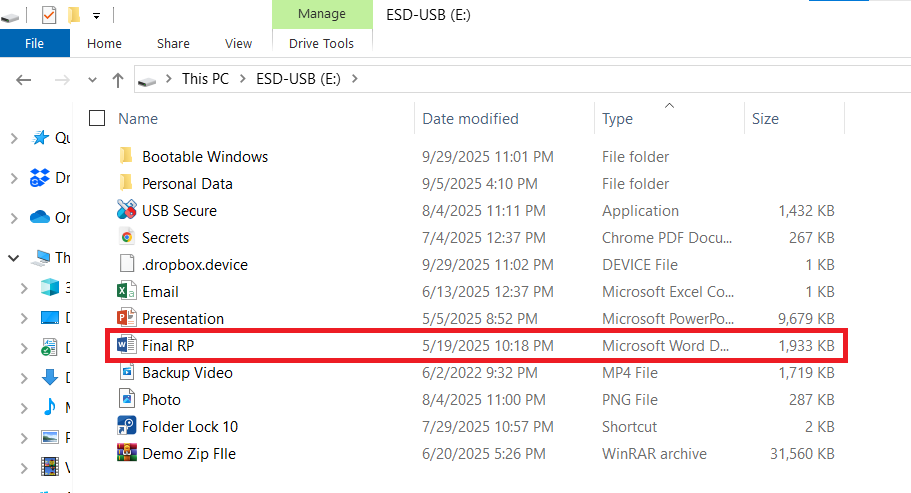
You can now safely see and interact with the document you have locked. This allows you to quickly view and work with your protected data without compromising the overall security of your drive.
Frequently Asked Questions (FAQs)
Q: Can I access my locked documents if the host computer doesn't have USB Secure installed?
A: Yes. Since the USB Secure application is installed directly on the pendrive itself, it carries the security program with it. No installation is required on the host computer to access your secured documents.
Q: What happens if I forget to relock the document before removing the pendrive?
A: If you fail to relock, the document will remain unprotected and visible to anyone who accesses the pendrive, just like any normal file. Always make sure to re-lock the files before physically removing the drive.
Q: Will accessing the document make the entire pendrive visible?
A: USB Secure can operate in two modes: locking individual files/documents, or locking the entire drive. The "View Locked Files" option only displays the files that were secured, not the unsecured ones on the drive.
Q: Does unlocking the document affect its performance?
A: No, accessing the document through the secure viewer is fast and does not affect the drive's general read/write performance.
Q: Is it safe to leave the pendrive plugged in while the document is visible?
A: While the document is viewable, it is only protected by the host computer's security (e.g., Windows login). It is best practice to work quickly and relock the document immediately after you are finished to return the files to their encrypted state.
Accessing your locked documents with USB Secure is a fast, reliable, and fundamentally secure process. By combining simple, portable software with strong encryption, NewSoftwares.net empowers you to carry sensitive data—from business reports to personal records—with confidence. Remember the final step: always relock your documents before removing the pendrive to ensure your data remains protected by its essential cryptographic shield.

