
How to Password Protect and secure sensitive Documents in Folder Lock for Android
- To password protect documents in the Folder lock account, Login into your Folder Lock and tap on the “Documents” in the main features.

- To create a folder, tap on the “add” button on the Top bar, write the name of the folder and save it.
- To rename the folder, tap on the “rename” icon on the folder and rename the folder.
- To delete a folder, tap on the “delete” icon and tap “Yes” to delete a folder.
- Tap any default folder where you want to lock your documents.
- Tap on “Add” button located in the Top bar or simply press the Menu Button. Here you can import documents from gallery, PC/Mac and internet.
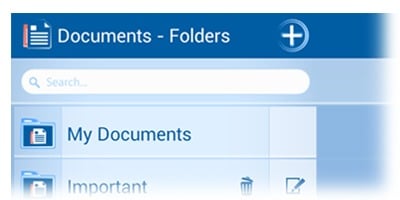
- Gallery: Tap on the “gallery button” located on the Bottom bar & browse your gallery. Furthermore, select your desired documents or select all files by tapping on the “select all” button. Then Tap on “import” button to import selected documents.

- PC/Mac: Tap on the PC/Mac button on the Bottom bar and then open the “Web Server” by tapping on the toggle button. Enter the given URL on your PC/Mac’s internet browser.
(Note: Make sure your Wi-Fi and network connection is connected or established). A Folder Lock page will open requiring you to enter your Master password and click on the documents tab. Now you can upload and download your desired documents.
- Internet: Tap on the internet button located at the Bottom bar & search for your desired documents in the internet browser. Furthermore, tap on the document file to download and save it.
Note: Other than downloaded documents, files will be saved in their respective “default” album/folder/playlist.
- To delete any document, tap on “edit” button on the Top of the bar, select the desired document file/files and tap delete button.
- To unhide any document, tap on the “edit” button on the Top bar to select the desired document file/files and tap the unhide button.
