To ensure your data’s security, follow these five key steps: use strong and unique passwords, enable Two-Factor Authentication (2FA), keep your software up-to-date, remain cautious of phishing attempts, and utilize a Virtual Private Network (VPN). Additionally, regularly back up your data, monitor your online accounts for suspicious activity, and educate yourself about cybersecurity. By implementing these measures, you can significantly reduce the risk of falling victim to cyberattacks and protect your valuable information from online threats.
Understanding Data Theft
Data theft, often called data breaches or cyberattacks, occurs when hackers gain access to a computer system, network, or database to steal, alter, or destroy information. This stolen data can be misused for financial gain, identity theft, corporate espionage, or even sold on the dark web.
Motivations Behind Data Theft
Understanding the motivations behind data theft is essential to grasp the gravity of the risk. Hackers may have various reasons, including:
- Financial Gain: Some hackers aim to profit from stolen data by selling it or using it for fraudulent transactions.
- Espionage: Nation-state hackers may target government or corporate entities to gain a competitive advantage or access classified information.
- Identity Theft: Personal data, such as Social Security numbers and addresses, can be used to commit identity theft.
- Revenge or Malice: In some cases, individuals may hack to seek revenge or harm others.
Common Methods Employed by Hackers Online

1. Phishing Attacks
Phishing attacks are among the most prevalent tactics used by hackers. In a phishing attempt, hackers send deceptive emails or messages that appear to be from legitimate sources, such as banks or reputable companies. These messages often contain links or attachments that, when clicked, lead to fake websites designed to steal login credentials or personal information.
2. Malware and Ransomware
Hackers often use malware, including ransomware, to gain unauthorized access to a victim’s system. Malware can be concealed within seemingly harmless files or links. Once executed, it can take control of a computer or encrypt files, demanding a ransom for their release.
3. Brute Force Attacks
Brute force attacks involve hackers attempting to guess a user’s password by systematically trying numerous combinations. While time-consuming, these attacks can be successful if the targeted individual uses weak or easily guessable passwords.
4. Social Engineering
Social engineering is a technique where hackers manipulate individuals into divulging confidential information. This can involve impersonating trusted individuals, exploiting trust, or using psychological manipulation to convince people to reveal sensitive data.
5. Credential Stuffing
Hackers often obtain username and password combination lists from data breaches on other websites. They then use these stolen credentials to attempt to access other accounts where individuals have reused the same login information.
6. Zero-Day Exploits
Zero-day exploits target software or operating system vulnerabilities that are unknown to the software developer or vendor. Hackers exploit these vulnerabilities before they can be patched or fixed, making it crucial to keep software up-to-date.
7. Distributed Denial of Service (DDoS) Attacks
In a DDoS attack, hackers flood a website or online service with an overwhelming amount of traffic, causing it to become unavailable to legitimate users. This can disrupt services and lead to financial losses.
8. Man-in-the-Middle Attacks
In a man-in-the-middle attack, hackers intercept communication between two parties, often without their knowledge. This allows them to eavesdrop on sensitive information or even alter the communication.
9. Spear Phishing
Spear phishing is a targeted form of phishing where hackers customize their deceptive messages for specific individuals or organizations. This makes the phishing attempt more convincing and challenging to detect.
10. SQL Injection
SQL injection attacks occur when hackers manipulate a website’s input fields to gain unauthorized access to a database. This can result in the exposure of sensitive information stored in the database.
Consequences of Data Theft
The consequences of data theft can be devastating for individuals and organizations. These may include:
- Financial Loss: Stolen financial information can lead to unauthorized transactions and loss of funds.
- Identity Theft: Personal information can be used to open fraudulent accounts or commit crimes in your name.
- Reputation Damage: For businesses, data breaches can result in a loss of trust and reputation damage.
- Legal Consequences: Depending on the severity and scope of the breach, legal actions and fines may follow.
Ways to Keep Your Data Safe from Hackers Online:

Use Strong and Unique Passwords
One of the simplest yet most effective ways to thwart hackers is by using strong and unique passwords. Avoid common passwords like “123456” or “password” and opt for complex combinations of letters, numbers, and symbols. Use a different password for each online account to prevent a breach in one account from affecting others.
Enable Two-Factor Authentication (2FA)
Two-factor authentication (2FA) adds an extra layer of security to your online accounts. It requires you to provide two forms of identification before gaining access to your account. This typically involves something you know (password) and something you have (a mobile device or email). Enabling 2FA can significantly reduce the risk of unauthorized access.
Keep Your Software Updated
Hackers often exploit vulnerabilities in outdated software to gain access to your system. Regularly update your operating system, web browsers, and applications to prevent this. These updates often include security patches that address known vulnerabilities, making it harder for hackers to find a way in.
Beware of Phishing Attempts
Phishing is a common tactic hackers use to trick individuals into revealing sensitive information, such as passwords or credit card numbers. Be cautious when clicking on links or providing personal information online, especially if the request seems suspicious. Always verify the legitimacy of the source before taking any action.
Utilize a Virtual Private Network (VPN)
A Virtual Private Network (VPN) encrypts your internet connection, making it difficult for hackers to intercept your data. When connected to a VPN, your online activity remains private and secure. It’s especially useful when using public Wi-Fi networks, which are often less secure and susceptible to hacking attempts.
Additional Tips:
Regularly Back Up Your Data
Data loss can occur due to various reasons, including cyberattacks. Regularly back up your files to an external hard drive or cloud storage to safeguard your data. This ensures that even if your data is compromised, you can restore it from a safe backup.
Monitor Your Online Accounts
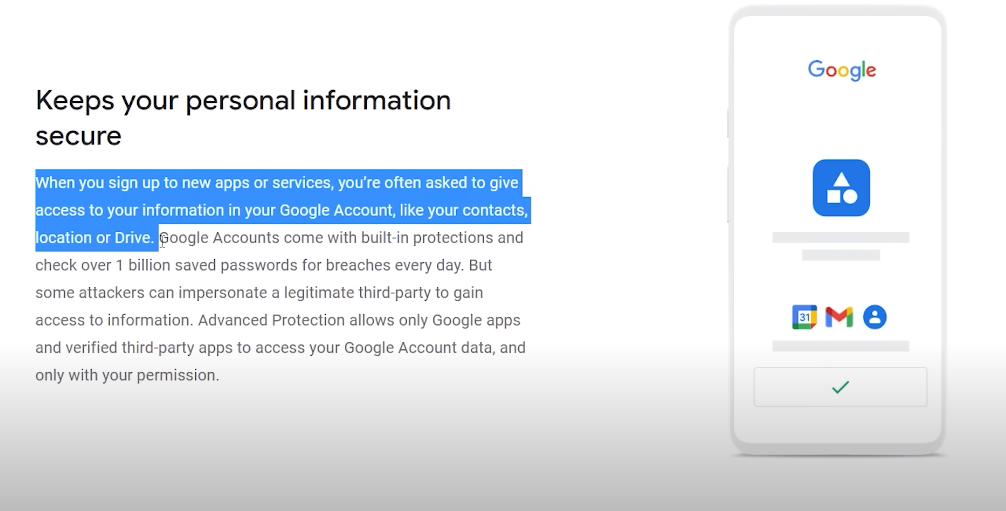
Frequently review your online accounts for any suspicious activity. Many online platforms provide security features that alert you to unauthorized access or unusual logins. By closely monitoring your accounts, you can detect and respond to potential security breaches promptly.
Educate Yourself About Cybersecurity
Knowledge is a powerful tool in the fight against hackers. Stay informed about the latest cybersecurity threats and best practices. Consider taking online courses or attending workshops to enhance your cybersecurity knowledge. The more you know, the better prepared you’ll be to protect your data.
Conclusion
In an era where our lives are increasingly digital, safeguarding your data from hackers is of utmost importance. By following these five essential steps – using strong passwords, enabling 2FA, keeping software updated, being vigilant against phishing, and utilizing a VPN – you can significantly reduce the risk of falling victim to cyberattacks.
FAQS:
What is the most secure type of password?
The most secure passwords are long and combine a mix of letters (both uppercase and lowercase), numbers, and special symbols. These complex combinations make it difficult for hackers to guess or crack passwords.
How often should I update my passwords?
It’s advisable to update your passwords regularly, typically every three to six months. However, if you suspect any security breach or compromise, changing your passwords is crucial. Regular updates help ensure that even if a hacker gains access to an old password, they won’t have access for long.
Is a free VPN as effective as a paid one for online security?
Paid VPN (Virtual Private Network) services often provide better security and privacy features than free ones. While free VPNs may offer basic protection, they may come with limitations and potential privacy concerns. Investing in a reputable paid VPN service for enhanced online protection is generally recommended.
What should I do if I receive a suspicious email or message?
If you receive a suspicious email, message, or any communication that raises doubts about its authenticity, it’s essential not to click on any links or provide personal information. Delete the message immediately, and if possible, report it to the platform or organization it claims to be from. Being cautious about unsolicited or unexpected communications can help prevent falling victim to phishing attempts.
How can I stay updated on the latest cybersecurity threats and best practices?
-
-
- Following reputable cybersecurity blogs and news outlets.
- Subscribing to newsletters or alerts from organizations dedicated to online security.
- Participating in online courses or webinars on cybersecurity topics.
- Engaging with online communities and forums focused on cybersecurity.
- Regularly review the security guidelines and updates provided by your platforms and services.
-
