Microsoft released its first ever Tablet PC around 14 years ago. Bill Gates then said that “within five years I predict it will be the most popular form of PC sold in America.” However, the Tablet PC failed to take over the market the way Bill Gates had prophesized and, it was the iPad which took the world by storm. It was in competition to the iPad, when Microsoft released its first ever Surface Pro. Since then, Microsoft has been using the tagline, “a tablet that can replace your laptop” for each new edition of Surface Pro.
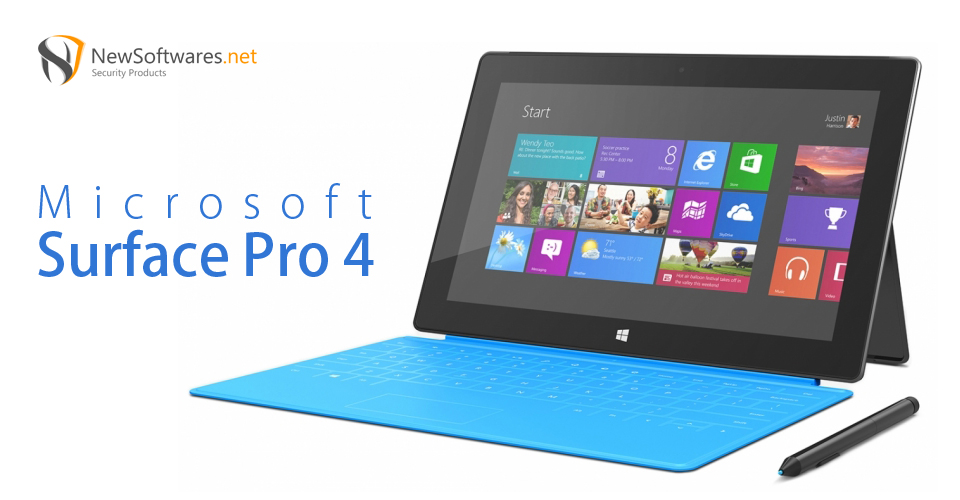
It wasn’t until the release of Surface Pro 4, that the tagline Microsoft used to promote its previous tablets came close to reality. Microsoft Surface Pro 4 is the fourth edition of its pro tablet series. From the outside, it doesn’t look much different than Surface Pro 3. Despite increasing the display size by 0.3 inches, the overall size of the device is the same as its predecessor. The only major difference on the outside is the device’s thinness.
Surface Pro 3 was 9.1mm thick which is further shaved down to 8.4mm thick for Surface Pro 4. The device also comes out with a 5.0 MP front camera and an 8.0 MP back camera. The real differences arise from the inside. Surface Pro 4 is available with three different types of processors which are Intel® Core™ m3, Intel® Core™ i5 and Intel® Core™ i7. This makes Surface Pro 4 one of the first devices shipping with Intel’s latest processors.
System memory and SSD options available are 4, 8, 16 GB and 128, 256, 512, 1024 GB respectively. Surface Pro 4 comes with Windows 10 as its Operating Software. Surface Pro 4 gives you a natural writing experience. It combines 1024 levels of pressure sensitivity with low latency, which gives a pen on paper feeling. Apart from this, you are allowed to rest your palm or wrist on your tablet while writing, as the screen is built to ignore such type of touch on its surface.
Other notable features include device’s brilliant pixel display. The stylus is also improved so that a user can use ‘the pen’ seamlessly on the device’s surface. It’s security system has also been updated with the introduction of Microsoft Hello, a log-in program that instantly recognizes your face and allows you to log-in without the typing in of a password. It also comes with a personal digital assistant which is just a Microsoft’s version of Siri.
Despite such brilliant features, the device is criticized for several reasons, the biggest of which is its price. The device is already expensive enough, costing $899 on the minimum and still you have to purchase its famous keyboard, which attaches itself with the Tablet to form a Laptop. You have to buy the keyboard separately for costs an extra $129. Overall it’s a brilliant machine which may prove to be the turning point of the Tablet industry. Bill Gates fourteen year old prophecy may finally come to be true, except that the tablet isn’t Microsoft’s Tablet PC, it’s Microsoft’s Surface Pro 4.
