
The process of how you can Secure Wallet’s Card
- To secure your Wallet’s card, login into Folder Lock & tap on the “Wallet” in the main features.

- To create a wallet, tap on the “add” button on the Top bar, write the name of the wallet and save it.
- To rename the wallet, tap on the “rename” icon on the right side of the wallet, give it a new name and tap OK.
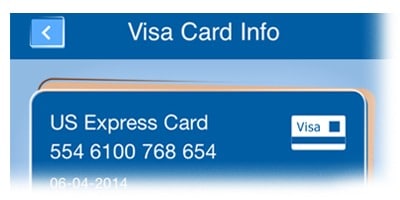
You can save following cards type information.
- Bank Account
- Business Card
- Business Info
- Credit Card
- General Purpose
- Health and Hygiene
- ID/Social Security No.
- License
- Passport
- Tap on My Wallet/User defined wallet, and click on the Add (+) button on the title bar. Furthermore, select the desired card, enter the information and tap on the “save” button to save it.
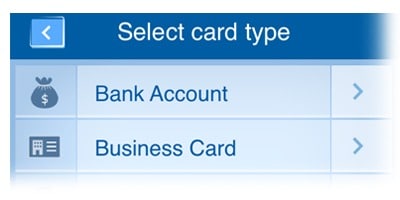
- To delete a card, tap on the “Edit” button on the title bar, check the card and tap the delete button.

