
Read out how you can create Secure Notes in Folder Lock for iPhone
- To create secure notes, login in to the Folder Lock & tap on the Notes in the main features.
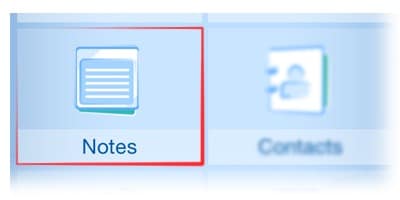
- To create notes, click on the “Add (+)” button in the title bar to make notes. Create a title and write the information. Furthermore, tap on the “save” button in the title bar to save your text note.
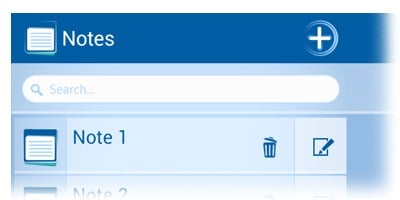
- To delete the notes, tap on the “Edit” button on title bar to check the notes and tap on the delete button.
- To email the notes, tap on the “Edit” button on the title bar & select the desired notes. Furthermore, tap on the Email button.
- To rename the notes, tap on the “rename” icon on the notes and give it a new name.
- To edit the notes, tap on the file to make changes and tap on “done” once the changes are made.
