
The process of Using Settings in Folder Lock for Android
In setting there are four basic options:
- Change Password: To change your password, Tap on the “change password” button and type in your old password. Furthermore, type in your new password & retype the new password in the respective fields to change your password.

- Backup Password: Tap on the backup password & type in your master password. Furthermore, type in your backup email address for added security.
Note: In case you change your backup password, an email containing your new password will be sent to you.
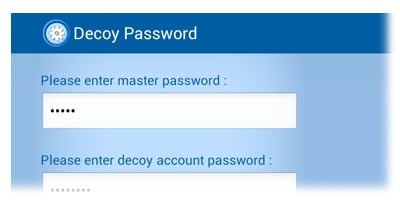
- Decoy Password: To create a decoy password, Tap on the “decoy password” & create a fake password. Furthermore, login into your account using fake password and your decoy password is created.
- To uninstall protection, tap on toggle “On/Off” button and enter master password.
e.g.
‘ON’ state: User cannot uninstall Folder lock.
‘OFF’ state: User can uninstall Folder lock.
