
How to Take & Record Quality Voice Memos in Android
- To record voice memos in android, Login into your Folder Lock account and tap on the “Voice Memo” in the main features.

- To record, tap on the “add” button located on the top bar to initialize the recorder. Furthermore, tap on the “start” button which will result in the initialization of the recorder. To stop your recording, tap on the “stop” button in the recorder or press recent (back) button.
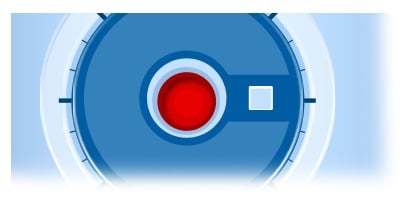
- To rename the Voice Memo file, tap on the “rename icon” on the file and assign it a new name.
- To delete the Voice Memo file, tap on the “edit” button on the top bar, check the file and tap the “delete” button.
