
Introduction:
Data security have always been an issue of the modern century that has been overlooked since ages. At first, we users had only one single tool of data storage known as USB drives. Other similar tools of storage also were in place like external drives, flash drivers etc. Today, a new and improved mean of storage option exists in the market known as cloud storage. Some of the most famous names area associated with it like Dropbox, Google Drive, OneDrive and Box Account.
How to Lock Box with Cloud Secure?
Cloud Secure is one of a kind solution for users who want to password-protect their box.com account on their PC. Usually Box and other cloud services are open for view to anyone. So let’s say in case you have left your laptop at your friend’s house & your Laptop is full of private information, fear not as Cloud Secure will protect you from:
- Data deletion
- Data misuse
- Prevents modification
Above all, this software enables you to have the complete freedom of limiting the prying eyes from gaining any access to your account.
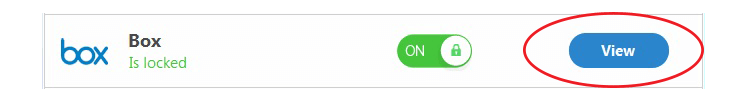
Cloud Secure helps you to protect your files or data stored on Box with an extra layer of security known as the password protection feature. It enables you to use a single password for all of your Cloud accounts and hence reduces the burden of maintaining different passwords for different accounts. To secure cloud accounts, you first need to install this app on your respective device. Once installed, open the application where you will be given the option to turn the feature of “protection on” for your Box account.
By clicking on “Protection On,” the folder of Box stored on your device instantly gets protected and inaccessible. This means that your folder of Box can now only be accessed through the security application and is accessed by clicking on the “view” button. Hence, once the protection is on, your folder gets inaccessible from its previous location and can only be accessed through the security application with the help of a password. This is an added feature of security and limits the access only to you! When the protective feature is turned on, you won’t be able to access your Box folder from its previous location and will be shown the message of “access denied.” This is an extra layer of security that helps to maintain maximum protection!
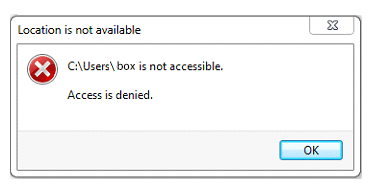
Box – Store your data with adequate safety
Box is an evolving Cloud storage platform that gives you the needed space to store your files, documents or data with adequate security. It gives you an ample amount of space to store all your important files or folders and removes the burden of maintaining the data on portable devices. However, if you are a security concerned user, then these Cloud Accounts might not be your To-Go options. The major issue is that these Online Cloud accounts are filled in by continuous data, and constant monitoring of such data seems to be almost impossible.
Users and Cloud Accounts threatened by the negative side of the internet!
Box is quite a user-friendly security application that gives you loads of space to store all your data or files for future use. However, these Cloud Accounts are unable to deliver the maximum needed protection to such data as they are constantly being filled in with endless data and regular monitoring of such data seems almost impossible. In this way, Cloud Accounts and users both face a similar situation to which Cloud Secure provides an eminent solution!
Cloud Secure – One Step Solution
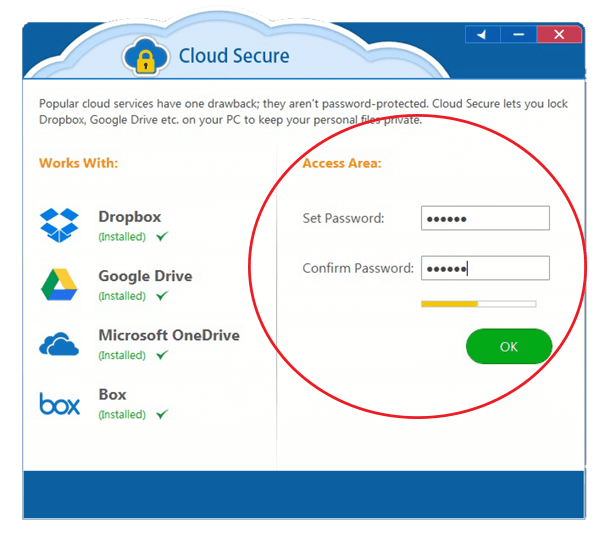
In the same way, Cloud secure identifies such need and gives an extra layer of security in the form of password protection feature. Using such feature gives you the freedom to store unlimited data with the maximum protection. It restricts all the hackers and intruders from gaining access to your data by restricting only you (the password bearer) to have access to your private and confidential data!
Summary:
Most of the people find it hard to give up their long lasting USB drives to which they were quite addicted. It is eminent that change would take place one way or the other, but nobody predicted that one day, we would be all be shown a method that would ultimately wipe out USB storage option. However, everything wants time to settle down and so is the case with cloud storage. As long as you got it covered with Cloud Secure, you got nothing to worry.
