Safeguard your CSV files with password protection. Learn how to implement it effectively here.
In today’s digital age, data security is of utmost importance. Whether you are an individual or a business, safeguarding sensitive information is crucial to protect yourself from potential risks and ensure the privacy of your data. One effective way to enhance the security of your data is by password-protecting your CSV (Comma Separated Values) files. Together, we will explore the importance of password protection, the basics of CSV files, different methods to password-protect a CSV file, a step-by-step guide to implement password protection, tips for creating strong passwords, and useful tools for generating secure passwords.
Understanding the Importance of Password Protection

Data breaches and unauthorized access to sensitive information have become common occurrences in today’s digital landscape. Utilizing password protection for your CSV files can help mitigate these risks and ensure that only authorized individuals can access and modify your data.
In addition to password protection, implementing encryption techniques can further enhance the security of your CSV files. Encryption converts your data into a secure format that can only be deciphered with the correct decryption key. This extra layer of security makes it significantly more challenging for cybercriminals to access and misuse your sensitive information.
The Risks of Unprotected Files
Unprotected CSV files expose your data to various risks, including unauthorized access, data theft, and manipulation. Without password protection, anyone with access to your files can view, edit, or even distribute your data without your consent, potentially leading to privacy breaches and legal implications.
Moreover, unprotected files are vulnerable to malware attacks that can corrupt or steal your data. Malicious software can exploit unprotected CSV files to infiltrate your system, compromise your data integrity, and disrupt your operations. Implementing password protection and regularly updating your security measures are crucial steps in safeguarding your files against such threats.
The Benefits of Password-Protecting Your CSV Files
Password-protecting your CSV files adds an additional layer of security to your data. It restricts access to those who possess the correct password, ensuring that only authorized individuals can view and modify the contents of the files. This helps safeguard your sensitive data from unauthorized access and reduces the risk of data breaches.
Furthermore, password protection promotes accountability within your organization by allowing you to track who has accessed or made changes to the CSV files. By maintaining an audit trail of file activity, you can identify and address any suspicious behavior promptly, enhancing your overall data security posture.
Basics of CSV Files
CSV files, also known as comma-separated values files, are a simple yet widely used file format for storing tabular data. Unlike other proprietary formats, CSV files are platform-independent and can be easily opened and manipulated using various software applications. These files store data in plain text, with each record represented as a line of text and individual values separated by commas.
What is a CSV File?
A CSV file, as mentioned earlier, is a plain text file that stores tabular data. It is a convenient format for exchanging data between different applications or databases, as it is easily readable by both humans and machines. CSV files are commonly used for tasks such as data migration, data analysis, and data import/export.
Common Uses of CSV Files
CSV files find applications in various domains, including finance, e-commerce, scientific research, and data management. They are often used for tasks such as managing contact lists, storing product information, analyzing sales data, and importing data into databases or spreadsheet software.
Different Methods to Password-Protect a CSV File
There are multiple methods available to password-protect your CSV files, each with its own advantages and considerations. Let’s explore two popular methods:
Using Microsoft Excel for Password Protection
Microsoft Excel provides a built-in option to password-protect your CSV files. By opening your CSV file in Excel and enabling password protection, you can restrict both viewing and editing access to your data. This method is convenient if you already have access to Microsoft Excel and prefer utilizing its features for managing and protecting your CSV files.
Employing Third-Party Software for Enhanced Security
Alternatively, you can opt for third-party software specifically designed for password protection and encryption. These software solutions offer advanced security features and encryption algorithms to safeguard your CSV files. They often provide additional functionality, such as batch processing, multi-platform compatibility, and encryption customization options, making them suitable for both personal and business use.
Step-by-Step Guide to Password-Protect a CSV File
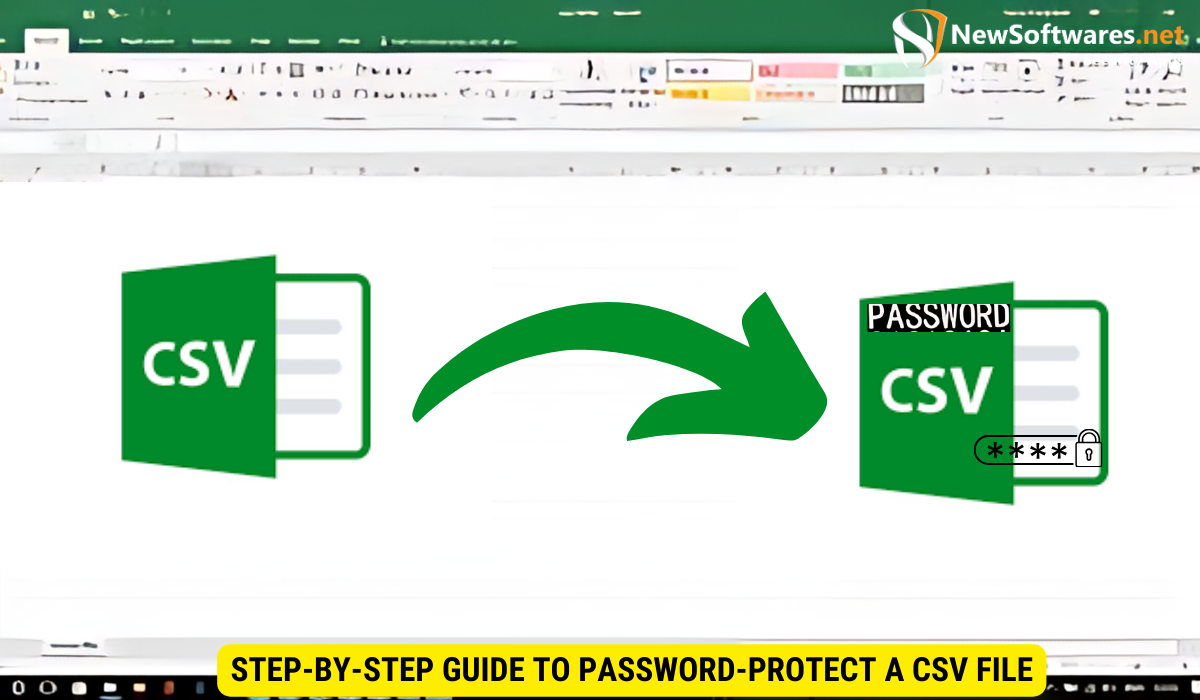
Now let’s dive into a step-by-step guide to password-protect your CSV files using two different methods:
Password Protection Using Excel
1. Open Microsoft Excel and navigate to the “File” menu.2. Select “Open” and browse for the CSV file you want to password-protect.3. After opening the file, click on the “File” menu again and choose “Save As.”4. In the “Save As” dialog box, specify the desired file name and location.5. Click on the “Tools” dropdown menu and select “General Options.”6. Enter a password in the “Password to Open” field to restrict viewing access.7. Optionally, enter a password in the “Password to Modify” field to restrict editing access.8. Click on “OK” to save the password settings.9. Confirm the password(s) when prompted and click on “Save” to finalize the process.
Password Protection Using Third-Party Software
1. Install the selected third-party software on your computer system.2. Open the software and navigate to the “Password Protection” or “Encryption” feature.3. Choose the option to encrypt a CSV file and select the file you want to protect.4. Specify a strong password in the provided field.5. Optionally, customize encryption settings such as encryption algorithm and key generation.6. Start the encryption process and wait for the software to complete the operation.7. Once the encryption is finished, the CSV file is password-protected and ready for use.
Tips for Creating Strong Passwords
Creating strong passwords is essential to ensure the effectiveness of password protection. Here are some tips to help you generate secure passwords:
Characteristics of a Strong Password
– Use a combination of uppercase and lowercase letters.- Include numbers, special characters, and symbols.- Avoid using easily guessable information such as birthdates or names.- Use a significant length (at least 8-12 characters).- Avoid reusing passwords across different platforms.
Tools for Generating Secure Passwords
To aid in generating strong passwords, various tools and applications are available. These tools can generate random, complex passwords based on specified criteria. Password managers are also helpful in securely storing and managing your passwords, ensuring you don’t forget them while maintaining strong security practices.
Key Takeaways
- CSV files are widely used for storing and exchanging tabular data.
- Password protection adds an extra layer of security to your CSV files.
- Methods for password protection include using Microsoft Excel or third-party software.
- Create strong passwords by using a combination of uppercase and lowercase letters, numbers, and symbols.
- Utilize tools and password managers to generate and manage secure passwords.
FAQs
Can I password-protect a CSV file without using third-party software?
Yes, you can utilize Microsoft Excel’s password protection feature to secure your CSV files.
Are there any free software options available for password-protecting CSV files?
Yes, some third-party software offers free versions that provide basic password protection features. However, premium versions often offer additional security functionalities and customization options.
Is it necessary to password-protect all CSV files?
While it is not mandatory, password-protecting sensitive CSV files is highly recommended to prevent unauthorized access and protect your data.
What should I do if I forget the password for a password-protected CSV file?
If you forget the password for a CSV file, it can be challenging to recover the data. Hence, it is essential to keep a secure record of your passwords or consider utilizing password managers for better password management and storage.
Are there any legal implications associated with password protection?
Password protecting your CSV files does not have any direct legal implications. However, it is essential to comply with legal requirements regarding data protection and privacy, especially if your CSV files contain sensitive or personal information.
Conclusion
Protecting your CSV files with passwords is a critical step towards ensuring data security and privacy. By understanding the risks associated with unprotected files, acknowledging the benefits of password protection, and utilizing the techniques outlined in this article, you can enhance the security of your CSV files effectively. Remember to create strong passwords and consider using third-party software for added security. By implementing these measures, you can safeguard your valuable data and minimize the potential risks associated with unauthorized access or data breaches.
