Secure communication through emailing password protected documents involves encrypting the file so that it requires a password to open. This extra layer of security is essential for protecting sensitive information from unauthorized access and potential data breaches.
Emailing password protected documents is an important aspect of secure communication. In today’s digital age, protecting sensitive information is crucial to avoid unauthorized access and potential data breaches. Understanding the risks of unsecured email communication and the basics of password protection can help ensure the safety and confidentiality of your documents. Together, we will explore the steps to email password protected documents, best practices for password protection, and how to overcome common challenges.
Understanding the Importance of Secure Communication
Secure communication is essential when sharing confidential information via email. Unsecured email communication poses various risks that can compromise the privacy and integrity of your documents. By implementing password protection, you add an extra layer of security to your sensitive data.
Moreover, secure communication goes beyond just password protection. Encryption plays a vital role in safeguarding your emails. Encryption scrambles the content of your emails, making it unreadable to anyone who doesn’t have the decryption key. This ensures that even if your email is intercepted, the information remains secure.
The Risks of Unsecured Email Communication
When sending unsecured emails, your documents are vulnerable to interception by unauthorized parties. This puts your information at risk of theft, unauthorized access, and potential misuse. Additionally, unsecured email communication may violate industry regulations and compromise the trust of your clients or partners.
Furthermore, unsecured emails can be susceptible to phishing attacks. Hackers may impersonate legitimate entities to trick recipients into divulging sensitive information. This underscores the importance of implementing robust security measures to protect your data and maintain the confidentiality of your communications.
Why Password Protection Matters
Password protection ensures that only authorized individuals can access your documents. It adds a barrier that prevents unauthorized parties from opening or modifying the content. Password protection is especially crucial for sensitive documents that contain personal information, financial data, or confidential business records.
Additionally, password protection helps in maintaining data integrity. It ensures that the information shared remains unaltered during transit and at rest. By setting strong passwords and regularly updating them, you enhance the security of your communications and minimize the risk of unauthorized access to your confidential data.
The Basics of Password Protected Documents
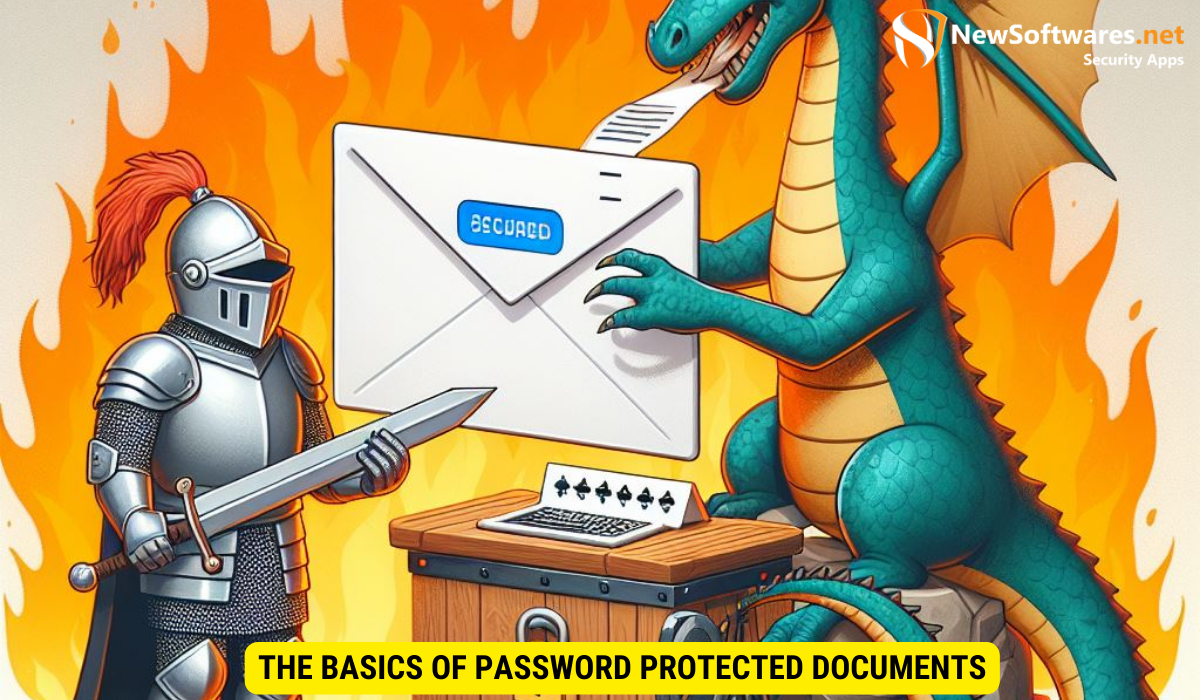
A password protected document is a file that requires a password to open, edit, or view its contents. By encrypting the document, you restrict access to only those who possess the correct password. This security measure provides peace of mind knowing that your data is safeguarded.
When creating a password protected document, it’s crucial to choose a strong and unique password to enhance security. Avoid using easily guessable passwords like “123456” or “password.” Instead, opt for a combination of letters, numbers, and special characters to create a robust defense against unauthorized access.
What is a Password Protected Document?
A password protected document is typically created using software such as Microsoft Word, Excel, or PDF applications. When setting up a password, you can define specific permissions, such as read-only access or the ability to modify the document. This allows you to control the level of access granted to recipients.
Furthermore, password protected documents are commonly used in business settings to secure sensitive information such as financial reports, client data, and proprietary research. By implementing password protection, organizations can prevent unauthorized individuals from accessing confidential documents, reducing the risk of data breaches and leaks.
Different Levels of Document Protection
Password protection can come in different forms, depending on the software used. Some applications offer basic password protection, while others provide advanced encryption options. It’s essential to choose software that meets your specific security requirements and offers robust encryption algorithms.
Advanced document protection features may include biometric authentication, time-based access controls, and watermarking to track document usage. These additional security measures enhance the protection of sensitive information and add layers of defense against cyber threats and unauthorized access attempts.
Steps to Email Password Protected Documents
Now that you understand the importance of password protection, let’s explore the steps to email password protected documents securely.
Ensuring the confidentiality and security of sensitive information is crucial in today’s digital age. One effective way to safeguard your documents is by utilizing password protection. By following a few simple steps, you can add an extra layer of security to your files before sharing them via email.
Creating a Password Protected Document
To create a password protected document, open the desired software application and navigate to the document you wish to secure. Access the document’s settings or properties, locate the security options, and select the password protection feature. Follow the prompts to set a strong and unique password.
Choosing a robust password is essential to prevent unauthorized access to your sensitive information. Ensure your password includes a combination of uppercase and lowercase letters, numbers, and special characters to enhance its strength. Avoid using easily guessable information such as birthdays or common words.
Sending a Password Protected Document via Email
When it comes to sending a password protected document via email, it is essential to inform the recipient of the password separately from the email itself. This prevents potential interception of both the document and the password. Additionally, consider using a secure file transfer service or encrypting the email itself for added protection.
Encrypting your email ensures that even if it is intercepted, the contents remain secure and inaccessible to unauthorized individuals. Many email providers offer encryption options that you can enable before sending sensitive information. By taking these extra precautions, you can enhance the security of your password protected documents and minimize the risk of data breaches.
Best Practices for Password Protection

To enhance the security of your password protected documents, it is important to follow best practices:
Choosing a Strong Password
When setting a password, ensure it is strong by using a combination of upper and lower case letters, numbers, and special characters. Avoid using easily guessable information, such as birthdays or common words. Regularly changing your passwords further enhances security.
Regularly Updating Your Password
Periodically updating your passwords is crucial to mitigate the risk of unauthorized access. By refreshing your passwords, you can reduce the probability of someone discovering or guessing your password over time. Set a reminder to change them regularly, preferably every few months.
Overcoming Common Challenges
Despite implementing password protection, you may still encounter common challenges that can hinder the smooth transmission of your password protected documents.
Forgotten Passwords and Recovery Options
If you forget the password to a document, most software applications provide recovery options. These options often involve answering security questions or verifying your identity through alternate means. Ensure you have a reliable backup and recovery plan in place to avoid permanent loss of important documents.
Dealing with Password-Protected Document Errors
Occasionally, you may encounter errors when working with password-protected documents, such as issues with encryption algorithms or compatibility across different software versions. To address these errors, ensure you are using the correct software version and consult the documentation or technical support for further assistance.
Direct answer:
Key takeaways:
- Secure communication through password protected documents adds an extra layer of security to sensitive information shared via email.
- Password protection ensures that only authorized individuals can access and modify documents.
- Creating and sending password protected documents involves setting up strong passwords and transmitting them separately from the document itself.
- Following best practices such as choosing strong passwords and regularly updating them enhances the security of password protected documents.
- Common challenges include forgotten passwords, recovery options, and dealing with document errors.
FAQs:
Can I password protect any type of document?
Yes, password protection options are available for various file formats, including Word documents, Excel spreadsheets, PDF files, and more. Check the software application you are using for specific instructions on password protection for different file types.
Is there an alternative to email for sending password protected documents?
Yes, for added security, you can utilize secure file transfer services or encrypted cloud storage platforms to share password protected documents. These options offer additional layers of protection, reduce the risk of interception, and ensure secure access to your files.
Can password protected documents be accessed on different devices?
Yes, password protected documents can typically be opened on different devices, as long as the software required to decrypt the file is installed. Ensure compatibility between devices and software versions to avoid any compatibility issues.
What should I do if I suspect my password protected document has been compromised?
If you suspect a document has been compromised, immediately change the password and notify the relevant parties involved. Additionally, monitor your accounts and activity closely to detect any unauthorized access or suspicious behavior.
Are password protected documents immune to all security threats?
No, while password protection adds an additional layer of security, it is not immune to all security threats. It is important to follow best practices, such as using strong passwords and regularly updating them, to mitigate risks and maintain the security of your documents.
Conclusion
Emailing password protected documents is an effective way to secure communication and protect sensitive information. By understanding the risks of unsecured email communication, implementing password protection, and following best practices, you can ensure the safety and confidentiality of your documents. Overcoming common challenges through proper password management and utilizing available recovery options further enhances the security of your password protected documents.
