Unlocking data from password-protected PDFs and converting them to Excel can be a challenging task. However, with the right understanding, tools, and techniques, it is possible to retrieve valuable information from these documents. I will explore the importance of data security, the basics of PDF encryption, the process of converting PDFs to Excel, overcoming password protection, ensuring data integrity post-conversion, and advanced conversion techniques.
Understanding Password Protected PDFs
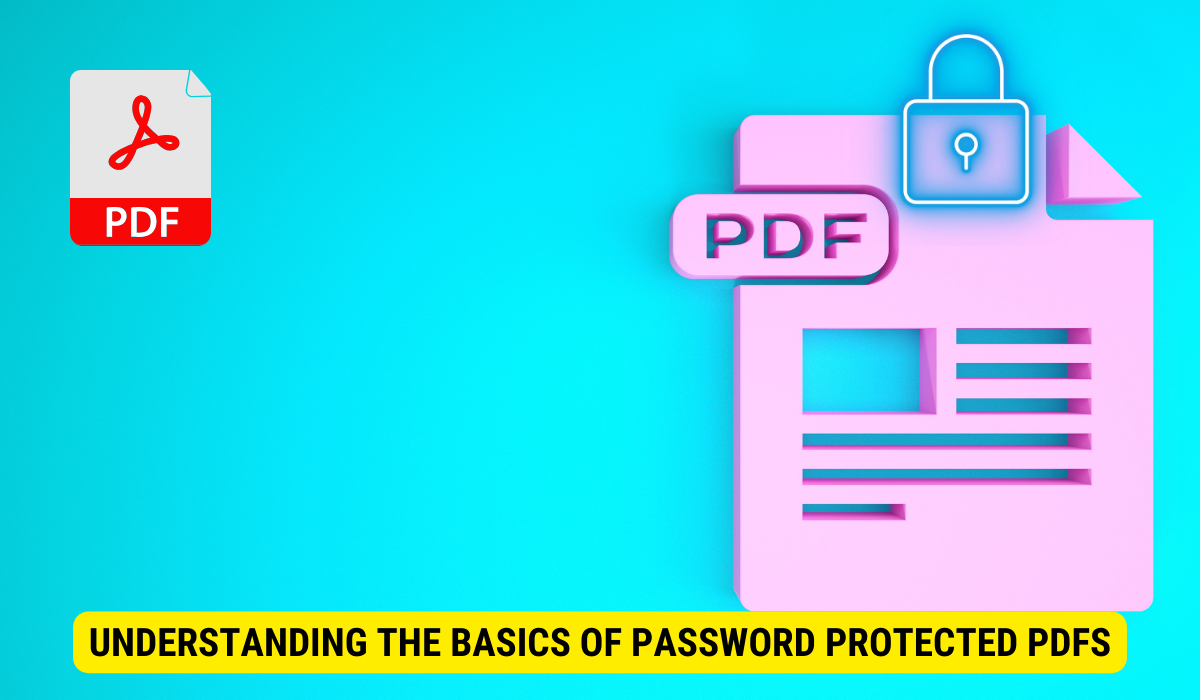
Password protected PDFs are commonly used to secure sensitive information. They provide an additional layer of security by requiring a password to access the content. Understanding the importance of data security is crucial when dealing with these files.
One of the main reasons for password protecting a PDF file is to prevent unauthorized access and ensure confidentiality. It is essential to respect these security measures and avoid any illegal activities related to bypassing passwords.
The Importance of Data Security
Data security is a critical concern for individuals and organizations alike. With the increasing threat of cybercrime, protecting sensitive information is of utmost importance. Password protecting PDFs helps in safeguarding data and ensuring that only authorized individuals can access it.
When it comes to data security, it’s not just about protecting personal or financial information. It also extends to intellectual property, trade secrets, and confidential business documents. By password protecting PDFs, businesses can maintain their competitive advantage and protect their valuable assets from falling into the wrong hands.
Furthermore, password protected PDFs play a vital role in compliance with data protection regulations. Many industries, such as healthcare and finance, have strict guidelines on how sensitive information should be handled. By utilizing password protection, organizations can demonstrate their commitment to data privacy and avoid potential legal consequences.
The Basics of PDF Encryption
PDF encryption is the process of securing a PDF file through the use of cryptographic algorithms. It involves converting the content into an unreadable format that can only be decrypted with the correct password.
There are two commonly used encryption levels for PDFs – 40-bit and 128-bit. The higher the encryption level, the more secure the PDF file becomes. Adequate knowledge of PDF encryption basics is essential when working with password protected PDFs.
It’s worth noting that while password protecting PDFs adds an extra layer of security, it’s not foolproof. As technology advances, so do the methods used by hackers to bypass these security measures. Therefore, it’s crucial to regularly update passwords and stay informed about the latest encryption techniques to ensure maximum protection.
In conclusion, password protected PDFs are an effective way to secure sensitive information and maintain data confidentiality. By understanding the importance of data security and the basics of PDF encryption, individuals and organizations can take the necessary steps to protect their valuable information from unauthorized access.
The Process of Converting PDFs to Excel
Converting password protected PDFs to Excel is a multi-step process that requires specific tools and techniques. Before diving into the conversion process, it is essential to gather the necessary tools.
When embarking on the journey of converting PDFs to Excel, it’s crucial to understand the intricacies involved in handling password-protected files. These files add an extra layer of security, ensuring that only authorized individuals can access the content within. By utilizing specialized software and following a systematic approach, you can successfully unlock and convert these protected PDFs into Excel format, enabling seamless data manipulation and analysis.
Necessary Tools for Conversion
To convert password protected PDFs to Excel, you will need a reliable PDF to Excel converter software. Look for options that support password-protected files and provide accurate conversion results.
Additionally, having a basic understanding of Excel functions and formulas can enhance your post-conversion experience. This knowledge will empower you to efficiently work with the data extracted from PDFs, perform calculations, and create insightful visualizations.
Step-by-Step Guide to Conversion
Here is a step-by-step guide to converting password protected PDFs to Excel:
- Open the PDF to Excel converter software.
- Import the password protected PDF file.
- Enter the correct password when prompted.
- Select the desired conversion settings, such as preserving formatting.
- Click on the “Convert” button to start the conversion process.
- Once the conversion is complete, save the Excel file to the desired location.
Following these steps will help you convert password protected PDFs to Excel with ease and accuracy.
Overcoming Password Protection
Overcoming password protection in PDF files is a complex task, with legal implications that should be considered. Before attempting to bypass passwords, it is crucial to understand the legalities involved.
When delving into the realm of password-protected PDF files, it’s essential to recognize the delicate balance between security and access. While the allure of uncovering hidden information may be strong, it’s imperative to proceed with caution and integrity.
Legal Implications of Bypassing Passwords
Bypassing passwords without proper authorization is often considered illegal and unethical. It is important to respect the privacy and security measures put in place by individuals and organizations.
Unauthorized access to password-protected content can lead to severe consequences, both legally and ethically. It’s crucial to uphold the principles of data protection and privacy rights when navigating the intricate landscape of digital security.
Consult with legal professionals to ensure you are following the appropriate legal guidelines when dealing with password-protected PDFs.
Techniques for Unlocking PDFs
If you have the legal authority to unlock password-protected PDFs, there are various techniques you can employ:
- Using specialized software designed to crack or bypass passwords.
- Trying commonly used passwords or password combinations.
- Seeking assistance from the original PDF file creator or owner.
While exploring these techniques, it’s essential to approach them responsibly and with the necessary authorization. Respecting the boundaries of digital security not only upholds legal standards but also fosters a culture of trust and integrity in the digital landscape.
Ensuring Data Integrity Post-Conversion
After converting password protected PDFs to Excel, it is essential to ensure the integrity and accuracy of the converted data.
Checking Data Accuracy
Inspect the converted data in Excel to ensure that it matches the original PDF accurately. Verify the formatting, formulas, and overall data integrity to avoid any discrepancies.
Best Practices for Data Verification
When verifying the converted data, consider the following best practices:
- Compare a sample of the original PDF data with the corresponding data in Excel.
- Validate numeric calculations and formulas for accuracy.
- Review any special formatting or data structure.
- Perform a comprehensive data quality check.
Implementing these best practices will help ensure the integrity and accuracy of the converted data.
Advanced Conversion Techniques
Converting large PDF files or dealing with complex data structures can present additional challenges. Here are some advanced techniques to overcome these obstacles.
Handling Large PDF Files
Large PDF files can slow down the conversion process and lead to performance issues. To handle large PDF files efficiently, consider breaking them down into smaller sections or optimizing the conversion software.
Dealing with Complex Data Structures
PDFs with complex data structures, such as tables or multiple layers of information, require careful handling during conversion. Look for PDF to Excel converters that support advanced data extraction techniques and can accurately interpret complex data structures.
Key Takeaways
- Data security is crucial when dealing with password protected PDFs.
- Understanding the basics of PDF encryption is essential for successful conversion.
- Use reliable tools to convert password protected PDFs to Excel.
- Respect legal implications and seek proper authorization when bypassing passwords.
- Verify data accuracy and ensure data integrity post-conversion.
- Handle large PDF files efficiently and deal with complex data structures effectively.
FAQs
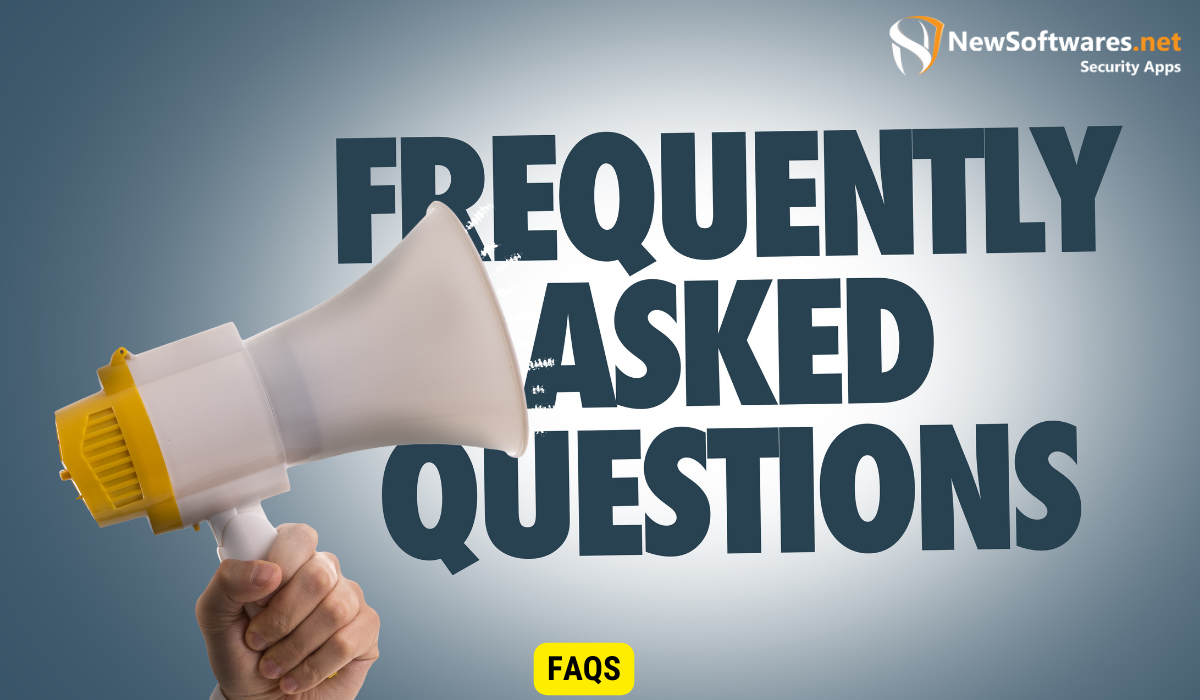
Q: Can I convert a password protected PDF to Excel without the password?
A: Converting a password protected PDF to Excel without the correct password is not recommended and often illegal. Respect data security measures and seek proper authorization before attempting any password bypassing techniques.
Q: Can I convert encrypted PDFs to Excel using any PDF to Excel converter?
A: Not all PDF to Excel converters support converting encrypted PDFs. Look for converters that specifically mention support for password protected files to ensure accurate conversion.
Q: How can I ensure the accuracy of converted data in Excel?
A: To ensure data accuracy, compare a sample of the original PDF data with the corresponding data in Excel. Validate formulas, review special formatting, and perform a comprehensive data quality check.
Q: Are there any legal implications of bypassing passwords in PDF files?
A: Bypassing passwords without proper authorization is often considered illegal and unethical. It is crucial to respect privacy and consult legal professionals to ensure compliance with legal guidelines.
Q: How can I handle large PDF files during the conversion process?
A: To handle large PDF files efficiently, consider breaking them down into smaller sections or optimizing the conversion software to minimize performance issues.
Conclusion
In conclusion, converting password protected PDFs to Excel can be achieved with the right understanding, tools, and techniques. Respect data security measures, follow legal guidelines, and ensure data integrity throughout the conversion process. With proper precautions and attention to detail, you can unlock valuable data hidden within password protected PDFs and make it accessible in Excel.
