To combine locked PDF files, use dedicated software like Adobe Acrobat, PDFsam, or Nitro Pro, which offer encryption options and ensure the security of the merged document.
PDF files are widely used for their ability to preserve document formatting across different platforms. They are often used for sensitive information, such as contracts, reports, or legal documents. In some cases, these PDF files are locked to protect their content and ensure privacy. However, there may be instances where it becomes necessary to merge multiple locked PDF files into one. I will explore the importance of PDF security, the basics of merging locked PDF files, tools and techniques for merging, ensuring security post-merging, and best practices to follow.
Understanding the Importance of PDF Security
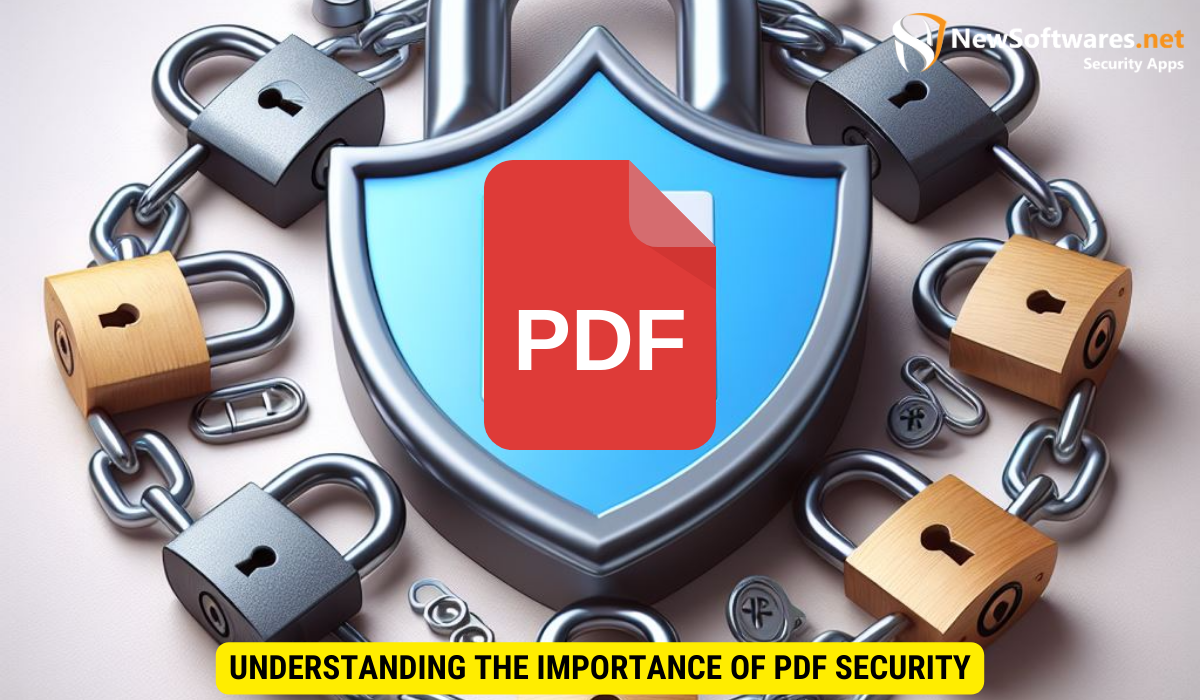
PDF security is crucial for safeguarding sensitive information. Encryption plays a vital role in protecting the content of PDF files, ensuring that only authorized individuals can access them.
Furthermore, encryption not only secures the data within the PDF file but also protects it during transmission. When a PDF file is encrypted, it adds a layer of security that prevents unauthorized interception of the document while it is being shared or accessed online.
The Role of Encryption in PDF Files
Encryption involves converting the contents of a PDF file into an unreadable format using a unique key. This key is required to decrypt the file and make it readable again. Encryption provides a layer of protection against unauthorized access or tampering.
Moreover, encryption algorithms used in PDF security are designed to be robust and resistant to various cyber threats. They employ complex mathematical computations to ensure that even if the encrypted file is intercepted, it remains secure and unreadable without the decryption key.
Why Merge Locked PDF Files?
There are various reasons why merging locked PDF files might be necessary. It can improve organization by consolidating related documents into one file, making it easier to manage and share information. Additionally, merging can reduce the number of individual files, simplifying the storage and retrieval process.
Furthermore, merging locked PDF files can enhance document security by creating a single, comprehensive file with unified encryption settings. This ensures that all the merged documents maintain the same level of security protocols, making it easier to control access and permissions for the consolidated information.
The Basics of Merging Locked PDF Files
Merging PDF files involves combining multiple files into a single document. This process allows you to create a cohesive collection of information for convenience or reference purposes.
When merging PDF files, it’s important to consider the order in which they are combined. The content of the final document will follow the sequence in which the files are added, so organizing them beforehand can help maintain a logical flow of information.
What Does Merging PDF Files Mean?
Merging PDF files is the act of combining two or more separate PDF files into one cohesive document. This can be done using online tools, dedicated software, or manual methods.
Furthermore, merging PDF files can be a useful way to streamline information for sharing or distribution. By consolidating related documents, you can simplify the process of sending or presenting data to others.
The Challenges of Combining Locked PDFs
When merging locked PDF files, there are certain challenges to consider. The security settings of each individual PDF file must be compatible, requiring the correct password or encryption key to unlock and merge them successfully.
In addition to password protection, some locked PDF files may have restrictions on editing, copying, or printing content. These restrictions can pose additional hurdles when attempting to merge files, as they may need to be removed or bypassed to complete the process seamlessly.
Tools and Techniques for Merging Locked PDF Files
Several tools and techniques are available for merging locked PDF files, offering flexibility and convenience for different scenarios. Whether you are dealing with confidential documents or simply need to combine multiple PDFs into one cohesive file, there are solutions to meet your needs.
When it comes to merging locked PDF files, it’s essential to consider the security implications. Using reputable software tools ensures that your sensitive information remains protected throughout the merging process. Additionally, these tools often offer customizable encryption options to further safeguard your documents.
Software Solutions for Merging PDFs
Various software applications are designed specifically for merging PDF files. These tools often provide additional features like batch processing, page manipulation, and encryption options. Some popular software solutions include Adobe Acrobat, PDFsam, and Nitro Pro, each offering a user-friendly interface and robust capabilities for merging locked PDF files.
Moreover, advanced software tools may also support optical character recognition (OCR) technology, allowing you to search, edit, and extract text from scanned PDF documents. This feature can be particularly useful when merging multiple locked PDF files that contain scanned images or text.
Manual Methods for Combining PDFs
If you prefer to avoid using dedicated software, manual methods can also be employed to merge locked PDF files. One approach involves using a PDF printer or virtual printer to print multiple PDFs into a single document. By printing each PDF file to a virtual printer and then combining the printouts, you can create a merged PDF without the need for specialized software.
Another manual method for merging locked PDF files is to utilize online PDF merging services. These web-based tools allow you to upload multiple PDFs, rearrange their order, and merge them into a single document. While convenient, it’s important to verify the security measures employed by these online services to protect your confidential information.
Ensuring Security Post-Merging
Merging locked PDF files should not compromise the security of the individual documents. It is important to ensure that the resulting merged file maintains the same level of protection.
Reapplying Encryption After Merging
Once the PDF files are merged, it is recommended to reapply encryption to the combined document. This will ensure that the merged file remains secure and protected, especially if it needs to be shared or stored.
Verifying the Security of Merged PDFs
Before finalizing the merging process, it is essential to verify the security settings of the merged PDF file. This includes checking if encryption is enabled, confirming the correct password is required for access, and ensuring that no unauthorized changes have occurred during the merging process.
Best Practices for Merging Locked PDF Files
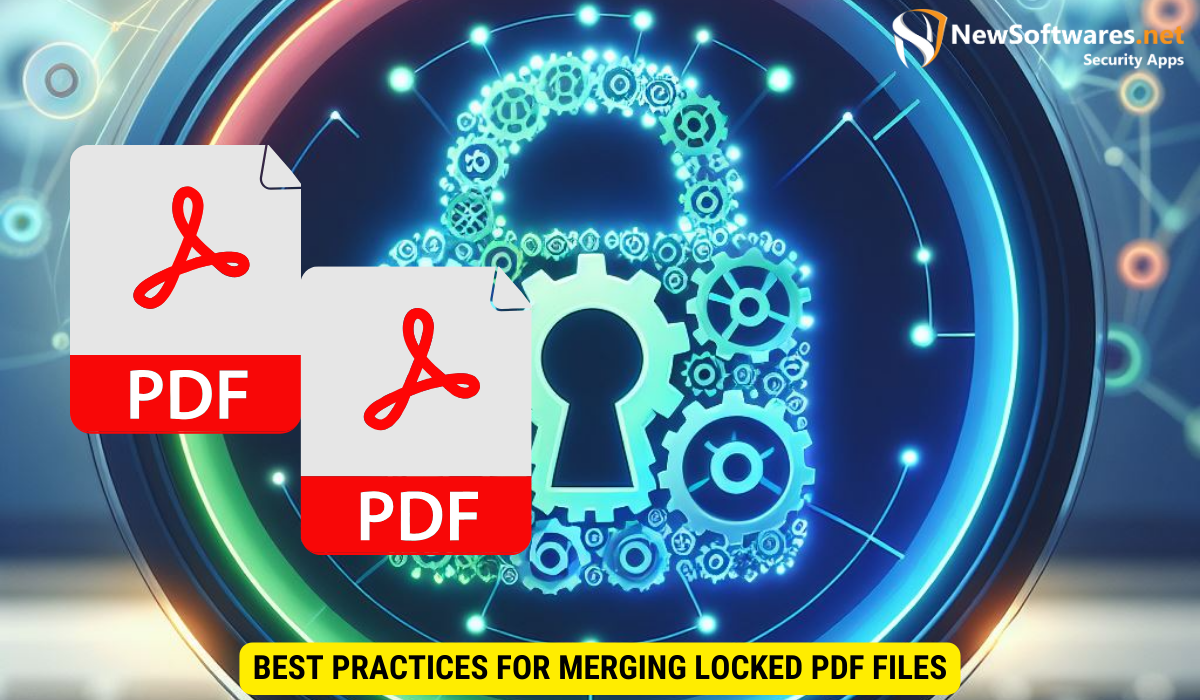
Following best practices when merging locked PDF files helps ensure a smooth and secure process. Taking necessary precautions before merging and following specific steps after merging can help maintain the integrity of the documents.
Precautions to Take Before Merging
Prior to merging locked PDF files, it is advisable to make backup copies of the individual documents. This provides an additional layer of protection in case any issues arise during the merging process.
Steps to Follow After Merging
After merging locked PDF files, it is recommended to thoroughly review the resulting document to ensure the content, formatting, and security settings are preserved. Additionally, securely store or share the merged file according to your specific needs and security requirements.
Key Takeaways
- PDF security is important for protecting sensitive information, and encryption plays a crucial role in safeguarding PDF files.
- Merging locked PDF files can improve organization and simplify the storage and retrieval process.
- Software solutions and manual methods are available for merging locked PDF files, each with their own advantages and considerations.
- After merging locked PDF files, it is necessary to verify the security settings and reapply encryption if needed.
- Following best practices, such as taking precautions before merging and following specific steps after merging, can help ensure a smooth and secure process.
FAQs
1. Can I merge locked PDF files without the password or encryption key?
No, merging locked PDF files requires the correct password or encryption key to unlock and merge the individual documents.
2. Will merging locked PDF files compromise their security?
Merging locked PDF files should not compromise their security if the necessary precautions, such as reapplying encryption, are taken after the merging process.
3. What software applications are recommended for merging locked PDF files?
Some popular software applications for merging locked PDF files include Adobe Acrobat, PDFelement, and Nitro PDF.
4. What are the advantages of using manual methods for merging locked PDF files?
Manual methods can be useful when dedicated software is not available or preferred. They provide flexibility and can offer additional control over the merging process.
5. How can I ensure the integrity of the merged PDF file?
To ensure the integrity of the merged PDF file, thoroughly review the document after merging to verify the content, formatting, and security settings.
Conclusion
Merging locked PDF files can be a useful and efficient way to consolidate information while maintaining the security of sensitive documents. Understanding the importance of PDF security, the basics of merging, available tools and techniques, ensuring security post-merging, and following best practices are all essential for a successful and secure merging process.
