Sending email with password protection enhances security by encrypting content. Choose a compatible provider, set up protection, and maintain security measures for safe correspondence.
Email has become an essential communication tool in both our personal and professional lives. However, the rising concerns about privacy and security have led to an increased demand for password-protected emails. I will explore the importance of email security, the basics of password-protected emails, steps to send a password-protected email, maintaining your email security, troubleshooting common issues, and more.
Understanding the Importance of Email Security
Email security is crucial as it safeguards our confidential information from unauthorized access and protects us from various online threats. Unsecured emails can be intercepted, read, or altered by hackers, leaving our sensitive data vulnerable. By understanding the risks associated with unsecured emails, we can take necessary precautions to enhance our email security.
The Risks of Unsecured Emails
The risks of unsecured emails are numerous. Hackers can gain access to our personal or financial information, leading to identity theft or financial loss. They can also use phishing techniques to deceive us into revealing sensitive information. Additionally, unsecured emails can be intercepted and used for malicious purposes, tarnishing our reputation and causing legal implications.
Imagine the scenario where you receive an email from what appears to be your bank, requesting you to update your account information urgently. The email looks legitimate, with the bank’s logo and a professional tone. However, upon closer inspection, you notice that the email address is slightly different from the official bank’s domain. This is a classic example of a phishing attempt, where hackers try to trick unsuspecting individuals into sharing their personal information.
Once you unknowingly provide your information, the hackers can gain access to your bank account, credit card details, and other sensitive data. They can then use this information for fraudulent activities, causing significant financial loss and emotional distress.
The Role of Password Protection in Email Security
Password protection plays a vital role in email security. It adds an extra layer of protection by encrypting the email content and attachments. By setting up a strong and unique password, we can prevent unauthorized individuals from accessing our emails and ensure that only intended recipients can view the content.
However, it is important to note that a strong password alone is not enough to guarantee complete email security. Hackers have become increasingly sophisticated in their methods, using advanced techniques to crack passwords or bypass them altogether. This is why it is recommended to enable two-factor authentication (2FA) for your email accounts.
With 2FA, even if someone manages to obtain your password, they would still need an additional verification code, usually sent to your mobile device, to gain access to your email account. This adds an extra layer of security, making it significantly more difficult for hackers to breach your email security.
Basics of Password-Protected Emails
Before diving into the steps of sending a password-protected email, let’s understand the fundamental concepts.
When it comes to securing sensitive information, password protection plays a crucial role. In the digital age, where cyber threats are rampant, it is essential to take extra measures to safeguard our emails. This is where password-protected emails come into the picture.
What is a Password-Protected Email?
A password-protected email is an email that requires a password to access its content. It adds an extra layer of security by encrypting the email’s text and attachments, making them unreadable to anyone without the correct password.
Imagine having a virtual vault for your email, where only those with the secret code can unlock its treasures. That’s exactly what a password-protected email provides – a secure haven for your confidential information.
How Does Password Protection Work?
Now that we understand what a password-protected email is, let’s delve into how it actually works.
Password protection works by encrypting the email using a strong encryption algorithm. This algorithm scrambles the content of the email, making it virtually impossible for unauthorized individuals to decipher. It’s like turning your email into a secret code that only the intended recipient can crack.
When sending a password-protected email, the sender sets a password and shares it securely with the intended recipient. This can be done through a secure messaging platform, a phone call, or even in person. The recipient then enters the password to decrypt and access the email content, unveiling the hidden message within.
By employing password protection, you can ensure that your sensitive information remains confidential, even if it falls into the wrong hands. It adds an extra layer of security, giving you peace of mind when sharing important documents or discussing sensitive matters over email.
Steps to Send a Password-Protected Email

Now that we understand the basics, let’s explore the steps to send a password-protected email and ensure the security of our correspondence.
Choosing the Right Email Provider
Firstly, it is important to choose an email provider that supports password-protected emails. Look for providers that offer robust encryption and strong security measures to safeguard your information.
Setting Up Password Protection
Once you have selected an email provider, navigate to your account settings and find the option to enable password protection. Follow the instructions provided by the email provider to set up a strong password and configure the necessary settings for password-protected emails.
Sending Your First Password-Protected Email
After setting up password protection, compose your email as usual. When you are ready to send the email, locate the option to enable password protection for that specific email. Enter a strong password, preferably a combination of letters, numbers, and special characters. Finally, send the email knowing that it is secure and protected.
Maintaining Your Email Security
Ensuring the ongoing security of our emails is crucial in today’s digital landscape. Let’s explore some important practices to maintain email security.
Regularly Updating Your Password
Periodically updating your password is essential to prevent unauthorized access. Choose a strong and unique password and avoid using the same password for multiple accounts.
Using Strong and Unique Passwords
Strong and unique passwords provide an added layer of security. Avoid using common words or personal information in your passwords. Include a mix of uppercase and lowercase letters, numbers, and special characters.
Additional Security Measures for Your Email
Consider enabling two-factor authentication, which requires an additional verification step, such as a code sent to your phone, to access your email account. Regularly review and update your privacy settings to ensure maximum protection.
Troubleshooting Common Issues
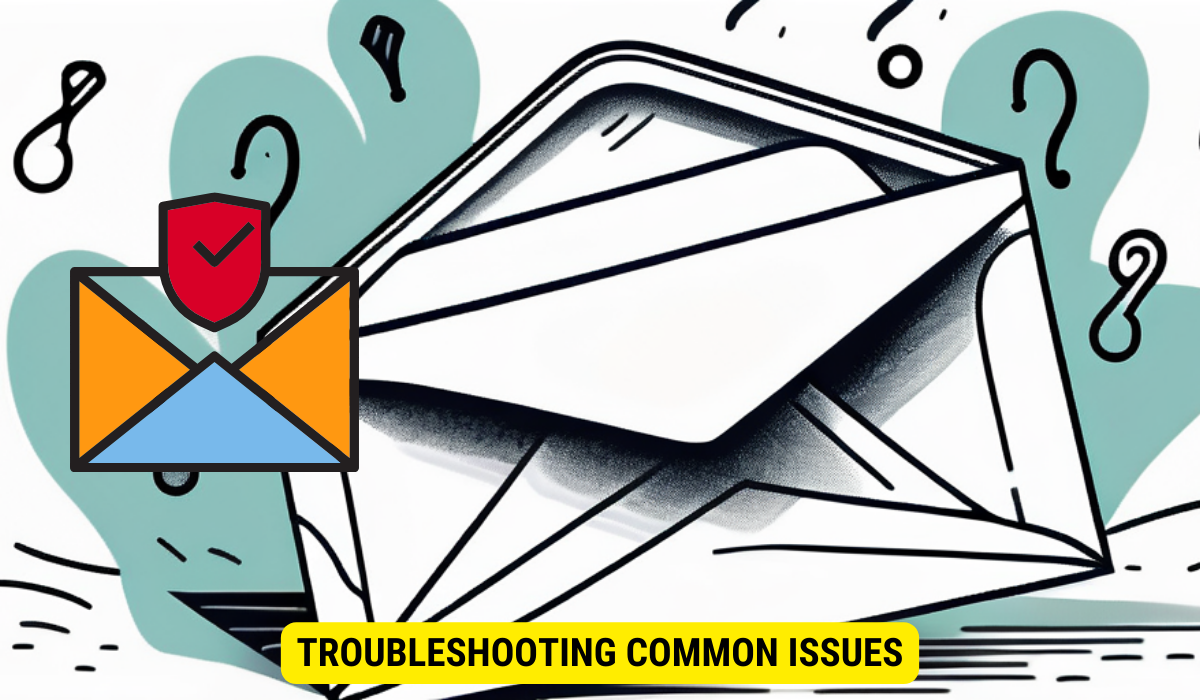
Despite our best efforts, issues related to email security may still arise. Let’s address some common problems and their solutions.
Forgotten Passwords
If you forget your password, most email providers offer password recovery options. Follow the instructions provided by your email provider to reset your password securely.
Dealing with Hacked Email Accounts
If you suspect that your email account has been hacked, act quickly. Change your password immediately and notify your email provider. Enable any additional security features offered by the provider to prevent future unauthorized access.
Resolving Other Common Email Security Issues
Sometimes, emails may not be properly encrypted or password protection may not function as expected. In such cases, reach out to your email provider’s customer support team to seek assistance and resolve the issue.
Key Takeaways:
- Email security is crucial to protect sensitive information from unauthorized access.
- Password protection adds an extra layer of security by encrypting email content.
- Choose an email provider that supports password-protected emails and offers strong encryption.
- Regularly update your password, use strong and unique passwords, and enable additional security measures.
- Address common issues, such as forgotten passwords or hacked email accounts, promptly and seek assistance when needed.
FAQs
Can I send a password-protected email to any email address?
No, both the sender and recipient must be using email providers that support password-protected emails. Check with your email provider to ensure compatibility with the recipient’s email provider.
Are password-protected emails 100% secure?
While password protection adds a significant level of security, it is important to note that no security measure is foolproof. It is crucial to follow other email security best practices alongside password protection.
Can I send password-protected emails from my mobile device?
Yes, many email providers offer mobile apps that support password-protected emails. Install the app and follow the same steps mentioned in this article to send password-protected emails from your mobile device.
Is it necessary to change my password regularly?
Changing your password regularly is a best practice to enhance security. It reduces the risk of unauthorized access and protects you against any potential security breaches.
What should I do if an email recipient cannot open my password-protected email?
First, ensure that the recipient is using an email provider that supports password-protected emails. If the issue persists, contact your email provider’s customer support for assistance.
Conclusion
Securing your correspondence through password-protected emails is essential in today’s digital world. By understanding the risks of unsecured emails, setting up password protection, and maintaining good email security practices, we can ensure the confidentiality and privacy of our emails. Remember to choose the right email provider, use strong and unique passwords, and regularly update your security settings to stay protected.
