Removing a fingerprint lock without a password is possible by following a step-by-step guide that involves rebooting your device into recovery mode and performing a factory reset. However, it is important to exercise caution and consider the legal implications and potential risks associated with bypassing a fingerprint lock.
Technology has advanced at an unprecedented rate, and one of the innovations that has become increasingly popular is the fingerprint lock. These locks provide a convenient and secure way to protect our devices and sensitive information. However, there may be situations where you find yourself locked out of your device without the password. In this article, we will explore the various aspects of fingerprint lock technology, reasons why you might need to bypass these locks, precautions to consider before bypassing, and a step-by-step guide to removing fingerprint lock without a password. So, if you are facing such a predicament, read on!
Understanding Fingerprint Lock Technology
Before delving into the process of removing a fingerprint lock without a password, it is important to have a basic understanding of how fingerprint locks work.
The Basics of Fingerprint Locks
Fingerprint locks utilize biometric technology to identify and authenticate individuals based on their unique fingerprints. These locks capture a high-resolution image of a person’s fingerprint and use algorithms to match it with previously stored data. This technology provides a convenient and secure way to access devices, eliminating the need for traditional passwords or PINs.
How Fingerprint Locks Work
Fingerprint locks consist of a sensor that scans and captures the unique pattern of ridges and valleys on a person’s finger. The captured image is then compared to previously stored fingerprint data using complex algorithms. If there is a match, access is granted. This technology is based on the fact that no two fingerprints are the same, making it highly reliable for personal identification.
Now, let’s take a closer look at the intricate process behind the scenes. When a person places their finger on the sensor, the surface of their finger is illuminated with a series of LED lights. These lights help to highlight the ridges and valleys on the finger, creating a clear and detailed image. The sensor then captures this image and converts it into a digital format.
Once the image is in digital form, it undergoes a process called “minutiae extraction.” This process involves identifying specific points on the fingerprint, such as ridge endings and bifurcations. These points are then used to create a unique fingerprint template, which is a mathematical representation of the fingerprint.
The fingerprint template is stored securely within the lock’s memory, typically in an encrypted format. When someone attempts to unlock the device, their fingerprint is scanned and converted into a template using the same minutiae extraction process. This template is then compared to the stored templates in the lock’s memory. If a match is found, access is granted, and the device is unlocked.
It is worth noting that fingerprint locks have evolved significantly over the years. Early versions of this technology were susceptible to spoofing, where a fake fingerprint could fool the sensor. However, modern fingerprint locks now incorporate additional security measures to prevent such attacks. These measures include detecting the presence of a live finger, analyzing blood flow patterns, and even using capacitive sensors to detect the electrical conductivity of the skin.
With the advancements in fingerprint lock technology, it is no wonder that they have become increasingly popular in various applications, from smartphones and laptops to high-security facilities. The convenience and reliability offered by these locks make them a preferred choice for many individuals and organizations seeking enhanced security.
Why You Might Need to Bypass Fingerprint Locks
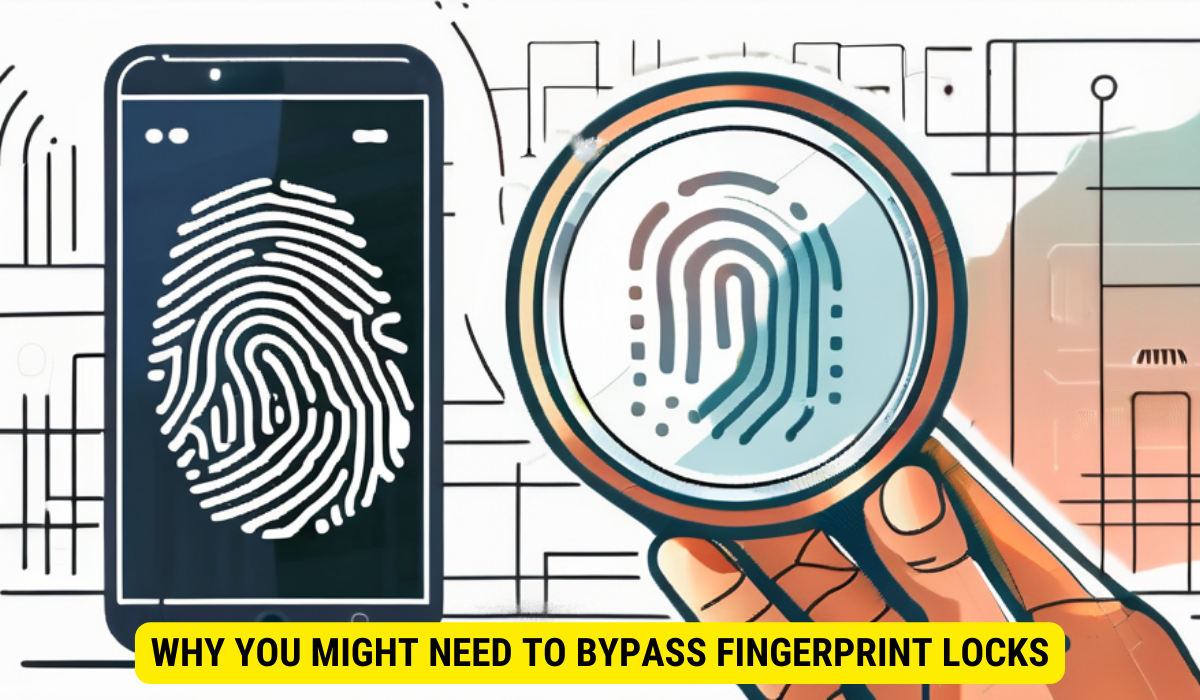
While fingerprint locks provide a secure means of protecting our devices, there are circumstances where you may need to bypass them.
Forgotten Passwords
One common reason for needing to bypass a fingerprint lock is if you have forgotten the password or the registered fingerprint is not recognized. This can occur if you have not used the device for an extended period or if there has been a software update that has caused compatibility issues.
Malfunctioning Fingerprint Sensors
Another scenario where bypassing a fingerprint lock becomes necessary is if the fingerprint sensor on your device is malfunctioning. This can be due to hardware failure or damage to the sensor itself. In such cases, bypassing the lock temporarily may be the only way to access your device.
Precautions Before Bypassing Fingerprint Locks
Before attempting to bypass a fingerprint lock, there are some important considerations you should keep in mind.
Legal Considerations
It is essential to understand the legal implications of bypassing a fingerprint lock, as laws surrounding this can vary depending on your jurisdiction. Make sure to familiarize yourself with the laws and regulations regarding device security and unauthorized access in your location.
Potential Risks and Consequences
While bypassing a fingerprint lock may seem like a straightforward solution, it is crucial to consider the potential risks and consequences. Bypassing the lock may compromise the security of your device and leave it vulnerable to unauthorized access. Additionally, unauthorized access to someone else’s device without their consent is illegal and can lead to serious consequences.
Step-by-Step Guide to Removing Fingerprint Lock Without Password
If you have considered the precautions and legal implications and have a valid reason to bypass a fingerprint lock, here is a step-by-step guide to help you through the process.
Preparing Your Device
Before you attempt to bypass the fingerprint lock, ensure that your device is fully charged and connected to a stable power source. This will prevent any potential disruptions due to battery drain during the process.
Detailed Steps for Bypassing the Lock
- First, power off your device completely.
- Next, press and hold the designated combination of hardware buttons to boot your device into the recovery mode. The specific button combination may vary depending on the device model and manufacturer. Please refer to your device’s documentation or search online for the correct button combination.
- Once in recovery mode, navigate using the volume buttons and select “Wipe Data/Factory Reset” or a similar option. Confirm the selection by pressing the power button.
- This will erase all the data from your device, including the fingerprint lock settings. However, it is important to note that this action will also delete all the other data stored on your device, so make sure you have a backup if possible.
- After the factory reset is complete, your device will reboot, and you will be able to set up a new lock screen security method.
Troubleshooting Common Issues

While the above guide should help you bypass a fingerprint lock successfully, there are some common issues that you may encounter along the way.
Dealing with Unresponsive Screens
If your device’s screen becomes unresponsive during the bypass process, try force restarting it by holding down the power button for a few seconds until the device powers off. Then, turn it back on and repeat the steps outlined in the guide.
Overcoming Software Glitches
In some cases, your device’s firmware or software may have glitches that prevent the bypass from working correctly. If this occurs, try updating your device’s software to the latest version or seeking assistance from the manufacturer’s customer support.
Key Takeaways
- Fingerprint locks use biometric technology to provide easy and secure access to devices.
- Reasons for bypassing fingerprint locks may include forgotten passwords or malfunctioning fingerprint sensors.
- Before bypassing a fingerprint lock, consider legal implications and potential risks.
- A step-by-step guide can help you through the process, but it is essential to understand the consequences.
- Troubleshoot common issues such as unresponsive screens and software glitches.
FAQs
-
Is bypassing a fingerprint lock legal?
The legality of bypassing a fingerprint lock depends on your jurisdiction. It is important to familiarize yourself with the laws and regulations regarding device security and unauthorized access in your location.
-
Will bypassing a fingerprint lock delete all my data?
Yes, bypassing a fingerprint lock typically involves performing a factory reset, which erases all data on the device. It is crucial to have a backup of your data before proceeding.
-
Can I bypass a fingerprint lock without erasing all my data?
Unfortunately, in most cases, bypassing a fingerprint lock involves performing a factory reset, which deletes all data on the device. This is necessary to remove the fingerprint lock settings.
-
What other security measures can I use if I cannot bypass my fingerprint lock?
If you cannot bypass your fingerprint lock and regain access to your device, you may need to consider contacting the device manufacturer’s customer support for further assistance. They may be able to help you in unlocking the device or recovering your data.
-
Is there any way to bypass a fingerprint lock without resetting the device?
In most cases, performing a factory reset is the only way to bypass a fingerprint lock. This is because the lock settings are deeply integrated into the device’s software and firmware. If resetting the device is not an option, it is important to seek professional assistance.
Conclusion
Removing a fingerprint lock without a password can be a solution in certain situations. However, it is vital to approach this process carefully, considering legal considerations, potential risks, and consequences. Always remember to respect the privacy and security of others when dealing with technology that is not your own. If in doubt, seek professional assistance or advice from the device manufacturer.
