Password protecting CDs is a crucial step in safeguarding sensitive data. It involves encrypting the contents of the CD with a strong password, adding an extra layer of security against unauthorized access.
In today’s digital age, protecting our data is of utmost importance. Whether it’s personal documents, financial information, or sensitive company data, safeguarding our valuable information is crucial. One effective method to ensure data security is by password protecting CDs. I will explore the importance of data protection, the basics of password protection, preparing your CD for password protection, the process of password protecting your CD, and maintaining your password protected CDs.
Understanding the Importance of Data Protection
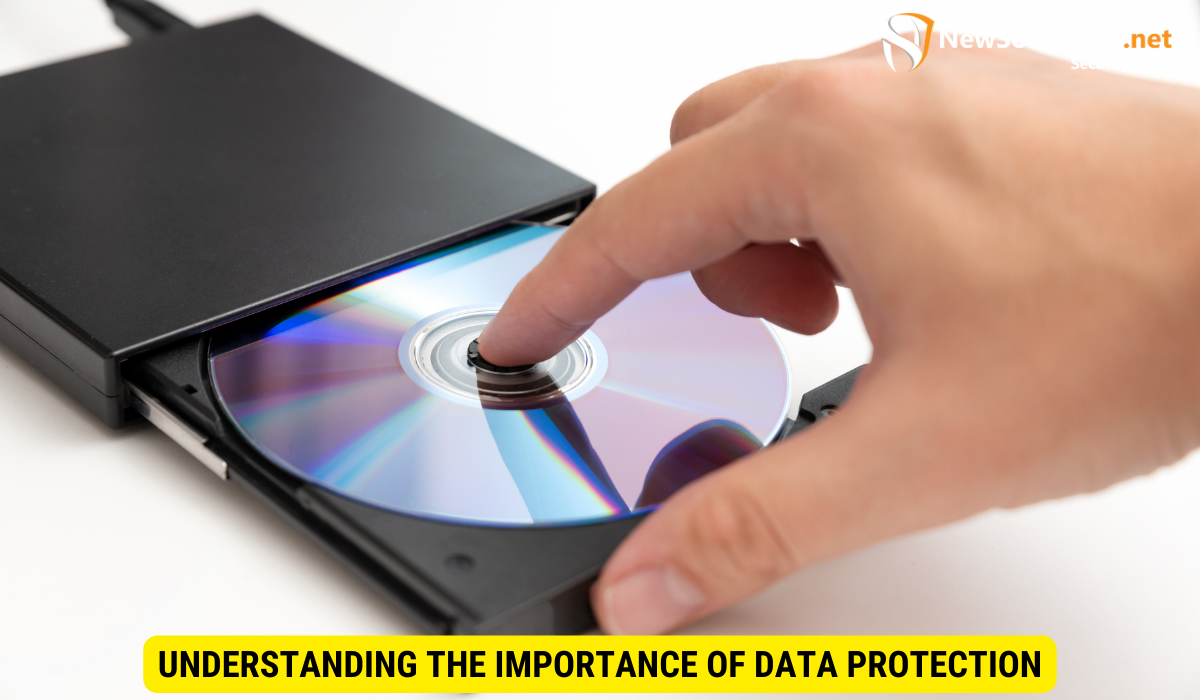
Data protection is essential in preventing unauthorized access to your sensitive information. Without proper security measures, your data is vulnerable to risks such as identity theft, data breaches, and financial fraud.
To combat these risks, implementing password protection is an effective way to secure your data. By encrypting your CDs with a strong password, you add an additional layer of defense against unauthorized access and potential data loss.
The Risks of Unprotected Data
Before diving into the intricacies of password protecting CDs, it’s important to understand the risks associated with leaving your data unprotected. Unprotected CDs can easily be accessed by anyone who gets their hands on them, which puts your data at risk of being copied, modified, or even completely erased. Additionally, if your CD falls into the wrong hands, your personal information can be exploited for malicious purposes.
Why Password Protect CDs?
Password protecting your CDs provides you with peace of mind, knowing that your data is secure even if the physical disc is lost or stolen. Furthermore, password protection serves as a deterrent to potential threats, as cracking a strong password can be a time-consuming and challenging process.
Moreover, password protection not only safeguards your data from unauthorized access but also ensures compliance with various data protection regulations. In today’s digital landscape, organizations are required to adhere to strict data protection laws to protect the privacy and confidentiality of their customers’ information. By password protecting your CDs, you demonstrate your commitment to data security and compliance.
Additionally, password protection allows for secure data sharing and collaboration. With password-protected CDs, you can confidently share sensitive information with trusted individuals or colleagues, knowing that only authorized parties can access the data. This enables seamless collaboration while maintaining the highest level of data security.
Furthermore, password protection can be a valuable tool for individuals who frequently travel or work remotely. In these scenarios, the risk of physical theft or loss of CDs is heightened. By password protecting your CDs, you can mitigate the potential consequences of such incidents, ensuring that your data remains safe and confidential.
Basics of Password Protection
Before proceeding with password protecting your CD, it’s essential to understand the fundamental concepts of password protection.
When it comes to safeguarding your sensitive data, password protection is a crucial step in the right direction. By adding an access restriction to your data, password protection ensures that only authorized individuals can gain entry. It’s like having a virtual lock on your CD, with the password acting as the key to unlock the encrypted content.
What is Password Protection?
Password protection is not just a mere inconvenience; it is a powerful security measure that can prevent unauthorized access to your valuable information. By requiring a password for authentication, password protection acts as a formidable barrier against potential threats.
Imagine your CD containing confidential business documents, personal photographs, or sensitive financial information. Without password protection, anyone who gets their hands on your CD can easily access and misuse your data. However, with password protection in place, you can rest assured that your information remains secure, even if the CD falls into the wrong hands.
Different Levels of Password Protection
When it comes to password protection, there is a spectrum of options available, catering to different security needs. At the basic level, you have the option to set a simple password, which provides a decent level of protection against casual intruders.
For those seeking advanced security measures, there are options that go beyond the traditional password. Biometric authentication, for example, takes password protection to a whole new level by utilizing unique physical characteristics like fingerprints, iris scans, or facial recognition. This ensures that only the authorized person can access the encrypted content on the CD.
Another advanced option is multi-factor authentication, which combines two or more authentication methods. This could involve a combination of something you know (like a password), something you have (like a physical token), or something you are (like a fingerprint). By requiring multiple factors for authentication, multi-factor authentication adds an extra layer of security to your password-protected CD.
Ultimately, the level of password protection you choose depends on the sensitivity of your data and the level of security you require. It’s important to assess your needs and select the appropriate level of protection to ensure the utmost safety of your valuable information.
Preparing Your CD for Password Protection
Before you can password protect your CD, there are a few essential steps to take to ensure a smooth process.
When it comes to safeguarding your data, choosing the right software is crucial. You need reliable software that not only provides password protection but also offers robust encryption capabilities. With the ever-evolving landscape of cybersecurity threats, it’s essential to stay one step ahead by selecting a reputable software program that suits your specific requirements.
But how do you go about choosing the right software? Well, conducting thorough research is key. Take the time to explore different options available in the market, read user reviews, and compare features. Look for software that not only provides strong encryption but also offers additional security measures like two-factor authentication or data backup options. By choosing the right software, you can ensure that your CD remains protected from unauthorized access.
Assessing Your Data Protection Needs
Before proceeding with the password protection process, it’s important to evaluate the sensitivity of the data you intend to protect. Consider the level of security required and the potential consequences if the data were to be compromised.
Ask yourself: What kind of information will be stored on the CD? Is it personal data, financial records, or confidential business information? Understanding the nature of the data will help you determine the level of protection needed.
Additionally, consider the potential consequences if the data were to fall into the wrong hands. Could it lead to financial loss, reputational damage, or legal implications? By assessing your data protection needs thoroughly, you can make informed decisions about the level of security measures required to keep your CD safe.
Step-by-Step Guide to Password Protecting Your CD

Now that you have prepared your CD, it’s time to dive into the step-by-step process of password protecting it.
Installing the Necessary Software
Begin by installing the software you selected for password protecting your CD. Follow the instructions provided by the software provider for a seamless installation process.
Setting Up Your Password
Launch the software and follow the prompts to set up your password. Ensure you choose a strong, unique password that combines a mix of lowercase and uppercase letters, numbers, and special characters.
Testing Your Password Protected CD
After setting up your password, it is important to test your password protected CD to ensure it functions as intended. Access the CD using the software and enter your password to verify that it grants you access to the encrypted content.
Maintaining Your Password Protected CDs
Once you have password protected your CD, it’s vital to establish good practices to maintain its security.
Regularly Updating Your Passwords
To enhance the security of your password protected CDs, periodically update your passwords to prevent unauthorized access. Utilize strong, unique passwords and avoid reusing them across multiple platforms.
Handling and Storing Your CDs Safely
Handle your password protected CDs with care, minimizing the risk of physical damage or loss. Store them in a secure location, away from potential hazards such as excessive heat, moisture, or direct sunlight.
Key Takeaways
- Password protecting your CDs adds an extra layer of security to your valuable data.
- Understanding the risks of unprotected data emphasizes the importance of implementing password protection.
- Choosing the right software and assessing your data protection needs are essential steps before password protecting your CD.
- The step-by-step guide provides a clear process for password protecting your CD and testing its functionality.
- Maintaining your password protected CDs involves regularly updating your passwords and handling them with care.
Frequently Asked Questions (FAQs)
Can I password protect any type of CD?
Yes, password protection software can generally be used to secure any type of CD, such as data CDs, music CDs, or video CDs.
Is password protecting my CD foolproof?
Password protecting your CD significantly enhances its security. However, it’s important to note that no security measure is completely foolproof. Implementing additional layers of security, such as encryption, can further bolster the protection of your data.
What happens if I forget my password?
If you forget your password, some password protection software provides password recovery options. However, it’s essential to carefully follow the instructions provided by the software provider. In some cases, forgetting your password may result in permanently losing access to the encrypted data.
Can I share a password protected CD with others?
Yes, you can share a password protected CD with others. However, ensure you securely communicate the password to the intended recipients to maintain the confidentiality and security of the data.
Is password protecting my CD the only security measure I need?
Password protecting your CD is an effective method of securing your data. However, to create a comprehensive security strategy, consider implementing additional measures, such as using antivirus software, encrypting sensitive files, and regularly backing up your data.
Conclusion
Password protecting your CDs is a proactive step towards securing your valuable data. By understanding the importance of data protection, familiarizing yourself with the basics of password protection, and following the step-by-step guide, you can efficiently safeguard your information from unauthorized access and potential data loss. Regular maintenance and good storage practices will ensure the ongoing security of your password protected CDs.
