Removing password protection from PDFs involves using tools or software solutions to unlock the document for easy access. This process ensures authorized individuals can view or edit the file without restrictions.
In today’s digital age, PDF files have become the go-to format for sharing important documents. One of the most commonly used features of PDFs is password protection, which adds an extra layer of security to sensitive information. However, there may be instances where you need to remove the password protection from a PDF. Together, we will explore the ins and outs of removing password protection from PDFs effortlessly.
Understanding PDF Password Protection

Password protection in PDFs serves the purpose of restricting access to the contents of a file. It ensures that only authorized individuals can view or edit the document. While this feature is useful in many scenarios, there are times when it becomes necessary to remove the password protection to gain access to the file.
The Purpose of Password Protecting PDFs
PDF password protection is primarily used to maintain confidentiality and protect sensitive information. It is commonly employed in situations where the document contains personal, financial, or legal data that should not be accessible to unauthorized individuals.
Imagine a scenario where you are a lawyer working on a highly confidential case. You have prepared a detailed legal brief containing sensitive information about your client’s case, including their personal and financial details. To ensure that this information remains secure, you password protect the PDF file. This way, only authorized individuals, such as the client and other legal professionals involved in the case, can access the document.
Different Types of PDF Passwords
There are two types of passwords commonly used to protect PDF files: user passwords and owner passwords. A user password is required to open the file, while an owner password is needed to access certain permissions like editing, printing, or copying the content within the PDF.
Let’s say you are a teacher preparing an exam paper for your students. You want to ensure that they can only view and print the document but cannot make any changes to it. In this case, you would set an owner password that allows them to open the PDF and print it, but restricts their ability to edit or copy the content. This way, you can maintain the integrity of the exam paper while still providing your students with the necessary materials.
Understanding the different types of PDF passwords and their purposes is crucial in managing access to sensitive information. By implementing password protection, you can safeguard confidential data and control the level of access granted to different individuals.
The Legal Implications of Removing PDF Passwords
Before proceeding with the removal of PDF passwords, it is important to understand the legal implications involved.
In today’s digital age, where information is easily accessible and shared, it is crucial to navigate the legal landscape carefully. While removing passwords from PDF files can be a useful tool for accessing and sharing information, it is essential to consider the legal aspects surrounding this practice.
When is it Legal to Remove PDF Passwords?
Removing passwords from PDF files is generally considered legal if you are the owner of the document or have legitimate permission from the owner to access its contents. This means that if you have created the PDF or have been granted explicit consent by the creator, you can proceed with removing the password protection.
However, it is crucial to respect copyright laws and ensure that you are not infringing upon the rights of others. If you are not the owner of the PDF or do not have explicit permission, it is important to refrain from removing the password protection, as doing so may lead to legal consequences.
Potential Consequences of Unlawful Password Removal
Unauthorized removal of password protection from PDFs can have serious consequences. It may violate privacy laws and intellectual property rights, leading to legal actions and penalties. Infringing upon someone’s privacy or intellectual property can result in civil lawsuits, where you may be held liable for damages caused.
Moreover, it is important to note that laws regarding password removal from PDFs may vary from one jurisdiction to another. What may be legal in one country could be considered unlawful in another. Therefore, it is crucial to always exercise caution and abide by the laws in your jurisdiction.
By understanding the legal implications and respecting the rights of others, you can ensure that you are engaging in the removal of PDF passwords in a lawful and ethical manner. Remember, knowledge of the law is essential in navigating the digital landscape responsibly.
Tools for Removing PDF Passwords
Are you tired of struggling with password-protected PDFs? Don’t worry, because we’ve got you covered! In addition to the tools mentioned earlier, let’s explore some additional options that can make your life easier.
Online Tools for Password Removal
When it comes to removing password protection from PDFs, online tools can be a real game-changer. Not only are they easily accessible, but they also require minimal technical knowledge. These platforms are designed to simplify the process, allowing you to effortlessly unlock your PDF files with just a few clicks.
But wait, before you dive into the world of online tools, it’s important to exercise caution. While these platforms are convenient, you should always prioritize the security of your sensitive documents. Make sure to choose reputable websites that prioritize data encryption and take necessary measures to safeguard your information. After all, your peace of mind is as important as the convenience these tools offer.
Software Solutions for Password Removal
If you prefer a more traditional approach or want to keep your PDF password removal offline, software solutions are the way to go. These dedicated applications are specifically designed to tackle the task of removing password protection from PDFs, offering advanced features and a higher level of security for your documents.
With software solutions, you have more control over the entire process. You can enjoy features like batch processing, which allows you to remove passwords from multiple PDFs simultaneously, saving you valuable time and effort. Additionally, these applications often provide additional options such as encryption settings, allowing you to secure your PDFs once the password is removed.
So, whether you choose to explore the realm of online tools or opt for the robustness of software solutions, removing password protection from PDFs has never been easier. Say goodbye to the frustration of forgotten passwords and embrace the freedom of accessing your PDFs hassle-free!
Step-by-Step Guide to Removing PDF Passwords
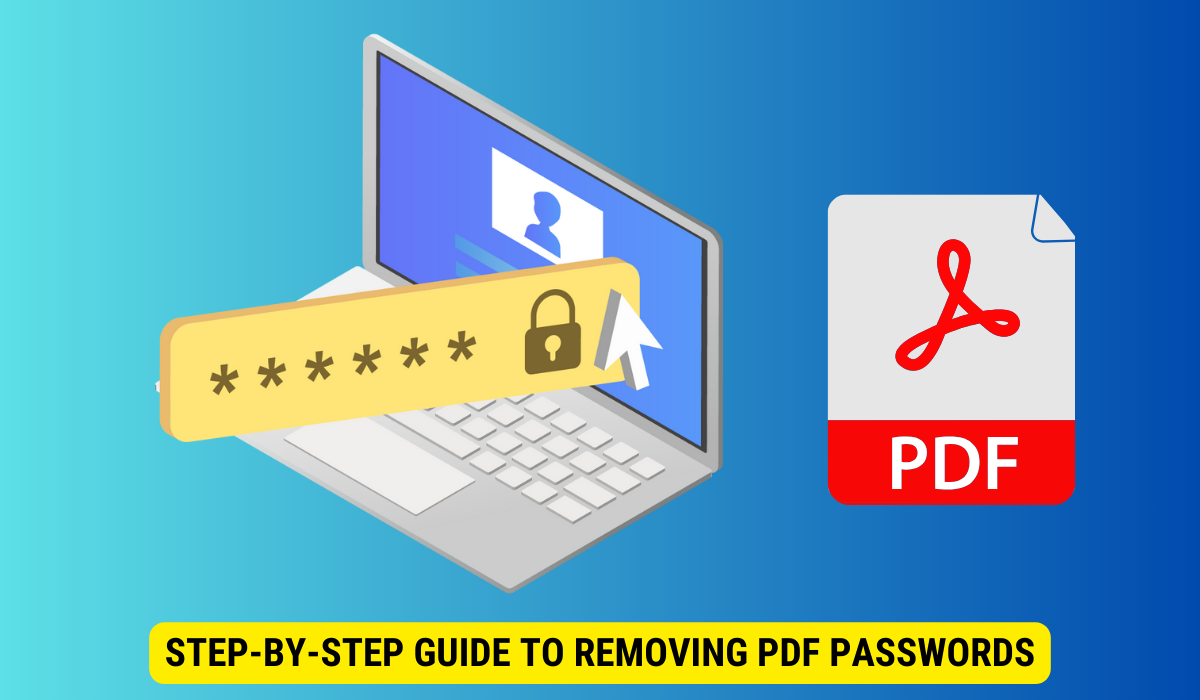
Now that we have explored the various tools available, let’s delve into a step-by-step guide for removing password protection from PDFs.
Preparing Your PDF for Password Removal
Start by locating the PDF file that you want to remove the password from. Make a copy of the original file to avoid any potential data loss. Ensure that you have the necessary permissions to modify the document.
Executing the Password Removal Process
Depending on the tool you have chosen, follow the provided instructions to remove the password protection from your PDF. This may involve uploading the file to an online platform or using a specific software application. Be patient and follow each step carefully to ensure a successful outcome.
Troubleshooting Common Issues in Password Removal
While removing password protection from PDFs is generally straightforward, you may encounter some common issues along the way.
Dealing with Encryption Errors
If you come across encryption errors during the password removal process, it may indicate that the file is highly secure and not easily accessible without the correct credentials. In such cases, consider seeking professional assistance or obtaining the necessary permissions to access the document.
Overcoming File Corruption Issues
In rare instances, you may encounter file corruption issues when removing password protection from PDFs. If this occurs, try using alternative tools or consult technical support to salvage the data within the document.
Key Takeaways
- PDF password protection adds an extra layer of security to sensitive documents, but there may be instances where it becomes necessary to remove the password.
- Removing PDF passwords should be done with caution, considering the legal implications and potential consequences.
- Online tools and software solutions are available to assist in removing password protection from PDFs.
- Follow a step-by-step guide to prepare the PDF and execute the password removal process.
- In case of common issues like encryption errors or file corruption, seek professional assistance or alternative solutions.
FAQs
Is it legal to remove password protection from any PDF?
It is generally legal to remove password protection if you are the owner of the document or have the necessary permissions. However, always respect copyright laws and ensure you are not infringing upon the rights of others.
Are online tools safe for removing PDF passwords?
While many online tools are secure, it is important to exercise caution when uploading sensitive documents to third-party websites. Choose reputable platforms and consider using offline software solutions for added security.
What should I do if I encounter encryption errors during the password removal process?
If you encounter encryption errors, it may indicate that the file is highly secure and not easily accessible without the correct credentials. Consider seeking professional assistance or obtaining the necessary permissions to access the document.
How can I overcome file corruption issues when removing password protection from PDFs?
In case of file corruption issues, try using alternative tools or consult technical support to salvage the data within the document. It is essential to maintain backups of important files to prevent data loss.
Should I always remove password protection from PDFs?
Only remove password protection from PDFs when it is necessary to access the contents of the document. Password protection is an effective security measure, and removing it should be done with caution.
Conclusion
Removing password protection from PDFs is a useful skill to have, especially in situations where accessing the contents of the document is necessary. However, it is crucial to respect privacy laws and obtain proper permissions before proceeding with any password removal process. Always prioritize the security of sensitive information and choose reliable tools or software solutions to ensure efficient and effortless password removal.
