Password protecting your folders is an essential step in safeguarding your sensitive information. By understanding the risks associated with unprotected folders and the benefits of password protection, you gain insights into the importance of implementing this security measure. Follow the step-by-step guide to password protect your folders, and consider advanced techniques like encryption and two-factor authentication for enhanced security. Additionally, remember to regularly update your passwords and have a plan in place in case you forget them.
In today’s digital age, ensuring the security of our personal and confidential files has become more important than ever. Password protecting your folders is a simple yet effective way to safeguard your information from unauthorized access. I will explore the various aspects of password protection, from understanding its importance to implementing advanced techniques. So, let’s delve into the world of fortifying your folders!
Understanding the Importance of Password Protection
When it comes to digital security, password protection plays a crucial role. It acts as the first line of defense against potential threats, keeping your sensitive information away from prying eyes. Let’s explore the risks associated with unprotected folders and the benefits of implementing password protection.
The Risks of Unprotected Folders
Without password protection, your folders are vulnerable to unauthorized access, posing a significant risk to your privacy. Malicious parties can easily access, modify, or even delete your files, leading to potential data breaches and identity theft.
Imagine this scenario: you have a folder on your computer that contains important financial documents, personal photos, and confidential work files. Without password protection, anyone who gains physical or remote access to your device can easily open that folder and view its contents. This puts your financial security, personal privacy, and professional reputation at stake. It only takes one moment of carelessness or oversight to expose yourself to these risks.
The Benefits of Password Protecting Your Folders
Password protecting your folders offers a range of benefits. Firstly, it restricts access to authorized individuals only, ensuring that your sensitive information remains confidential. Additionally, it adds an extra layer of security, making it more challenging for hackers to breach your defenses.
By implementing password protection, you are taking a proactive step towards safeguarding your digital assets. It acts as a virtual lock, preventing unauthorized individuals from gaining access to your files and folders. This not only protects your personal and financial information but also provides peace of mind, knowing that your data is secure.
Moreover, password protection can serve as a deterrent to potential attackers. Hackers are more likely to move on to easier targets when faced with robust security measures. By making it difficult for them to breach your defenses, you significantly reduce the risk of becoming a victim of cybercrime.
Basic Concepts of Password Protection

Before we dive into the step-by-step guide, let’s clarify some fundamental concepts of password protection.
When it comes to safeguarding our digital assets, password protection plays a crucial role. It involves setting up a unique password that acts as a lock, restricting access to your folders. Just like a key to a lock, only individuals who possess the correct password can open the folders and view their contents.
But what exactly is password protection? In simple terms, it is a security measure that adds an extra layer of defense to your sensitive information. By implementing password protection, you ensure that unauthorized individuals cannot gain access to your files, documents, or any other valuable data stored on your computer or online.
What is Password Protection?
Password protection is like a digital fortress that guards your confidential information. It acts as a virtual gatekeeper, preventing unauthorized access and keeping your data safe from prying eyes. By setting up a strong password, you create a barrier that only those with the correct credentials can breach.
Imagine your folders as treasure chests filled with precious jewels. Password protection is the lock that keeps them secure. Without the right combination, intruders are left empty-handed, unable to breach the fortress and access your valuable assets.
Different Levels of Password Protection
Now that we understand the importance of password protection, let’s explore the different levels at which it can be implemented. From basic folder lock options to advanced encryption techniques, you have the flexibility to choose the level of protection that suits your needs.
At the basic level, you can simply set a password for a folder or a file. This provides a basic level of security, ensuring that only those who know the password can access the contents. However, it is important to note that this level of protection may not be sufficient for highly sensitive information.
For enhanced security, you can opt for more advanced techniques such as encryption. Encryption involves converting your data into an unreadable format using complex algorithms. Only those with the decryption key, which is usually a password, can unlock and access the encrypted data.
By choosing the appropriate level of password protection, you can strike a balance between convenience and security. It is essential to assess the sensitivity of your data and the potential risks involved to determine the level of protection that best suits your requirements.
Step-by-Step Guide to Password Protecting Your Folders
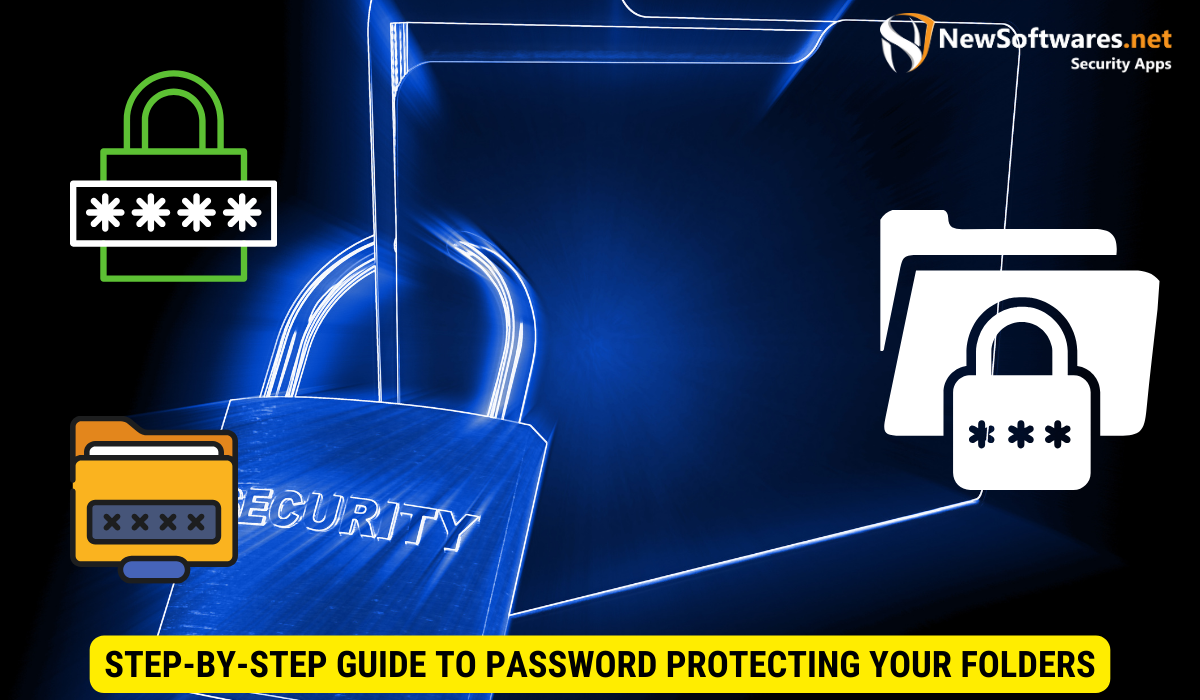
Now that we have a solid foundation, let’s walk through the process of password protecting your folders, step by step.
Choosing the Right Password
When selecting a password, it’s essential to choose a strong and unique combination of characters. Avoid using easily guessable information, such as your name or birthdate. Instead, opt for a mix of uppercase and lowercase letters, numbers, and special symbols.
Remember, a strong password is like a fortress protecting your valuable information. It should be long enough to deter any potential intruders, yet easy enough for you to remember. Consider using a passphrase, a series of unrelated words strung together, to create a robust and memorable password.
Setting Up Password Protection on Windows
In Windows, you can password protect your folders by using built-in features or third-party software. Follow the instructions provided by your operating system or explore reliable software options available in the market.
Windows offers various methods to secure your folders, such as using the built-in encryption feature called BitLocker or creating password-protected ZIP files. These options provide an additional layer of security, ensuring that only authorized individuals can access your sensitive data.
Setting Up Password Protection on Mac
If you’re a Mac user, the process of password protecting your folders may vary slightly. Utilize the native features of your operating system or consider trusted third-party applications to ensure optimal security.
MacOS provides users with the ability to encrypt their folders using the built-in Disk Utility application. This powerful tool allows you to create an encrypted disk image, safeguarding your files with a password of your choice. Additionally, you can explore third-party apps like VeraCrypt or AxCrypt, which offer advanced encryption features and seamless integration with the Mac ecosystem.
Advanced Password Protection Techniques
For those seeking an extra layer of security, advanced password protection techniques can further fortify your folders.
Using Encryption for Enhanced Security
Encryption converts your files into unreadable data until decrypted with the correct password. This technique ensures that even if someone gains access to your files, they cannot decipher the information without the encryption key.
Two-Factor Authentication for Folders
Incorporating two-factor authentication adds an additional level of verification. This technique requires users to provide a second form of identification, such as a fingerprint or a unique code, in addition to the password, ensuring enhanced security.
Maintaining Your Password Protected Folders
Ensuring the ongoing security of your password protected folders is as important as setting them up in the first place.
Regularly Updating Your Passwords
Periodically changing your passwords can help prevent potential breaches. It is recommended to update your passwords every few months and opt for unique combinations for different folders to minimize the impact of security breaches.
What to Do If You Forget Your Password
Forgetting a password can be frustrating, but it should not lead to permanent data loss. Consult the documentation of the software or operating system you are using for instructions on recovering or resetting your password.
Key Takeaways
- Password protecting your folders is crucial for safeguarding sensitive information from unauthorized access.
- Understand the risks of leaving folders unprotected, including potential data breaches and identity theft.
- Implement password protection to add an extra layer of security and restrict access to authorized individuals only.
- Choose strong and unique passwords for your folders to enhance security.
- Explore advanced techniques like encryption and two-factor authentication for further protection.
- Regularly update passwords and have a plan in place for password recovery in case of forgetfulness.
FAQs
1. Can I password protect folders on my smartphone?
Yes, many smartphones offer built-in features or apps that allow you to password protect your folders. Refer to the user manual or explore the settings of your device to find the appropriate options.
2. Can I share password-protected folders with others?
Yes, it is possible to share password-protected folders with others. However, ensure that you trust the recipients and securely transmit the password to maintain the confidentiality of your information.
3. Is it safe to use third-party software for password protection?
While there are reliable third-party software options available for password protection, it is crucial to do thorough research before choosing one. Look for reputable software vendors and read reviews from trusted sources to ensure the software’s legitimacy and security.
4. Should I use the same password for all my password-protected folders?
No, it is not recommended to use the same password for all your password-protected folders. Using unique passwords for different folders minimizes the potential impact of a security breach.
5. Can I recover my password if I forget it entirely?
Depending on the software or operating system you are using, there may be options available for password recovery or reset. Refer to the documentation or support resources provided by the software provider to guide you through the process.
Conclusion
Protecting your folders with passwords is an accessible and effective way to ensure the security of your confidential information. By taking the necessary steps to implement password protection and incorporating advanced techniques, you can fortify your folders against potential threats. Stay vigilant, regularly update your passwords, and enjoy the peace of mind that comes with knowing your sensitive data is safely guarded.
