
Introduction:
When it comes to security, we find it hard or almost impossible to find a medium that gives utmost protection to our data. We adapted to USB drives due to their source of convenience, but soon we got terrified of the threats it attracted. For example, you insert a drive into a public PC and eventually end up losing your data without any notification. Hence, moving on to the cloud was the only option available to the masses. Again, you simply cannot use cloud storage on its own, as you are not sure how safe such medium is and what extents does it have to eradicate the threats involved all around.
How to access OneDrive in a protected view?
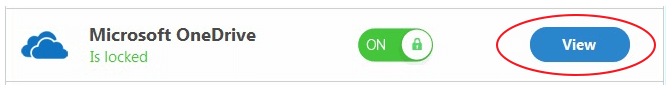
To access OneDrive in a protected view, you first need to install the security application on your device. Once the protection status for OneDrive is turned “ON,” you can easily access the files stored in your OneDrive account by clicking on the “View” button. Clicking on the “View” button opens the folder containing all your files, documents or data and will enable you to access your files with an added layer of security. In other words, it is called as the “protected view” that is the only security feature between your confidential data & the prying eyes.
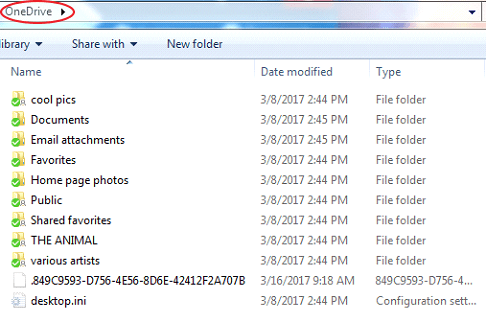
However, this secured view is only possible when the protection status is “ON” & in such situation; the access to OneDrive becomes inaccessible from its previous location.
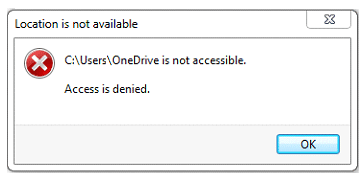
OneDrive – A Reasonable Cloud Account
OneDrive is a unique and well-known Cloud Storage account that is being used by a large number of users. It provides you an ample or sufficient amount of storage space for its users with an adequate security of your data.
The Contradictory side of Cloud Accounts
We know how feasible these Cloud Accounts are for someone who is in need of storage space but if you’re a security concerned user, then these Cloud Accounts shouldn’t be your to-go option. The fact is that no matter how user-friendly these Cloud Accounts are the data you store in them is not entirely safe at all! In such scenario, your private information, transactional details, or personal files can be at an immediate threat if such data gets stored in these Cloud Accounts without an added feature of security.
But above all, there is always a solution to any problem and in such conditions; Cloud Secure plays a vital role in giving you the perfect protection. Using its password protection feature, you can protect your confidential files, private documents, and even the transactional data without any hassle or stress.
Cloud Secure – An Outstanding Security Application
Cloud Secure is certainly a basic need for every security concerned human being that gives you the liberty to restrict your data from the prying & the tracking eyes. Hence, Cloud Secure is an evolving security application that gives a complete peace of mind and is quite user-friendly even for the not-so-tech-savvy-users.
Conclusion:
Considering how dangerous the threats of the modern era, it seems hard for us to only stick with the cloud storage option. However, with the addition of cloud secure, cloud storage becomes a reliable option of storage where all the spywares, malwares etc. are given less or no chance of penetrating into your stored data. Above all, such storage option is quite better than that of USB drives that are almost becoming a tool that is too insecure to use.
