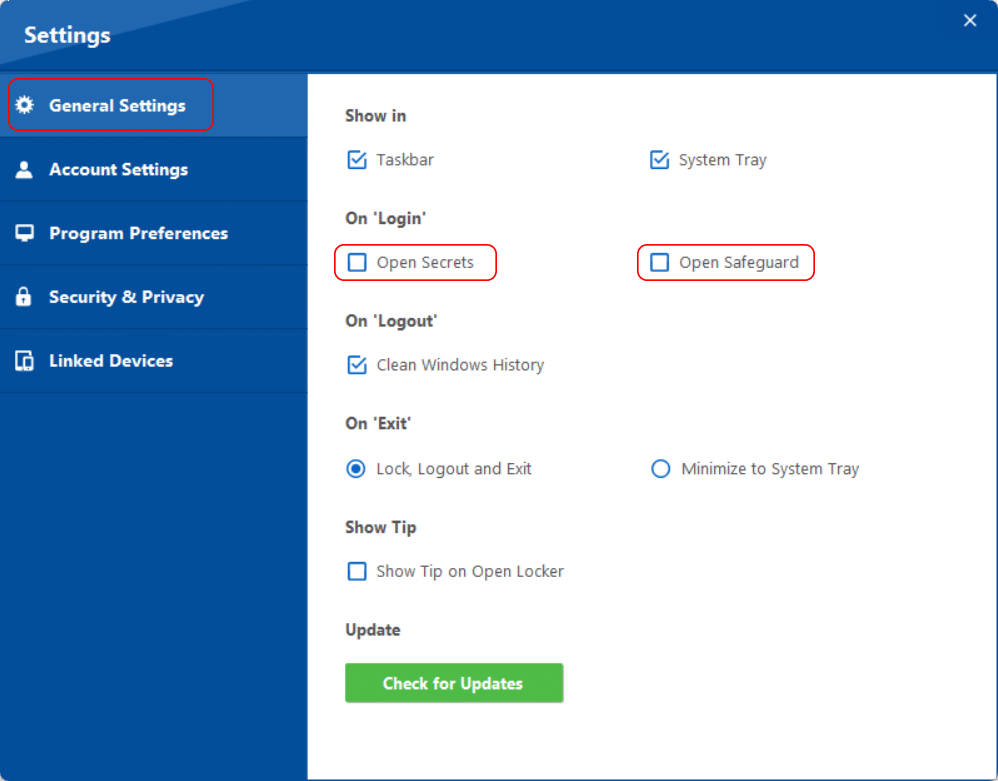How to Open Lockers, Secrets or Safeguard on Login?
Folder Lock allows users to customize the default window that appears upon login. To set a specific window to open by default in Folder Lock, you can try the following steps:
- Open Folder Lock: Launch the Folder Lock application on your computer and login to your account.
- Access Settings: Look for a “Settings” option within the application. This is located in the bottom right corner of the Main Window.
- General Settings: Within the settings window, search for an option labeled “General Settings”. General Settings will be selected by default, or you can click on it to access the general settings section.
- Default Window: Look for a setting or dropdown menu that allows you to select the default window to open upon during login. This setting is labeled as “On ‘Login'”.
- Select Option: From the available options, choose the specific window you want to open by default upon login. This can be the Secrets window, Safeguard window or Lockers.
By following these steps, you can customize the default window that appears when you log in to Folder Lock, allowing you to access your preferred window directly.