
Folder Lock, developed by Newsoftwares.net, provides a comprehensive security application that extends its protection to your online identity. By using its dedicated "Social Media" feature, you can add an extra layer of security to your social accounts, ensuring your private sessions and personal information are safeguarded from unauthorized access.
Steps to Secure Your Social Media Accounts with Folder Lock
Follow these simple steps to access and secure your social media accounts within the Folder Lock mobile application:
Step 1: Log In to Folder Lock
- Launch the Folder Lock application on your mobile device.
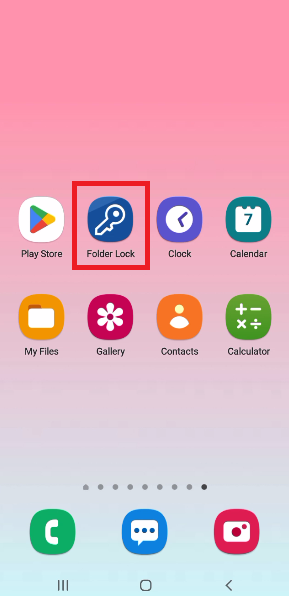
- Log in using your Master Password to access the app's main menu.
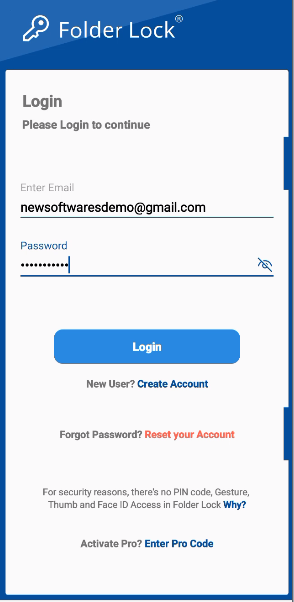
Step 2: Tap on the "Social Media" Section
- Once logged in, navigate through the app's menu or features list. Tap on the "Social Media" section to open the list of available platforms.
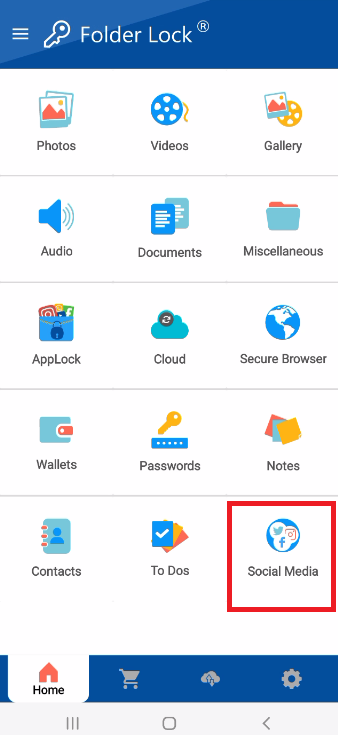
Step 3: Choose Your Social Media Platform
- Folder Lock will display a list of social media platforms. Tap on the platform you want to use (e.g., Facebook, Instagram, Twitter, etc.).
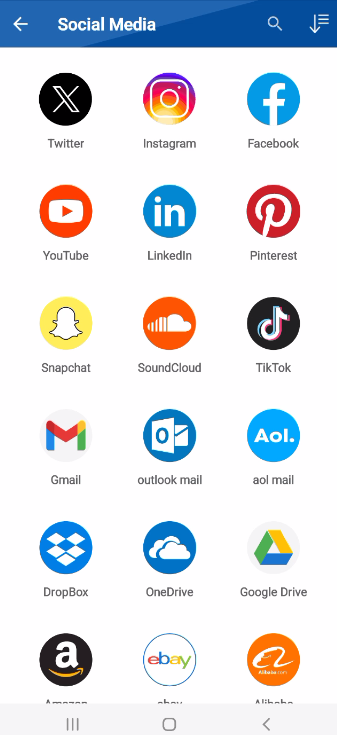
Step 4: Log In Securely
- Folder Lock's secure browser will open the login page for your chosen platform. Log in to your social media account as you normally would. Your session will now be contained within the secure environment of the Folder Lock app.
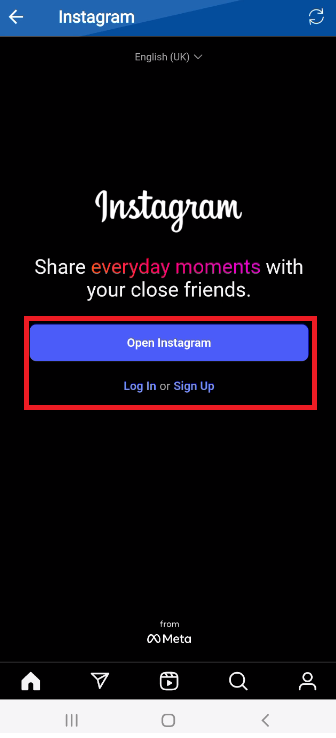
By following these simple steps, you can confidently manage your social media accounts with an added layer of protection, giving you the peace of mind that your online identity and personal information are safe and secure.
