Yes, you can enhance the security of your Nintendo Switch by utilizing built-in features like parental controls and user account management. While there’s no system-wide password protection option, you can still protect personal information and control access.
In today’s digital age, privacy and security are of utmost importance. This holds true not only for our smartphones and computers but even our gaming devices. One such popular gaming console, the Nintendo Switch, has become a favorite among gamers worldwide. But with all its online features and multiplayer capabilities, you may be wondering if you can password protect your Nintendo Switch to add an extra layer of security. I will explore the need for password protection on the Nintendo Switch, its security features, and provide you with some tips and tricks to help you secure your gaming experience.
Understanding the Need for Password Protection on Nintendo Switch
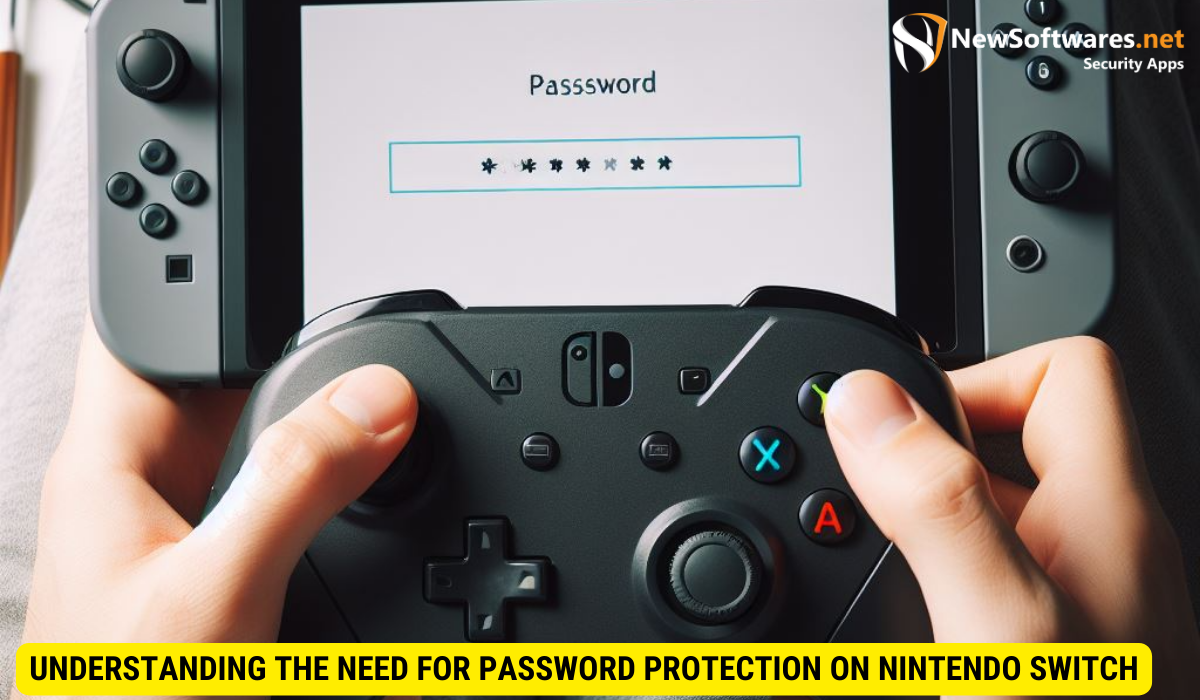
Privacy and security are vital in any aspect of our lives, including gaming. With the increasing number of online features and interactions available on the Nintendo Switch, it becomes crucial to protect your personal information from unauthorized access. By password protecting your Nintendo Switch, you can have better control over who has access to your console and safeguard your gaming experience.
Gaming consoles, like the Nintendo Switch, store personal information such as user profiles, game data, and even payment details. Without password protection, anyone with physical access to your console can potentially access and tamper with this information. Therefore, implementing password protection is an essential step towards ensuring your privacy and security while gaming.
The Importance of Privacy and Security in Gaming
Gaming is not just a fun pastime but has also become a social phenomenon where gamers connect, compete, and communicate with people from all around the world. With this increased connectivity, it is essential to safeguard your personal data and ensure your gaming experience remains enjoyable and secure.
Privacy and security issues in gaming can range from identity theft and fraud to unauthorized access to your personal information. By password protecting your Nintendo Switch, you can mitigate these risks and have peace of mind knowing that your gaming sessions are secure.
Potential Risks of Unprotected Gaming Devices
Without password protection, a Nintendo Switch or any gaming device can potentially expose you to various risks. These risks can include:
- Unauthorized access to your personal information
- Possible tampering with game data or settings
- Unwanted purchases or charges
- Risk of identity theft or fraud
- Privacy breaches through online interactions
By carefully considering these risks, you can understand the importance of password protecting your Nintendo Switch to mitigate these potential threats.
Exploring Nintendo Switch’s Security Features
Fortunately, the Nintendo Switch comes equipped with built-in security features that allow you to protect your console and personal information.
Parental Controls on Nintendo Switch
Nintendo acknowledges the importance of securing a gaming console, especially for parents who want to ensure a safe and controlled gaming experience for their children. The Nintendo Switch offers robust parental control features that allow parents or guardians to set restrictions on playtime, content access, and even in-game interactions.
With Parental Controls, you can set a PIN or password, limiting access to certain games or features and preventing children from making unauthorized purchases. This is particularly useful for younger gamers or when the console is shared among family members.
User Account Management and Privacy Settings
Another security measure available on the Nintendo Switch is the ability to manage user accounts and adjust privacy settings. Each user account can be password protected individually, ensuring that only authorized individuals can access their gaming profiles, game data, and linked online services.
Nintendo Switch also provides options to adjust privacy settings, like determining who can send you friend requests or view your online status. These settings offer greater control over your online interactions and help maintain a safer gaming environment.
Can You Password Protect a Nintendo Switch?
While the Nintendo Switch offers various security features, it’s essential to understand the current state of password protection and whether there are any workarounds to enhance security further.
The Current State of Password Protection on Nintendo Switch
Currently, the Nintendo Switch does not provide a system-wide option for password protecting the console itself. However, as discussed earlier, you can password protect individual user accounts, enabling personalized access control and securing personal data.
Although not a complete solution, this user-specific password protection still serves as a formidable defense against unauthorized access, especially when combined with the console’s parental control features.
Workarounds for Additional Security
For users seeking enhanced security on their Nintendo Switch, a practical workaround is to password protect your Nintendo Account, which is linked to your console. By securing your Nintendo Account with a strong password, you add an extra layer of protection, preventing unauthorized access to your online profile, digital purchases, and other Nintendo services.
It is also good practice to regularly update your console’s firmware to ensure you have the latest security patches and improvements. Nintendo regularly releases updates that not only enhance the gaming experience but also address any identified vulnerabilities, further strengthening the security of your Nintendo Switch.
Tips and Tricks for Securing Your Nintendo Switch

Now that we have explored the available security features and discussed the limitations, let’s dive into some tips and tricks to help you secure your Nintendo Switch effectively.
Making the Most of Nintendo’s Parental Controls
If you have children who use your Nintendo Switch or want to ensure a controlled gaming experience, take advantage of the console’s Parental Controls. Familiarize yourself with the various features, including playtime restrictions, content filtering, and purchase restrictions, to tailor the gaming experience to your specific needs.
Setting up a unique PIN or password for the parental control settings adds an additional layer of security, ensuring that only authorized individuals can alter the restrictions and access sensitive features.
Best Practices for User Account Security
Protecting your user accounts with strong passwords is crucial for maintaining the security of your Nintendo Switch. Follow these best practices:
- Use unique, complex passwords for each user account
- Regularly update your passwords
- Avoid sharing your passwords with others
- Avoid using easily guessable passwords
By following these practices, you can significantly reduce the risk of unauthorized access to your Nintendo Switch.
Future Developments in Nintendo Switch Security
Nintendo has demonstrated its commitment to the privacy and security of its users by continuously updating the security features on the Nintendo Switch. As technology progresses, we can expect further advancements in console security and additional measures to protect user data and improve overall security.
What We Can Expect from Nintendo
With Nintendo’s track record of innovation, we can anticipate future updates to the Nintendo Switch that focus on enhancing security. These updates may include features like system-wide password protection, two-factor authentication, or further integration with Nintendo Accounts for added security measures.
How to Stay Updated on New Security Features
To stay informed about new security features and updates for the Nintendo Switch, make sure to keep an eye on official Nintendo announcements, follow reputable gaming news websites, and subscribe to the official Nintendo newsletter. These sources will keep you informed about the latest developments and best practices to maximize the security of your gaming console.
Key Takeaways
- Nintendo Switch lacks system-wide password protection but offers parental controls and user account management.
- Utilize parental controls to restrict content and manage playtime.
- Protect user accounts with strong, unique passwords.
- Stay updated on Nintendo’s security features and firmware updates.
- Secure your Nintendo Account to add an extra layer of protection.
FAQs
Q: Can I password protect specific games on the Nintendo Switch?
A: The Nintendo Switch does not have built-in options to password protect individual games. However, the console’s parental control settings allow you to restrict access to certain game content based on age ratings.
Q: Can I use facial recognition or biometric authentication to secure my Nintendo Switch?
A: Currently, the Nintendo Switch does not support facial recognition or biometric authentication. However, Nintendo may introduce such features in future updates or new console models.
Q: Can I recover my Nintendo Account if I forget my password?
A: Yes, you can recover your Nintendo Account by following the password recovery options provided by Nintendo. This usually involves verifying your identity through established recovery methods.
Q: Is it necessary to password protect my child’s Nintendo Switch user account?
A: It is highly recommended to password protect your child’s Nintendo Switch user account, especially if they are underage or you want to have control over their gaming activities. Parental Controls can help you set playtime restrictions, filter content, and prevent unauthorized purchases.
Q: Can I use the same password for my Nintendo Account and my user account on the Nintendo Switch?
A: While it may be more convenient, it is not recommended to use the same password for multiple accounts. Using a unique password for each account enhances your overall security and helps protect your personal information.
Conclusion
In conclusion, while the Nintendo Switch does not currently offer a system-wide password protection option, you can safeguard your personal information and secure your gaming experience through the console’s built-in security features. Utilize the parental control settings and user account management options to control access and privacy. Additionally, consider securing your Nintendo Account with a strong password and regularly updating your console’s firmware. By following these tips and staying informed about future security developments, you can enjoy your gaming sessions on the Nintendo Switch knowing that your console is locked down and protected.
