You can password-protect a document in an email to enhance its security and safeguard sensitive information.
In today’s digital age, protecting sensitive information is more important than ever. When it comes to sharing documents via email, password protection provides an additional layer of security. By password-protecting your documents, you ensure that only authorized individuals can access and view the content. Together, we will explore the importance of password protection, the basics of implementing it, step-by-step instructions for password-protecting a document, sending password-protected documents via email, troubleshooting common issues, and more.
Understanding the Importance of Password Protection
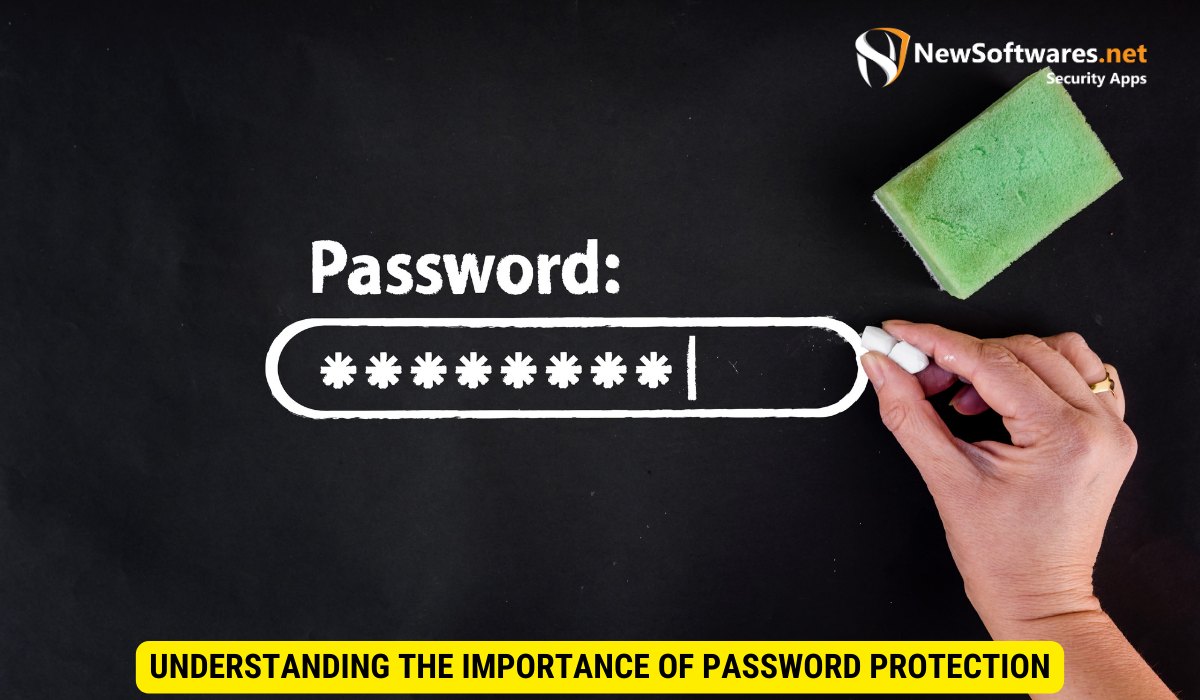
In today’s digital age, where information is constantly being shared and stored online, the importance of password protection cannot be overstated. It serves as a crucial line of defense against cyber threats and unauthorized access, safeguarding your sensitive data from falling into the wrong hands.
When it comes to cybersecurity, the risks of leaving your documents unprotected are vast and potentially devastating. Without password protection, your documents are like open doors to cybercriminals, inviting them to exploit vulnerabilities and steal valuable information. From personal details to financial records, the consequences of unauthorized access can be severe, leading to identity theft, financial loss, and reputational damage.
The Risks of Unprotected Documents
Leaving your documents unprotected can leave them vulnerable to unauthorized access. This can result in the theft of sensitive information, misuse of confidential data, or even potential legal implications.
Furthermore, the lack of password protection can also expose your documents to malware and ransomware attacks, putting your entire system at risk. These malicious programs can encrypt your files, making them inaccessible until a ransom is paid, causing disruption to your operations and compromising the integrity of your data.
The Benefits of Password-Protecting Your Documents
Password protection adds an extra layer of security to your documents by ensuring that only those with the password can access them. This helps to safeguard your information and maintain its confidentiality.
By implementing password protection, you are not only securing your documents from unauthorized access but also demonstrating a commitment to data privacy and security. It instills trust among your stakeholders, be it clients, partners, or employees, showing that you take the protection of their information seriously.
Basics of Password Protection
Before diving into the process of password protection, it is important to familiarize yourself with the fundamentals. Understanding how password protection works and the various levels of security it offers can help you safeguard your sensitive information effectively.
When it comes to password protection, it’s not just about creating a password and calling it a day. It’s about implementing robust security measures to ensure that your data remains secure from potential threats.
What is Password Protection?
Password protection involves adding a password to your documents to restrict access. This password acts as a barrier, preventing unauthorized users from opening or viewing the content. By setting up password protection, you can control who has the authority to access your files and keep them safe from prying eyes.
It’s essential to choose a strong and unique password when implementing password protection. Avoid using easily guessable passwords like “123456” or “password” as they can compromise the security of your documents.
Different Levels of Password Protection
There are different levels of password protection available, depending on the software or platform you are using. Some options include simple password protection, strong password requirements, and even encryption. Strong password requirements often include a mix of uppercase and lowercase letters, numbers, and special characters to enhance security.
Encryption takes password protection to the next level by converting the data into a coded format that can only be accessed with the correct decryption key. This adds an extra layer of security to your documents, making it extremely difficult for unauthorized users to decipher the information even if they manage to bypass the initial password protection.
Step-by-Step Guide to Password-Protecting a Document
Now that you understand the importance and basics of password protection, let’s delve into the step-by-step process of implementing it.
Choosing the Right Software for Password Protection
Start by selecting the appropriate software or tool for password protection. There are many options available, ranging from basic document editors to more advanced security-focused applications. Ensure that the software you choose supports password protection.
Consider the specific needs of your document and the level of security required. Some software offers additional features such as expiration dates for passwords, restrictions on printing or editing, and even tracking of document access. Take the time to explore these options to find the best fit for your security needs.
Creating a Strong Password
When password-protecting your documents, it is crucial to create a strong password. Avoid common phrases, dictionary words, or easily guessable combinations. Instead, opt for a combination of uppercase and lowercase letters, numbers, and special characters.
Remember to regularly update your passwords and avoid reusing them for multiple documents. This practice enhances the security of your sensitive information and reduces the risk of unauthorized access to your files.
Encrypting Your Document
For an added layer of security, consider encrypting your document. Encryption scrambles the content, making it unintelligible to anyone without the correct encryption key. This can provide an extra level of protection, particularly for highly sensitive documents.
Encryption algorithms vary in complexity and strength, so research the options available in your chosen software to select the most robust encryption method. Additionally, securely store your encryption key separate from the document to prevent unauthorized decryption.
Sending a Password-Protected Document via Email

Once you have successfully password-protected your document, you can safely send it via email.
When sending sensitive information, such as a password-protected document, via email, it is crucial to take additional steps to ensure the security and confidentiality of the data. By following best practices for securely sharing passwords and attachments, you can mitigate the risk of unauthorized access and protect your information.
Attaching the Document to an Email
To send the password-protected document, open your email client and compose a new message. Attach the password-protected document to the email by clicking on the “Attach File” or similar button. Locate the file on your computer and select it for attachment.
Before sending the email, double-check the recipient’s email address to ensure it is accurate. Sending the document to the wrong recipient can compromise the security of the information contained within. Additionally, consider adding a message in the body of the email instructing the recipient on how to access the password-protected document.
Sharing the Password Securely
In a separate communication, share the password with the intended recipient. It is important to ensure that the password is shared securely to prevent unauthorized access. Avoid sending the password in the same email or using easily guessable methods of communication.
When sharing the password, consider using encrypted messaging services, secure file-sharing platforms, or phone calls to relay the information securely. Verbal communication of the password over the phone can add an extra layer of protection against interception. Remember to advise the recipient to use a strong, unique password to unlock the document and to refrain from sharing the password with anyone else.
Troubleshooting Common Issues
While password protection is an effective security measure, it is not without its challenges. Here are some common issues you may encounter and how to address them.
What to Do if You Forget Your Password
If you forget the password for your password-protected document, it can be frustrating. To regain access, you may need to utilize password recovery options available in the software or seek assistance from the software provider.
Dealing with Failed Encryption
In some cases, encrypted documents may fail to decrypt properly, resulting in an inability to access the content. To address this issue, ensure that you have the correct encryption key or try using alternate decryption methods if available.
Key Takeaways
- Password protection adds an extra layer of security to your documents, safeguarding sensitive information.
- Choose the right software that supports password protection and consider encrypting your documents for enhanced security.
- Create strong passwords with a combination of uppercase and lowercase letters, numbers, and special characters.
- When sharing password-protected documents via email, attach the document separately and securely share the password in a separate communication.
- If you forget your password, utilize password recovery options or seek assistance from the software provider.
FAQs
Can I password-protect any type of document?
Yes, you can password-protect various types of documents, including PDFs, Word documents, Excel spreadsheets, and more.
What should I do if the encrypted document fails to decrypt?
Ensure you have the correct encryption key and try alternate decryption methods provided by your software.
Is password protection enough to guarantee the security of my documents?
While password protection enhances security, combining it with encryption provides stronger protection against unauthorized access.
Are there any free software options for password protecting my documents?
Yes, there are free software options available for password protecting documents, such as LibreOffice, PDFCreator, and 7-Zip.
What are some additional security measures I can take to protect my documents?
Consider using two-factor authentication, encrypting sensitive files, regularly updating passwords, and educating users on cybersecurity best practices.
Conclusion
Password protection is a vital security measure when it comes to sharing sensitive documents via email. By understanding the importance of password protection, familiarizing yourself with the basics, and following the step-by-step guide, you can ensure that your documents are safe and secure. Remember to choose strong passwords, consider encryption for additional security, and share passwords securely to maintain the confidentiality of your information.
