To open a password-protected PDF file if you’ve forgotten the password, first try Adobe’s official password recovery. If unsuccessful, consider using reputable third-party software for password recovery. Ensure legal authorization before attempting to unlock someone else’s PDF.
Are you struggling to open a password-protected PDF file because you’ve forgotten the password? Don’t worry, you’re not alone. Forgetting passwords happens to the best of us. Together, we’ll explore the basics of password-protected PDFs, precautions to avoid forgetting passwords, legal implications of bypassing PDF passwords, tools and techniques to recover forgotten passwords, and steps to open a password-protected PDF without the password. So let’s dive in!
Understanding the Basics of Password-Protected PDFs
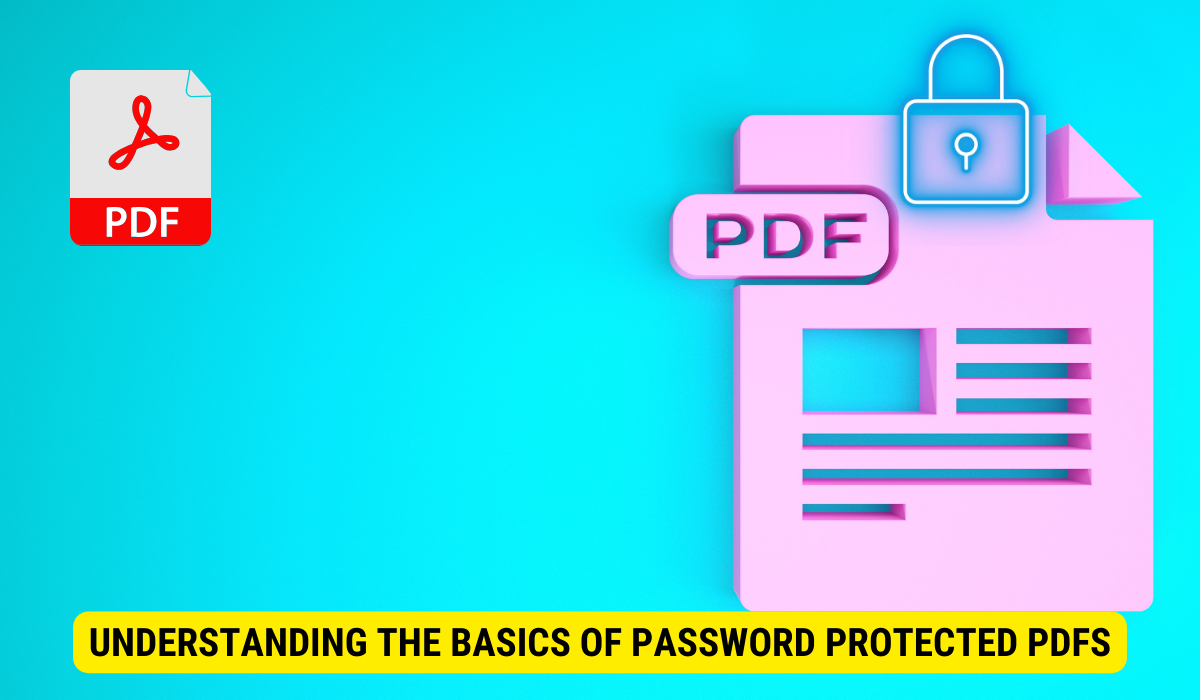
Password protection plays a crucial role in safeguarding the content of PDF documents. When you password-protect a PDF file, you encrypt it, making it unreadable without the correct password. The most common method of encryption is using the 128-bit or 256-bit AES algorithm, which provides robust security.
Unfortunately, if you forget the password, you won’t be able to access the content of the PDF file. So, let’s explore some precautions you can take to avoid encountering this problem.
The Role of Encryption in PDF Protection
Encryption is the key to securing your PDF files. It scrambles the data in the file, rendering it unreadable without the proper decryption key, which is the password. It’s essential to choose a strong password that combines uppercase and lowercase letters, numbers, and symbols to enhance the security of your PDF documents.
Remember, when you forget the password, the encryption becomes an obstacle. Let’s investigate why people tend to forget passwords in the first place.
Why Do We Forget Passwords?
Forgetting passwords is a common frustration. Our brains can only handle so much information, and it’s natural to forget certain details, including passwords. Additionally, if you don’t use a particular password frequently, it’s more likely to slip your mind. Fortunately, there are precautions you can take to mitigate the chances of forgetting your PDF password.
One effective strategy is to use password management tools. These tools store your passwords securely and allow you to generate strong, unique passwords for each of your accounts. By using a password manager, you no longer need to rely on your memory to remember complex passwords. Instead, you can simply retrieve them from the password manager whenever needed.
Another helpful tip is to create password hints. These hints can serve as memory triggers to help you recall your password. However, it’s important to ensure that the hints are not too obvious or easily guessable by others. The goal is to provide yourself with subtle clues that only you can decipher.
Precautions to Avoid Forgetting PDF Passwords
To avoid the dreadful situation of forgetting your PDF password, let’s explore some valuable precautions you can take.
Creating Memorable Yet Secure Passwords
Creating a password that is both memorable and secure can be a tricky balance. However, it’s crucial to choose a password that is not easily guessable. Avoid using common words or personal information. Instead, try combining unrelated words or using a passphrase that only makes sense to you. Additionally, consider using a password manager, which brings us to our next precaution.
Using Password Managers for PDF Files
Password managers are a convenient tool that helps you generate and store complex passwords securely. They save your passwords in an encrypted format, allowing you to access them with a master password. By using a password manager, you can create unique and complex passwords for your PDF files without the fear of forgetting them.
Another important precaution to avoid forgetting PDF passwords is to regularly back up your password-protected files. By creating backups, you ensure that even if you forget the password, you have a copy of the file that is accessible. Consider storing these backups in a secure location, such as an external hard drive or cloud storage service, to prevent any data loss.
Furthermore, it is advisable to periodically review and update your password protection measures for PDF files. As technology advances and cyber threats evolve, it’s essential to stay vigilant and adapt your security practices accordingly. Stay informed about the latest encryption techniques and password management tools to enhance the protection of your sensitive documents.
Legal Implications of Bypassing PDF Passwords
Before considering bypassing a PDF password, it’s crucial to understand the legal implications involved.
When is it Legal to Unlock a PDF?
Unlocking a password-protected PDF is legal when you have the proper authorization to access the content. For example, if you own the PDF file but have forgotten the password, you can legally seek methods to unlock it. However, it’s important to note that using unauthorized methods to bypass someone else’s password-protected PDF can have serious consequences.
Potential Consequences of Illegal Password Bypass
Bypassing the password protection of someone else’s PDF file without their permission can lead to legal trouble. It may violate copyright laws or privacy rights, depending on the nature of the file. Always ensure you have the necessary permissions before attempting to unlock someone else’s password-protected PDF.
Tools and Techniques to Recover Forgotten PDF Passwords
If you’ve forgotten the password to your PDF file, there are several tools and techniques available to help you recover it.
Using Adobe’s Official Password Recovery
Adobe Acrobat, the most widely used software for working with PDF files, offers a password recovery feature. Through this feature, you can attempt to recover your forgotten password by answering security questions or using backup email verification. This official method can be effective if you have the necessary information and access to your backup email.
Third-Party Software for PDF Password Recovery
If you’re unable to recover your PDF password using Adobe’s official method, you can explore third-party software options specifically designed for password recovery. These software applications use advanced algorithms and techniques to crack the password and unlock the file. It’s important to note that the success rate of such software can vary, and it’s advisable to use reputable and trusted software to ensure the security of your files.
Steps to Open a Password-Protected PDF without the Password
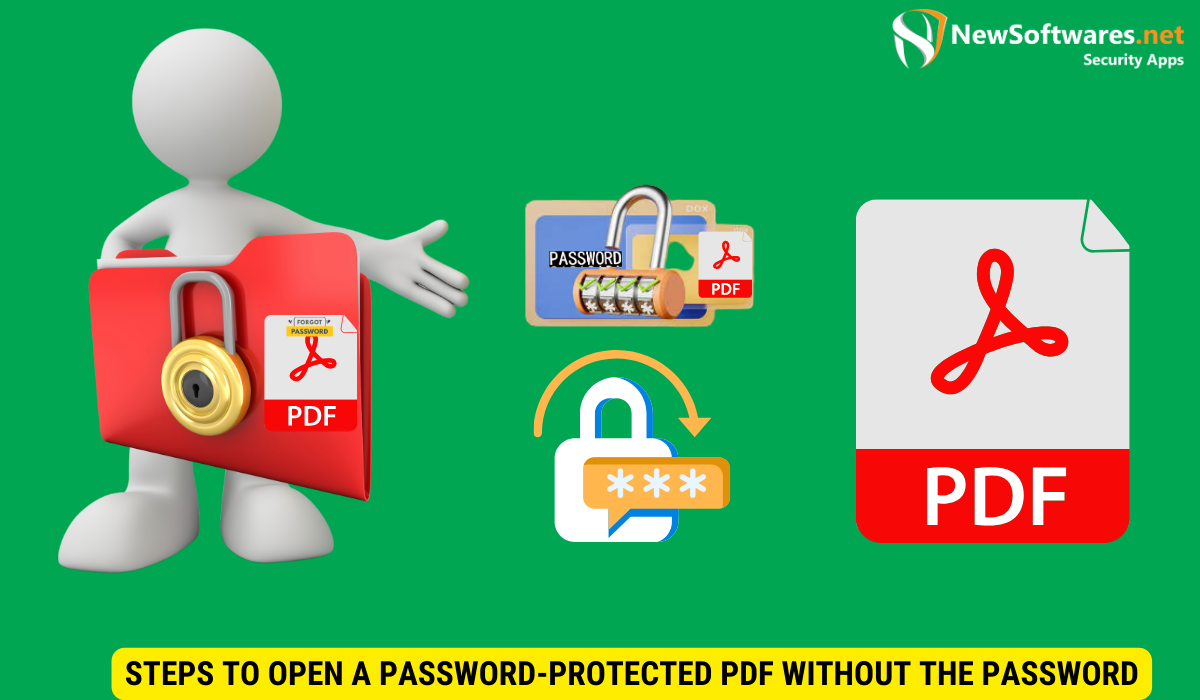
If all else fails, and you’re unable to recover the password, there are steps you can take to open a password-protected PDF without the password.
Initial Steps and Preparations
Before attempting to open a password-protected PDF without the password, it’s crucial to ensure you have the necessary permissions to do so. Opening someone else’s password-protected PDF without their permission can have legal consequences. Once you have the permission, you can proceed with the following steps:
Detailed Process of Password Recovery
The process of password recovery involves using specialized software or online services that brute-force their way into decrypting the PDF file. These methods rely on trying multiple combinations until the correct password is found. It’s important to note that this process can be time-consuming and may not always be successful. Before attempting this method, explore other options to recover the password legally.
In conclusion, forgetting the password to a password-protected PDF can be frustrating, but there are steps you can take to resolve the issue. By understanding the basics of password-protected PDFs, taking precautions to avoid forgetting passwords, being aware of the legal implications, utilizing tools and techniques for password recovery, and following the necessary steps to open a password-protected PDF without the password, you can regain access to your important documents.
Key Takeaways
- Password protection is essential for securing the content of PDF files.
- Choosing a strong and memorable password is crucial to avoid forgetting it.
- Using a password manager can help generate and store complex passwords securely.
- Unlocking a password-protected PDF without proper authorization can have legal consequences.
- Tools and techniques such as Adobe’s official password recovery and third-party software can help recover forgotten PDF passwords.
FAQs
Can I legally unlock someone else’s password-protected PDF file?
No, unlocking someone else’s password-protected PDF file without their permission can have legal consequences. Always ensure you have the necessary authorization before attempting to unlock someone else’s PDF.
Is there a guaranteed method to recover forgotten PDF passwords?
No, the success rate of password recovery methods can vary. While Adobe’s official password recovery and third-party software can be effective, they may not always be successful. It’s advisable to explore multiple options and consider the legal implications before attempting password recovery.
How can I enhance the security of my PDF files?
To enhance the security of your PDF files, choose strong and unique passwords, use encryption algorithms such as AES, and consider implementing additional security measures such as two-factor authentication.
Can I recover the password for a password-protected PDF if I don’t have access to the backup email?
If you don’t have access to the backup email, recovering the password through Adobe’s official method may not be possible. In such cases, exploring third-party software options specifically designed for password recovery might be a viable solution.
What should I do if I encounter a password-protected PDF and don’t have the password?
If you encounter a password-protected PDF and don’t have the password, first ensure you have the necessary authorization to access the file. If you have permission, attempt to recover the password using legal methods or explore professional services that can assist in password recovery.
Conclusion
Forgetting the password to a password-protected PDF can be a frustrating experience, but it’s not the end of the road. By understanding the basics of PDF encryption, taking precautions to avoid forgetting passwords, and exploring legal methods and tools for password recovery, you can regain access to your important documents. Remember to prioritize security, stay informed about encryption techniques, and always ensure proper authorization before attempting to unlock someone else’s PDF. With patience and diligence, you can overcome the challenge of forgotten passwords and safeguard your sensitive information effectively.
