To open a locked PDF file, use reputable software like Adobe Acrobat Pro or online tools like Smallpdf to remove encryption and gain access to the content.
In today’s digital age, PDF files have become a popular format for documents, presentations, and other important files. However, it can be incredibly frustrating when you come across a locked PDF file that you need access to. But fear not, because I will guide you through the process of unlocking a PDF file, providing you with the tools and knowledge necessary to overcome this obstacle.
Understanding PDF File Encryption
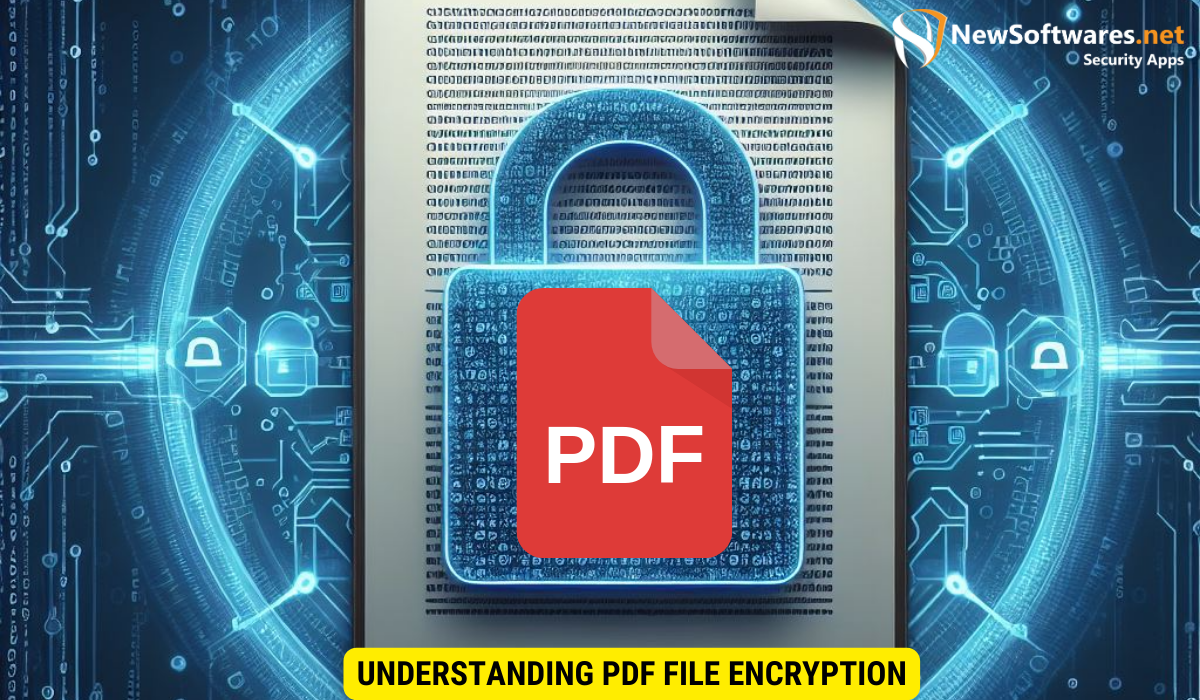
Before we delve into the methods of unlocking a PDF file, it is essential to understand the concept of PDF file encryption. PDF encryption is a security measure used to prevent unauthorized access to the content within a PDF file. This encryption can be in the form of password protection or other encryption algorithms.
PDF encryption relies on mathematical algorithms to scramble the contents of the file, making it unreadable without the correct key or password. There are different encryption levels available, ranging from 40-bit to 256-bit encryption. The higher the encryption level, the more secure the file is, making it harder to unlock.
One interesting aspect of PDF encryption is that it not only protects the content of the file but also the metadata associated with it. Metadata includes information such as the author, creation date, and modifications made to the document. By encrypting this metadata, PDF files can maintain a higher level of security and privacy.
The Basics of PDF Encryption
PDF encryption relies on mathematical algorithms to scramble the contents of the file, making it unreadable without the correct key or password. There are different encryption levels available, ranging from 40-bit to 256-bit encryption. The higher the encryption level, the more secure the file is, making it harder to unlock.
Why PDF Files are Locked
There are various reasons why PDF files are locked. One common scenario is when the PDF document contains sensitive information that needs to be protected from unauthorized access. Another reason is to prevent editing or modification of the document, ensuring its integrity remains intact.
Additionally, PDF file encryption can also be used to comply with industry regulations and standards regarding data security and confidentiality. Organizations handling sensitive data often use encrypted PDF files to ensure compliance with laws such as the General Data Protection Regulation (GDPR) or the Health Insurance Portability and Accountability Act (HIPAA).
Tools Needed to Unlock a PDF File
Unlocking a locked PDF file requires the use of specific tools or software. Here are the two primary options:
Software Options for PDF Unlocking
There are numerous software applications available that specialize in unlocking PDF files. These software options typically offer features such as password recovery, decryption algorithms, and batch processing capabilities. Some popular software choices include Adobe Acrobat Pro, PDF Unlocker, and Small pdf.
Adobe Acrobat Pro is a comprehensive tool that not only allows you to unlock PDF files but also provides a wide range of editing and conversion features. It is a professional-grade software trusted by many businesses and individuals for handling PDF documents securely. PDF Unlocker, on the other hand, is a more specialized tool focused solely on unlocking encrypted PDF files efficiently. Small pdf is known for its user-friendly interface and quick processing speed, making it a convenient choice for those looking for a straightforward solution.
Online Tools for PDF Decryption
If you prefer not to install additional software on your computer or are looking for a quick and convenient solution, online tools for PDF decryption are an excellent choice. These tools allow you to upload your locked PDF file to their platform, where they use their algorithms to remove the encryption and provide you with an unlocked version of the file. Be cautious when using online tools, as some may not prioritize data security.
One popular online tool for PDF decryption is PDF Unlock. It offers a simple and intuitive interface where you can upload your locked PDF file and initiate the decryption process with just a few clicks. Another online tool, PDF2Go, provides a secure environment for unlocking PDF files and ensures that your data remains confidential throughout the decryption process. These online tools are convenient for occasional users who may not require advanced features offered by dedicated software.
Legal Implications of Unlocking PDF Files
While unlocking a PDF file may seem like a simple task, it is essential to be aware of the legal implications. Here are some factors to consider:
Copyright Laws and Digital Files
Unlocking or bypassing the encryption of a PDF file may violate copyright laws, especially if the document contains copyrighted material. It is crucial to ensure that you have the necessary rights or permissions to access and use the content within the locked PDF.
Ethical Considerations in PDF Unlocking
Unlocking a PDF file without proper authorization, even if it is for personal use, raises ethical concerns. Respecting the privacy and security of others’ documents is essential, and it is always recommended to obtain permission from the document owner or seek legal alternatives if available.
Step-by-Step Guide to Unlock a PDF File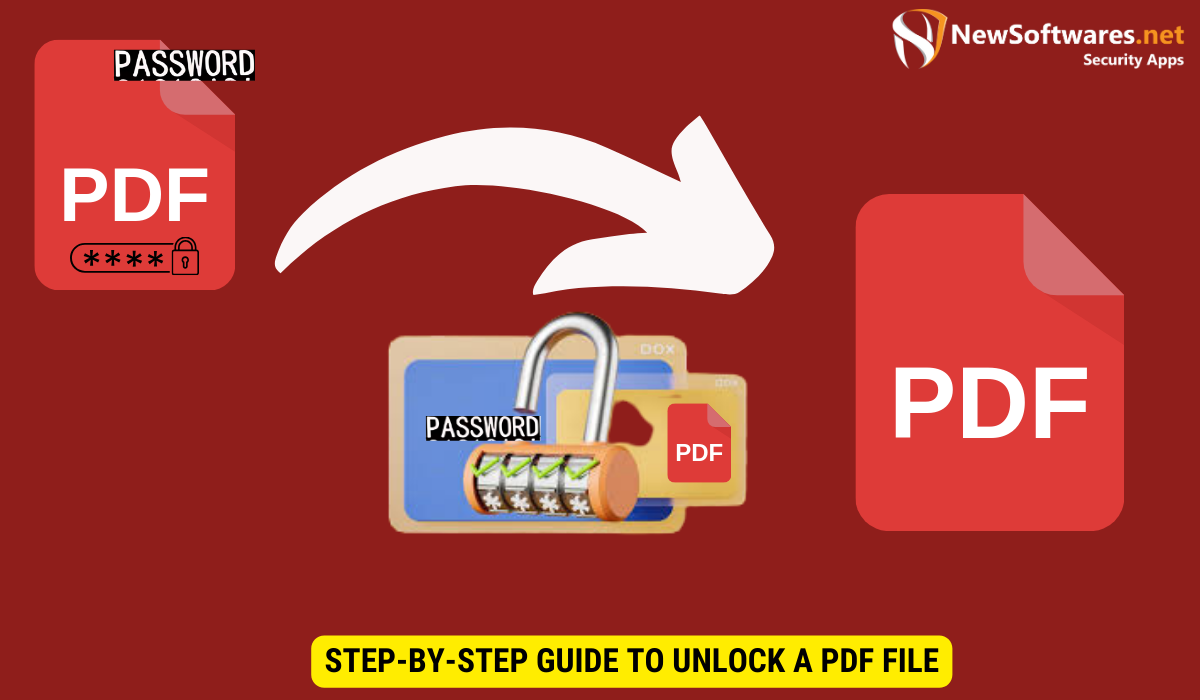
Now let’s dive into the step-by-step process of unlocking a PDF file:
Preparing the Locked PDF File
1. Identify the software or online tool you will be using for the unlocking process. Make sure it is reputable and secure.2. Locate the locked PDF file on your computer or device.3. Create a backup copy of the locked PDF file in case any issues arise during the unlocking process.4. Familiarize yourself with any specific instructions or requirements provided by the unlocking tool you have chosen.
Using Software to Unlock the PDF
1. Launch the PDF unlocking software you have installed on your computer.2. Follow the software’s instructions to import the locked PDF file.3. If prompted, enter the password associated with the locked PDF file.4. Select the option to remove the encryption or unlock the PDF file.5. Wait for the software to process the file and provide you with the unlocked version.
Using Online Tools to Decrypt the PDF
- Open a web browser and visit a reputable online tool for PDF decryption.
- Upload the locked PDF file to the online tool’s platform.
- If prompted, enter any necessary passwords or authorization to proceed.
- Follow the instructions provided by the online tool to remove the encryption.
- Once the encryption is removed, download the unlocked PDF file to your computer.
Troubleshooting Common Issues
While unlocking a PDF file is generally a straightforward process, there can be instances where complications arise. Here are some common issues and tips for troubleshooting:
Dealing with Corrupted PDF Files
If the locked PDF file is corrupted, it may pose challenges during the unlocking process. In such cases, try using advanced PDF repair tools or seek professional assistance to recover the file’s content.
What to Do When Unlocking Tools Fail
If the software or online tool you are using fails to unlock the PDF file, try alternative options. Experiment with different software or consult with experts who specialize in PDF file recovery for assistance.
Key Takeaways
- PDF files are often locked to prevent unauthorized access or modification.
- There are software applications and online tools available for unlocking PDF files.
- Unlocking PDF files without proper authorization may have legal and ethical implications.
- Follow a step-by-step guide when unlocking a PDF file and be prepared for potential issues.
- Seek professional help or alternative methods if unlocking tools fail.
FAQs
Is it legal to unlock a password-protected PDF file?
The legality of unlocking a password-protected PDF file depends on various factors, including the purpose of unlocking, the content within the file, and applicable copyright laws. It is crucial to consult legal experts or obtain permission before proceeding.
Can online tools be trusted for unlocking PDF files?
While reputable online tools can provide a convenient solution for unlocking PDF files, it is essential to exercise caution. Ensure the platform prioritizes data security and review user reviews or recommendations before utilizing the service.
Are there free software options available for unlocking PDF files?
Yes, there are free software options available for unlocking PDF files. However, they may have limitations in terms of features or file size. It is recommended to evaluate your requirements and choose a software option that suits your needs.
Will unlocking a PDF file remove all security measures?
Unlocking a PDF file typically removes the encryption or password protection, allowing you to access the content within. However, other security measures, such as digital rights management (DRM), may still restrict certain actions, such as printing or copying the document.
Can unlocking a PDF file cause data loss or corruption?
When performed using reputable tools or services, unlocking a PDF file should not cause data loss or corruption. However, it is always recommended to create a backup copy of the locked PDF file before proceeding with the unlocking process.
Conclusion
In conclusion, opening a locked PDF file is achievable with the right tools and knowledge. Before attempting to unlock a PDF file, familiarize yourself with the legal and ethical considerations surrounding the content within. Always prioritize obtaining permission or exploring legal alternatives when dealing with copyrighted material. Remember to follow the step-by-step guide provided and be prepared for potential troubleshooting. Unlocking a PDF file can provide you with access to valuable information and enable you to utilize the document as needed.
