To lock Snapchat with a password, open the app, go to your profile, select “Settings,” then “Password,” and create a strong password. Enable two-factor authentication for added security.
In today’s digital age, where privacy is a constant concern, it’s essential to protect our personal information online. One popular social media platform that requires extra attention in terms of security is Snapchat. With its ephemeral nature and countless interactions, it’s crucial to ensure that your Snapchat account is locked with a strong password. Together, we will explore the importance of Snapchat privacy, the role of passwords in safeguarding your account, how to set up and change your Snapchat password, tips for creating a strong password, recovering a forgotten password, and additional security features beyond passwords.
Understanding the Importance of Snapchat Privacy
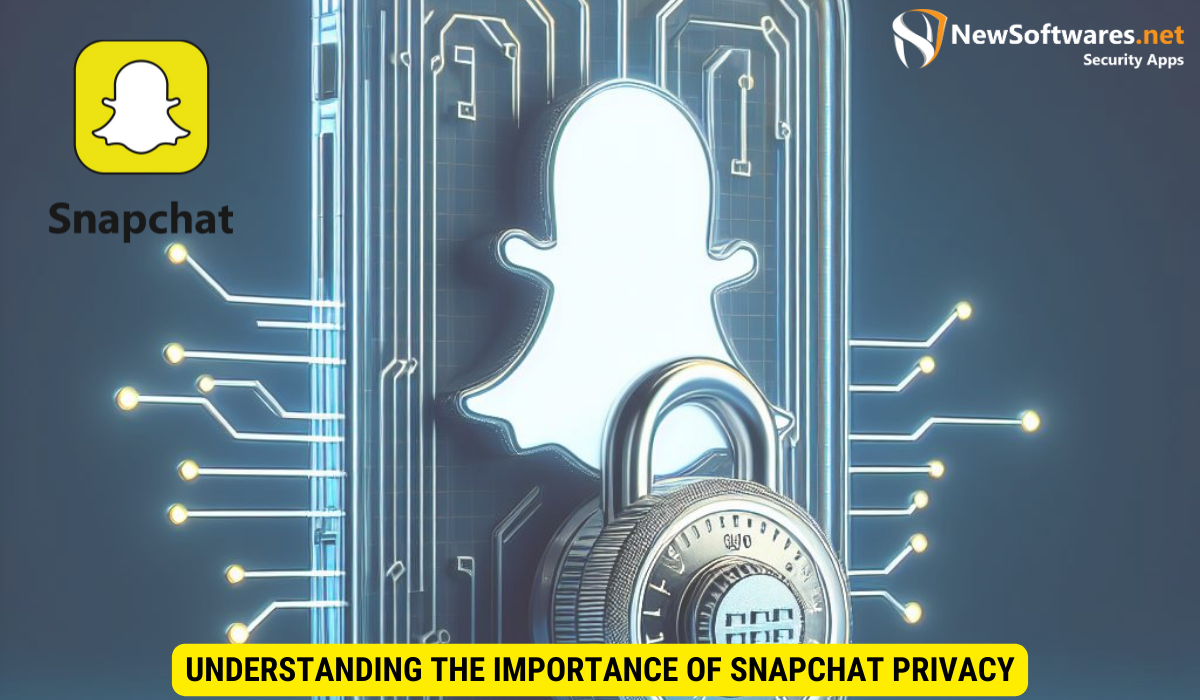
Snapchat has become one of the most widely used social media platforms globally. It allows users to share images, videos, and messages that vanish after a short period. However, this unique feature poses various privacy risks. To protect your personal information, it’s crucial to understand the importance of Snapchat privacy and take necessary precautions.
When using Snapchat, it’s essential to be mindful of the information you share, as once a message or image is sent, it can be challenging to control how it is further distributed. This highlights the importance of being selective about the content you post and being aware of who can view it, emphasizing the need for privacy settings and controls.
The Role of Passwords in Protecting Your Snapchat Account
Your Snapchat password is the first line of defense against unauthorized access. It acts as a virtual lock to safeguard your personal data, prevent identity theft, and maintain privacy. By setting up a strong password, you significantly reduce the risk of your Snapchat account being compromised.
In addition to a strong password, enabling two-factor authentication adds an extra layer of security to your Snapchat account. This feature requires a second form of verification, such as a code sent to your phone, to access your account. By utilizing two-factor authentication, you enhance the protection of your account and reduce the likelihood of unauthorized access, ensuring your privacy is maintained.
Setting Up Your Snapchat Password
Setting up a Snapchat password is a simple but essential step towards ensuring the security of your account. Follow this step-by-step guide to create a robust password that will help protect your sensitive information.
Ensuring the security of your Snapchat account is crucial in today’s digital age. With cyber threats on the rise, a strong password is your first line of defense against unauthorized access to your personal data. By following these steps to set up a secure password, you can safeguard your account and enjoy peace of mind while using the Snapchat platform.
Step-by-Step Guide to Creating a Snapchat Password
- Open the Snapchat app on your device and log in to your account.
- Go to your profile page by tapping the profile icon in the top left corner of the screen.
- Select the “Settings” option from the drop-down menu.
- Scroll down and tap on “Password” under the “My Account” section.
- Enter your current Snapchat password and continue.
- Create a new password that includes a mix of uppercase and lowercase letters, numbers, and special characters.
- Confirm your new password.
- Your Snapchat password is now successfully set up.
Remember to update your password regularly to enhance your account’s security. Additionally, consider enabling two-factor authentication for an extra layer of protection. By taking these proactive measures, you can safeguard your Snapchat account from potential security threats and enjoy a worry-free social media experience.
Tips for Creating a Strong Snapchat Password
Creating a strong Snapchat password is vital to protect your account from unauthorized access. Here are a few tips to help you create a secure password:
When crafting a password for your Snapchat account, consider using a combination of uppercase and lowercase letters, numbers, and special characters to enhance its complexity. This mix of characters can significantly increase the strength of your password and make it more resilient against hacking attempts.
Common Mistakes to Avoid When Choosing a Password
- Avoid using personal information such as your name, birthdate, or address in your password.
- Avoid common words or dictionary terms that are easily guessable.
- Avoid using consecutive or repetitive characters.
- Don’t reuse passwords across different platforms.
- Avoid using simple, easily crackable passwords, such as “password123”.
Furthermore, consider creating a passphrase instead of a single word. A passphrase is a series of words or a sentence that is easy for you to remember but difficult for others to guess. This can add an extra layer of security to your Snapchat account and make it less vulnerable to brute force attacks.
How to Change Your Snapchat Password

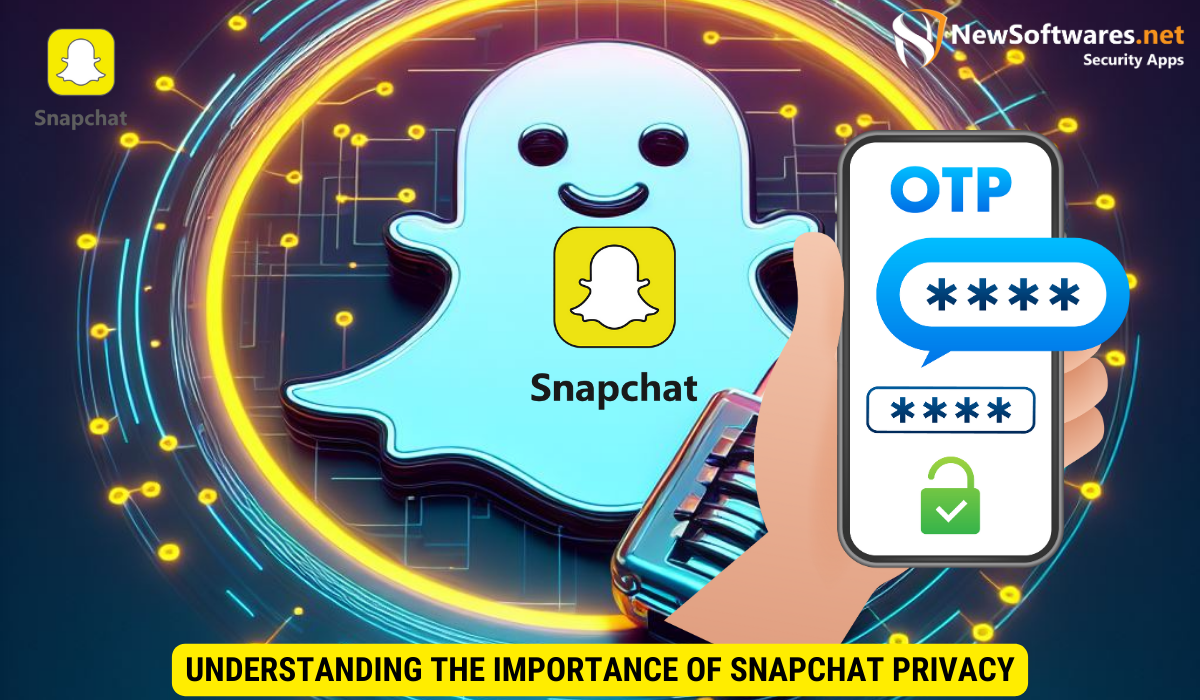
Regularly changing your Snapchat password is an excellent security practice to protect your account. Follow these simple steps to update your Snapchat password regularly:
Ensuring the security of your online accounts is crucial in today’s digital age. By changing your Snapchat password frequently, you add an extra layer of protection against potential security breaches and unauthorized access. It’s recommended to update your password at least every few months to keep your account secure.
Steps to Update Your Snapchat Password Regularly
- Open the Snapchat app and log in to your account.
- Access your profile page by tapping on the profile icon in the top left corner.
- Select “Settings” from the drop-down menu.
- Scroll down and tap on “Password” under the “My Account” section.
- Enter your current Snapchat password.
- Create a new password using the strong password guidelines mentioned earlier.
- Confirm your new password.
- Your Snapchat password has now been successfully updated.
Remember to choose a password that is unique and not easily guessable. Avoid using personal information such as your name, birthdate, or common words. A strong password typically includes a mix of uppercase and lowercase letters, numbers, and special characters. Additionally, consider enabling two-factor authentication for an added layer of security on your Snapchat account.
Recovering Your Snapchat Password
We all forget our passwords from time to time. If you find yourself locked out of your Snapchat account, here’s what you can do to recover your password:
What to Do If You Forget Your Snapchat Password
If you forget your Snapchat password, you can follow these steps to regain access to your account:
- Open the Snapchat app on your device.
- Tap on “Log In” below the “Password” field.
- Select the “Forgot your password?” option.
- On the password recovery page, enter your email address or phone number associated with your Snapchat account.
- Follow the instructions sent to your email address or phone number to reset your password.
- Enter a new password following the strong password guidelines.
- Confirm your new password, and you can now log in to your Snapchat account.
It’s important to note that if you no longer have access to the email address or phone number linked to your Snapchat account, you may face additional challenges in recovering your password. In such cases, it’s recommended to reach out to Snapchat’s support team for further assistance. They may require you to provide some form of identification to verify your identity before helping you regain access to your account.
Additionally, to prevent future password-related issues, consider enabling two-factor authentication on your Snapchat account. This extra layer of security will help protect your account from unauthorized access and make it easier to recover in case you forget your password again in the future. Stay vigilant and keep your account information secure to enjoy a safe and seamless Snapchat experience.
Additional Snapchat Security Features
Besides passwords, Snapchat offers additional security features to enhance the protection of your account. Let’s explore these options beyond passwords:
Beyond Passwords: Exploring Other Snapchat Security Options
Snapchat provides various security options that go beyond passwords. Some of these features include two-factor authentication, biometric authentication, and privacy settings. By utilizing these additional security measures, you can further safeguard your Snapchat account and personal information.
Key Takeaways
- Understanding Snapchat Privacy: Recognize the importance of privacy on Snapchat due to its ephemeral nature and widespread usage.
- Role of Passwords: Passwords act as the first line of defense against unauthorized access, making it crucial to set up a strong and unique password.
- Two-Factor Authentication: Enable two-factor authentication for an added layer of security, requiring a second form of verification alongside your password.
- Creating a Strong Password: Craft a password with a mix of uppercase and lowercase letters, numbers, and special characters, avoiding common mistakes like using personal information or simple words.
- Regularly Updating Passwords: Change your Snapchat password regularly, ideally every few months, to maintain account security.
- Recovering Lost Passwords: Follow the necessary steps to recover a forgotten password by providing associated email or phone number details.
- Additional Security Features: Explore beyond passwords, utilizing features like biometric authentication and privacy settings for enhanced security.
FAQs
Can I change my Snapchat password from a computer?
No, the Snapchat password can only be changed through the Snapchat mobile app.
Can I use my fingerprint to unlock Snapchat instead of a password?
Yes, if your device supports biometric authentication, you can enable it in the Snapchat settings to unlock the app using your fingerprint or face recognition.
How often should I change my Snapchat password?
It is recommended to change your Snapchat password at least every three months to maintain account security.
What is two-factor authentication, and how can I enable it in Snapchat?
Two-factor authentication adds an extra layer of security by requiring a verification code in addition to your password. To enable two-factor authentication in Snapchat, go to the settings, select “Two-Factor Authentication,” and follow the prompts to set it up.
Is my Snapchat password case-sensitive?
Yes, Snapchat passwords are case-sensitive, so make sure to enter it correctly.
By following the steps and tips outlined in this article, you can effectively lock your Snapchat account with a strong password and take the necessary precautions to ensure the privacy and security of your personal information. Remember to regularly update your password and explore additional security features offered by Snapchat to further enhance your account’s protection. Stay safe, stay secure!
Conclusion
In an era where digital privacy is paramount, safeguarding your Snapchat account with a robust password is essential. Understanding the significance of privacy on Snapchat, setting up strong passwords, enabling two-factor authentication, and regularly updating your credentials are vital steps in ensuring the security of your personal information. By following best practices and exploring additional security features offered by Snapchat, you can enjoy a worry-free social media experience while protecting your privacy from potential threats. Stay vigilant, stay secure, and embrace the power of proactive security measures to safeguard your online presence.
