Deleting locked notes on an iPhone without a password can be challenging. However, there are techniques you can try, such as using iCloud or resetting passwords through your Apple ID. It is crucial to consider the legal and ethical implications and take preventive measures to avoid future lock-outs.
Together, we will explore the techniques to delete locked notes on an iPhone without a password. We will also discuss the legal and ethical considerations surrounding this issue, as well as methods to prevent future lock-outs. By the end of this , you will have a better understanding of how to overcome the barriers of locked notes on your iPhone.
Understanding iPhone’s Note Lock Feature
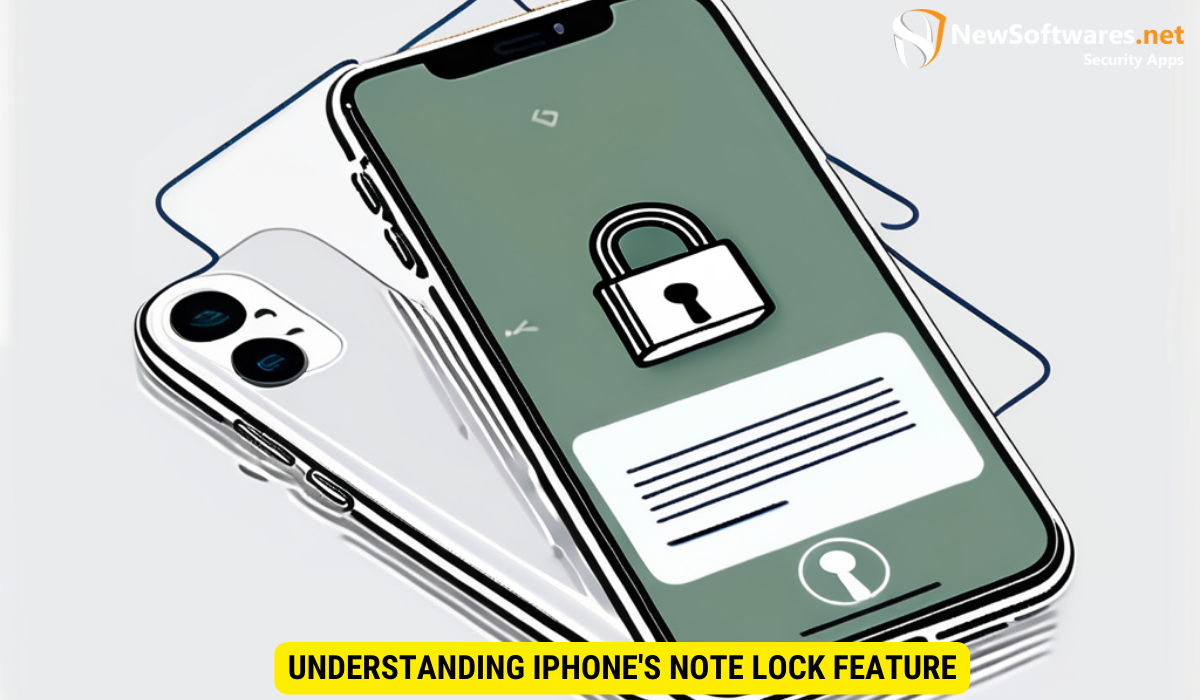
Before delving into the methods of deleting locked notes, it is essential to comprehend the purpose and functionality of the note lock feature on iPhones.
iPhone’s note lock feature offers users a secure way to protect their confidential information. By adding an extra layer of security, users can safeguard their personal notes from prying eyes and unauthorized access.
The Purpose of Note Locking
Apple introduced the note lock feature to provide users with an extra layer of privacy and security for their sensitive information. It ensures that only authorized individuals can access the locked notes.
With the increasing concern for data privacy and security, the note lock feature addresses the need for users to have control over who can view their private notes. Whether it’s personal thoughts, financial information, or any other confidential data, users can now rest assured that their notes are protected.
How Note Locking Works
When a user locks a note on their iPhone, it encrypts the note’s contents and requires a password or biometric authentication (such as Touch ID or Face ID) to access it. This encryption is designed to prevent unauthorized access to private notes.
By encrypting the contents of the locked notes, Apple ensures that even if someone gains physical access to the device, they would still need the user’s authentication to decrypt and read the protected information. This added security measure enhances the overall privacy of the user’s notes and reinforces the trust users have in the iPhone’s security features.
The Challenges of Forgotten Passwords
One common challenge encountered with locked notes is when the user forgets the password. This can lead to a frustrating situation, as important information may become inaccessible.
When faced with a forgotten password for a locked note, users often resort to various methods to try and regain access. Some may attempt to recall the password through memory cues or hints, while others may seek assistance from password recovery tools or services.
The Dilemma of Locked Notes
Forgetting the password to a locked note can create a dilemma. Without the password, you may find it difficult to retrieve or delete the locked note from your iPhone.
In some cases, users may opt to reset their device to factory settings as a last resort to unlock the notes. However, this drastic measure comes with the risk of losing all data stored on the device, highlighting the importance of regularly backing up important information.
Risks of Unauthorized Access
The risk of unauthorized access to your locked notes is an important consideration. It is crucial to safeguard your personal and sensitive information from falling into the wrong hands.
To mitigate the risks of unauthorized access, users are advised to use strong, unique passwords for their locked notes and enable additional security measures such as two-factor authentication. Regularly updating passwords and reviewing access logs can also help detect any suspicious activity and prevent potential breaches of privacy.
Legal and Ethical Considerations
When dealing with locked notes on an iPhone, it is essential to address the legal and ethical implications associated with bypassing the locks.
One key aspect to consider in this context is the concept of data security and privacy. Data security is crucial in safeguarding sensitive information from unauthorized access, and bypassing locks on an iPhone may compromise the privacy of the note owner. It is important to uphold ethical standards by prioritizing the protection of personal data and respecting the confidentiality of the information stored within the device.
Respecting Privacy and Ownership
Respecting privacy and ownership is paramount in any ethical discussion. It is crucial to navigate this issue while being mindful of the privacy rights of the note owner.
Furthermore, acknowledging the ownership of the notes is essential in ethical decision-making. The notes stored on an iPhone belong to the individual who created them, and any attempt to access or bypass the locks without authorization raises significant ethical concerns regarding ownership rights and personal boundaries.
Legal Implications of Bypassing Locks
It is important to note that bypassing the locks on an iPhone without the owner’s permission can have legal consequences. It is essential to understand and comply with the laws governing privacy and data protection.
Legal frameworks such as the General Data Protection Regulation (GDPR) and the California Consumer Privacy Act (CCPA) outline specific guidelines regarding the protection of personal data and the rights of individuals. Violating these regulations by unlawfully accessing locked notes on an iPhone can result in legal liabilities and potential penalties. Therefore, it is imperative to approach the issue of bypassing locks with a comprehensive understanding of the legal implications and to prioritize compliance with relevant data protection laws.
Techniques to Delete Locked Notes without Password

Although bypassing the lock on an iPhone is not recommended, there may be situations where it becomes necessary to delete a locked note. Here are some techniques you can consider:
Using iCloud to Delete Locked Notes
If you have enabled iCloud sync for your notes, you can attempt to delete the locked note from the iCloud interface. This method requires you to sign in to your iCloud account and access your notes from a web browser.
Deleting a locked note through iCloud can be a convenient solution for users who have their notes synced across multiple devices. By accessing your notes through the iCloud website, you can manage and delete locked notes without needing direct access to the device where the note was created.
Resetting Passwords via Apple ID
If you have forgotten the password to a locked note but remember your Apple ID credentials, you can try resetting the password through the Apple ID account recovery process. This method will allow you to regain access to your locked note.
Resetting your password via Apple ID can be a straightforward way to unlock and delete a locked note without losing any important information. By following the steps provided in the Apple ID account recovery process, you can securely reset your password and gain access to your notes.
Utilizing Third-Party Applications
There are various third-party applications available that claim to help delete locked notes without a password. However, exercise caution when using these applications, as they may compromise the security and privacy of your device.
Before opting for third-party applications to delete locked notes, it is essential to research and ensure the credibility of the application. Some third-party tools may pose security risks and could potentially lead to data breaches or unauthorized access to your device. Proceed with caution and consider alternative methods before resorting to third-party applications for deleting locked notes.
Preventing Future Lock-Outs
To avoid the frustration and potential loss of important information due to locked notes, consider implementing these preventive measures:
Lock-outs from your notes can be a significant inconvenience, especially if you store critical information within them. By taking proactive steps, you can safeguard your data and prevent future lock-out scenarios.
Effective Password Management
Ensure you have strong, unique, and easy-to-remember passwords for your notes. Regularly updating your passwords can minimize the risk of forgetting them. Consider using password managers to securely store and manage your passwords across different platforms.
Creating complex passwords with a mix of letters, numbers, and special characters can enhance the security of your notes. Additionally, avoid using easily guessable information, such as birthdays or pet names, as part of your passwords.
Regular Data Backups
Backing up your notes regularly is crucial. This ensures that even if you encounter a lock-out situation, you will have a recent backup to restore from. Utilize cloud storage services or external hard drives to store encrypted backups of your notes securely.
Automating the backup process can streamline this task and ensure that your notes are consistently protected. Set up scheduled backups to run at convenient times, minimizing the risk of data loss in the event of a lock-out or device failure.
Using Biometric Security Features
Take advantage of the biometric security features available on your iPhone, such as Touch ID or Face ID. This adds an extra layer of security to your locked notes and reduces the reliance on passwords. Biometric authentication methods offer a convenient and secure way to access your sensitive information.
Enabling biometric authentication not only enhances the security of your notes but also provides a seamless user experience. By leveraging these advanced security features, you can protect your data effectively while enjoying the ease of access that biometrics offer.
Key Takeaways
- Locked notes on iPhone offer added privacy and security for sensitive information.
- Forgetting the password to a locked note can lead to challenges in accessing or deleting it.
- Deleting locked notes without a password may involve using iCloud, resetting passwords via Apple ID, or third-party apps (with caution).
- Legal and ethical considerations should be taken into account when bypassing locked notes.
- Preventive measures include effective password management, regular data backups, and utilizing biometric security features.
FAQs
1. Can I delete a locked note on my iPhone without a password?
Yes, you can attempt to delete a locked note on your iPhone without a password using methods like iCloud or password reset via Apple ID.
2. What are the legal implications of bypassing locked notes?
Bypassing locked notes may have legal implications, violating privacy laws and ownership rights.
3. Are there any third-party applications that can delete locked notes?
There are third-party applications claiming to delete locked notes, but caution is advised due to potential security risks.
4. How can I prevent future lock-outs on my iPhone?
To prevent future lock-outs, ensure effective password management, regular data backups, and utilize biometric security features.
5. What should I do if I forget the password to a locked note?
If you forget the password to a locked note, you can try resetting it via your Apple ID account recovery process.
Conclusion
In conclusion, dealing with locked notes on an iPhone requires careful consideration of privacy, security, and legal responsibilities. While it is not recommended to bypass the locks without proper authorization, there are methods available for deleting locked notes when necessary. By following the preventive measures, you can minimize the chances of encountering lock-outs in the future.
