In today’s digital world, where sensitive information is constantly at risk of being compromised, it is crucial to prioritize data security. One effective way to protect your valuable files and documents is by utilizing locker folders. These specialized folders not only provide an added layer of security, but also offer ease of accessibility when needed.
Understanding the Importance of Locker Folders
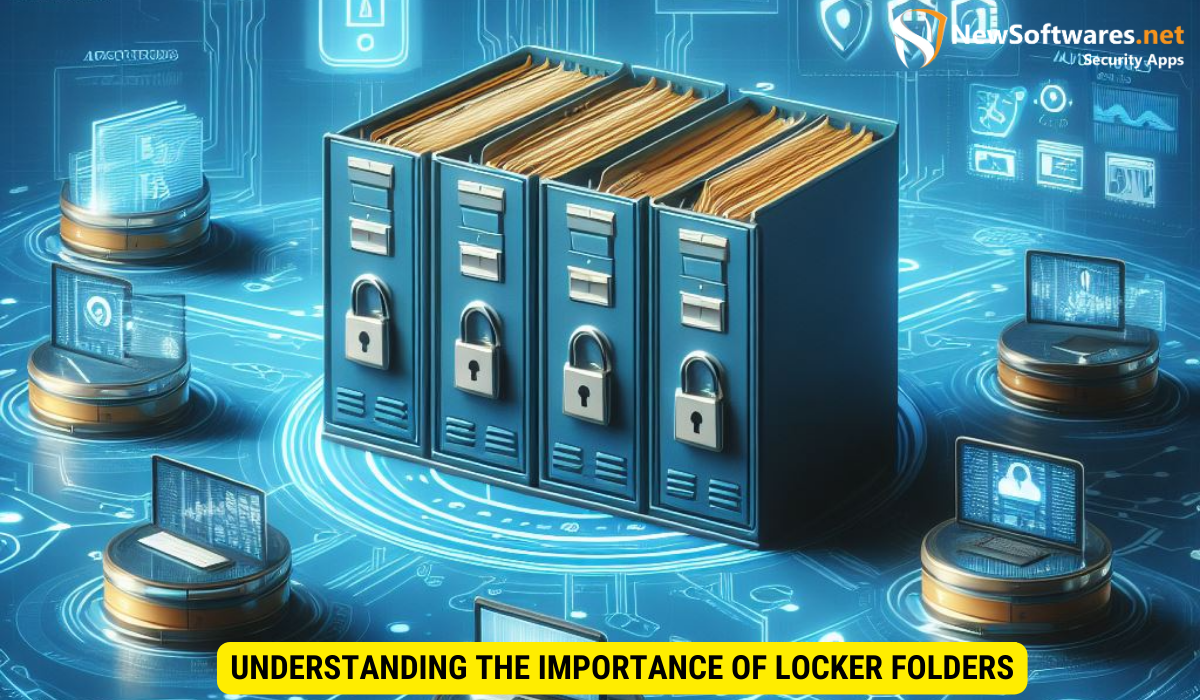
In order to fully grasp the significance of locker folders in maintaining data security, it is essential to understand their role. Locker folders act as virtual vaults, safeguarding your confidential information from unauthorized access. By creating a secure and encrypted environment, locker folders ensure that only authorized individuals can view or modify the contents within.
Moreover, locker folders provide an added layer of protection by allowing users to set specific access permissions. This means that you can control who has the ability to open, edit, or delete files within the folder, further enhancing the security of your data. Additionally, locker folders often come equipped with features such as audit trails and activity logs, allowing you to monitor who has interacted with the files and when, adding transparency and accountability to your data security measures.
The Role of Locker Folders in Data Security
Locker folders play a crucial role in data security by providing a secure space to store sensitive files and documents. With the increasing prevalence of cyber threats, it is imperative to adopt measures that protect your information from unauthorized access. Locker folders act as an effective defense mechanism, ensuring that your data remains confidential and protected.
Furthermore, locker folders can be integrated with encryption technologies to add an extra level of security. Encryption scrambles the data within the folder, making it unreadable to anyone without the decryption key. This means that even if unauthorized users gain access to the folder, the encrypted data remains protected, safeguarding your sensitive information from prying eyes.
Why Every User Needs a Locker Folder
Regardless of whether you are an individual user or an organization, the need for data security is universal. Locker folders offer a comprehensive solution to safeguard your valuable information. Whether it’s personal documents, financial records, or business data, locker folders allow you to securely store and manage your files, mitigating the risk of data breaches and unauthorized access.
Moreover, locker folders can also streamline collaboration efforts within a team or organization. By providing a centralized and secure location for file sharing, locker folders enable multiple users to access and work on documents simultaneously, promoting efficiency and productivity while maintaining data security protocols. This collaborative aspect of locker folders makes them indispensable tools for modern-day information management and protection.
The Basics of Creating Locker Folders
Creating locker folders is a straightforward process that requires minimum technical expertise. By following a few simple steps, you can create your first locker folder and ensure the security of your important files.
Locker folders provide an added layer of security for your sensitive documents and files, ensuring that only authorized individuals can access them. By encrypting the contents of the folder, you can protect your data from unauthorized access or theft.
Necessary Tools for Creating Locker Folders
Before diving into the process of creating locker folders, it is essential to gather the necessary tools. You will need a reliable encryption software that supports locker folder creation. There are several options available in the market, each with its own set of features and compatibility. Research and select the software that best suits your specific security requirements.
Additionally, it is recommended to regularly update your encryption software to ensure that you have the latest security patches and features. This will help safeguard your locker folders against emerging threats and vulnerabilities.
Step-by-Step Guide to Creating Your First Locker Folder
Now that you have the required tools, let’s walk through the process of creating your first locker folder. Remember to follow these steps diligently to ensure the security of your data:
- Select your encryption software and install it on your device.
- Launch the software and navigate to the folder where you want to create your locker folder.
- Follow the software’s instructions to create a new locker folder.
- Assign a strong password to your locker folder. Make sure it is unique and not easily guessable.
- Once your locker folder is created, you can start adding files and documents to it.
When choosing a password for your locker folder, consider using a combination of letters, numbers, and special characters to enhance its strength. Avoid using common words or phrases that can be easily cracked through dictionary attacks.
Advanced Techniques in Locker Folder Creation
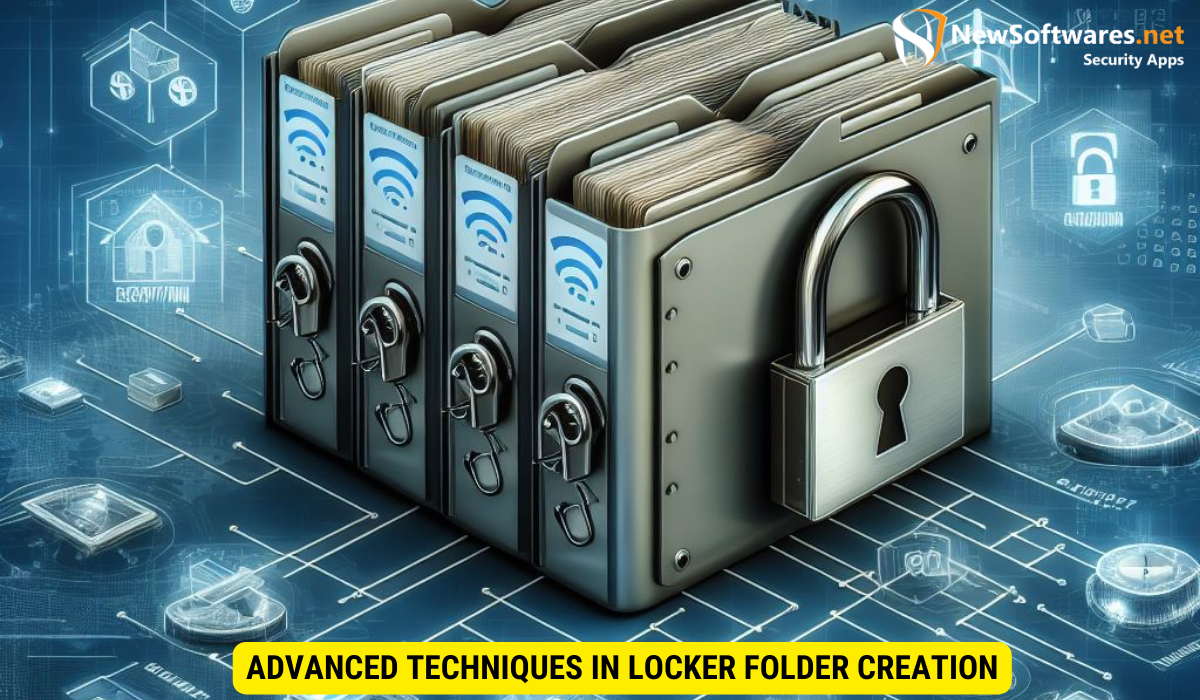
Now that you are familiar with the basics of creating locker folders, let’s explore some advanced techniques to further enhance the security of your data.
Customizing Your Locker Folder
Many encryption software programs allow you to customize your locker folder settings. You can choose to enable additional security measures such as two-factor authentication or biometric authentication, which add an extra layer of protection to your locker folder. Take advantage of these customization options to further fortify the security of your data.
Enhancing Security Features of Your Locker Folder
Some encryption software also offer advanced security features that can be utilized to enhance the protection of your locker folder. Features like file shredding, file hiding, and detailed auditing logs are invaluable in ensuring the integrity and confidentiality of your data. Explore these options and implement them as per your specific security requirements.
Maintaining and Managing Your Locker Folders
Creating locker folders is just the beginning; it is equally important to establish regular maintenance practices and troubleshoot any potential issues that may arise.
Regular Maintenance Practices for Locker Folders
To ensure the continued security of your locker folders, it is essential to follow a regular maintenance routine. This includes keeping your encryption software up to date, backing up your locker folder contents, and periodically changing your locker folder password. By staying proactive, you can minimize potential vulnerabilities and maintain the highest level of data security.
Troubleshooting Common Locker Folder Issues
While locker folders are reliable security tools, occasional issues may arise. If you encounter any problems, consult the documentation provided by your encryption software provider. Additionally, there are user forums and online communities dedicated to addressing common troubleshooting scenarios. By staying informed and seeking assistance when needed, you can quickly resolve any issues and ensure the smooth functioning of your locker folders.
Future Trends in Locker Folder Security
The field of data security is constantly evolving, with new developments and trends emerging regularly. It is important to stay up to date with the latest advancements to ensure your security practices remain robust.
Anticipated Developments in Locker Folder Technology
As technology advances, we can expect to see enhancements in locker folder technology. Future developments may include integration with cloud storage platforms, improved encryption algorithms, and seamless synchronization across devices. Stay informed about these advancements to leverage the latest security features and maintain the highest level of data protection.
Preparing for Future Security Needs with Locker Folders
As the digital landscape continues to evolve, it is crucial to be proactive in preparing for future security needs. Regularly review your security practices and assess whether they align with emerging trends and best practices. By anticipating future security challenges and adapting your strategies accordingly, you can stay one step ahead and protect your valuable information effectively.
Key Takeaways
- Locker folders provide a secure environment to protect your sensitive files and documents from unauthorized access.
- Creating locker folders requires encryption software and a step-by-step process to ensure secure storage.
- Advanced techniques, such as customization and enhanced security features, can further enhance the security of locker folders.
- Regular maintenance practices and troubleshooting are essential for maintaining the integrity of locker folders.
- Stay informed about future trends in locker folder security to adapt your security practices accordingly.
FAQs
Q1: Can I create multiple locker folders?
A1: Absolutely! You can create as many locker folders as needed, each with its own unique password and set of files.
Q2: What happens if I forget my locker folder password?
A2: It is crucial to remember your locker folder password as forgetting it may result in permanent data loss. Some encryption software offers password recovery options, so make sure to explore those features beforehand.
Q3: Can locker folders be accessed on different devices?
A3: Depending on the encryption software you choose, locker folders can be accessed on multiple devices through synchronization or multi-platform support.
Q4: Is creating a locker folder enough to ensure data security?
A4: While locker folders provide robust security, it is essential to adopt additional security measures such as strong passwords, regular software updates, and proper data backup practices.
Q5: Can locker folders be hacked?
A5: Locker folders utilize strong encryption algorithms to protect your data. While no system is completely foolproof, locker folders significantly enhance data security and make it extremely difficult for unauthorized individuals to gain access.
Conclusion
Mastering security and creating locker folders is vital in today’s digital age. By understanding the importance of locker folders, mastering the process of creating them, utilizing advanced techniques, and maintaining them effectively, you can ensure that your sensitive files and documents remain secure. Stay informed about the future trends in locker folder security, and adapt your security practices accordingly to stay protected in an ever-evolving digital landscape.
