To change the password for a locked folder, access the folder’s settings or security options, locate the password change feature, and follow the prompts to create a new password. Ensure the new password meets complexity requirements and consider using password management tools for added security.
In today’s digital age, the security of our personal information is paramount. One effective way to safeguard our sensitive data is by utilizing locked folders, which require a password for access. However, it is crucial to understand the importance of regularly changing these passwords to maintain optimal security. I will explore the need for password changes, the basics of locked folder passwords, steps to change your password, best practices for creating new passwords, and troubleshooting common issues.
Understanding the Need for Password Changes
The Importance of Regular Password Updates
Regularly updating your locked folder password is essential to ensure the ongoing protection of your sensitive information. Hackers and cybercriminals constantly develop new methods to crack passwords, making it crucial that you stay one step ahead by regularly changing yours. By doing so, you minimize the risk of unauthorized access to your files and maintain the integrity of your locked folders.
Additionally, changing your password frequently can also help safeguard your accounts in case of a security breach on other platforms. If you use the same password across multiple accounts and one of them gets compromised, cybercriminals could potentially use that password to access your locked folders. By updating your password regularly, you reduce the likelihood of this domino effect and enhance the overall security of your digital assets.
Risks Associated with Static Passwords
Using the same password for an extended period can pose significant risks to your data security. Static passwords become vulnerable to brute force attacks, dictionary attacks, and password cracking techniques. Hackers can exploit this weakness to gain unauthorized access to your locked folders and potentially compromise your sensitive information. Changing passwords at regular intervals helps mitigate these risks and adds an extra layer of protection.
Moreover, regular password changes can also promote good cybersecurity habits and awareness. By getting into the habit of updating your passwords frequently, you become more conscious of the importance of strong, unique passwords. This heightened awareness can extend to other aspects of your digital security practices, such as enabling two-factor authentication and being cautious of phishing attempts, further fortifying your overall defense against cyber threats.
The Basics of Locked Folder Passwords
What is a Locked Folder?
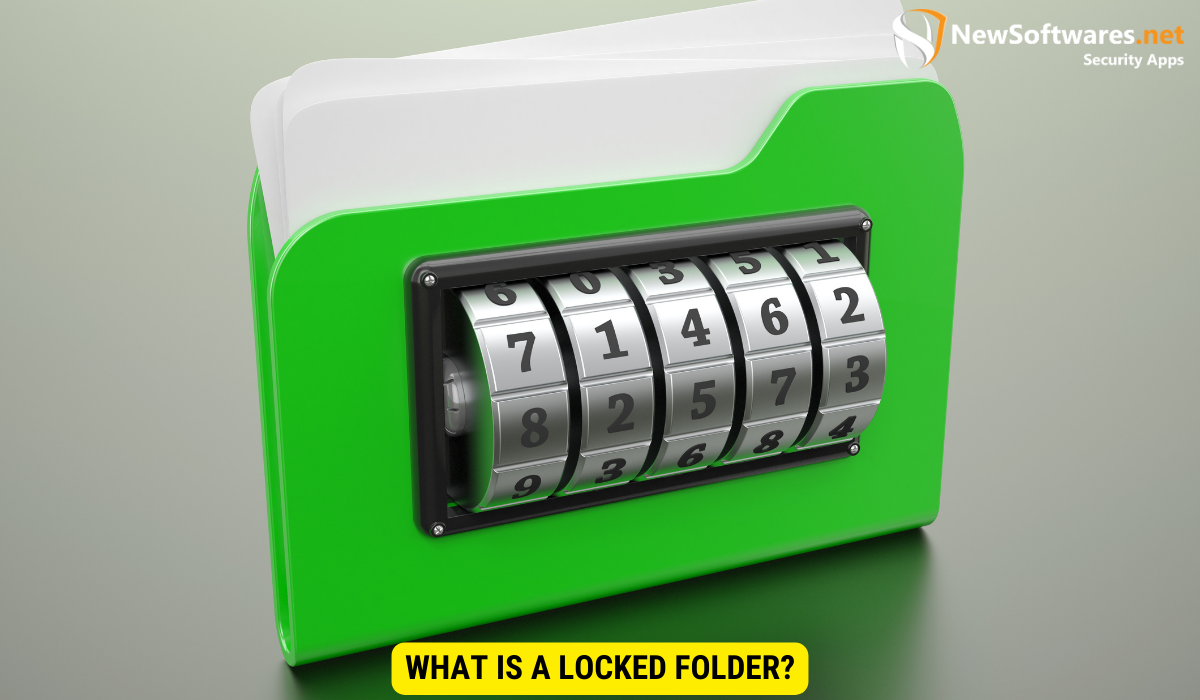
A locked folder is a secure storage space that requires a password to access. It serves as a protective barrier, safeguarding your confidential files from unauthorized viewing or tampering. By creating a locked folder, you can store sensitive information such as personal documents, financial records, or private photos securely on your device.
Locked folders are essential for maintaining privacy and confidentiality in a digital world where data breaches and cyber threats are prevalent. They offer a sense of control over who can access your sensitive information, ensuring that only those with the correct password can view the contents.
How Password Protection Works for Locked Folders
Locked folders utilize password protection to ensure only authorized users can access the contents. When you create a locked folder, you define a unique password that acts as the key to unlock and view its contents. This password encrypts the files within the folder, providing an additional layer of security.
Encryption plays a crucial role in password protection for locked folders. It scrambles the data within the folder in such a way that it can only be unscrambled with the correct password. This process helps prevent unauthorized access and keeps your sensitive files safe from prying eyes.
Steps to Change Your Locked Folder Password
Preparing for the Password Change
Before changing your locked folder password, it is essential to take a few precautions. Firstly, ensure that you have a backup of your important files. This backup will safeguard your data in case any issues arise during the password change process. Additionally, make sure you choose a strong and memorable password, as this will contribute to the overall security of your locked folder.
When creating a strong password, consider using a combination of uppercase and lowercase letters, numbers, and special characters. Avoid using easily guessable information such as your name, birthdate, or common words. A good practice is to use a passphrase – a sequence of words that is easy for you to remember but hard for others to crack.
Detailed Process of Password Alteration
The process of changing your locked folder password may vary depending on the software or application you are using. However, the general steps typically involve accessing the folder’s settings or security options, locating the password change feature, and following the prompts to create a new password. It is important to follow the instructions carefully to ensure a successful password alteration.
Before proceeding with the password change, it is recommended to log out of any other devices or accounts that may be linked to the locked folder. This will prevent any synchronization issues or conflicts that could potentially disrupt the password change process. Additionally, double-check that the new password you choose meets the specific requirements set by the software or application to ensure compatibility and security.
Best Practices for Creating New Passwords
The Role of Password Complexity
When creating a new password for your locked folder, it is crucial to prioritize complexity. A strong password consists of a combination of uppercase and lowercase letters, numbers, and special characters. Avoid common phrases, personal information, or easily guessable patterns. By utilizing a complex password, you enhance your locked folder’s security and reduce the risk of unauthorized access.
Furthermore, it’s advisable to update your passwords regularly to maintain a high level of security. Changing your passwords every few months can help prevent unauthorized access and protect your sensitive information. Consider setting up password expiration reminders to prompt you to update your passwords on a regular basis.
Tips for Remembering Your New Password
Creating a strong password is important, but so is being able to remember it. Here are a few tips to help you retain your new password without compromising its security. Consider using password management tools or encrypted password vaults to store and recall your passwords securely. Additionally, avoid writing down your password on physical surfaces or sharing it with others, as this can put your locked folder at risk.
Another useful tip is to create password hints or mnemonic devices to jog your memory without explicitly writing down the password itself. This can help you recall complex passwords without compromising their security. Remember, the goal is to strike a balance between strong password security and ease of recall to ensure your locked folder remains protected.
Troubleshooting Common Issues of Locked Folder
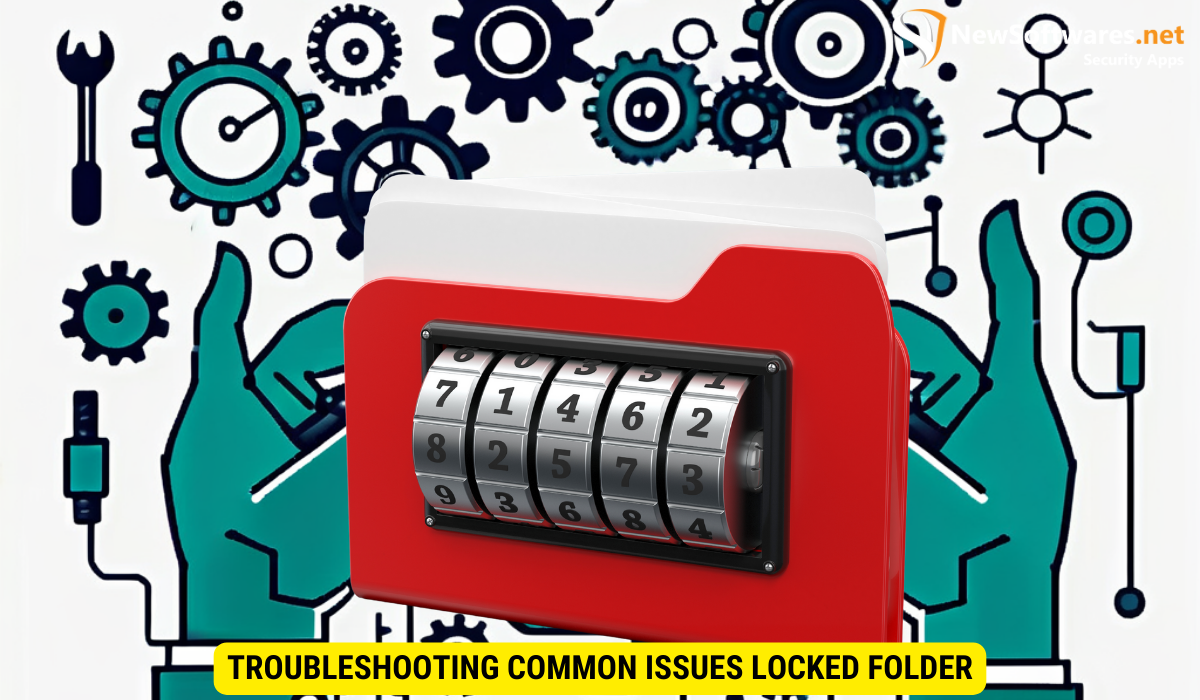
What to Do When You Forget Your Password
Forgetting your locked folder password can be frustrating, but there are steps you can take to regain access. Many locked folder software or applications offer password recovery options, such as answering security questions or utilizing a secondary email address. If these methods fail, you may need to contact the software provider’s customer support for further assistance.
Dealing with Failed Password Changes
In the event of a failed password change, it is essential to remain calm and troubleshoot the issue. Ensure that you have followed the password change steps correctly and verify that your new password meets the software’s requirements. If the problem persists, consult the software’s documentation or customer support for guidance on resolving the issue.
Key Takeaways
- Regularly changing passwords for locked folders is essential for data security.
- Static passwords pose significant risks, making password updates crucial.
- Locked folders provide a secure storage solution, protected by passwords.
- Follow proper steps and precautions when changing your locked folder password.
- Create complex passwords and use tools to remember them without compromising security.
Frequently Asked Questions (FAQs)
Q: How often should I change my locked folder password?
A: It is recommended to change your password at least every 3-6 months to maintain optimal security.
Q: Are there any alternatives to password protection for locked folders?
A: Some locked folder software or applications offer additional security measures, such as biometric authentication or two-factor authentication, as alternatives or supplementary methods to password protection.
Q: What should I do if I suspect unauthorized access to my locked folder?
A: If you suspect unauthorized access, immediately change your password, run security scans on your device, and consider notifying the appropriate authorities or seeking professional assistance to investigate the incident further.
Q: Can I use the same password for multiple locked folders?
A: It is highly recommended to use unique passwords for each locked folder to minimize the impact of a potential breach. Using the same password for multiple folders increases the risk of multiple files being compromised in case of unauthorized access.
Q: Can I recover a forgotten locked folder password?
A: Many locked folder software or applications provide password recovery options. However, the success of recovery methods may vary. It is advisable to follow the software-specific recovery procedures or contact customer support for further assistance.
Conclusion
In conclusion, regularly changing your locked folder password is a crucial step in maintaining the security of your sensitive information. By understanding the need for password changes, the basics of locked folder passwords, and following the recommended steps and best practices, you can enhance the protection of your data. Remember, a proactive approach to security is key—stay vigilant and stay secure.
