Unlocking password protected PDFs can be hassle-free with the right guidance and tools. This article provides insights into the basics of password protection, legal considerations, various unlocking methods, step-by-step instructions, and troubleshooting tips.
Are you tired of dealing with password protected PDFs? Do you find it frustrating when you can’t access important documents because you don’t have the password? Well, you’re in luck! In this article, we will guide you through the process of unlocking password protected PDFs without any hassle. I will explain the basics of password protected PDFs, discuss the legalities surrounding unlocking them, explore various tools and techniques for unlocking PDFs, provide a step-by-step guide, troubleshoot common issues, and more. So, let’s get started and crack the code!
Understanding the Basics of Password Protected PDFs
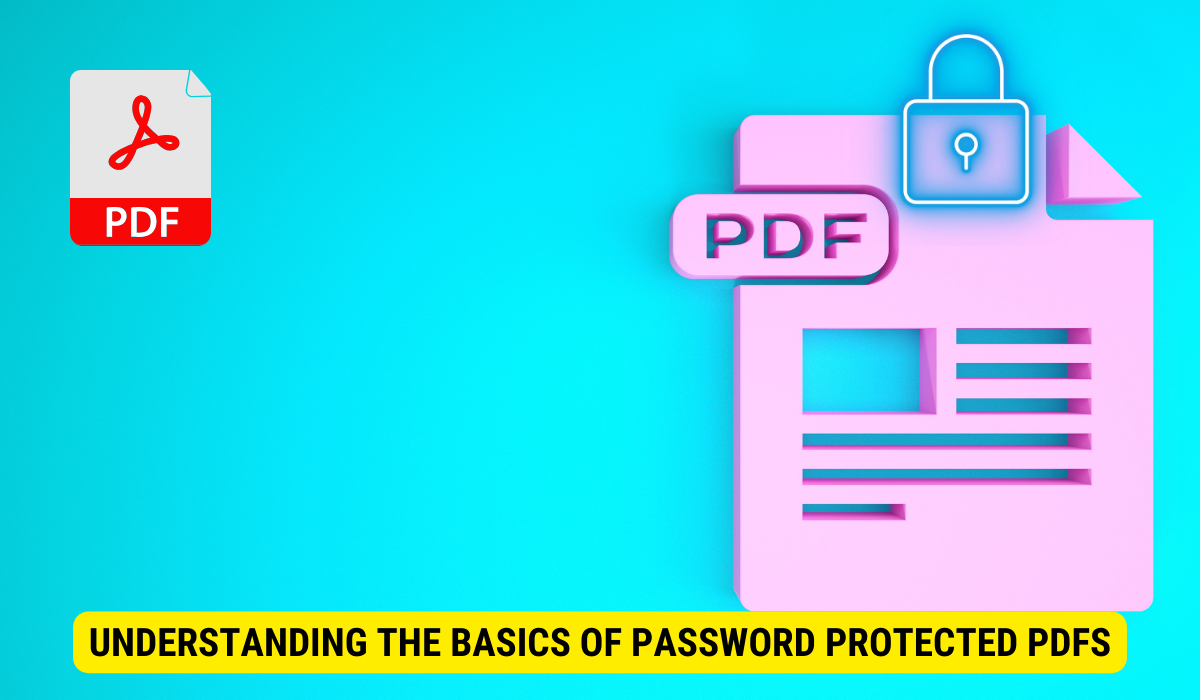
Before we dive into unlocking PDFs, let’s first understand what exactly a password protected PDF is. A password protected PDF is a document that requires a password to be entered before it can be opened or accessed. This helps protect sensitive data and prevent unauthorized individuals from viewing or editing the content of the PDF.
Now that we know what a password protected PDF is, let’s explore why PDFs are password protected in the first place. There are several reasons why individuals or organizations choose to password protect their PDFs.
What is a Password Protected PDF?
A password protected PDF is a document that requires a password to be entered before it can be opened or accessed. This helps protect sensitive data and prevent unauthorized individuals from viewing or editing the content of the PDF.
When a PDF is password protected, it adds an extra layer of security to the document. This is especially important when dealing with confidential or sensitive information, such as financial records, legal documents, or personal identification details. By requiring a password, the PDF becomes inaccessible to anyone who does not have the correct credentials, ensuring that only authorized individuals can access the content.
Why are PDFs Password Protected?
PDFs are password protected for various reasons. Organizations may password protect their PDFs to keep sensitive information secure and prevent unauthorized access. This is particularly crucial in industries that handle highly confidential data, such as healthcare, finance, or legal sectors.
Furthermore, individuals may also choose to password protect their personal PDFs to add an extra layer of privacy to their documents. For example, someone might password protect their personal financial statements to prevent prying eyes from gaining access to their financial information. Similarly, individuals may password protect their personal documents, such as resumes or portfolios, to ensure that only intended recipients can view them.
By password protecting PDFs, individuals and organizations can have peace of mind knowing that their sensitive information is safeguarded from unauthorized access. It is an effective way to maintain confidentiality and control over the content of the document.
The Legalities of Unlocking PDFs
Now that we understand the basics of password protected PDFs, let’s discuss the legalities surrounding unlocking them. It’s important to note that unlocking a PDF without proper authorization may have legal implications. Therefore, it’s crucial to understand when it is legal to unlock a PDF and the potential consequences of illegal unlocking.
When is it Legal to Unlock a PDF?
The legality of unlocking a PDF depends on the circumstances and the laws of your jurisdiction. Generally speaking, it is usually legal to unlock a PDF if you are the rightful owner of the document and you have forgotten the password or lost access to it. However, it’s always recommended to consult legal professionals or seek professional advice if you are unsure about the legality of unlocking a specific PDF.
Furthermore, there are certain situations where unlocking a PDF may be considered legal even if you are not the rightful owner. For example, if you have been granted explicit permission by the owner or if the document in question is part of the public domain, unlocking the PDF would typically be within legal boundaries. It’s important to familiarize yourself with the specific laws and regulations in your jurisdiction to ensure compliance.
Potential Consequences of Illegal Unlocking
Engaging in illegal activities, such as unauthorized unlocking of password protected PDFs, can have serious consequences. These consequences can vary depending on the jurisdiction and the nature of the unauthorized access. It’s important to be mindful of the potential legal risks before attempting to unlock a PDF without proper authorization.
In some jurisdictions, unauthorized unlocking of a PDF may be considered a violation of intellectual property rights, leading to civil lawsuits and potential monetary damages. Additionally, criminal charges could be brought against individuals who engage in large-scale unauthorized unlocking or use the unlocked content for illegal purposes.
Moreover, it’s worth noting that even if the act of unlocking a PDF is not explicitly illegal in your jurisdiction, using the unlocked content in a manner that infringes upon copyright or other intellectual property rights can still result in legal consequences. It’s essential to respect the rights of content creators and use unlocked PDFs responsibly and within the boundaries of the law.
Tools and Techniques for Unlocking PDFs
Now that we have covered the legal aspects, let’s move on to the practical side of unlocking PDFs. There are various tools and techniques available that can help you unlock password protected PDFs. Let’s explore some of these options.
Online Tools for PDF Unlocking
Online tools provide a convenient and accessible way to unlock password protected PDFs. These tools often involve uploading the PDF to a secure server, where it is decrypted and the password is removed. However, it’s important to be cautious and use reputable online tools to protect your privacy and security.
Software Solutions for PDF Unlocking
Software solutions offer more control and customization when it comes to unlocking PDFs. There are various software programs available that specialize in PDF unlocking. These programs often come with additional features that allow you to manipulate and edit the PDF as needed.
Step-by-Step Guide to Unlocking a PDF
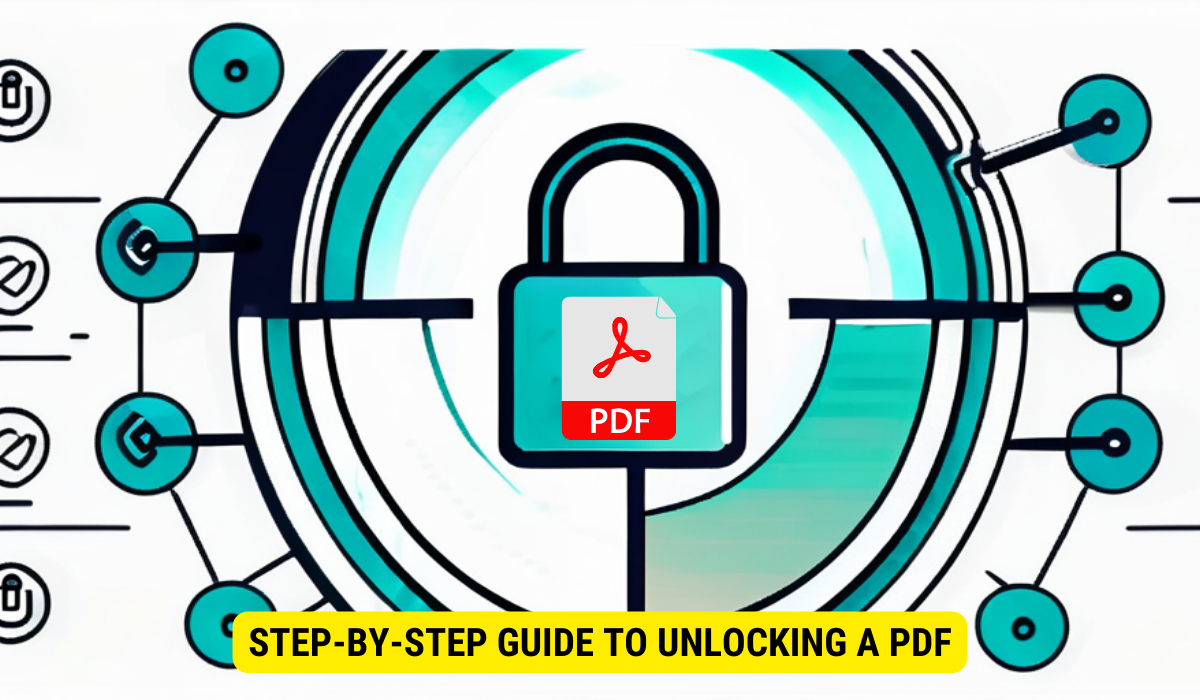
Now that we have explored the different tools and techniques for unlocking PDFs, let’s dive into a step-by-step guide on how to unlock a password protected PDF.
Preparing the PDF for Unlocking
The first step is to download and install a reputable PDF unlocking tool or software. Once installed, open the program and import the password protected PDF that you want to unlock. The program will prompt you to enter the password if you have it. If you don’t have the password, proceed to the next step.
Click on the option to unlock or decrypt the PDF. The program will start processing the PDF and remove the password protection. This may take some time depending on the size and complexity of the PDF.
The Unlocking Process
Once the password protection has been removed, you will be able to access the unlocked PDF. Save the unlocked PDF to a desired location on your computer. You can now open, view, and edit the PDF without any restrictions.
Troubleshooting Common Issues
While unlocking PDFs is generally a straightforward process, there may be instances where you encounter common issues. Let’s explore some of these issues and how to troubleshoot them.
Dealing with Encryption Errors
If you encounter encryption errors during the unlocking process, it may indicate that the PDF is highly secure or uses advanced encryption algorithms. In such cases, it may be more challenging to unlock the PDF using standard tools or techniques. Consider seeking professional assistance or exploring advanced options for unlocking highly secure PDFs.
Overcoming File Corruption Issues
If you encounter file corruption issues when unlocking a PDF, it may indicate that the PDF file itself is damaged or incomplete. In such cases, try using file repair software or tools to fix any corruption issues before attempting to unlock the PDF. Additionally, make sure you have a backup copy of the PDF to avoid potential data loss.
Key Takeaways:
- Password protected PDFs require a password to be entered before they can be opened or accessed.
- The legality of unlocking a PDF depends on the circumstances and laws of your jurisdiction.
- There are various tools and techniques available for unlocking PDFs, including online tools and software solutions.
- Follow a step-by-step guide to unlock a password protected PDF, including preparing the PDF and going through the unlocking process.
- If you encounter any issues, such as encryption errors or file corruption, consider seeking professional assistance or utilizing specialized tools.
FAQs
1. Is it legal to unlock password protected PDFs?
The legality of unlocking password protected PDFs depends on the circumstances and laws of your jurisdiction. Generally, it may be legal if you are the rightful owner of the document and have legitimate reasons for unlocking it.
2. Can I unlock PDFs without using any tools or software?
Unlocking PDFs without using any tools or software can be challenging, especially if the PDF is highly secure. It is recommended to use reputable tools or software for a seamless unlocking process.
3. What should I do if I forget the password to a PDF?
If you forget the password to a PDF, you can try using tools or software specifically designed for password recovery. These tools utilize various techniques to recover or remove the password from the PDF.
4. Are there any legal consequences for illegally unlocking password protected PDFs?
Engaging in illegal activities, such as unauthorized unlocking of password protected PDFs, can have serious legal consequences. It’s important to be aware of the potential risks and consult legal professionals if you have any concerns.
5. Can I edit a password protected PDF after unlocking it?
Yes, once a password protected PDF is successfully unlocked, you can edit, modify, and manipulate the PDF as needed. However, it’s important to respect the copyright or ownership rights associated with the document.
Conclusion
In conclusion, unlocking password protected PDFs can be done without hassle if you follow the right procedures and use reputable tools or software. However, it’s crucial to understand the legalities surrounding unlocking PDFs and to use these techniques responsibly and ethically. We hope this article has provided you with valuable insights and guidance on how to crack the code and open password protected PDFs. Unlock with caution and enjoy seamless access to your PDF files!
