To password protect your video files:
-
Choose the right software offering password protection and advanced security features.
-
Set up a strong password with a combination of characters.
-
Consider encryption and multi-factor authentication for added security.
-
Regularly update your passwords and follow best practices for storing and sharing protected videos.
In today’s digital age, protecting our personal and sensitive media files is of utmost importance. From family videos to professional presentations, video files contain valuable content that we want to keep secure. However, many of us are unaware of the risks involved in leaving our media unprotected. I will explore the importance of video file protection, the basics of password protection, step-by-step instructions on how to password protect your video files, advanced techniques for enhanced security, and tips for maintaining your video file security.
Understanding the Importance of Video File Protection
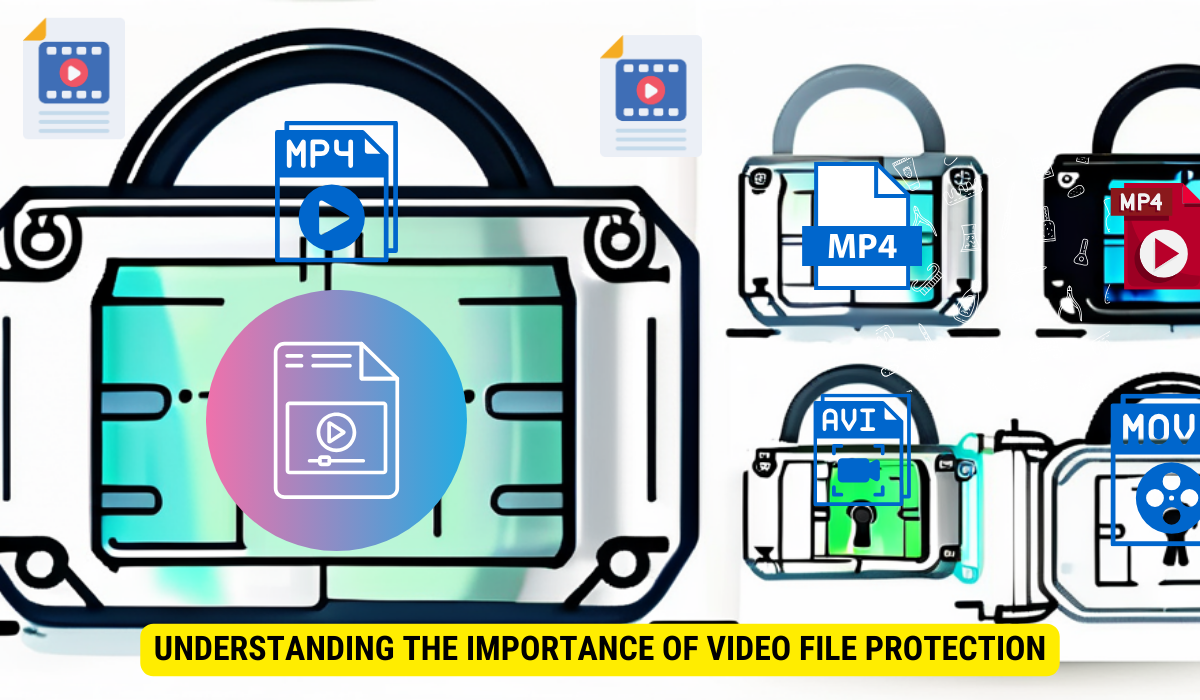
Video files are vulnerable to various risks when left unprotected. By password protecting your video files, you can prevent unauthorized access and ensure the privacy and security of your precious content. Let’s delve deeper into the risks associated with leaving your video files unprotected and the privacy and copyright concerns that can arise.
The Risks of Unprotected Media
Leaving your video files unprotected exposes them to potential theft or unauthorized access. Hackers and malicious individuals can gain access to your files and misuse them, causing not only personal but also financial and reputational damage. Password protecting your video files is the first line of defense against these risks.
Imagine this scenario: you have spent countless hours creating a stunning video that showcases your talent and creativity. You upload it to a public platform, excited to share it with the world. However, without any protection, your video becomes an easy target for those with ill intentions. Hackers can easily download your video, claim it as their own, and even sell it for profit. Your hard work and intellectual property are stolen, leaving you devastated and robbed of the recognition and rewards you deserve.
Privacy and Copyright Concerns
Aside from unauthorized access, leaving your video files unprotected can also lead to privacy breaches and copyright infringements. By password protecting your files, you can control who has access to your content and ensure that it is not misused or redistributed without your permission.
Consider this scenario: you are a professional videographer, entrusted with capturing intimate moments at a wedding. The couple has chosen you for your skill and discretion. However, if your video files are left unprotected, anyone can stumble upon them and invade the couple’s privacy. Personal moments that were meant to be cherished become vulnerable to public scrutiny, causing distress and embarrassment to those involved. By implementing password protection, you can safeguard the privacy of your clients and maintain their trust in your services.
Furthermore, copyright concerns are a significant issue in the digital age. With the ease of sharing and distributing content online, your video files can easily fall into the wrong hands. Without proper protection, your work can be copied, altered, or even plagiarized without your knowledge or consent. Password protecting your video files ensures that you have control over how your content is used, allowing you to protect your intellectual property and maintain the integrity of your creative vision.
Basics of Password Protection for Video Files
Before diving into the process of password protecting your video files, it’s important to understand the concept of password protection and the different levels of security available.
Imagine this scenario: you’ve spent countless hours creating a stunning video that you want to share with the world, but you also want to ensure that only the intended audience can access it. This is where password protection comes into play.
What is Password Protection?
Password protection involves setting a password to restrict access to your video files. Only those who know the password can open and view the contents of the file. This provides a simple yet effective way to secure your videos.
Think of it as a digital lock that safeguards your video from prying eyes. It adds an extra layer of defense, ensuring that your creative work remains in the hands of those who have been granted permission.
Different Levels of Video File Security
When it comes to video file security, there are different levels of protection available. Some software allows you to set a password only, while others offer additional encryption and multi-factor authentication options for enhanced security. The level of security you choose depends on the sensitivity of your video files and the level of protection you desire.
Let’s delve deeper into the world of video file security. Imagine having the ability to encrypt your video files, making them virtually impenetrable to unauthorized access. Encryption algorithms scramble the contents of your video, rendering it unreadable without the decryption key. This advanced level of security ensures that even if someone manages to get their hands on your video file, they won’t be able to decipher its contents without the proper credentials.
Furthermore, some software solutions offer multi-factor authentication, which adds an extra layer of protection by requiring users to provide multiple forms of identification before accessing your video files. This could include a combination of passwords, fingerprint scans, or even facial recognition. With multi-factor authentication, you can rest assured that only authorized individuals will be able to unlock the digital vault that houses your precious videos.
Step-by-Step Guide to Password Protect Your Video Files
Now that you understand the basics of password protection, let’s walk through the process of password protecting your video files.
Choosing the Right Software
The first step is to choose the right software for password protecting your video files. There are various software options available, both free and paid. Look for software that offers the level of security you require, user-friendly interface, and compatibility with your operating system.
When selecting the software, it’s essential to consider additional features that may enhance your video protection experience. Some software allows you to create multiple user accounts, granting different levels of access to your video files. This can be particularly useful if you want to share certain videos with specific individuals while keeping others private.
Furthermore, some software offers encryption options, ensuring that even if someone manages to access your video files, they won’t be able to view the content without the password. Encryption adds an extra layer of security, providing peace of mind when it comes to protecting your valuable video footage.
Setting Up a Strong Password
Once you have the software installed, it’s important to set up a strong password for your video files. A strong password includes a combination of uppercase and lowercase letters, numbers, and special characters. Avoid using common passwords or personal information that can be easily guessed.
Additionally, consider the length of your password. The longer the password, the more difficult it is for someone to crack it. Experts recommend using a password that is at least 12 characters long. Remember, the goal is to create a password that is not only strong but also memorable enough for you to recall without having to write it down.
Moreover, it’s good practice to change your password regularly. By doing so, you minimize the risk of unauthorized access to your video files. Set a reminder to update your password every few months, and ensure that the new password adheres to the same principles of strength and uniqueness as before.
Advanced Techniques for Video File Protection
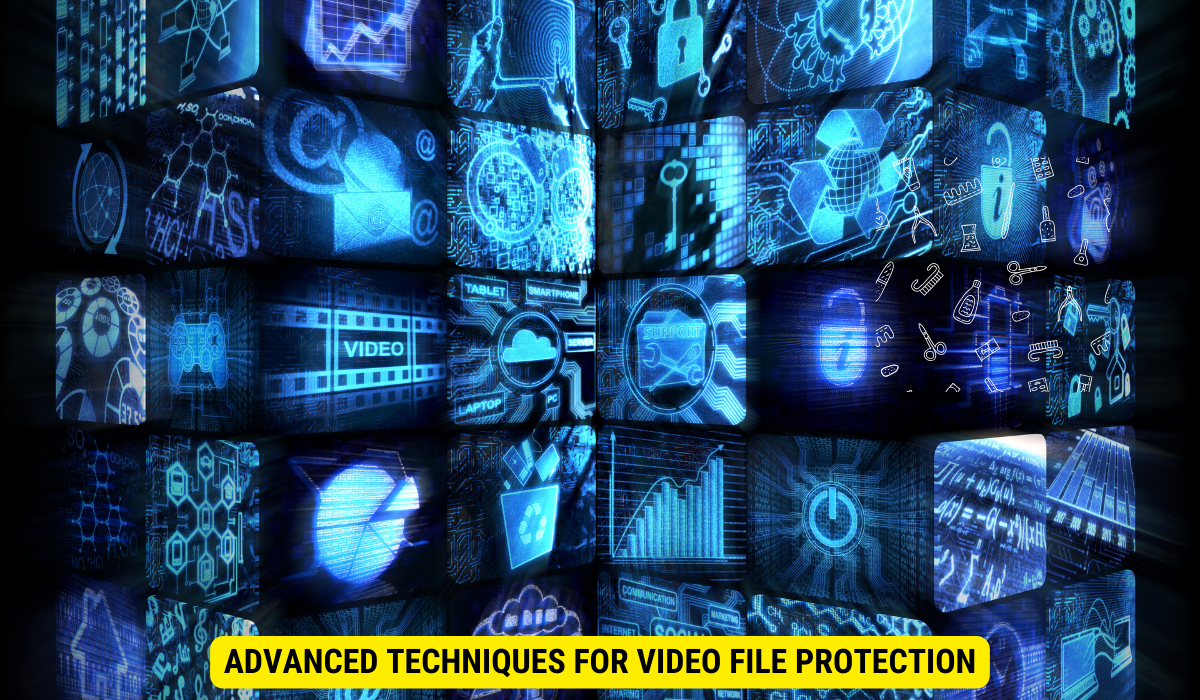
If you want to take your video file protection to the next level, consider implementing advanced techniques for enhanced security.
Encryption and Its Role in Video Protection
Encryption involves converting your video files into unreadable data by using cryptographic algorithms. This provides an additional layer of security, as even if someone gains access to your files, they won’t be able to decipher the content without the decryption key.
Multi-Factor Authentication for Enhanced Security
Multi-factor authentication adds an extra layer of security by requiring multiple credentials to access your video files. This can include a combination of something you know (password), something you have (security token), and something you are (biometric authentication). Implementing multi-factor authentication significantly reduces the risk of unauthorized access.
Maintaining Your Video File Security
Once you have successfully password protected your video files, it’s important to maintain their security for the long term.
Regularly Updating Your Passwords
Periodically updating your passwords is crucial to keep your video files secure. Change your passwords at regular intervals and avoid reusing passwords across multiple platforms.
Best Practices for Storing and Sharing Protected Videos
When storing and sharing your protected videos, follow best practices to minimize the risk of unauthorized access. Use secure cloud storage services, encrypt your files if possible, and be cautious when sharing passwords or access credentials.
Key Takeaways
- Leaving your video files unprotected exposes them to potential theft or unauthorized access.
- Password protecting your video files ensures privacy and prevents copyright infringement.
- Choose software that offers password protection and other advanced security features, such as encryption and multi-factor authentication.
- Create strong passwords and regularly update them to maintain video file security.
- Follow best practices for storing and sharing password-protected videos to minimize risks.
FAQs
Q1: Can I password protect videos on my smartphone?
A1: Yes, many apps allow you to password protect videos on your smartphone for added security.
Q2: Is it necessary to encrypt my video files in addition to password protection?
A2: Encrypting video files adds an extra layer of security, especially for sensitive content, but it’s not always necessary depending on your level of concern.
Q3: Can I password protect multiple videos at once?
A3: Some software options allow batch processing for password protecting multiple videos simultaneously.
Q4: What should I do if I forget the password for my video files?
A4: If you forget your password, some software may offer recovery options, but in many cases, you may need to reset the password or decrypt the files.
Q5: Are there any free software options available for password protecting video files?
A5: Yes, there are free software options available for password protecting video files, although they may have limited features compared to paid versions.
Conclusion
Protecting your video files with passwords is an essential step to ensure the privacy and security of your valuable content. By understanding the risks involved in leaving your media unprotected and following the step-by-step guide provided in this article, you can shield your media and enjoy peace of mind knowing that your videos are secure.
