Locking your credit file is a proactive measure that restricts access to your credit information, adding an extra layer of security to safeguard your financial identity.
In today’s digital age, protecting your financial identity is more important than ever. One of the key steps in safeguarding your personal information is locking your credit file. But what exactly is a credit file lock and how does it work? I will break down the process for you and provide step-by-step instructions on how to lock your credit file effectively.
Understanding the Importance of a Credit File Lock

Your credit file plays a crucial role in your financial identity. It contains information about your credit history, loans, credit cards, and other financial activities. This file is accessed by lenders, landlords, employers, and other entities to assess your creditworthiness, making it a potential target for identity thieves. By locking your credit file, you can add an extra layer of security and prevent unauthorized access to your personal information.
The Role of Credit Files in Financial Identity
Credit files serve as a comprehensive record of your financial history. They contain details about your credit accounts, payment history, and any outstanding debts. Lenders use this information to evaluate your creditworthiness before approving loans or credit applications. Additionally, credit files may also include personal information such as your name, address, and social security number, making them a valuable target for identity theft.
Potential Risks of an Unlocked Credit File
Leaving your credit file unlocked exposes you to several risks. Unauthorized individuals could potentially access your credit information and use it to open fraudulent accounts in your name or make unauthorized purchases. This can not only damage your credit score but also lead to financial loss and immense stress as you try to rectify the situation. By locking your credit file, you minimize the chances of falling victim to identity theft and financial fraud.
Imagine this scenario: you’ve worked hard to build a good credit score over the years. You’ve made timely payments, kept your credit utilization low, and managed your debts responsibly. But all it takes is one instance of identity theft to unravel everything you’ve worked for. Without a credit file lock, you’re essentially leaving the door wide open for opportunistic fraudsters to wreak havoc on your financial life.
Identity theft is a growing concern in today’s digital age. With advancements in technology, hackers and identity thieves have become more sophisticated in their methods. They can easily obtain your personal information through data breaches, phishing scams, or even by rummaging through your trash. Once they have access to your credit file, they can impersonate you, apply for loans or credit cards in your name, and leave you with the burden of dealing with the aftermath.
By taking the proactive step of locking your credit file, you’re essentially putting up a barrier against these potential threats. It’s like having a security system for your financial information. Just like you would lock your doors and windows to protect your physical belongings, locking your credit file adds an extra layer of protection to your financial well-being. It acts as a deterrent, making it more difficult for identity thieves to access and misuse your personal information.
The Basics of Credit File Locking
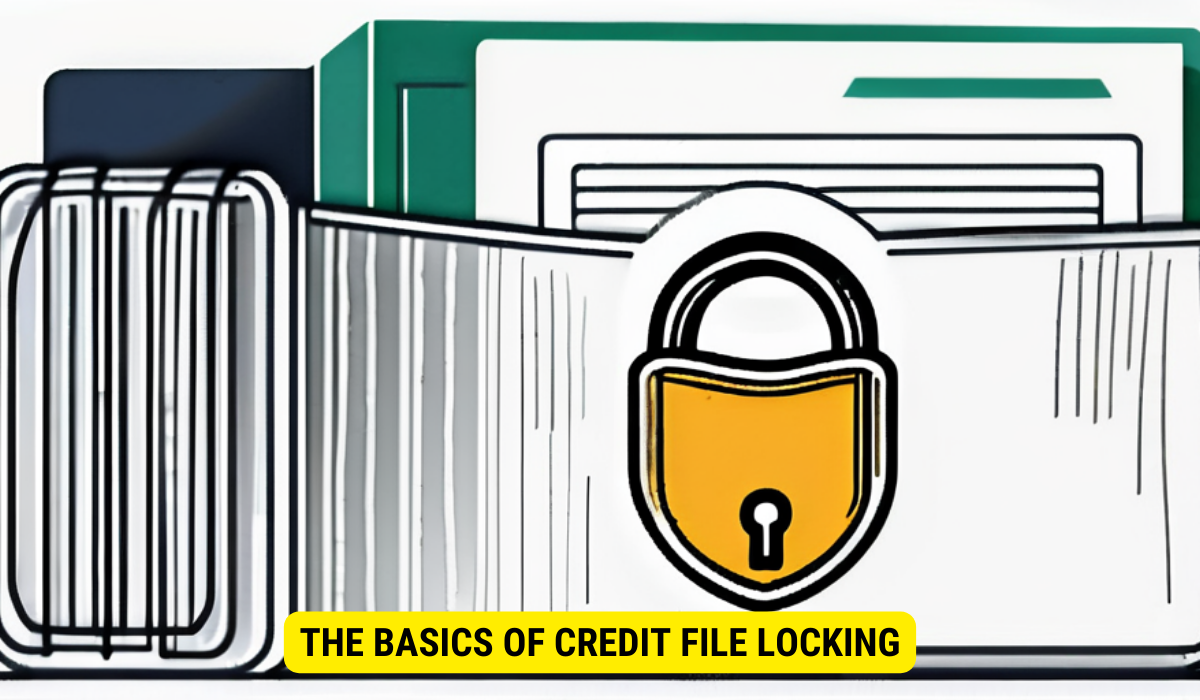
Before diving into the step-by-step process, it’s essential to understand what exactly credit file locking entails.
Credit file locking is a proactive measure that restricts access to your credit file. It prevents lenders and other interested parties from pulling your credit report, making it harder for identity thieves to open new credit accounts in your name. Essentially, a credit file lock acts as a virtual lock on your credit file, providing an extra layer of security.
But how does credit file locking actually work? Let’s take a closer look.
What is Credit File Locking?
Credit file locking is a powerful tool that allows you to take control of your credit information. By placing a freeze on your credit report, you are effectively blocking unauthorized access to your personal data. This means that even if someone manages to obtain your personal information, they won’t be able to use it to open new credit accounts without your knowledge.
When you lock your credit file, the credit reporting agencies place a freeze on your credit report. This means that lenders and other companies won’t be able to access your credit information without your permission. You’ll need to provide a unique PIN or password whenever you want to lift the freeze temporarily, such as when applying for credit or loans.
By implementing credit file locking, you are taking a proactive step towards safeguarding your financial well-being. It adds an extra layer of protection against identity theft and unauthorized access to your credit information.
Now that you have a better understanding of what credit file locking is and how it works, let’s explore the step-by-step process of setting it up.
Preparing for the Credit File Locking Process
Now that you understand the importance of credit file locking, let’s explore the steps you need to take before initiating the process.
Assessing Your Current Credit Status
Before locking your credit file, it’s crucial to evaluate your current credit status. Review your credit reports from all three major credit reporting agencies – Equifax, Experian, and TransUnion. Check for any errors, discrepancies, or unfamiliar accounts. Clearing up any inaccuracies beforehand will ensure that your credit file locking process goes smoothly.
Gathering Necessary Documentation
When locking your credit file, you’ll need to provide certain documentation to verify your identity. This typically includes your name, address, social security number, and other relevant personal information. Gather all the necessary documents beforehand to streamline the credit file locking process.
Step-by-Step Guide to Locking Your Credit File
Now that you’ve completed the necessary preparations, it’s time to delve into the step-by-step process of locking your credit file.
Contacting the Credit Bureaus
The first step in locking your credit file is to contact all three major credit bureaus individually – Equifax, Experian, and TransUnion. You can reach out to them through their websites or by phone. Inform them of your intention to initiate a credit file lock and follow their instructions for the process.
Initiating the Locking Process
Each credit bureau will guide you through the specific steps required to lock your credit file. This may include filling out an online form, mailing in a request, or providing additional documentation. Follow their instructions carefully to ensure a successful credit file lock.
Confirming the Lock
Once you’ve completed the credit file locking process with each credit bureau, they will provide you with a unique PIN or password. This will serve as your key to temporarily lift the credit freeze when needed. Make sure to securely store this information in a safe place, as losing it may cause significant delays if you need to unlock your credit file in the future.
Maintaining Your Credit File Lock
Locking your credit file is an ongoing effort to protect your financial identity. Here are a few tips to ensure your credit file remains secure.
Regular Credit File Check-ups
Although your credit file is locked, it’s essential to regularly check your credit reports for any suspicious activity. By monitoring your credit, you can detect any unauthorized access or fraudulent accounts early on, allowing you to take immediate action.
Updating Your Credit File Lock
As time goes on, you may need to update your credit file lock. This could be due to changes in personal information, such as a new address or phone number. Contact the credit bureaus to update your lock and ensure that your credit file remains fully secured.
Key Takeaways
- Credit file locking adds an extra layer of security to your financial identity by restricting access to your credit file.
- Assess your current credit status and gather necessary documentation before initiating the credit file locking process.
- Contact all three major credit bureaus individually to initiate the credit file lock.
- Regularly check your credit reports for any suspicious activity or errors.
- Update your credit file lock as needed to ensure ongoing protection.
Frequently Asked Questions (FAQs)
Q: Is credit file locking the same as a credit freeze?
A: Yes, credit file locking and credit freeze are terms used interchangeably to describe the same security measure.
Q: Can I temporarily lift the credit file lock?
A: Yes, you can temporarily lift the credit freeze by providing your unique PIN or password to the credit bureaus.
Q: How long does a credit file lock last?
A: Credit file locks typically remain in effect until you choose to lift them or request their removal.
Q: Does credit file locking affect my credit score?
A: No, credit file locking does not impact your credit score. However, keep in mind that it may cause slight delays when applying for new credit or loans.
Q: Can I unlock my credit file with just one of the credit bureaus?
A: To effectively unlock your credit file, you’ll need to contact each credit bureau individually and follow their specific instructions.
Conclusion
Guarding your financial identity requires proactive steps, and locking your credit file is a fundamental measure for enhanced security. By understanding the importance of credit file locking, preparing for the process, and following the step-by-step guide, you can take control of your financial identity and minimize the risk of identity theft. Stay vigilant, regularly monitor your credit, and update your credit file lock to maintain the highest level of protection.
