In today’s digital age, we often come across password-protected ZIP files. These files serve as a layer of security, keeping our sensitive information safe and inaccessible to unauthorized users. However, what happens when we find ourselves in a situation where we need to open a password-protected ZIP file, but we don’t have the password? I will delve into the ins and outs of opening password-protected ZIP files, providing you with the knowledge and tools you need to unlock these mysteries.
Understanding ZIP Files and Password Protection
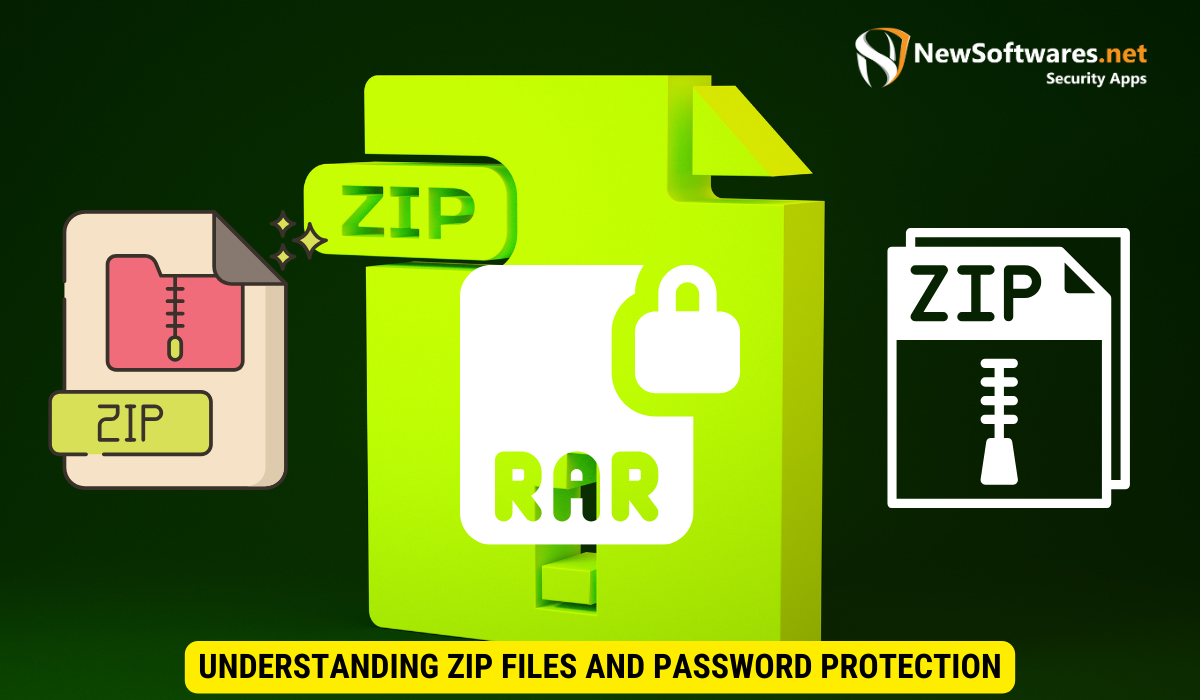
Before we dive deeper into the world of password-protected ZIP files, let’s first understand the basics of ZIP files themselves. ZIP files are compressed archives that contain one or more files or folders. These archives make it easier to store and transfer multiple files at once, reducing file size and preserving folder structures.
ZIP files have been around for decades and have become an integral part of our digital lives. They are widely used for various purposes, such as bundling software packages, organizing project files, and sharing documents. The compression algorithm used in ZIP files allows for efficient storage and quick extraction, making them a popular choice among users.
Now, let’s move on to the role of password protection in ZIP files. Password protection adds an extra layer of security to these files, ensuring that only individuals with the correct password can extract and access the contents within. This feature comes in handy when dealing with sensitive documents or when sharing confidential information securely.
Imagine you have a ZIP file containing important financial documents. By adding a strong password to the file, you can prevent unauthorized access and keep your sensitive information safe. This is especially crucial when sharing files over the internet or storing them in cloud storage services.
When it comes to password protecting ZIP files, it is important to choose a strong and unique password. A strong password typically consists of a combination of uppercase and lowercase letters, numbers, and special characters. Avoid using easily guessable passwords like “123456” or “password,” as these can be easily cracked by malicious individuals.
Furthermore, it is recommended to periodically change your password to maintain the security of your ZIP files. This practice adds an extra layer of protection, especially if you have shared the files with others in the past.
In conclusion, ZIP files provide a convenient way to store and transfer multiple files, while password protection ensures the security and confidentiality of the contents within. By understanding the basics of ZIP files and following best practices for password protection, you can confidently handle sensitive information and share files securely.
The Legal Implications of Opening Password Protected ZIP Files
It’s essential to be well-informed about the legal implications of opening password-protected ZIP files. While it is generally legal to open a password-protected ZIP file if you have the necessary authorization or permission, there are situations when it becomes illegal. Unauthorized access to someone else’s password-protected ZIP files without their consent can lead to severe legal consequences.
When it comes to password-protected ZIP files, the legal landscape can be complex and nuanced. The legality of accessing such files depends on various factors, including the jurisdiction you are in and the specific circumstances surrounding the file in question. For example, in some jurisdictions, accessing password-protected ZIP files without proper authorization may be considered a violation of computer crime laws or unauthorized access statutes.
Furthermore, the intent behind accessing password-protected ZIP files can also play a significant role in determining the legality of your actions. If you have a legitimate reason, such as retrieving important personal documents or accessing files for which you have been granted explicit permission, you are likely on solid legal ground. However, if your intentions are malicious, such as attempting to steal sensitive information or infringe upon someone’s privacy, you may find yourself facing serious legal consequences.
It’s crucial to understand that we are not legal experts, and it’s always best to seek professional advice if you have any concerns or questions regarding the legality of opening password-protected ZIP files. Consulting with an attorney who specializes in cyber law or intellectual property can provide you with the guidance you need to navigate this complex legal terrain.
Tools for Opening Password Protected ZIP Files
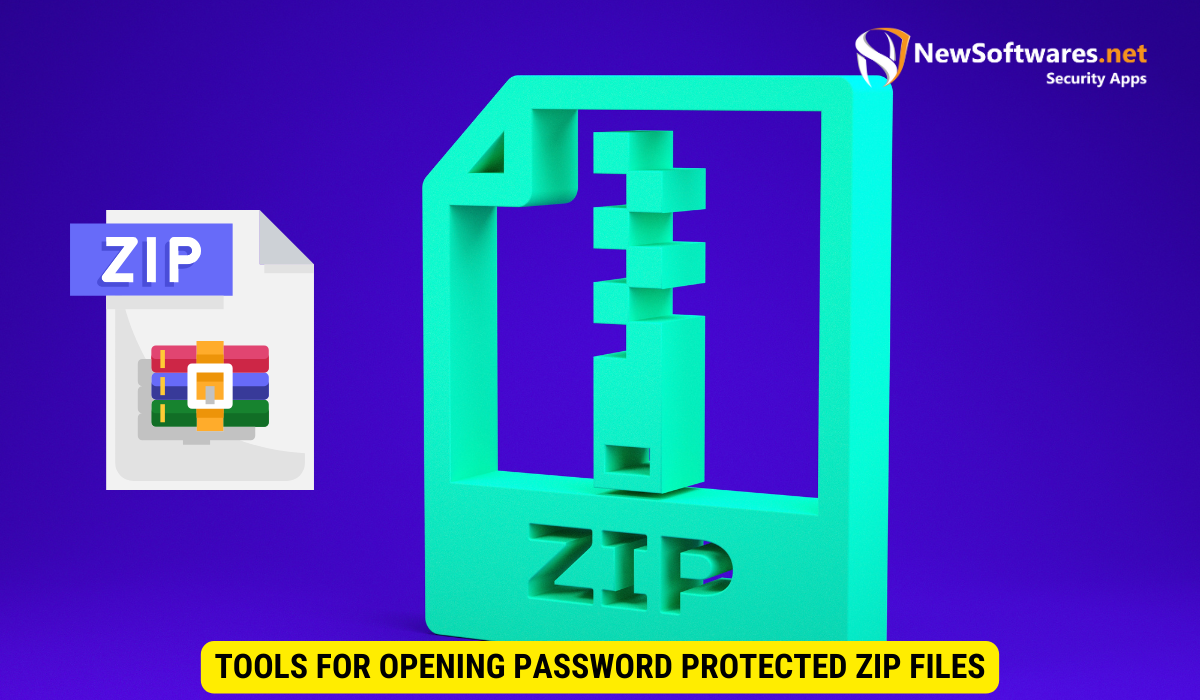
Various tools are available to assist you in opening password-protected ZIP files. The appropriate tool for you depends on your specific requirements and preferences. Let’s explore two broad categories of tools: software solutions and online tools.
Software Solutions
There are numerous software solutions available that allow you to unlock password-protected ZIP files. These solutions often offer additional features such as password recovery and encryption. One popular software option is 7-Zip, a free and open-source file archiver that supports various formats, including ZIP. With 7-Zip, you can easily extract files from password-protected ZIP archives or create your own encrypted archives. It also provides strong encryption algorithms to ensure the security of your files.
Another well-known software solution is WinRAR, a powerful file archiver that supports ZIP and RAR formats. WinRAR offers a user-friendly interface and advanced features like the ability to create self-extracting archives and repair damaged archives. It also provides options for password-protecting your ZIP files, allowing you to control who can access the contents.
For those who prefer a more familiar option, WinZip is a popular choice. It offers a simple and intuitive interface, making it easy to extract files from password-protected ZIP archives. WinZip also provides additional features like file compression and encryption, allowing you to securely share your files while saving storage space.
When downloading software solutions, it’s crucial to ensure that you obtain them from reputable sources. Be cautious of downloading tools from unknown websites, as they may contain malware or other security risks. Always verify the authenticity of the software and check for user reviews and ratings to make an informed decision.
Online Tools
If you prefer not to install software on your computer, online tools can be a convenient alternative. These tools operate through web browsers and provide you with the ability to upload and unlock password-protected ZIP files. One popular online tool is OnlineHashCrack, which offers a password recovery service for various file formats, including ZIP. With OnlineHashCrack, you can upload your password-protected ZIP file and let their powerful servers perform the decryption process, saving you time and effort.
However, it’s essential to be cautious when using online tools, as they may have limitations and potential privacy concerns. Ensure that you choose a reputable online tool that guarantees the security and confidentiality of your files. Read the terms of service and privacy policy carefully to understand how your data will be handled and stored. It’s also advisable to use online tools only for files that do not contain sensitive or confidential information.
Whether you opt for software solutions or online tools, it’s important to consider your specific needs and preferences. Evaluate the features, security measures, and user reviews of different tools to make an informed decision. Remember to always exercise caution and prioritize the security of your files when dealing with password-protected ZIP archives.
Step-by-Step Guide to Opening Password Protected ZIP Files
Now that we have a basic understanding of ZIP files, password protection, and the tools available, let’s walk through a step-by-step guide on how to open password-protected ZIP files.
Preparatory Steps
1. Ensure that you have the necessary authorization or permission to open the password-protected ZIP file.
2. Download and install a reliable software solution or identify a reputable online tool based on your preference.
The Process of Opening the File
1. Launch the software solution on your computer or open the online tool in your web browser.
2. Select the option to open or extract a ZIP file.
3. Browse to the location of the password-protected ZIP file and select it.
4. Enter the password if you have it. If not, proceed to the next step.
5. Utilize the software solution’s password recovery features or the online tool’s password recovery options, if available.
6. Follow the prompts provided by the software solution or online tool to recover or bypass the password.
7. Once the password has been recovered or bypassed, the software solution or online tool will extract the contents of the ZIP file.
8. Access and utilize the extracted files according to your needs.
Troubleshooting Common Issues
While opening password-protected ZIP files is generally straightforward, you may encounter some common issues along the way. Let’s address a couple of these issues and possible solutions.
Dealing with Corrupted Files
If you encounter a corrupted ZIP file, it may pose a challenge when trying to open it. One possible solution is to use file repair tools specifically designed for ZIP files. These tools attempt to fix any corruption within the ZIP file and make it accessible again.
What to Do When You Forget the Password
Forgetting the password to a password-protected ZIP file can be frustrating. However, it’s not the end of the road. You can utilize software solutions or online tools that offer password recovery capabilities. These tools employ various techniques such as brute-force attacks, dictionary attacks, or mask attacks to recover the forgotten password. Keep in mind that these recovery methods may take time and rely on the complexity and length of the password.
Key Takeaways
- ZIP files are compressed archives that can be password-protected.
- Opening password-protected ZIP files may have legal implications, so it’s important to understand and comply with applicable laws.
- Software solutions and online tools can assist in opening password-protected ZIP files.
- Follow a step-by-step guide to open password-protected ZIP files.
- Common issues with password-protected ZIP files include dealing with corruption and forgotten passwords.
FAQs
Can I open a password-protected ZIP file without the password?
No, you typically need the correct password to open a password-protected ZIP file. Attempting to bypass the password without authorization may be illegal and unethical.
Is it legal to open someone else’s password-protected ZIP file without their consent?
No, accessing someone else’s password-protected ZIP file without their permission may violate privacy laws and intellectual property rights. Always seek authorization before attempting to open such files.
What are some popular software solutions for opening password-protected ZIP files?
Popular software solutions for opening password-protected ZIP files include 7-Zip, WinRAR, and WinZip. These programs offer features for extracting and managing ZIP files, including those protected by passwords.
Are online tools safe to use for opening password-protected ZIP files?
While some online tools claim to unlock password-protected ZIP files, it’s essential to exercise caution. Use reputable online tools with a proven track record of security and reliability. Be wary of sharing sensitive information or files with unknown online platforms.
What should I do if I encounter a corrupted ZIP file?
If you encounter a corrupted ZIP file, you can try using file repair tools specifically designed for ZIP files. These tools attempt to fix any corruption within the ZIP file and make it accessible again. Alternatively, you may need to obtain an intact version of the ZIP file from the original source.
Conclusion
In conclusion, opening password-protected ZIP files may seem like a daunting task, but with the right knowledge and tools, it can be accomplished. Remember to respect the legality surrounding password-protected files and seek professional advice if you are uncertain about your actions.
