Yes, you can add a password to your Weebly website to control access to its content and enhance its security.
In today’s digital age, website security is of utmost importance. As a website owner, you want to ensure that your online presence is protected from potential threats. Weebly, a popular website builder, offers various security features to help safeguard your website. I will explore the option of adding a password to your Weebly website and delve into other ways to enhance its security.
Understanding Weebly’s Security Features
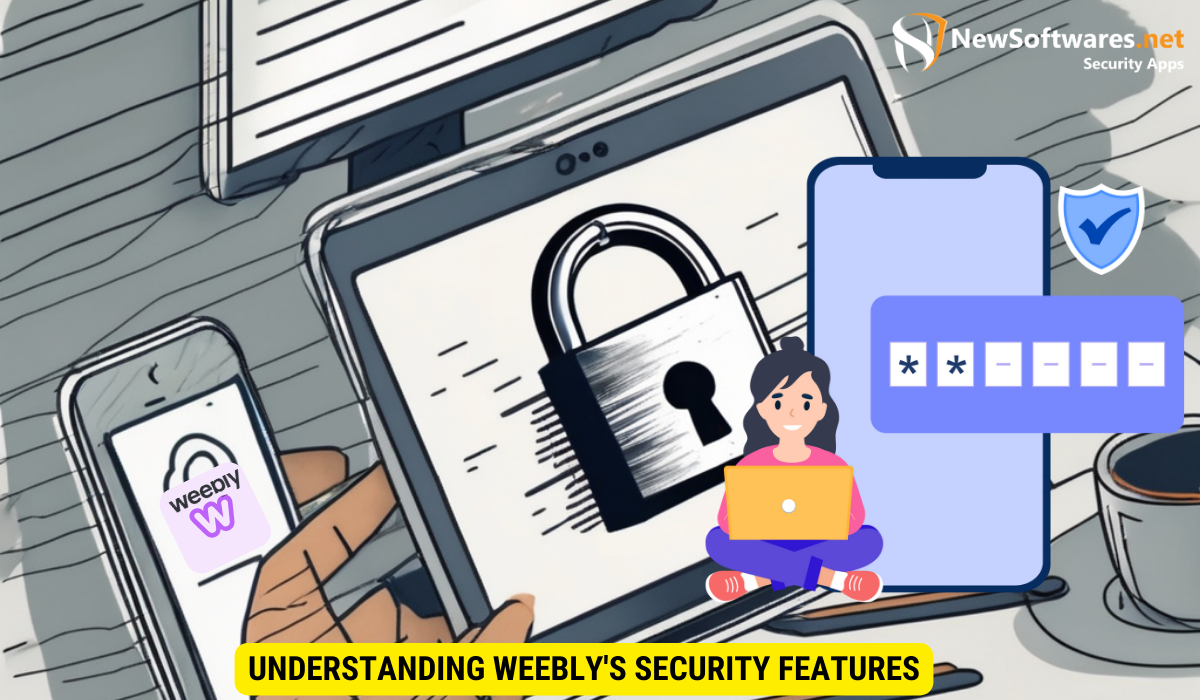
Before we dive into password protection, let’s first understand the importance of website security. Your website contains valuable information, and unauthorized access could lead to data breaches, compromised user accounts, or even malicious activities. Weebly recognizes these risks and has implemented several security options to mitigate them.
The Importance of Website Security
Website security is crucial for multiple reasons. Firstly, it helps safeguard user data, ensuring that personal information and sensitive details remain protected. This builds trust among your website visitors and establishes credibility for your brand. Additionally, an added layer of security reduces the risk of unauthorized access and potential damage to your website’s reputation.
Moreover, website security is not just about protecting user data. It also plays a significant role in maintaining the overall integrity of your website. By implementing robust security measures, you can prevent unauthorized modifications to your content, ensuring that your website remains a reliable source of information for your audience.
Overview of Weebly’s Security Options
Weebly provides a range of security features to protect your website and its content. These include SSL certificates, regular updates, and user authentication mechanisms. However, one common question among Weebly users is whether it is possible to add a password to their website.
Fortunately, Weebly offers a password protection feature that allows you to restrict access to your website. This feature comes in handy when you want to create a private area for specific users or limit access to certain pages or sections. By setting up a password, you can ensure that only authorized individuals can view and interact with your protected content.
Adding a Password to Your Weebly Website
If you’re looking to add an extra level of security to your Weebly website, the good news is that you can easily implement password protection. By restricting access to authorized users only, you can ensure that only those with the correct credentials can view your website’s content.
But why would you want to add password protection to your Weebly website? Well, there are several reasons. For starters, if you have sensitive information on your site, such as personal data or confidential documents, password protection can help keep them safe from prying eyes. Additionally, if you have a membership site or offer exclusive content to certain users, password protection allows you to control who has access to that content.
Step-by-Step Guide to Password Protection
Enabling password protection for your Weebly website is straightforward. First, log in to your Weebly account and navigate to the “Settings” tab. From there, select the “Visitor Password” option. Here, you can set a password that visitors will need to enter before accessing your website. It’s essential to choose a strong and unique password to enhance security.
But what makes a strong password? Well, there are a few things to consider. Firstly, make sure your password is at least eight characters long and includes a combination of uppercase and lowercase letters, numbers, and special characters. Avoid using common phrases or personal information that can be easily associated with you. It’s also advisable to change the password periodically and avoid sharing it with unauthorized individuals.
Once you’ve set the password, it’s a good practice to inform your intended audience about the requirement. You can include the password in your website’s login instructions, registration email, or any other communication with your users. This way, they’ll know exactly what they need to do to access your website’s content.
Things to Consider When Choosing a Password
While adding a password to your Weebly website provides an additional layer of security, it’s crucial to choose a strong password that is not easily guessable. Avoid using common phrases or personal information that can be easily associated with you. It’s also advisable to change the password periodically and avoid sharing it with unauthorized individuals.
Another thing to consider is the importance of regularly updating your website’s security measures. Password protection is just one piece of the puzzle. Keep your website’s software up to date, use SSL encryption to secure data transmission, and regularly backup your website’s files. By taking these additional steps, you can ensure that your Weebly website remains safe and secure.
Other Ways to Secure Your Weebly Website
In addition to password protection, there are other measures you can take to enhance the security of your Weebly website.
Utilizing SSL Certificates
Weebly offers SSL (Secure Sockets Layer) certificates to encrypt the communication between your website and its visitors. This ensures that any data transmitted, such as login credentials or personal information, remains secure. Enabling SSL certificates also contributes to establishing trust and credibility for your website.
Regularly Updating Your Website
An essential aspect of website security is staying up to date with the latest software versions and patches. Weebly regularly releases updates that address security vulnerabilities. By keeping your website’s software, plugins, and themes updated, you can proactively protect it against potential threats.
Troubleshooting Common Weebly Security Issues

While Weebly provides robust security features, users may still encounter common security issues. Understanding how to address these challenges ensures a secure website experience.
Dealing with Lost or Forgotten Passwords
If you or one of your authorized users forgets the password to access your Weebly website, you can reset it. Simply go to the Weebly login page and click on the “Forgot Password?” link. Follow the instructions provided to regain access to your account.
Addressing Security Alerts and Warnings
Weebly incorporates various security alerts and warnings to notify users of potential risks. If you receive any security-related notifications, it’s crucial to address them promptly. Review the provided information, take necessary actions, and consider reaching out to Weebly support for guidance, if needed.
Enhancing Your Weebly Website’s Security Beyond Passwords
While passwords provide a significant level of security, it’s beneficial to enhance your Weebly website’s defenses further.
Two-Factor Authentication and Weebly
Two-factor authentication (2FA) is an additional security measure you can enable on your Weebly account. With 2FA, users will need to provide a secondary verification method, such as a unique code sent to their mobile device, in addition to their password. This adds an extra layer of protection, reducing the risk of unauthorized access even if the password is compromised.
The Role of Firewalls and VPNs in Website Security
A firewall acts as a barrier between your website and potential threats, filtering out unauthorized access attempts. Virtual private networks (VPNs) encrypt your internet connection, making it more challenging for attackers to intercept data. Consider implementing these security measures alongside Weebly’s built-in features to fortify your website’s defenses.
Key Takeaways
- Website security is vital to protect user data and maintain your website’s reputation.
- Weebly offers various security options, including password protection, SSL certificates, and regular updates.
- You can add a password to your Weebly website through the “Visitor Password” option in the Settings tab.
- Choose a strong and unique password, and inform your intended audience of the requirement.
- Consider implementing additional security measures, such as SSL certificates, regular updates, two-factor authentication, firewalls, and VPNs.
FAQs:
Can I add a password to my Weebly website?
Yes, you can add a password to your Weebly website. By enabling password protection, you can control access to your website’s content and ensure that only authorized users can view it.
How do I enable password protection on my Weebly website?
To add a password to your Weebly website, log in to your Weebly account and navigate to the “Settings” tab. From there, select the “Visitor Password” option and set a password that visitors will need to enter before accessing your website.
What other security measures should I take for my Weebly website?
In addition to password protection, consider implementing SSL certificates to encrypt communication, regularly updating your website, enabling two-factor authentication, and utilizing firewalls and VPNs for enhanced security.
What should I do if I forget the password for my Weebly website?
If you forget the password to access your Weebly website, you can reset it by clicking on the “Forgot Password?” link on the Weebly login page. Follow the provided instructions to regain access to your account.
How can Weebly help me address security alerts and warnings?
Weebly incorporates security alerts and warnings to notify users of potential risks. If you receive any security-related notifications, review the provided information, take necessary actions, and consider reaching out to Weebly support if needed.
Conclusion
Securing your Weebly website is paramount in today’s digital landscape. By adding a password and implementing other security measures provided by Weebly, you can safeguard your website against potential threats and protect your users’ data. Remember to choose a strong password, stay updated on security practices, and address any security alerts promptly. With these steps, you can ensure a safe and trustworthy online experience for both you and your visitors.
