To recover your forgotten Apple ID password for Activation Lock, visit Apple’s official account recovery website and follow the prompts to reset your password securely.
In today’s digital age, our online accounts hold a wealth of information about our personal and professional lives. One such account that plays a crucial role in ensuring the security of our Apple devices is our Apple ID. From accessing iCloud services to purchasing apps from the App Store, our Apple ID is a key that unlocks a world of possibilities. However, what happens when you can’t remember your Apple ID password, specifically for the Activation Lock feature? I will explore the ins and outs of Apple ID Activation Lock and provide step-by-step solutions to recover your forgotten password.
Understanding Apple ID Activation Lock
Before delving into the solutions, let’s understand what Activation Lock is and the role played by your Apple ID. Activation Lock is a security feature implemented by Apple to protect your device from unauthorized use in case it is lost or stolen. When you set up a new Apple device, or after a device has been restored to its factory settings, Activation Lock prompts you to enter your Apple ID and password to verify ownership. This ensures that even if someone gains physical possession of your device, they would not be able to use it without your permission.
The Role of Apple ID in Device Security
When it comes to device security, your Apple ID plays a significant role. It not only allows you to sign in to your device but also serves as a key to access various Apple services, including iCloud, iMessage, FaceTime, and much more. By using your Apple ID for Activation Lock, Apple ensures that only the rightful owner can activate and use the device, thus adding an extra layer of protection to prevent unauthorized access.
What is Activation Lock and Why is it Important?
Activation Lock is an integral part of Apple’s comprehensive security measures to safeguard user data and prevent theft. By enabling Activation Lock on your device, you can have peace of mind, knowing that even if your device falls into the wrong hands, your personal information remains secure.
This feature has proven to be a game-changer, significantly reducing the incidence of iPhone and iPad theft. Moreover, Activation Lock has made it more challenging for unauthorized individuals to sell stolen Apple devices, as the original owners can render them useless by enabling Activation Lock remotely.
But how does Activation Lock actually work? When you enable Activation Lock on your device, it links your Apple ID to that specific device. This means that even if someone tries to erase the device and set it up as new, they will still be prompted to enter your Apple ID and password to proceed with the activation process. Without this information, the device remains locked and unusable, providing you with an added layer of security.
Furthermore, Activation Lock also has a feature called “Find My iPhone” or “Find My iPad.” This feature allows you to locate your device on a map, play a sound to help you find it if it’s nearby, remotely lock your device, or even erase all the data on it if you believe it’s irretrievable. This not only helps in the event of theft but also ensures that your personal information doesn’t fall into the wrong hands.
It’s important to note that Activation Lock is tied to your Apple ID, so it’s crucial to remember your Apple ID credentials and keep them secure. If you forget your Apple ID password, it can be quite challenging to regain access to your device. Therefore, it’s recommended to regularly update your password and enable two-factor authentication for an added layer of security.
Common Reasons for Forgetting Apple ID Password
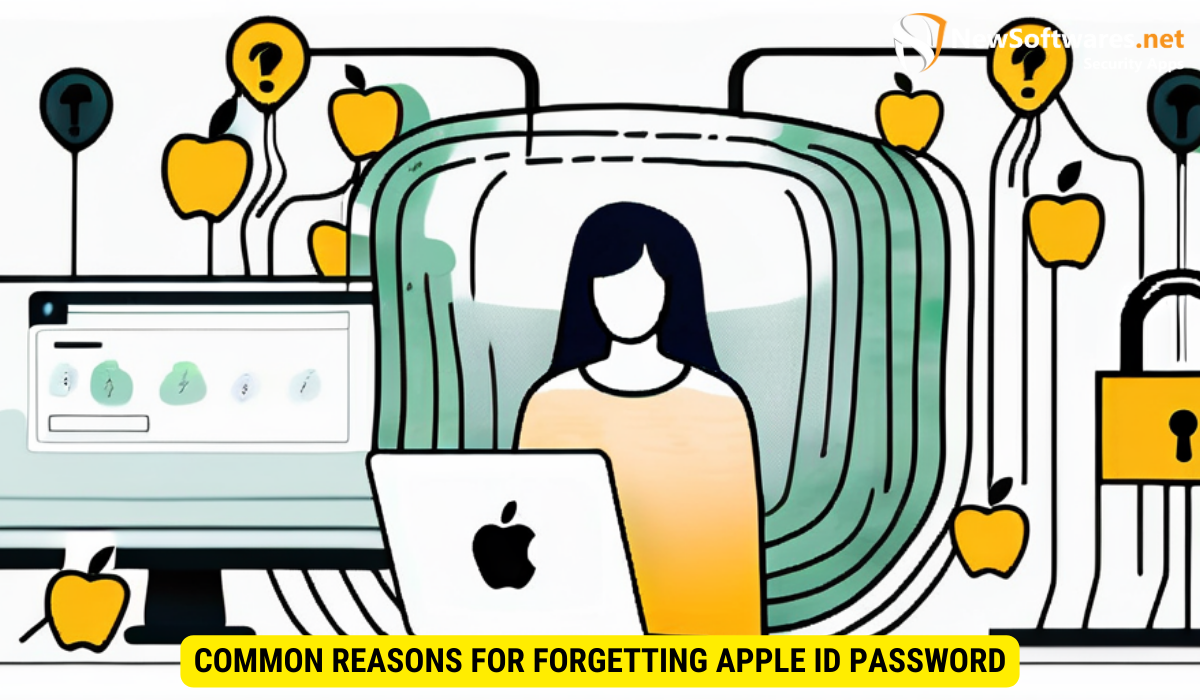
Now that we have a better understanding of the importance of Activation Lock, let’s explore the common reasons why users find themselves unable to remember their Apple ID password.
Multiple Apple IDs Confusion
With the increasing number of Apple devices owned by individuals, it is not uncommon to have multiple Apple IDs. Juggling between different IDs can lead to confusion and result in forgetting the password associated with a specific Apple ID.
Infrequent Use of Apple ID
Some users tend to use their Apple ID infrequently, especially if they primarily use their devices for basic functions. As a result, they may not have recently entered their Apple ID password, leading to forgetfulness.
However, there are other factors that can contribute to forgetting an Apple ID password. Let’s explore a couple more reasons:
Complex Passwords
Apple encourages users to create strong and complex passwords to enhance security. While this is a commendable practice, it can also be a reason for forgetting the password. With the increasing number of online accounts and services that require passwords, it’s not uncommon for users to have difficulty remembering all of them. This can be especially true for Apple ID passwords, which often require a combination of uppercase and lowercase letters, numbers, and special characters.
Moreover, some users may have a habit of frequently changing their passwords to ensure maximum security. While this is a proactive approach, it can also lead to confusion and forgetfulness. Remembering a new password every time it is changed can be challenging, especially if the changes are frequent.
Time Gaps between Password Changes
Apple recommends changing passwords periodically to maintain account security. However, when users change their passwords infrequently, they may find it harder to recall the new password when needed. This is particularly true for individuals who have a lot on their minds and may not prioritize remembering a new Apple ID password.
It’s important to note that forgetting an Apple ID password is a common occurrence, and Apple provides various methods to help users recover their accounts. From security questions to two-factor authentication, Apple offers multiple options to ensure that users can regain access to their Apple ID even if they forget their password.
The Implications of a Forgotten Apple ID Password
A forgotten Apple ID password can have a profound impact on the overall accessibility and functionality of your device. Let’s explore some of the implications.
Inaccessibility of Apple Services
With a forgotten Apple ID password, you may find yourself unable to access a range of Apple services and features, including iCloud backups, syncing across devices, and accessing your purchased apps and media.
Difficulty in Device Setup and Restoration
When setting up a new device or restoring a device to its factory settings, you will need to enter your Apple ID password. Without it, you may encounter difficulties in completing the setup process or restoring your device to its previous state.
Steps to Recover Your Forgotten Apple ID Password

Now that we have explored the implications of a forgotten Apple ID password, let’s move on to the solutions. Here are the steps to recover your forgotten password.
Using Apple’s Account Recovery Option
If you can’t remember your Apple ID password, the first step is to visit Apple’s official account recovery website. Follow the prompts to provide the necessary information, including your Apple ID email address, to initiate the recovery process. Apple will then guide you through the steps to reset your password securely.
Resetting Password via Email, Password, and Security Questions
If you have set up your Apple ID recovery options, such as providing an alternate email address or answering security questions, you can use these methods to reset your forgotten password. Apple will send you instructions via email or allow you to answer the security questions to regain access to your account.
Preventing Future Forgotten Passwords
Although the recovery options provided by Apple are effective, it is always best to prevent future instances of forgotten passwords. Here are some best practices for password management.
Best Practices for Password Management
Creating a strong and unique password is the first step towards effective password management. Make sure to use a combination of uppercase and lowercase letters, numbers, and special characters. Avoid using obvious choices such as birthdates or names.
Furthermore, it is advisable to use a password manager to securely store and generate complex passwords. Password managers not only help in remembering your passwords but also protect them from potential breaches.
Utilizing Password Managers for Apple ID
Several password managers are available that support Apple ID integration, allowing you to store your Apple ID password securely. By using a password manager, you can access your Apple ID password whenever needed without the risk of forgetting it.
FAQs
1. Can Activation Lock be bypassed without the Apple ID password?
No, Activation Lock cannot be bypassed without the correct Apple ID and password. This ensures that even if a device is lost or stolen, it remains secure and inaccessible to unauthorized individuals.
2. Can I use the same Apple ID on multiple devices?
Yes, you can use the same Apple ID on multiple devices. This allows for synchronization of data, purchases, and seamless access to Apple services across all your devices.
3. What should I do if I forgot both my Apple ID and password?
If you can’t remember both your Apple ID and password, you can still initiate the account recovery process by visiting Apple’s account recovery website. Follow the prompts and provide as much information as possible to verify your identity and regain access to your account.
4. Can I manage my Apple ID and password settings on my device?
Yes, you can manage your Apple ID and password settings directly on your device. Simply go to “Settings,” tap on your name at the top, then select “Password & Security.” From there, you can update your password, manage your recovery options, and make other changes related to your Apple ID.
5. What happens if I enter the wrong Apple ID password multiple times?
If you repeatedly enter the wrong Apple ID password, your account may be temporarily locked for security reasons. To unlock your account, you can follow the steps provided by Apple during the account recovery process or contact Apple Support for further assistance.
Conclusion
In conclusion, the Activation Lock feature implemented by Apple provides an additional layer of security to protect your devices and personal information. However, forgetting your Apple ID password can be frustrating and lead to significant accessibility issues. By following the steps outlined above, you can recover your forgotten password and prevent future instances of forgetfulness. Remember to practice good password management techniques and consider using a password manager for added convenience and security.
