To password protect an iCloud folder, follow these steps:
-
Set up an iCloud account and enable two-factor authentication.
-
Select the folder you wish to password protect.
-
Create a strong password for the folder.
-
Regularly update the password for added security.
-
Access the folder using a secure Wi-Fi network.
I will explore the process of password protecting an iCloud folder. With the increasing importance of digital security, it is crucial to take steps to safeguard sensitive information stored in the cloud. By implementing password protection, you can add an extra layer of security to your iCloud folders and ensure that only authorized individuals can access your files.
Understanding iCloud Folder Protection
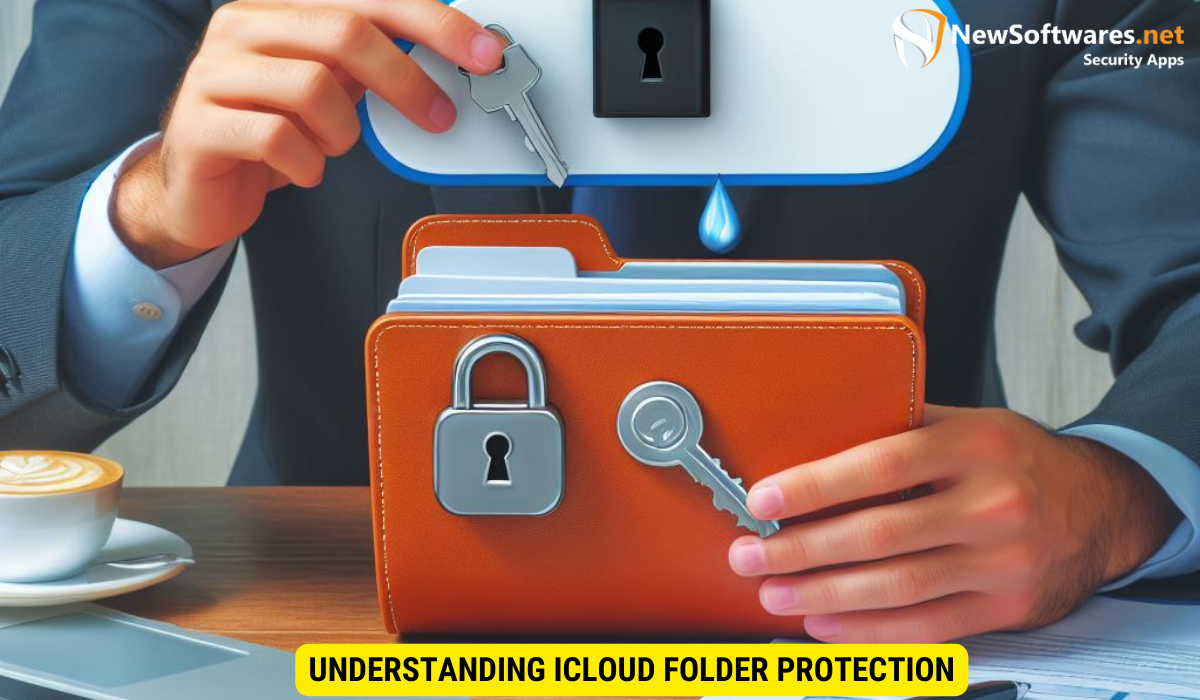
The Importance of Password Protection
Before diving into the steps of password protecting an iCloud folder, it is essential to understand why this security measure is necessary. Password protection acts as a barrier, preventing unauthorized access to your valuable files and documents. By implementing this feature, you can prevent potential data breaches and protect your confidential information.
Furthermore, password protection adds an extra layer of security to your iCloud folders, ensuring that even if someone gains access to your account, they would still need the password to view specific files. This can be particularly useful if you share your device with others or if your device is lost or stolen.
iCloud’s Built-in Security Features
iCloud, Apple’s cloud storage service, offers robust built-in security features to protect your data. These features include end-to-end encryption, two-factor authentication, and secure data storage. By utilizing these features in conjunction with password protection, you can ensure the utmost security for your iCloud folders.
End-to-end encryption means that your data is encrypted on your device before being transmitted and stored on iCloud servers. This ensures that even Apple cannot access the contents of your files. Two-factor authentication adds an extra layer of security by requiring a code sent to your trusted devices before accessing your iCloud account. These features work seamlessly together to provide a secure environment for your data.
Setting Up iCloud for Password Protection
Initial iCloud Setup
Before you can password protect an iCloud folder, you must first set up an iCloud account. If you do not already have one, follow the steps below:
- Open the Settings app on your Apple device.
- Tap on your Apple ID at the top of the screen.
- Select “iCloud”.
- Tap “Create a new Apple ID” or log in with your existing Apple ID credentials.
- Follow the on-screen instructions to complete the setup process.
Once your iCloud account is set up, you can proceed to enable additional security measures to protect your data and privacy further.
Enabling Two-Factor Authentication
Two-factor authentication adds an extra layer of security to your iCloud account by requiring a verification code in addition to your password. To enable two-factor authentication, follow these steps:
- Open the Settings app on your Apple device.
- Tap on your Apple ID at the top of the screen.
- Select “Password & Security”.
- Tap “Turn On Two-Factor Authentication”.
- Follow the on-screen instructions to complete the setup process.
Two-factor authentication is a crucial security feature that helps prevent unauthorized access to your iCloud account, especially in the event that your password is compromised. By requiring a verification code from a trusted device, you add an extra barrier against potential security breaches.
Steps to Password Protect Your iCloud Folder
Choosing the Right Folder
The first step in password protecting an iCloud folder is selecting the appropriate folder to secure. Determine which folder contains the files or documents that require an extra layer of protection. Take note of the folder’s location for the subsequent steps.
It’s essential to choose a folder that contains sensitive or confidential information that you want to safeguard from unauthorized access. Consider the importance of the files within the folder and the potential consequences if they were to be compromised. By carefully selecting the right folder, you can ensure that your valuable data remains secure.
Setting a Strong Password
Once you have chosen the folder, it is time to set a strong password for it. Follow these guidelines to create a robust password:
- Use a combination of uppercase and lowercase letters.
- Include numbers and special characters.
- Avoid using common words or personal information.
- Make the password at least eight characters long.
By adhering to these guidelines, you can create a password that is highly resistant to hacking attempts.
Remember, a strong password is your first line of defense against unauthorized access to your protected folder. It acts as a barrier that deters potential intruders and ensures that only authorized users with the correct credentials can gain entry. Take the time to craft a password that is not easily guessable and provides maximum security for your confidential files.
Managing Your Password Protected iCloud Folder

Keeping your iCloud folder secure is essential to safeguard your important files and data. In addition to setting up a password for your folder, it’s crucial to regularly update and manage your password to enhance security measures.
Changing Your Folder Password
It is recommended to change your folder password periodically to prevent unauthorized access. Follow these steps to modify the password for your password protected iCloud folder:
- Open the iCloud folder that you wish to change the password for.
- Select the “Settings” or “Options” menu within the folder.
- Choose the “Change Password” option.
- Enter your current password and the new password.
- Click “Save Changes” to confirm the new password.
By regularly updating your folder password, you add an extra layer of security to your iCloud account, reducing the risk of unauthorized access to your sensitive information.
Recovering a Forgotten Password
It’s common to forget passwords, but don’t worry, you can easily recover the password for your password protected iCloud folder by following these steps:
- Open the iCloud folder that you cannot access due to a forgotten password.
- Select the “Forgot Password” option.
- Enter your iCloud account credentials.
- Follow the prompts to reset your folder password.
Ensuring you have a secure and memorable password is key to protecting your iCloud folder. In case of a forgotten password, the recovery process is designed to help you regain access to your important files without compromising security.
Additional Security Measures for iCloud
Regularly Updating Your Password
To maintain the security of your iCloud account and its password protected folders, it is crucial to regularly update your password. By changing your password every few months, you can prevent unauthorized access and enhance your overall digital security.
Using Secure Wi-Fi for iCloud Access
When accessing iCloud and your password protected folders, it is recommended to use a secure Wi-Fi network. Public Wi-Fi networks are often unsecured, making them vulnerable to hacking attempts. By utilizing a secure and private Wi-Fi network, you can ensure that your data remains protected.
Key Takeaways
- Password protecting an iCloud folder adds an extra layer of security.
- iCloud offers built-in security features such as two-factor authentication.
- Select a folder to secure, and create a strong password for it.
- You can change the folder password and recover a forgotten password.
- Additional security measures include regularly updating your password and using secure Wi-Fi for iCloud access.
FAQs
1. Can I password protect multiple iCloud folders?
Yes, you can password protect multiple iCloud folders. Simply follow the steps outlined in this article for each folder you wish to secure.
2. Will password protecting an iCloud folder affect its accessibility?
Yes, password protecting an iCloud folder will require individuals to enter the correct password to access its contents. Unauthorized individuals will be unable to view or modify the folder’s files.
3. Is two-factor authentication necessary for password protecting an iCloud folder?
Two-factor authentication adds an extra layer of security to your iCloud account and is highly recommended when password protecting folders. It ensures that only authorized individuals can access your protected folders.
4. Can I recover a forgotten password for a password protected iCloud folder?
Yes, if you forget the password for a password protected iCloud folder, you can recover it by following the steps outlined in this article.
5. Should I change my folder password regularly?
Yes, it is recommended to change your folder password regularly to maintain the highest level of security. Regularly updating your password helps prevent unauthorized access to your iCloud folders.
Conclusion
Protecting your iCloud folders with a password is essential to keep your data secure and confidential. By following the steps outlined in this article, you can effectively implement password protection for your iCloud folders. Remember to choose strong passwords, regularly update them, and utilize secure Wi-Fi networks for optimal security.
