Use reliable software like WinZip or WinRAR to open protected zip files without passwords. Ensure legal and ethical considerations.
Do you have a protected zip file that you’re unable to open because you don’t know the password? Don’t worry, there are methods you can use to bypass the password and access the contents of the zip file. Together, we’ll explain the different types of protection used in zip files, introduce you to essential tools for opening protected zip files, provide a step-by-step guide to help you open a protected zip file, discuss the legal and ethical considerations surrounding this issue, troubleshoot common issues you may encounter, and more. Let’s dive in!
Understanding Zip File Protection
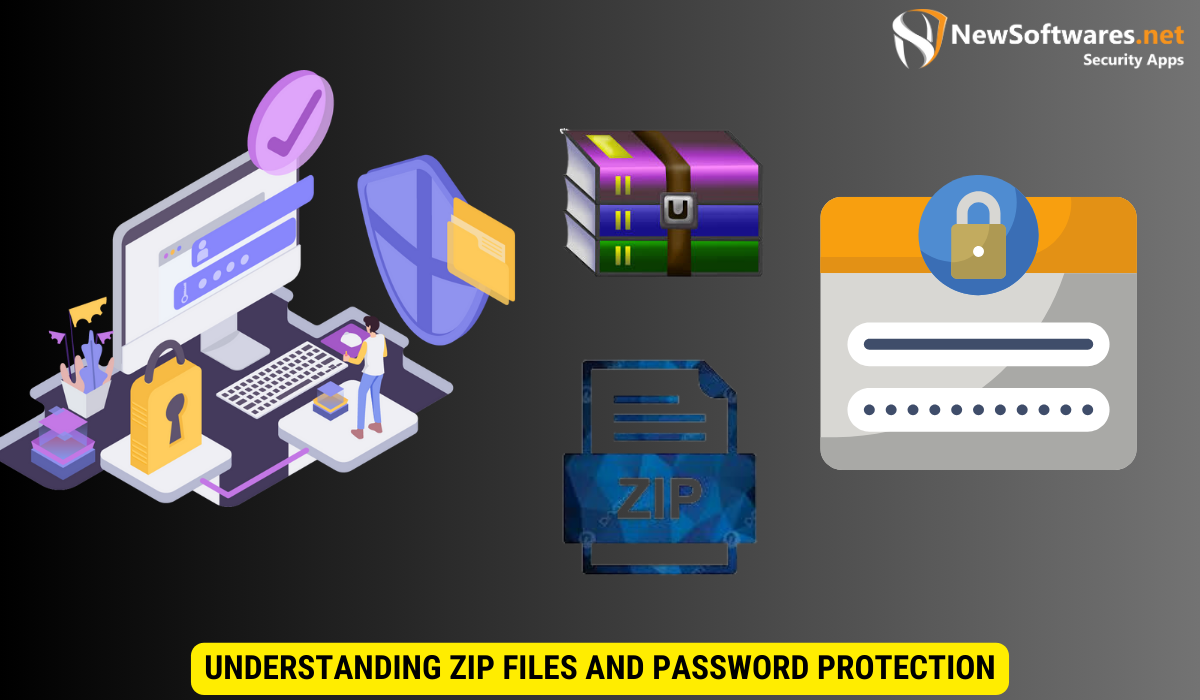
When it comes to protecting zip files, encryption and password authentication are the two primary methods used. Encryption involves converting the contents of the zip file into an unreadable format, making it impossible to access without the decryption key. On the other hand, password protection involves setting a password that needs to be entered before the zip file can be opened.
Zip files have become a popular way to compress and bundle multiple files together for easy sharing and storage. However, with the convenience of zip files comes the need for security measures to protect sensitive information from unauthorized access. Understanding how encryption and password protection work is essential for safeguarding your data.
The Role of Encryption in Zip Files
Encryption is a powerful security measure used to safeguard sensitive information. It ensures that even if someone gains unauthorized access to the zip file, they won’t be able to read its contents without the decryption key. Encryption algorithms such as AES (Advanced Encryption Standard) are commonly employed to secure zip files.
Advanced Encryption Standard (AES) is a symmetric encryption algorithm that is widely used to secure electronic data. It is a secure encryption method that uses a block cipher with key lengths of 128, 192, or 256 bits. AES encryption provides a high level of security and is considered unbreakable with current technology, making it an ideal choice for protecting zip files containing confidential information.
Common Methods of Password Protection
Password protection adds an extra layer of security to zip files. Passphrases or alphanumeric combinations are typically used as passwords. However, it’s important to note that passwords are not foolproof. Weak or easily guessable passwords can be cracked, allowing unauthorized individuals to gain access to the zip file.
When setting a password for a zip file, it is recommended to use a strong and unique combination of characters, including uppercase and lowercase letters, numbers, and special symbols. Avoid using easily guessable information such as birthdays or common words. Additionally, consider using a password manager to securely store and manage your passwords for zip files and other sensitive data.
Essential Tools for Opening Protected Zip Files
There are various software options available that can help you open protected zip files. Let’s take a closer look at the different tools:
Overview of Software Options
Zip file opener software, such as WinZip, WinRAR, and 7-Zip, are commonly used to extract the contents of password-protected zip files. These programs provide a user-friendly interface and support multiple encryption methods, making them a convenient choice for opening protected zip files.
Another popular tool for opening protected zip files is PKZIP, which has been a staple in the file compression and encryption industry for decades. PKZIP offers robust security features, including support for AES encryption and digital signatures, ensuring the integrity and confidentiality of your archived data.
Evaluating the Safety and Efficiency of Tools
Before using any software to open a protected zip file, it’s crucial to evaluate its safety and efficiency. Download software from reputable sources and check user reviews to ensure that the tool you choose is trustworthy and effective in handling password-protected zip files.
Additionally, consider using online platforms like VirusTotal to scan the software for any potential malware or security threats. By taking these precautions, you can safeguard your system and data while efficiently accessing the contents of protected zip files.
Step-by-Step Guide to Opening a Protected Zip File

Now that you have a good understanding of zip file protection and the tools at your disposal, let’s walk through the process of opening a protected zip file:
Preparatory Steps
1. Download and install a reliable zip file opener software like WinRAR or 7-Zip.
2. Launch the software and open the protected zip file.
3. If prompted, enter the password associated with the zip file.
4. Follow the software’s instructions to extract the contents of the zip file to a desired location on your computer.
Before proceeding with the extraction process, it’s essential to ensure that the destination folder where you plan to extract the zip file contents has sufficient free space to accommodate the files. This step is crucial to prevent any extraction errors due to space constraints.
Executing the Process
After completing the preparatory steps, you should now have successfully opened the protected zip file and have access to its contents. In case you encounter any difficulties during the process, refer to the troubleshooting section later in this article.
Once you have extracted the contents of the zip file, take a moment to scan the files using your antivirus software to ensure they are free from any malicious code or threats. This precautionary measure is especially important when dealing with zip files from unknown sources to protect your computer and data from potential harm.
Legal and Ethical Considerations
While it may be tempting to open a protected zip file without authorization, it’s important to consider the legal and ethical implications of such actions.
Respecting Digital Privacy
Respect for digital privacy is a fundamental principle. Opening someone else’s protected zip file without their permission is a violation of their privacy and could lead to severe consequences.
Legal Consequences of Unauthorized Access
Unauthorized access to protected zip files is illegal in many jurisdictions. It’s crucial to understand the legal implications and potential penalties associated with accessing someone’s protected files without proper authorization. Always seek permission or assistance from the file owner before attempting to open a protected zip file.
Troubleshooting Common Issues
While opening a protected zip file is generally a straightforward process, there are some common issues that you may encounter. Here are a few troubleshooting tips:
Addressing Failed Attempts
If you’ve tried opening a protected zip file with the correct password but are still unable to access it, double-check that you’re using the correct software and that it supports the encryption method used in the file. Additionally, ensure that the password is entered correctly, including any uppercase or lowercase letters.
Overcoming Technical Glitches
In some cases, technical glitches or software compatibility issues can hinder the opening of protected zip files. Make sure that you’re using the latest version of the software and try restarting your computer before attempting to open the file again. If the problem persists, reach out to the software’s support team for assistance.
Key Takeaways
- Encryption and password protection are the two main methods used to protect zip files.
- Software tools like WinZip, WinRAR, and 7-Zip can help open password-protected zip files.
- Consider the legal and ethical consequences before attempting to open someone else’s protected zip file without permission.
- If you encounter difficulties, double-check software compatibility and seek assistance from the software’s support team.
- Respecting digital privacy and seeking authorization are crucial when dealing with protected zip files.
FAQs
Is it illegal to open a protected zip file without the password?
Yes, it is illegal to open a protected zip file without the password or proper authorization in most jurisdictions. It’s essential to respect the privacy and rights of others when it comes to accessing their protected files.
Can I recover a forgotten password for a protected zip file?
It is challenging to recover a forgotten password for a protected zip file. However, there are software tools available that claim to help recover passwords. Keep in mind that using these tools may fall into a legal gray area, so proceed with caution and seek legal advice if necessary.
Can I use online services to open protected zip files?
While some online services claim to be able to unlock protected zip files, it’s important to exercise caution when using these services. Uploading your protected zip file could potentially expose its contents to unauthorized access. It’s generally recommended to use reputable desktop software for opening protected zip files.
What should I do if I suspect a protected zip file contains malicious content?
If you suspect a protected zip file contains malicious content, do not attempt to open it. Delete the file and, if necessary, use reputable antivirus software to scan your computer for any potential threats.
Where can I seek legal advice regarding opening protected zip files?
If you require legal advice regarding opening protected zip files, consult with a licensed attorney who specializes in computer and digital privacy law. They can provide you with guidance tailored to your specific situation.
Conclusion
Opening a protected zip file without a password can be a complex task, but with the right tools and knowledge, it’s definitely achievable. Remember to always consider the legal and ethical implications, and seek permission from the owner before attempting to open protected zip files. By following the step-by-step guide and troubleshooting tips provided in this article, you’ll be well-equipped to overcome any challenges you may encounter along the way.
