To open a password-protected video file, use compatible software, enter the correct password, and troubleshoot any issues that arise.
Are you struggling to access a password-protected video file? Don’t worry, we’ve got you covered. I will walk you through the process of opening password-protected video files step by step. By the end, you’ll have all the knowledge and tools you need to access your files with ease.
Understanding Password-Protected Video Files
Before we dive into the details, let’s take a moment to understand what password-protected video files are and why they are used. Password protection is a security measure used to restrict access to sensitive or private video content. It ensures that only authorized individuals can view the video by requiring them to enter a password.
Password protection serves various purposes, such as safeguarding confidential business videos, protecting intellectual property, or ensuring privacy for personal videos. It adds an extra layer of security, preventing unauthorized access and keeping your videos safe.
Moreover, password protection can also be used for educational purposes. Teachers and trainers often use password protection to control access to instructional videos, ensuring that only students or trainees with the correct password can view the material. This feature is particularly useful for online courses and training programs.
The Purpose of Password Protection
Password protection serves various purposes, such as safeguarding confidential business videos, protecting intellectual property, or ensuring privacy for personal videos. It adds an extra layer of security, preventing unauthorized access and keeping your videos safe.
Additionally, password protection can be utilized in the entertainment industry to offer exclusive access to premium content. Streaming services often use password protection to restrict access to certain videos, making them available only to subscribers or users with the right credentials. This strategy helps in monetizing content and providing a personalized viewing experience.
Common Video File Formats That Support Password Protection
Not all video file formats support password protection. However, some popular formats do provide this feature. Among them are MP4, AVI, MOV, and WMV. If your video file is in one of these formats, there’s a good chance it can be password-protected.
It’s important to note that the process of password protecting a video file may vary depending on the software or platform you are using. Some applications offer built-in encryption features, while others may require third-party tools for adding password protection. Understanding the compatibility of your video file format with password protection is crucial in ensuring the security of your content.
Preparatory Steps Before Opening a Password-Protected Video File
Before you can open a password-protected video file, there are a few key preparatory steps to take. Let’s go through them to ensure a smooth unlocking process.
One additional important step to consider is checking the file size of the video. Password-protected video files tend to be larger in size due to encryption. Ensuring you have enough storage space on your device is crucial to avoid any interruptions during the unlocking process.
Ensuring You Have the Correct Password
The first and most crucial step is to ensure that you have the correct password. If you received the video file from someone, reach out to them and ask for the password. If you set the password yourself, make sure to double-check it for accuracy.
Moreover, it’s advisable to try different variations of the password, including checking for any uppercase or lowercase letters, special characters, or numbers that might have been included. Sometimes, a simple typo can lead to difficulty in unlocking the file.
Checking the Video File Format
Confirming the video file format is essential because not all video players can handle password-protected files. To save yourself any unnecessary frustration, make sure you have a video player that supports the specific file format of your video.
Furthermore, understanding the encryption method used to password-protect the video file can also be beneficial. Different encryption algorithms require specific decryption processes, so having knowledge of the encryption type can streamline the unlocking procedure.
Software Tools for Opening Password-Protected Video Files
Once you have completed the preparatory steps, it’s time to look into the software tools available for opening password-protected video files. Let’s explore your options.
Opening password-protected video files can be a challenging task, but with the right software tools, it becomes much more manageable. In addition to the popular choices like VLC Media Player, 7-Zip, and Pot Player, there are other lesser-known tools that can also get the job done effectively. For example, Hand Brake and GOM Player are two alternatives worth considering, each offering unique features that may cater to your specific requirements.
Overview of Software Options
There are several software tools available that can help you open password-protected video files. Some popular choices include VLC Media Player, 7-Zip, and Pot Player. Each of these tools has its own set of features, pros, and cons, so it’s important to choose the one that best suits your needs.
Furthermore, some software tools specialize in handling specific video file formats, such as MKV or AVI. If you frequently work with a particular file format, you may want to opt for a tool that is optimized for that format to ensure smooth and efficient decryption of password-protected files.
Evaluating the Right Software for Your Needs
When selecting the software tool, consider factors such as ease of use, compatibility with your operating system, and reviews from other users. It’s always a good idea to try out different software options and see which one works best for you.
Remember, the key to successfully opening password-protected video files lies in choosing the right software tool that aligns with your technical proficiency and specific requirements. Take the time to explore the various options available, test their functionality, and make an informed decision based on your individual needs.
Step-by-Step Guide to Opening a Password-Protected Video File
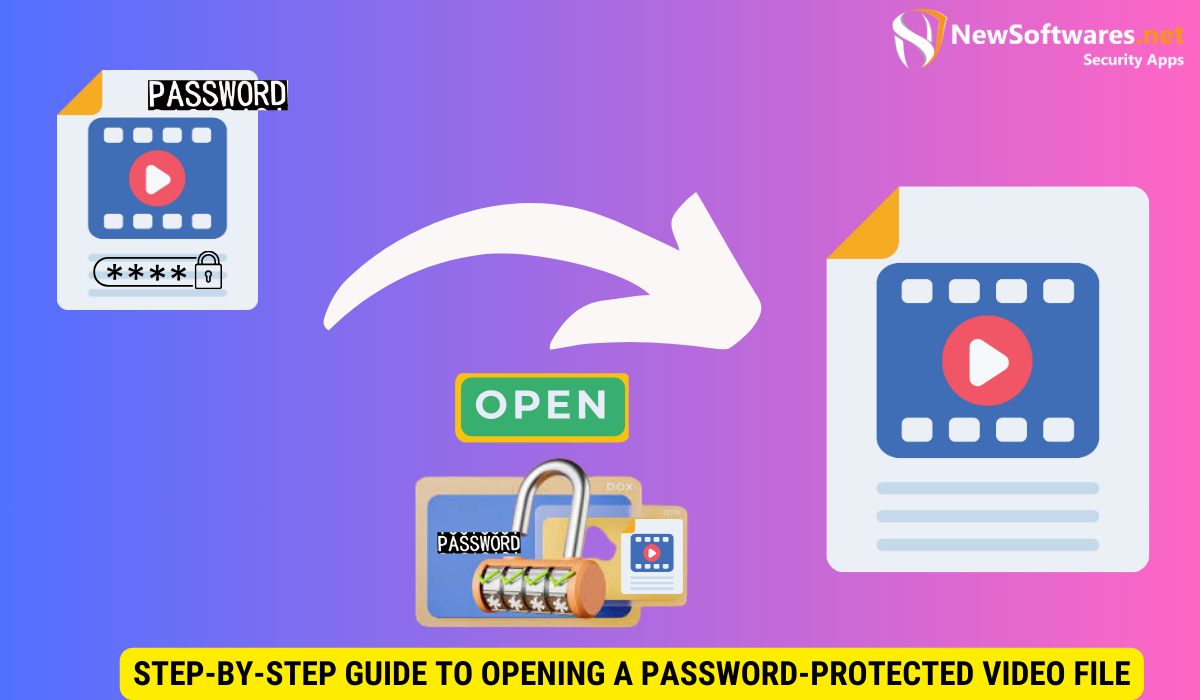
Now that you have the necessary software and preparations in place, let’s dive into the step-by-step process of opening a password-protected video file.
Opening the Software and Locating the File
Launch the software you have chosen for opening password-protected video files. Once it’s open, navigate to the file menu or use the appropriate option to locate the video file you want to open.
Entering the Password and Accessing the File
After locating the video file, you will be prompted to enter the password. Type in the correct password and follow the on-screen instructions to unlock the file. Once the password is confirmed, you should be able to access and play the video.
Troubleshooting Common Issues
While the above process is usually straightforward, there may be some common issues that you might encounter along the way. Here are a few troubleshooting tips to help you overcome them.
What to Do If You Forget the Password
If you forget the password to a password-protected video file, unfortunately, there is usually no way to recover it. Your best option might be to reach out to the person who sent you the file or, if it’s your own file, try to recall any potential passwords you may have used.
Dealing with Corrupted or Damaged Video Files
If your video file appears to be corrupted or damaged, it could prevent you from accessing it even if you have the correct password. In such cases, try using file repair software or reach out to a professional data recovery service for assistance.
Key Takeaways
- Understanding password-protected video files and their purpose is crucial before attempting to open them.
- Completing preparatory steps such as confirming the password and checking file compatibility is essential.
- Choosing the right software tool for opening password-protected video files is vital for a successful outcome.
- Following a step-by-step guide helps streamline the process and ensures you can access your video files effortlessly.
- In case of issues like forgotten passwords or corrupted files, there are limited options available for resolution.
FAQs
Can I password-protect any video file?
No, only certain video file formats support password protection, such as MP4, AVI, MOV, and WMV.
Are there any free software options available for opening password-protected video files?
Yes, some software tools like VLC Media Player offer free and open-source solutions for opening password-protected video files.
What can I do if the video file appears to be locked even though I have the correct password?
If you encounter this issue, it’s possible that the video file is corrupted. Try using file repair software or seek professional assistance for data recovery.
Are there any legal issues with opening password-protected video files?
As long as you have authorization to access the password-protected video file, there are generally no legal issues. However, it’s important to respect copyright laws and use video files responsibly.
Is it possible to remove the password from a video file?
Yes, some software tools offer the option to remove the password from a video file. However, proceed with caution and ensure you have the necessary rights to modify the file.
Conclusion
Opening a password-protected video file may seem daunting at first, but with the right approach and the appropriate software tools, it becomes a straightforward process. Remember to double-check the password and ensure compatibility before opening the file. By following the steps we have outlined, you’ll be able to unlock your video files and enjoy the content within.
