To open a password-protected CD, you’ll need decryption software compatible with the CD’s encryption method. Follow the software’s instructions, enter the correct password, and access the CD’s contents securely.
If you’re faced with a password-protected CD and are unsure how to access its contents, don’t worry. I will guide you through the necessary steps and tools needed to open a password-protected CD. We’ll also discuss the legal implications and provide troubleshooting tips for common issues. So let’s dive in and unravel the mystery of password-protected CDs!
Understanding Password-Protected CDs
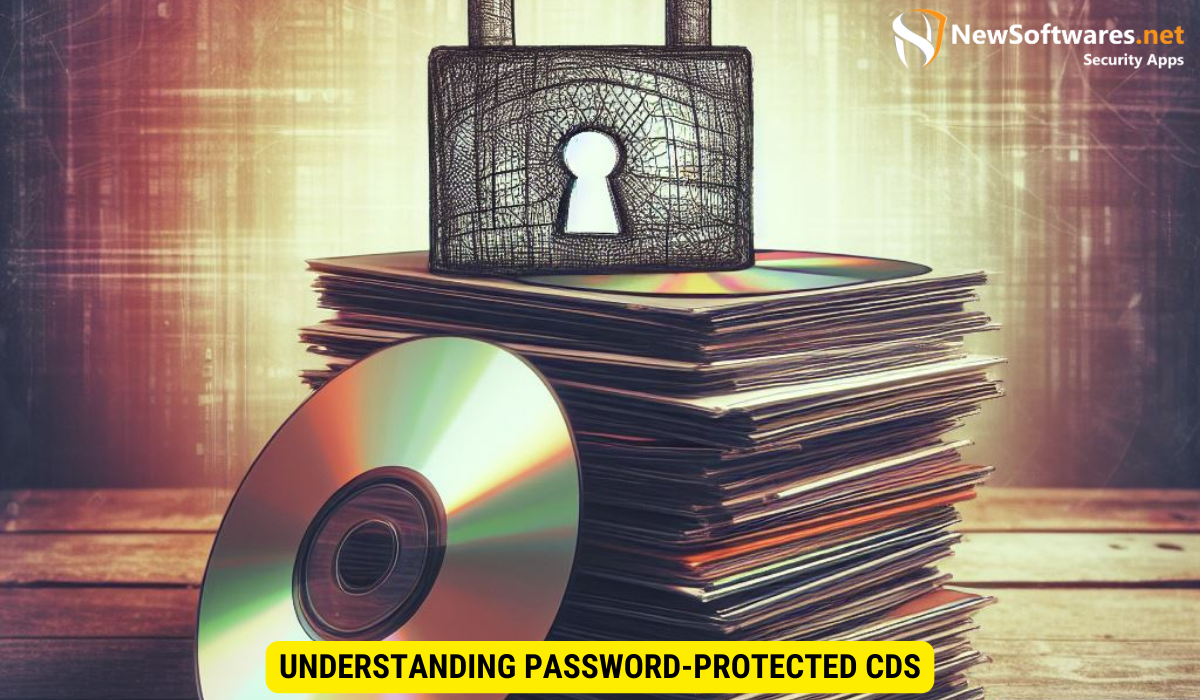
Before we jump into the technical details, let’s first understand the basics of password protection for CDs. Password protection is a security measure designed to restrict access to the contents of a CD. By setting a password, only authorized individuals can open and view the files stored on the CD.
One way password protection is implemented is through encryption. This process converts the data on the CD into an unreadable format, which can only be deciphered with the correct password. Understanding the role of encryption is crucial to understanding how to open a password-protected CD.
It’s important to note that password protection for CDs is not just limited to individual users. In a corporate setting, password-protected CDs are often used to securely distribute sensitive information among employees or partners. By encrypting the data on the CD and setting up password access, companies can ensure that confidential files remain secure and only accessible to those with the proper authorization.
Additionally, password protection for CDs is not a foolproof security measure. As technology advances, hackers and cybercriminals are constantly developing new methods to bypass encryption and gain unauthorized access to protected CDs. This ongoing cat-and-mouse game between security measures and hacking techniques underscores the importance of staying vigilant and implementing robust security protocols to safeguard sensitive data stored on CDs.
Necessary Tools for Opening Password-Protected CDs
Software Requirements
To open a password-protected CD, you’ll need specific software that supports decryption. There are various options available, such as CD password recovery tools or file extraction programs capable of handling encrypted files. Research and choose software that best suits your needs based on user reviews and compatibility with your operating system.
One popular software option for decrypting password-protected CDs is “CDUnlocker,” which utilizes advanced algorithms to crack encryption codes and provide access to the CD’s contents. This tool is known for its user-friendly interface and high success rate in unlocking protected CDs. Another reliable choice is “DecryptCD Pro,” a versatile program that not only unlocks password-protected CDs but also offers additional features such as file organization and backup options.
Hardware Requirements
In addition to software, you may need specific hardware to access the CD contents. For example, some password-protected CDs may require a specialized CD drive that supports advanced encryption techniques. Make sure to check the CD’s documentation or contact the manufacturer to determine if any specific hardware is necessary.
It’s essential to ensure that your CD drive is compatible with the encryption methods used on the password-protected CD. Some CDs may utilize hardware-based encryption that requires a specific type of CD drive with built-in decryption capabilities. In such cases, investing in a compatible CD drive or seeking out specialized decryption services may be necessary to access the encrypted data successfully.
Legal Implications of Opening Password-Protected CDs
Copyright Laws and Digital Rights
It’s essential to consider the legal implications when attempting to open a password-protected CD. Unauthorized access to copyrighted material is illegal and can result in serious consequences. Ensure that you have the necessary rights or permissions to access the CD’s contents before proceeding.
Copyright laws are designed to protect the intellectual property of creators and prevent unauthorized distribution or reproduction of their work. By bypassing password protection on a CD, you may be violating these laws and infringing on the rights of the content owner. It’s crucial to respect copyright regulations and only access digital content in a lawful manner.
Ethical Considerations
Aside from legal implications, it’s important to think about the ethical aspects of opening a password-protected CD. Respecting privacy and confidentiality is essential, even in the digital realm. Always obtain proper authorization and ensure you’re not infringing on someone else’s rights or violating their privacy.
Consider the potential consequences of your actions beyond legal repercussions. Unauthorized access to password-protected CDs can lead to breaches of trust and compromise relationships. It’s vital to uphold ethical standards in all digital interactions and prioritize integrity and honesty in your online behavior.
Step-by-Step Guide to Opening a Password-Protected CD
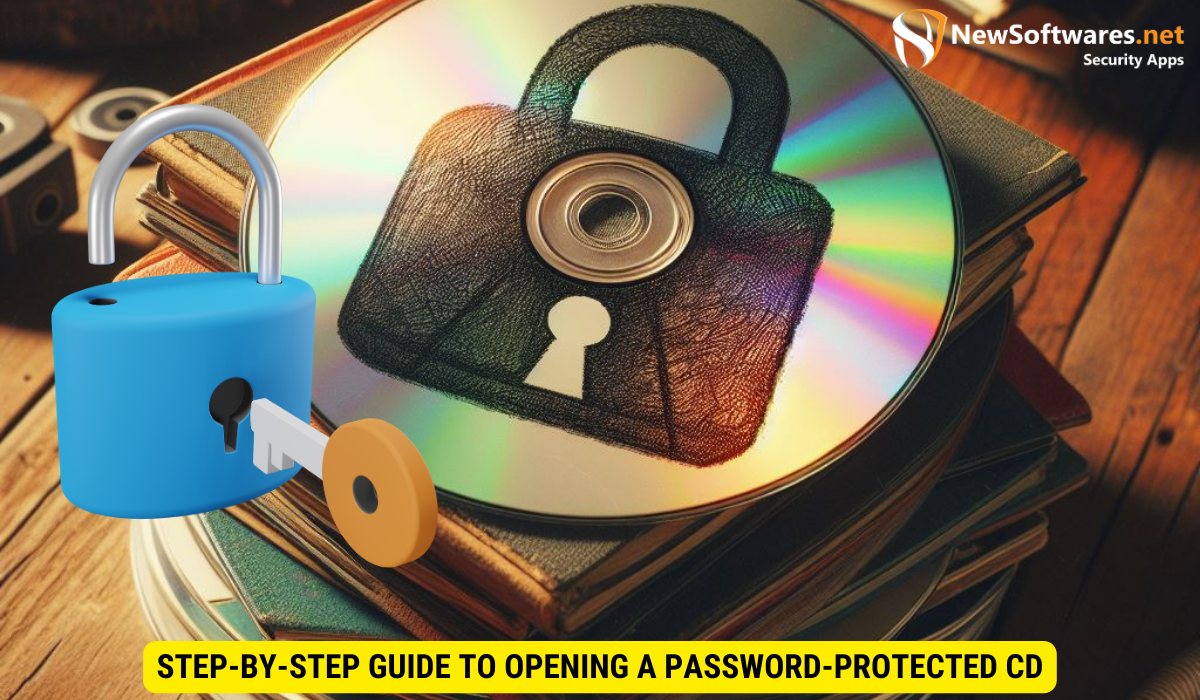
Now that we have a solid understanding of the basics, let’s walk through the step-by-step process of opening a password-protected CD.
Opening a password-protected CD can be a straightforward process if you have the right tools and knowledge at your disposal. By following these steps carefully, you can access the contents of the CD securely and efficiently.
Preparing Your Computer
1. Install the required decryption software on your computer following the provided instructions. It’s essential to choose a reputable software that is known for its reliability in decrypting various types of encryption.
2. Ensure that your CD drive is compatible with the type of encryption used on the CD. If not, consider obtaining a compatible drive to avoid any compatibility issues that may arise during the decryption process.
Having the correct software and hardware compatibility is crucial in ensuring a smooth decryption process without any hiccups.
Using Decryption Software
1. Launch the decryption software and follow the prompts to open the CD. The software will guide you through the decryption process, ensuring that you follow each step accurately to unlock the CD successfully.
2. When prompted, enter the correct password to unlock the CD’s contents. It’s important to enter the password accurately to avoid any delays or errors in the decryption process.
3. If the password is entered correctly, the software should decrypt the files, making them accessible for you to view and use as needed.
Ensuring that you have the correct password and following the software’s instructions diligently are key factors in successfully decrypting the CD.
Accessing the CD Contents
1. Once the CD is decrypted, browse through the files and folders to locate the desired content. Take your time to explore the contents of the CD and locate the specific files you need.
2. Copy or extract the files to your computer’s hard drive or an external storage device for easy access and further use. By transferring the files to a more accessible location, you can ensure that you have a backup of the CD’s contents for future reference.
Following these steps will allow you to unlock and access the contents of a password-protected CD efficiently, providing you with the information you need while maintaining the security of the encrypted files.
Troubleshooting Common Issues
Encountering problems while dealing with technology can be frustrating, but with the right approach, you can often find solutions to resolve them. In this guide, we will delve deeper into two common issues that users face when dealing with password-protected CDs and encryption software.
Dealing with Corrupted Files
If you come across corrupted files while attempting to access a password-protected CD, it is essential to act swiftly and cautiously. One of the first steps you should take is to create a backup of the original CD contents to prevent any further data loss. By preserving the data in its corrupted state, you can potentially explore recovery options without risking permanent damage.
After safeguarding the original data, reaching out to the CD’s manufacturer or seeking assistance from technical support can be beneficial. These professionals have the expertise and tools to analyze the corruption issues and guide you through potential solutions. Whether it involves repairing the corrupted files or providing alternative methods to access the data, their support can be invaluable in salvaging your important information.
Overcoming Software Compatibility Issues
When faced with software compatibility issues related to decryption software and encryption methods, it’s important to approach the situation with an open mind. Exploring alternative software options that are known to be compatible with the encryption method used on the CD can often yield positive results. Additionally, consulting with experts who specialize in CD decryption can provide valuable insights and recommendations tailored to your specific needs.
These experts may offer customized solutions to address the compatibility issues, ensuring a seamless decryption process. By leveraging their knowledge and experience, you can navigate through the complexities of encryption software and overcome any obstacles that stand in the way of accessing your encrypted data.
Key Takeaways
- Opening a password-protected CD requires specific software and, in some cases, specialized hardware.
- Understanding the legal and ethical implications of accessing password-protected CDs is crucial.
- Following a step-by-step guide and troubleshooting common issues can help overcome obstacles along the way.
- Maintaining proper authorization and respecting privacy is essential when dealing with password-protected CDs.
- Always keep backup copies of the original CD contents and consult experts when encountering compatibility or corruption issues.
FAQs
Conclusion
In conclusion, opening a password-protected CD is possible with the right tools and knowledge. By understanding the basics of password protection, ensuring software and hardware compatibility, considering legal and ethical implications, and following a systematic approach, you can successfully access the contents of a password-protected CD. Remember to prioritize privacy, respect copyrights, and seek assistance when needed. Happy CD unlocking!
