To make a hidden album password-protected, follow these steps:
-
Create a Hidden Album: Use your device’s photo management app to create a new album and mark it as hidden.
-
Set Up a Password: Go to the security settings of the app or device and enable password protection for the album.
-
Choose a Strong Password: Create a strong, unique password combining letters, numbers, and symbols.
-
Confirm the Setup: Ensure the password is active by trying to access the album with the password.
-
Backup Recovery Options: Set up recovery options in case you forget the password, such as security questions or a backup email.
In today’s digital age, privacy and security are paramount. With the increasing number of cyber threats and the potential for valuable personal information to fall into the wrong hands, it’s crucial to take proactive measures to protect your digital assets. One such asset is your hidden album, where you store precious memories captured in photographs. I will guide you through the process of making your hidden album password-protected, ensuring that only authorized individuals can access and view its contents.
Understanding the Importance of Password Protection
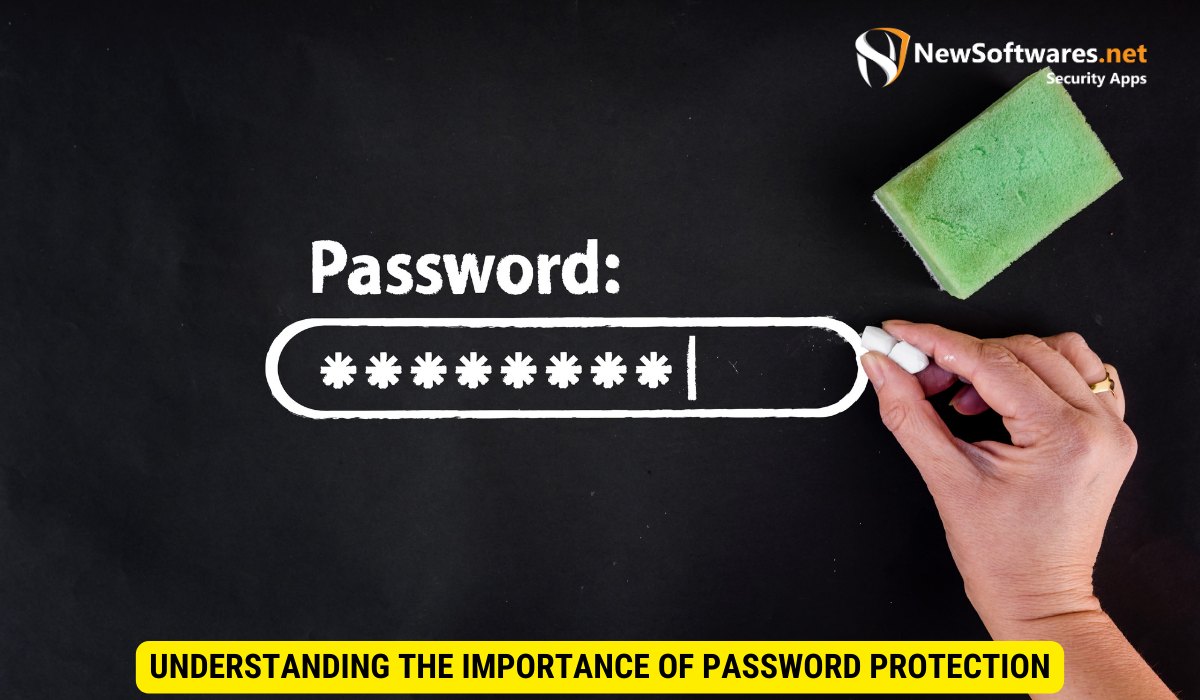
Before we delve into the steps required to password-protect your hidden album, let’s first understand why password protection is essential. Passwords play a crucial role in digital security, acting as a barrier between your private information and potential threats. By requiring a password to access your hidden album, you add an extra layer of protection that deters unauthorized access. This ensures that even if someone gains physical access to your device, they won’t be able to view the album without the correct password.
The Role of Passwords in Digital Security
Passwords are the first line of defense against unauthorized access to your digital assets. They serve as a gatekeeper, allowing only those who possess the correct password to enter. Without a strong password, your hidden album becomes vulnerable to prying eyes, jeopardizing the privacy and confidentiality of the memories stored within. By understanding the role passwords play in digital security, you can appreciate the importance of implementing password protection for your hidden album.
Why Protect Your Hidden Album with a Password?
The reasons to protect your hidden album with a password are abundant. From safeguarding sensitive images to ensuring your cherished memories remain private, password protection adds an extra level of security to your hidden album. It allows you to have peace of mind, knowing that your personal moments are safe from unauthorized access.
Furthermore, password protection not only keeps your hidden album secure from prying eyes but also provides a sense of control over who can view your personal memories. By setting a password, you have the power to decide who has access to your hidden album, granting only trusted individuals the privilege to explore your cherished moments.
Another significant advantage of password protection is the ability to prevent accidental or unintended access to your hidden album. Sometimes, we may lend our devices to friends or family members, unaware of the sensitive content that lies within our hidden albums. By password-protecting your hidden album, you can ensure that only you have the authority to grant access, minimizing the risk of accidental exposure and potential embarrassment.
Preparing Your Album for Password Protection
Before we proceed with the process of password protecting your hidden album, there are a few preparatory steps you need to take. Safeguarding your personal photos with password protection is a smart way to ensure your privacy and control over who can view your cherished memories.
When it comes to choosing the right album for password protection, it’s essential to consider not only the security features but also the sentimental value of the photos within. Select an album that holds precious memories or sensitive information that you want to keep confidential. Additionally, verify that the album you choose supports password protection to guarantee the effectiveness of this security measure.
Choosing the Right Album
The first step is to select the appropriate album for password protection. Ensure that the album you choose has the necessary features to support password protection. It’s also important to check if your device’s operating system offers built-in tools or third-party applications that can help you achieve this.
Moreover, before proceeding with password protection, consider creating a backup of your album to prevent any data loss during the encryption process. Backing up your photos ensures that even if something goes wrong during password protection implementation, your precious memories remain safe and accessible.
Organizing Your Photos for Protection
Prior to implementing password protection, it’s recommended to organize your photos within the album. Grouping them by events, dates, or themes will make it easier for you to manage and access them in the future. Organizing your photos also adds an additional layer of security by allowing you to quickly identify any unauthorized access attempts.
Furthermore, take this opportunity to declutter your album by removing any duplicate or unnecessary photos. By streamlining your photo collection, you not only enhance the efficiency of your password-protected album but also create a more visually appealing and enjoyable browsing experience for yourself and authorized users.
Step-by-Step Guide to Password Protect Your Album

Now that you have prepared your album, it’s time to dive into the step-by-step process of password protecting your hidden album.
Ensuring the privacy and security of your personal photos is paramount in today’s digital age. By following these steps, you can add an extra layer of protection to your cherished memories.
Creating a Hidden Album
The first step is to create a hidden album on your device. This separate album will house the photos you want to protect. By segregating these photos into a hidden album, you can prevent unauthorized access and safeguard your sensitive images. This can typically be achieved through your device’s photo management options or by using specialized applications designed for this purpose.
Organizing your photos in a hidden album not only adds a level of confidentiality but also helps in keeping your gallery neat and organized. You can easily locate and access your protected photos whenever needed, without the fear of them being exposed to prying eyes.
Setting Up a Strong Password
Once you have created the hidden album, it’s crucial to set up a strong password. A strong password acts as a robust barrier against potential intruders attempting to breach your privacy. Ensure your password is a unique combination of uppercase and lowercase letters, numbers, and special characters. Avoid using easily guessable passwords such as birthdays or pet names, as they can compromise the security of your hidden album.
Remember, the strength of your password directly impacts the level of protection it provides. By investing time in creating a strong and intricate password, you are fortifying the defenses of your hidden album and enhancing its overall security.
Confirming Password Protection
After you have set up a strong password, it’s important to confirm that password protection is enabled for your hidden album. Double-check the album settings to ensure that only authorized individuals with the correct password can access its contents. This additional verification step guarantees that your hidden album remains shielded from unauthorized access, giving you peace of mind regarding the confidentiality of your private photos.
Troubleshooting Common Issues
Although password protection adds an extra layer of security, it’s important to be prepared for any potential issues that may arise. Here are some common problems and their solutions.
Ensuring the security of your hidden album is crucial in today’s digital age. While password protection is a great way to safeguard your sensitive data, it’s essential to have a comprehensive understanding of the various troubleshooting steps available to you.
Forgotten Password Recovery
If you ever forget your password, don’t panic. Most devices and applications provide options for password recovery. Follow the provided instructions to regain access to your hidden album. It’s always a good practice to set up alternative recovery options, such as backup email addresses or security questions, in case of emergencies.
Additionally, some platforms offer biometric authentication as an alternative to traditional password recovery methods. Utilizing fingerprint or facial recognition technology can provide a seamless and secure way to access your hidden album without the need to remember complex passwords.
Dealing with Failed Password Attempts
In the event of failed password attempts or suspicious activity, your device or application may provide additional security measures such as temporary lockouts or automatic data wipes. Familiarize yourself with these security features to protect your hidden album from unauthorized access attempts.
Furthermore, consider enabling two-factor authentication for an added layer of security. By requiring a secondary verification method, such as a code sent to your mobile device, you can prevent unauthorized access even in the event of a compromised password.
Maintaining Your Password-Protected Album
Now that your hidden album is password-protected, it’s vital to maintain its security by following a few simple practices.
Regularly Updating Your Password
Passwords should be periodically updated to ensure maximum security. As technology advances, so do the techniques used by attackers. By regularly updating your password, you minimize the risk of it being compromised. Set reminders to change your password every few months or whenever you have reason to suspect it may have been exposed.
Ensuring Continued Album Security
While password protection offers a significant level of security, it’s important to remember that other aspects of your digital life can impact the overall security of your hidden album. Keep your device’s operating system and software up to date, encrypt your device if possible, and be cautious when downloading files or accessing suspicious websites. By maintaining a holistic approach to digital security, you can ensure the continued protection of your password-secured album.
Key Takeaways
- Enhanced Security: Password protection adds a crucial security layer to your hidden album, keeping your sensitive photos safe.
- Privacy Control: Control who accesses your private photos by requiring a password for entry.
- Regular Maintenance: Update your password regularly to strengthen security.
- Backup Measures: Establish recovery options to regain access if you forget your password.
- Holistic Security Practices: Keep your device and apps updated to protect against new security threats.
FAQs
What if I forget the password to my hidden album?
Use the recovery options you set up, like answering security questions or using a recovery email, to reset your password.
Can I use biometric security instead of a password for my hidden album?
Yes, if your device supports it, you can often use biometric options like fingerprint or facial recognition to secure your album.
How often should I change the password for my hidden album?
It’s wise to change your password every few months or immediately if you believe it may have been compromised.
Is it possible to recover photos if my hidden album gets locked permanently?
Recovery depends on your device and settings. Always back up your photos to an external drive or cloud service to prevent irreversible loss.
Conclusion
By following the steps outlined in this article, you can make your hidden album password-protected and enjoy the peace of mind that comes with knowing your cherished memories are shielded from unauthorized access. Implement password protection today and take control of your digital privacy and security.
